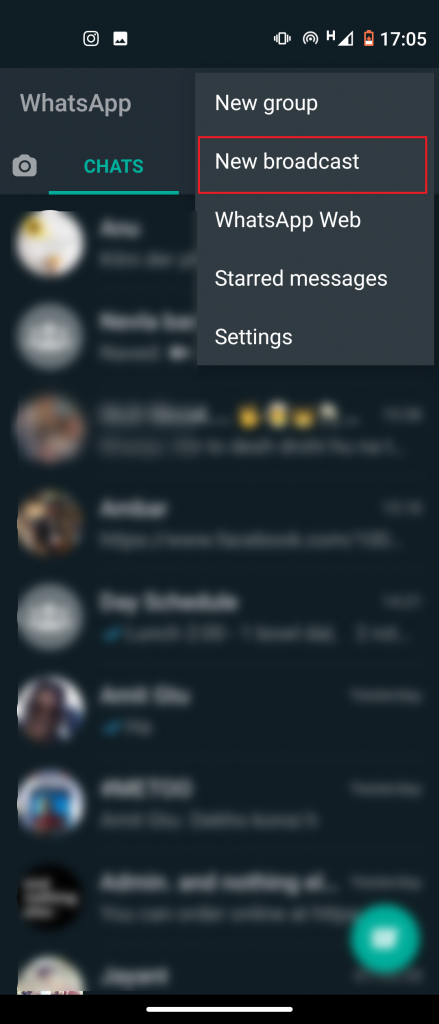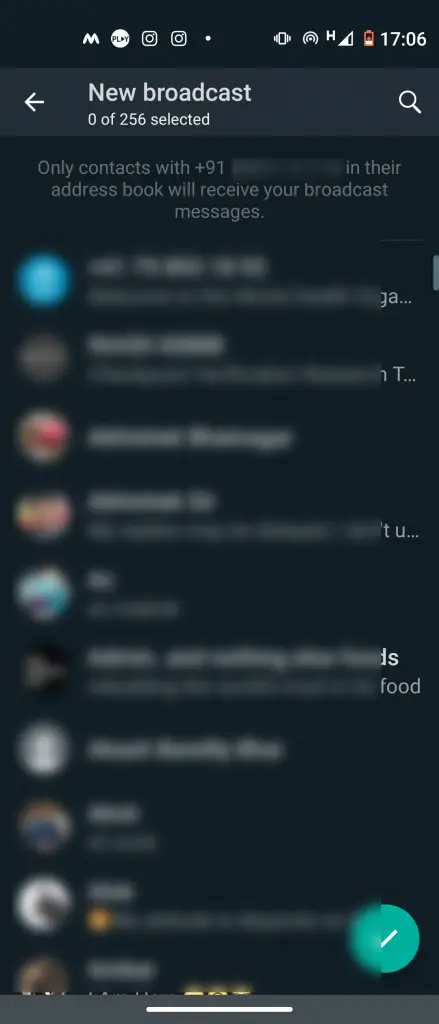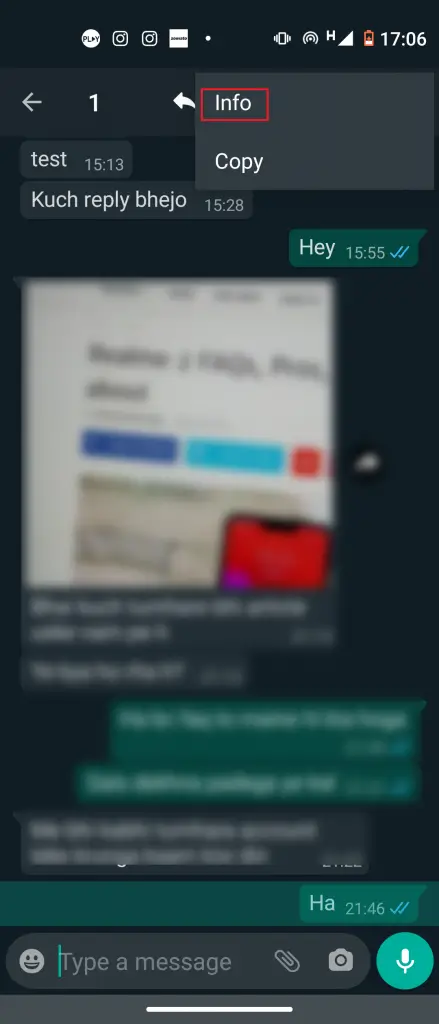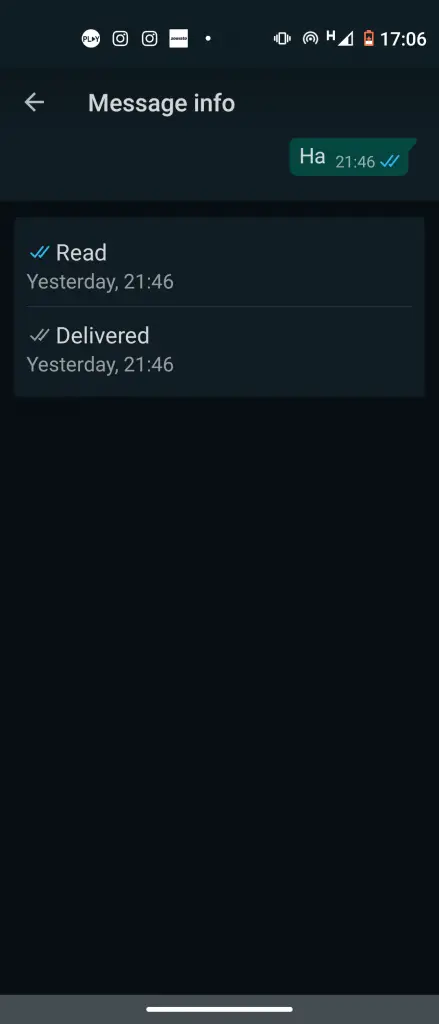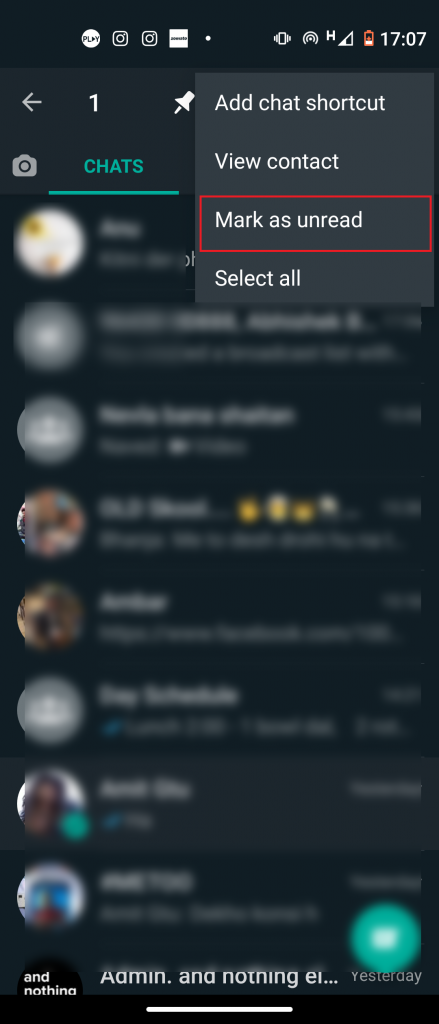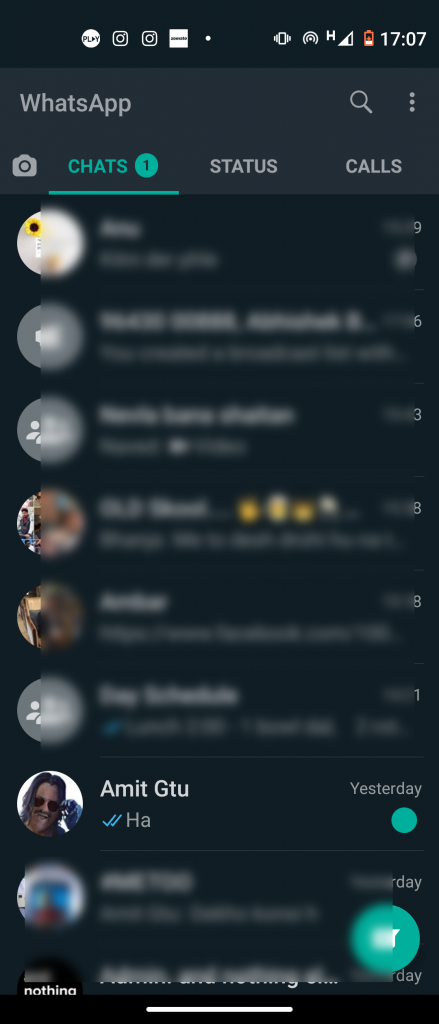Quick Answer
- Now, there is a trick to mark such chats with a dot to remind us to go back to them when we open the app.
- It seems pretty annoying when we send someone a text or any other message in the hope of a reply but that person doesn’t reply.
- So, these were a few WhatsApp tricks using which you can make your experience even better and also know a little more about the messaging app.
WhatsApp has become more popular with time. The thing that makes it popular with the time that it keeps updating itself with new features that are useful for the mass. The company has introduced several such features that most of us may not be aware of. In this post, we will talk about three such WhatsApp features that will make your chatting experience even better.
Send public messages privately
Sometimes we want to ask something to several of our friends but do not let them all know at once. It will take a lot of time to ask them separately. So, you can send a broadcast message to a list of contacts.
For iOS: Go to Chats -> Broadcast Lists -> tap on New List and then Add contacts.
For Android: Open WhatsApp -> Three-dot Menu -> tap on New Broadcast and select contacts.
Also, Read: Trick To Read Whatsapp Status Privately, Without Letting Them Know
Find out message seen time
It seems pretty annoying when we send someone a text or any other message in the hope of a reply but that person doesn’t reply. After seeing those blue ticks, we often like to know how much time has been passed since the message was read. So, if you want to find out when your message was actually read, here’s how you can do this.
For iOS: Chats > Specific chat > Specific message > Swipe right to left and tap on the info icon.
For Android: Chats > Specific chat > Specific message > Press and hold > Tap the ‘info’ at the top menu.
Mark chats as unread
Sometimes we read a chat that are meant to be replied later. And then we completely forgot to reply to those chats. Now, there is a trick to mark such chats with a dot to remind us to go back to them when we open the app.
For iOS: Go to specific chat > swipe left to right > and tap on Mark as Unread.
For Android: Long press on specific chat > open menu > and tap on Mark as Unread.
So, these were a few WhatsApp tricks using which you can make your experience even better and also know a little more about the messaging app. Lets us know in comments which of these tricks you found the most useful. Also, feel free to reach us in case of any query!
Also, Read: 3 WhatsApp Tricks to Make Your Chatting Easier Than Before