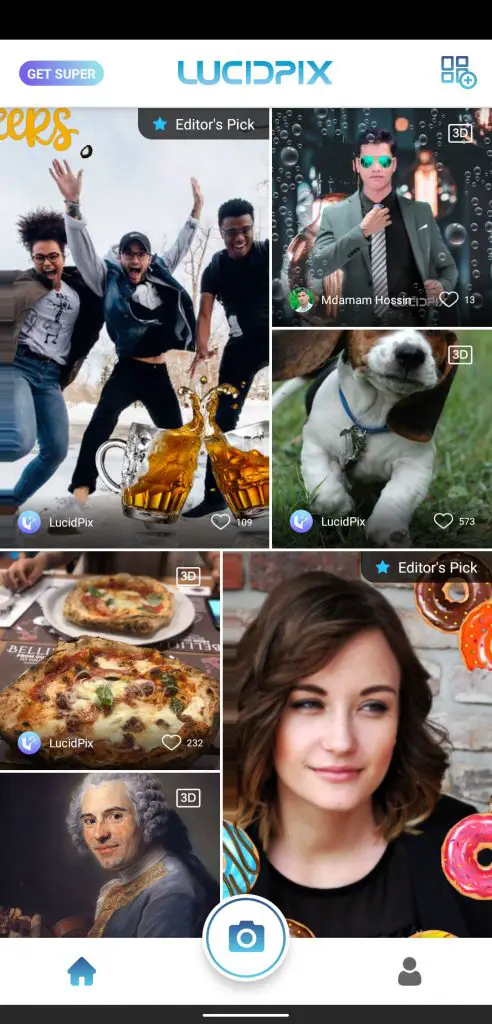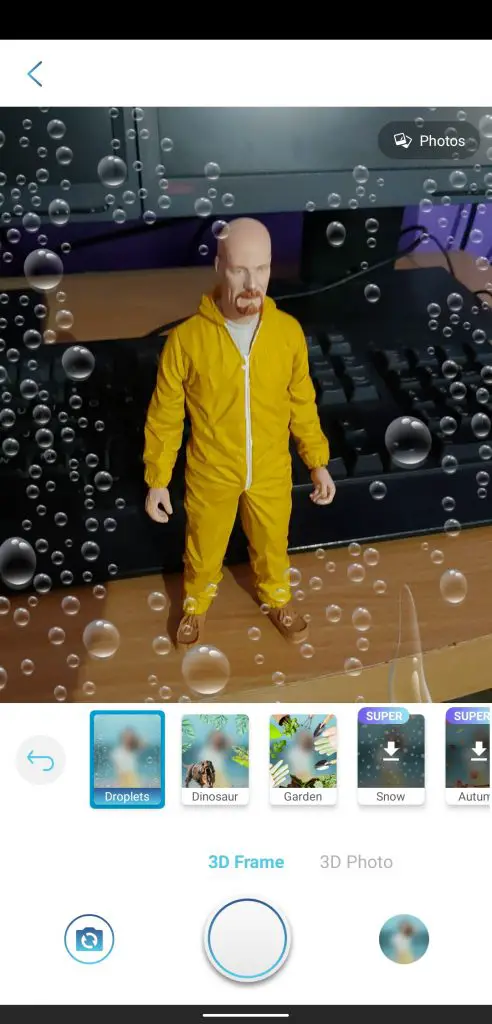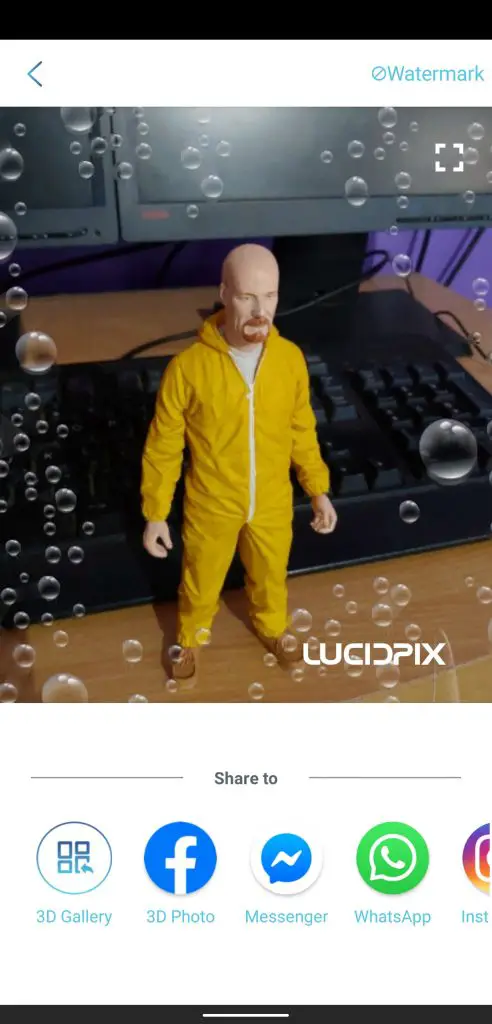Quick Answer
- You can share the picture on the Lucidpix 3D photos gallery or you can share it directly on Facebook as a 3D photo.
- Launch the app and sign in using your Google Account or you can continue as a guest if you just want to try this app.
- This app lets you create 3D pictures on your current smartphone without buying a new one.
Facebook released the support for sharing 3D pictures with depth in it back in 2018 with the 360-degree panorama support. The main problem with sharing these 3D pictures on Facebook is that it supports a few devices. Only some flagship devices support this 3D picture support so not everyone could share them on their Facebook wall.
Now there is an app that lets you do that on your current smartphone. You don’t have to upgrade your smartphone just to share 3D photos on Facebook. The app is called Lucidpix but it is now in early access and might have some crashes and bugs. But you can try it right now on your smartphone.
Also, read: How to View 3D Animals in AR on Your Phone Using Google Search
Steps to create 3D photos on Android smartphone
- Download the Lucidpix app from Google Play Store.
- Launch the app and sign in using your Google Account or you can continue as a guest if you just want to try this app.
- Once you are in, you will see a gallery of pictures shared by others on the platform.
- To create your own 3D pictures, tap on the camera icon below.
- Here you can capture a picture to turn it into 3D. You can also choose different 3D frames from there.
- Once you capture the picture, you can see the result right there.
- You can share the picture on the Lucidpix 3D photos gallery or you can share it directly on Facebook as a 3D photo.
Wrapping up
This app lets you create 3D pictures on your current smartphone without buying a new one. This app doesn’t need your phone to have multiple cameras or anything. You can also convert your saved pictures from the gallery into 3D photos and share them on Facebook. This app also comes with some locked featured which you can unlock by buying the paid subscription.
Also, read: 5 Best 3D Wallpaper Apps for Your Phone