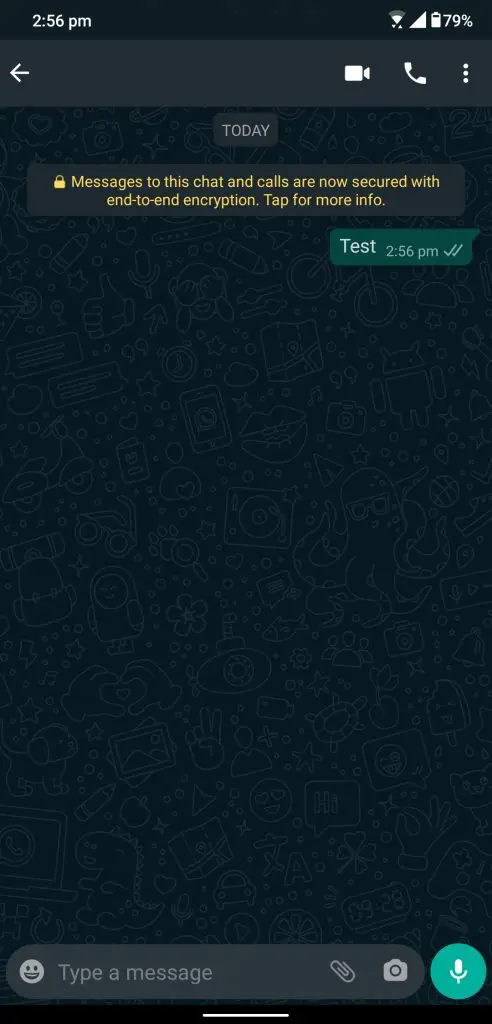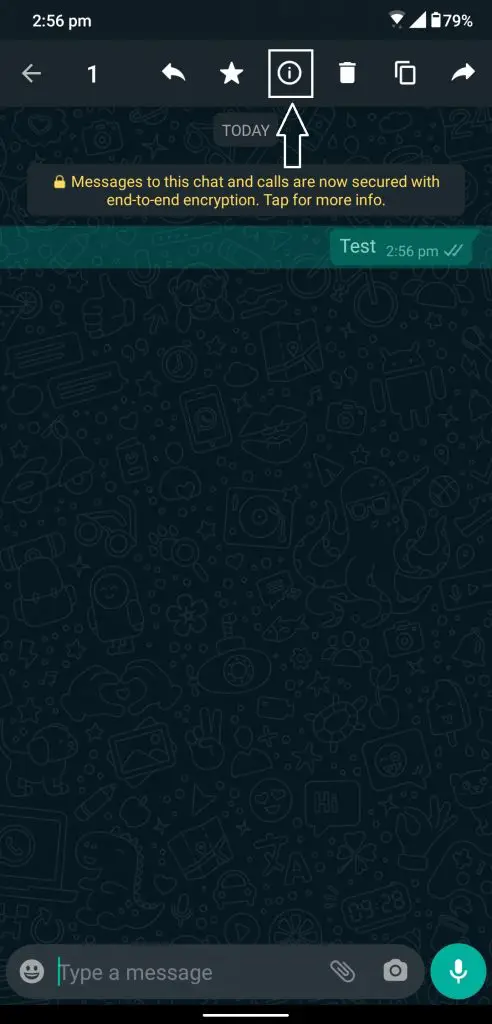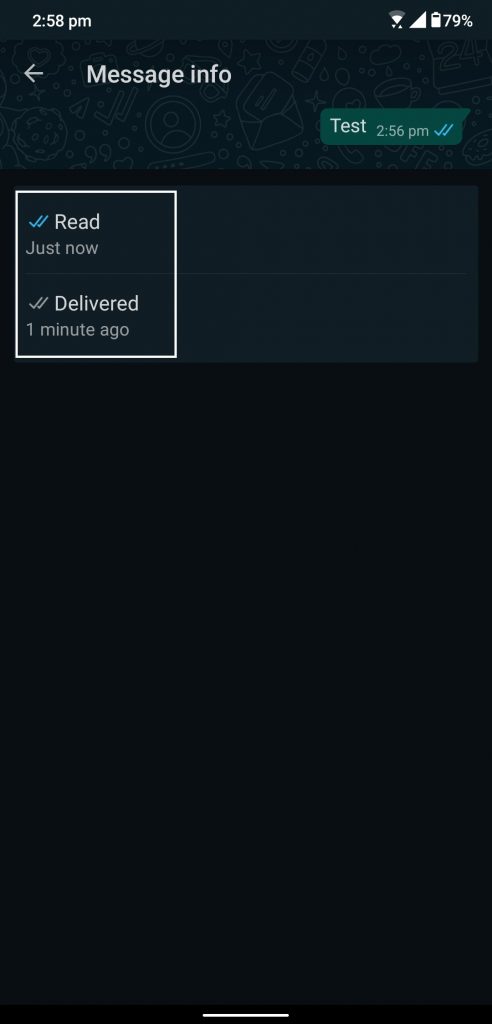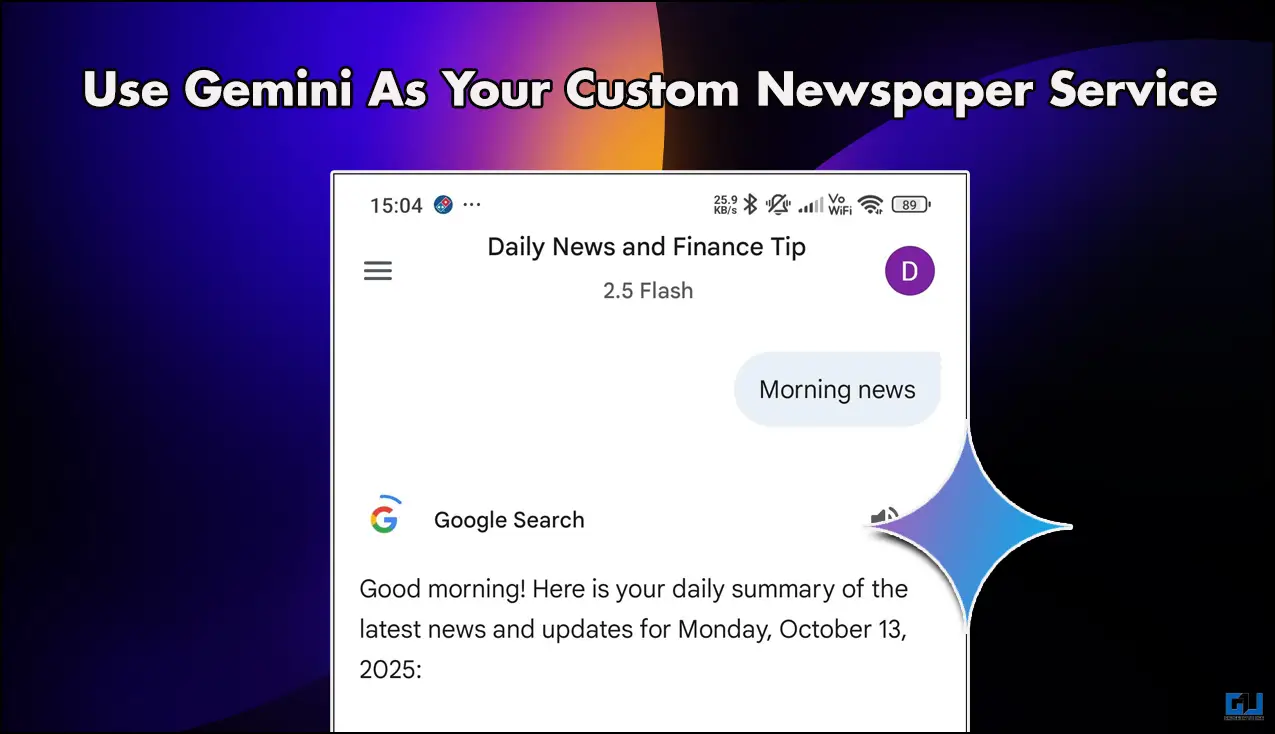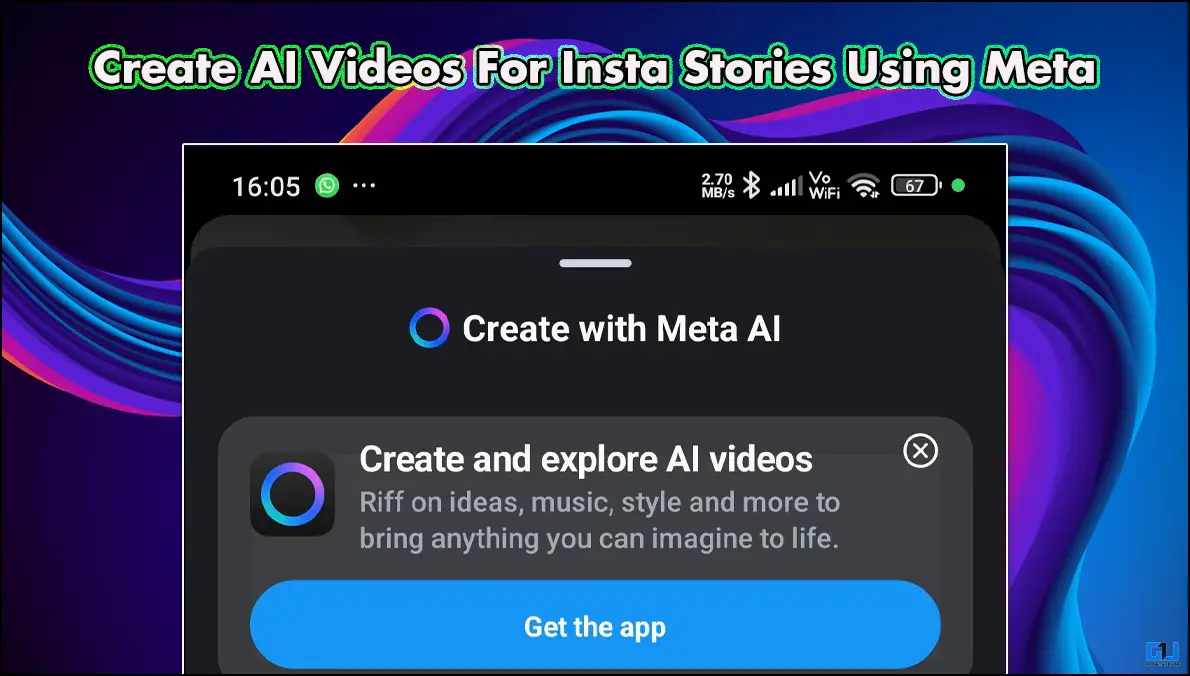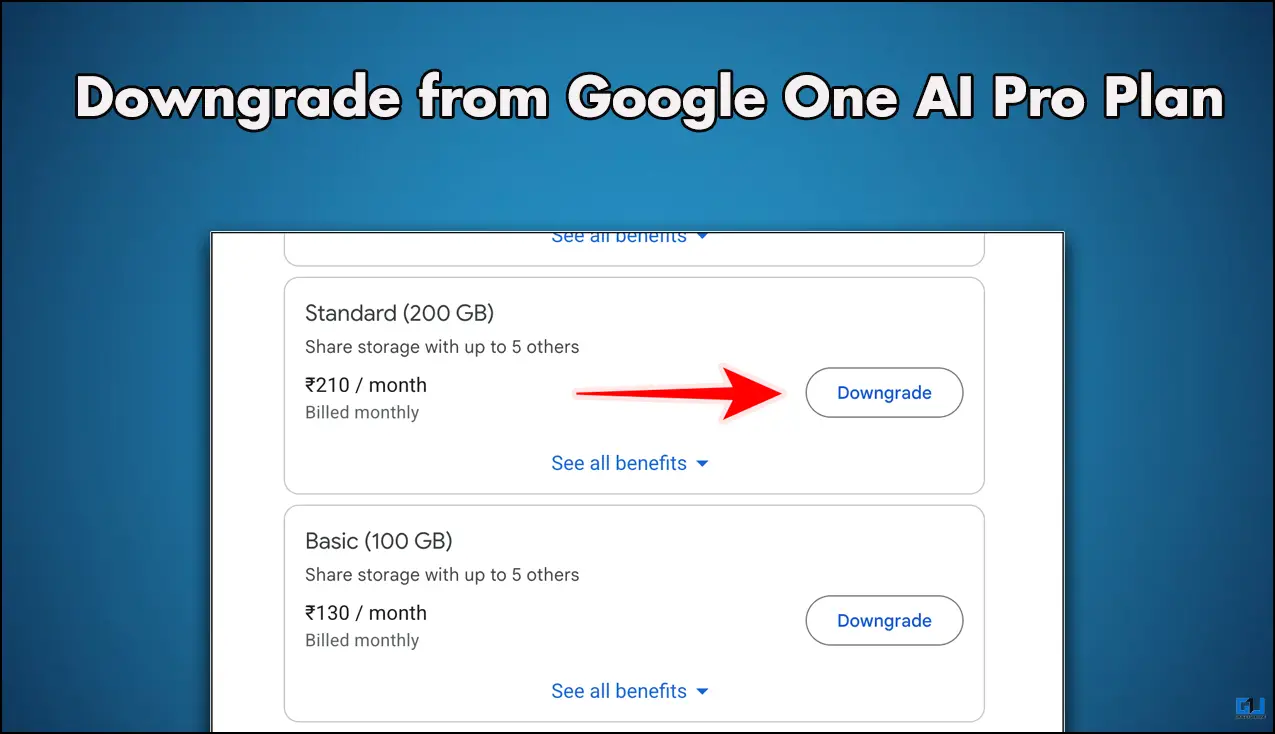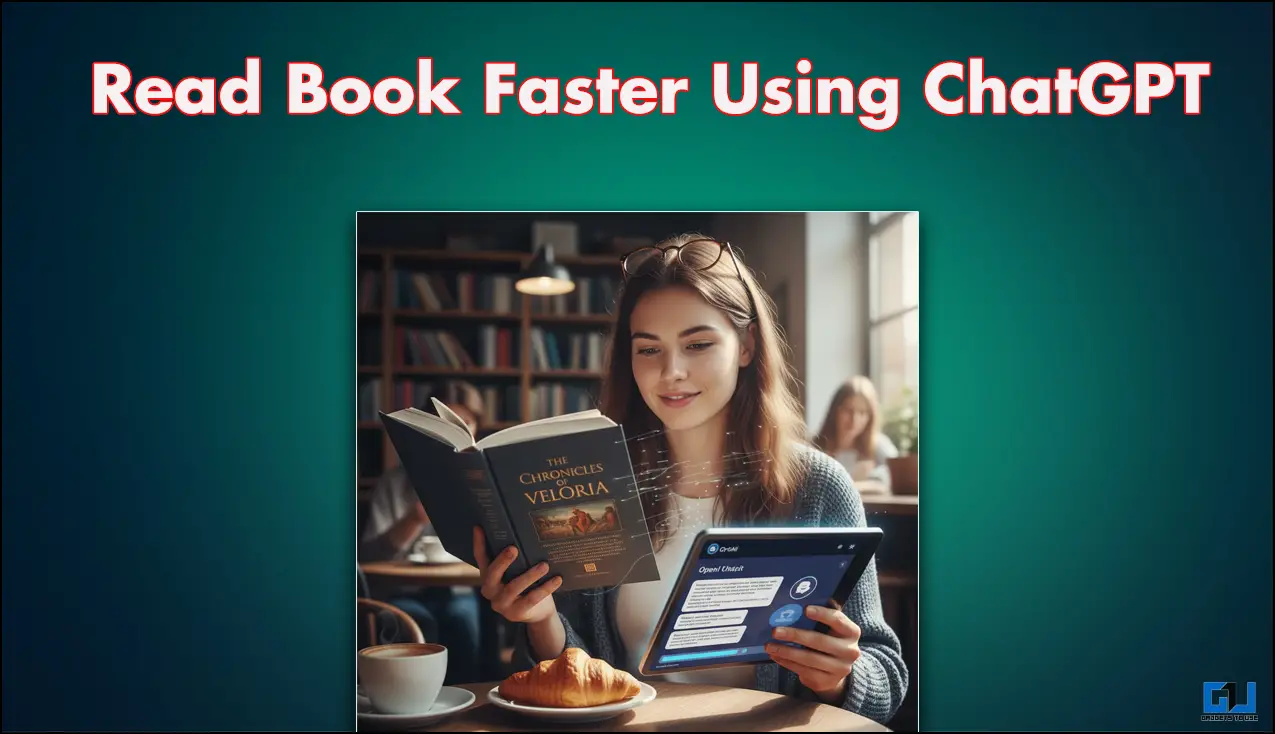Quick Answer
- If that doesn’t work out for you then you can go to the message info to know if the message been read.
- If you find this annoying and a little bit skeptical if your message been read or not then here is a simple trick.
- This is how you can know if your WhatsApp message has been read or not even if the read permission is set.
WhatsApp has a bunch of options that quickly lets you know whether your message has been sent, received, or read on your side. But when it comes to privacy, WhatsApp is also working hard on that part as well. So there is an option to hide your read notification so the sender won’t know if the message been read.
If you find this annoying and a little bit skeptical if your message been read or not then here is a simple trick. This WhatsApp trick will let you know if the message you sent has been read or not.
Also, read: 3 Signs Which Tell You Are Blocked On WhatsApp
Steps to know if your WhatsApp message is read
- Every message you send to your contacts has three types of ticks which indicate if the message is sent, received, or read. One tick means the message has been sending from your account, two tick means the message has been received by the other account. If those two tick symbols turn blue that means the message has been read.

- If that doesn’t work out for you then you can go to the message info to know if the message been read. Tap and hold on the message and tap the info button above. On iPhone, swipe the message right or left to reveal the info screen.
- You will be able to see the time for different instances like when the msg been delivered and when it been read. If the read instance is not available, you will be able to throw a guess after looking at the received time.
Wrapping up
This is how you can know if your WhatsApp message has been read or not even if the read permission is set. If you want to know more tricks about WhatsApp. follow us on social media and YouTube.
Also, read: 3 WhatsApp Tricks to Make Your Chatting Easier Than Before