Quick Answer
- You can also tap the smartphone lightly in the upright position on a wooden table so the dust will come out.
- The only problem to clean that grill is that the grill holes are small and even if you try to put something in it, the dust will be pushed further inside.
- What Xiaomi did, is that they created a feature that plays a high pitch noise to clear the dust off the speaker grill.
If you use a Xiaomi smartphone and you feel like that your smartphone’s speaker volume is getting lower. Then here we have a little solution for you so you can fix that without taking your phone to the service center. This only works on Xiaomi smartphones because it is a built-in feature of the MIUI.
How does this work?
The main reason for your smartphone’s speaker volume going low is because there is a cloud of dust built up in the grill. If you clear this dust from the grill then your smartphone will sound normal and louder the way it was before.
The only problem to clean that grill is that the grill holes are small and even if you try to put something in it, the dust will be pushed further inside. What Xiaomi did, is that they created a feature that plays a high pitch noise to clear the dust off the speaker grill.
Step to Clear the Speaker on Xiaomi Smartphones
- Go to Settings.
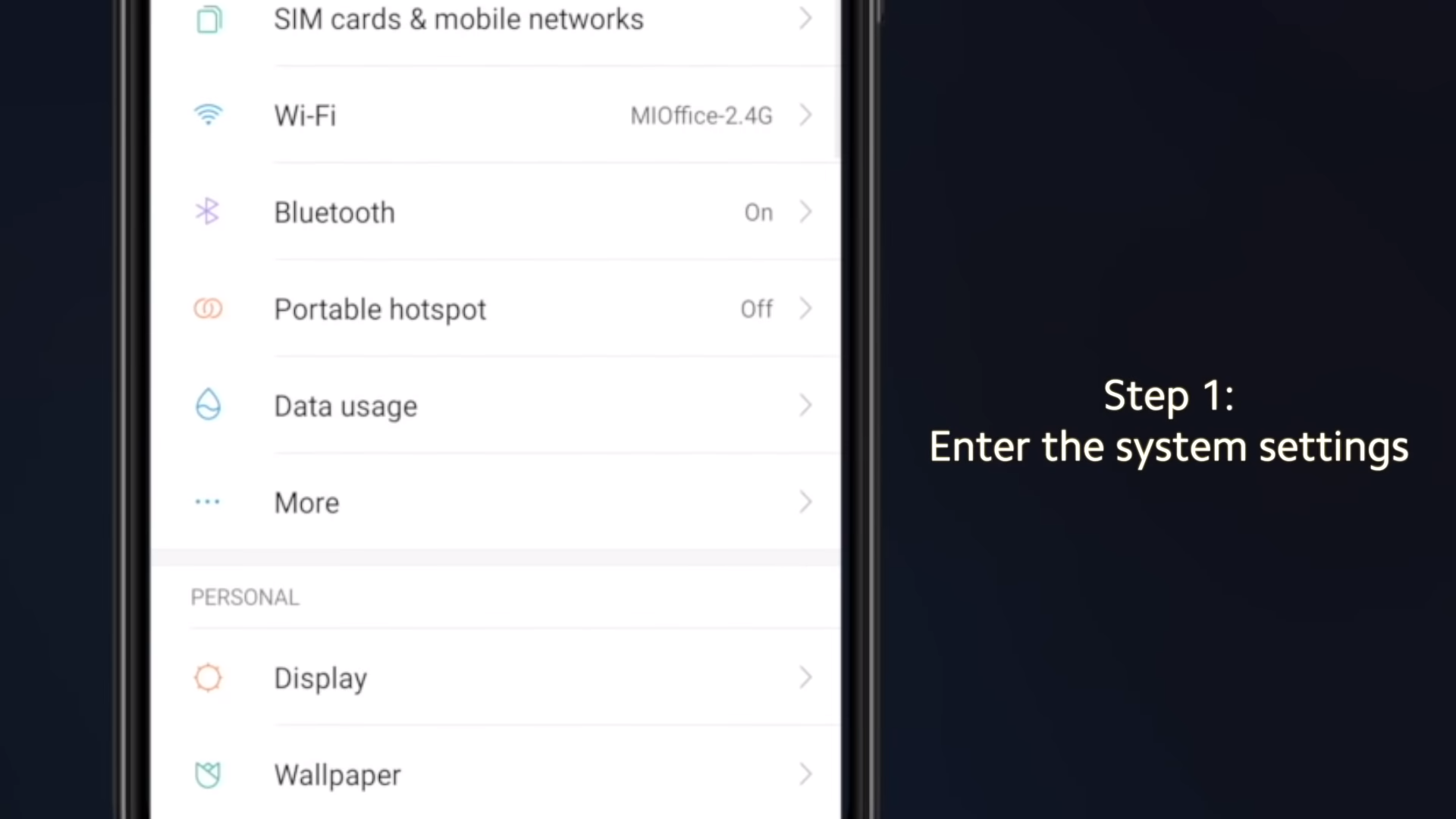
- Select Additional Settings.

- Tap on Clear Speaker setting.
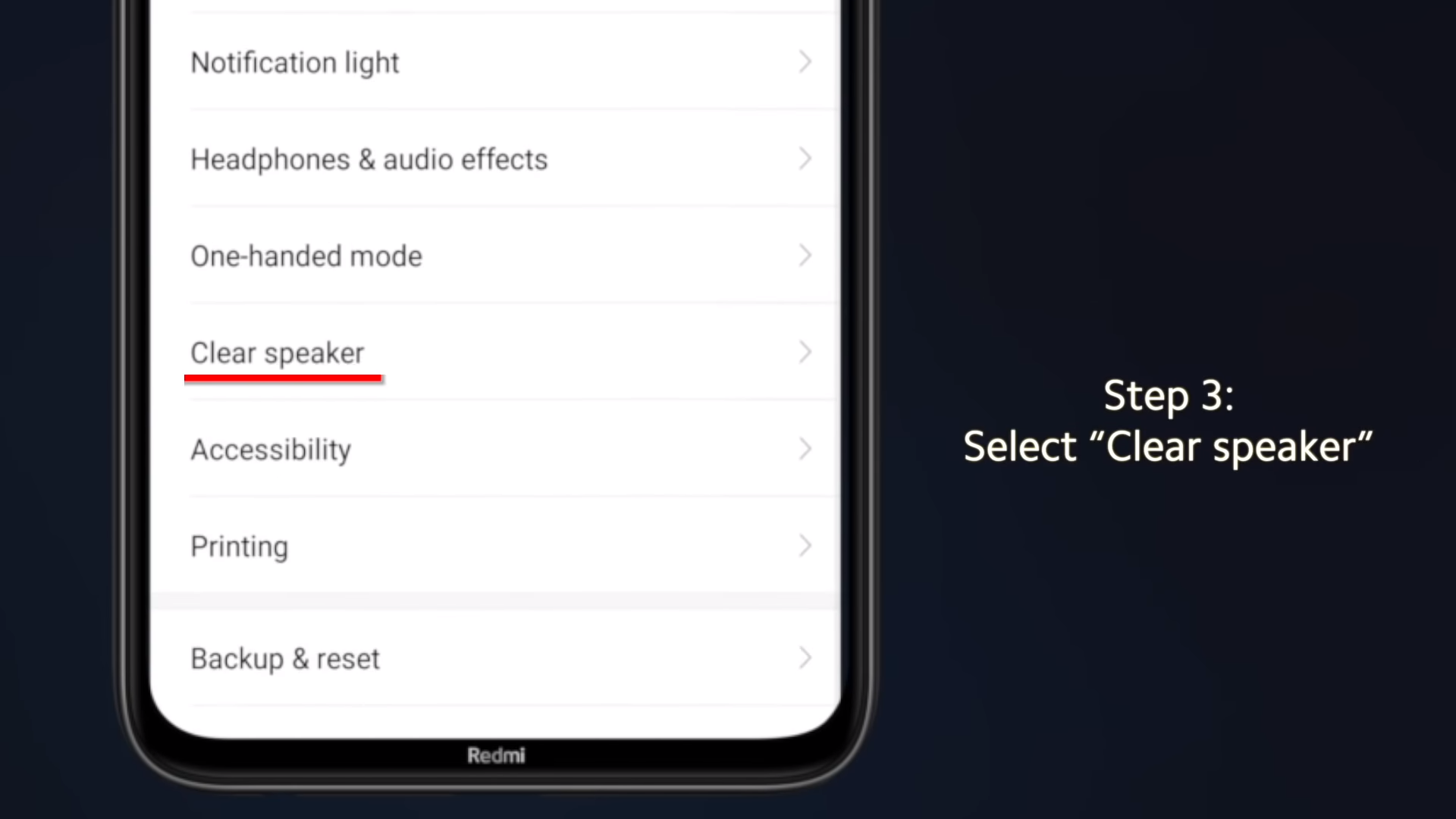
- Enable the Clear Spekaer toggle.

Tap the smartphone
Once you are done with that, you can shake off the smartphone to clear the dust which came loose after that. You can also tap the smartphone lightly in the upright position on a wooden table so the dust will come out. Do not hit the smartphone too hard on the surface or it can damage the device.
If your smartphone’s speaker is still on the low volume then try these settings 2 to 4 times including the tapping. If the situation is still the same then you should take your smartphone to the service center.
https://www.tiktok.com/@gadgetstouse/video/6824597172948897026
Wrapping up
This is how you can clear the speaker of the Xiamoi smartphones if the speaker volume is going low. The smartphone is going to clean eh speaker itself after 30 seconds which is amazing. This feature was built for the Redmi Note 8 Pro for the first time and now it’s available for all Xiaomi smartphones.
Also, read: [Working] Trick To Increase Loudspeaker Volume On Your Android Phone










