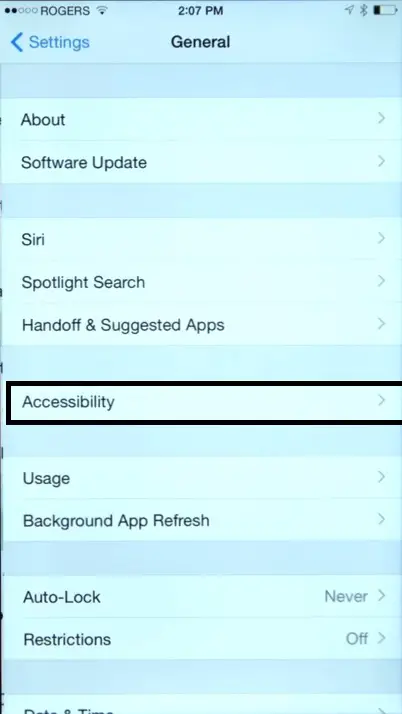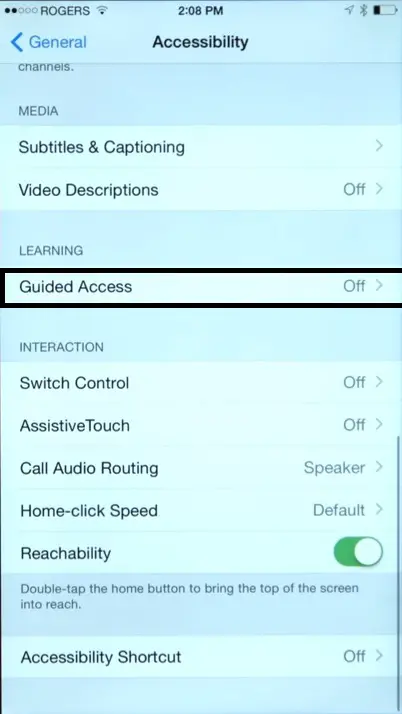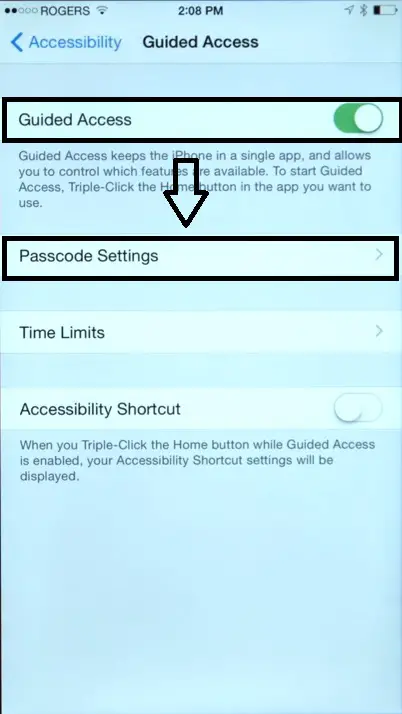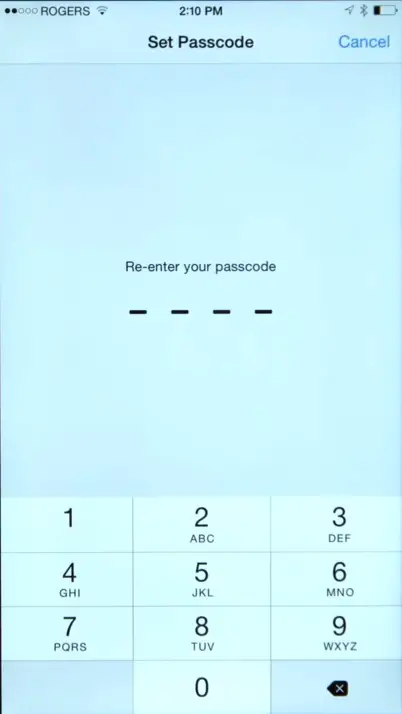If you ever shared your phone to anyone to use any app then you know, how hard it is to keep them on the app they asked the phone for. Well, Apple has a solution for this and it is called guided access. This feature lets you lock your phone to a certain app so the user won’t be able to use the other features of the phone when enabled. This feature locks the smartphone to one app you want to show or use for other users.
Steps to enable Guided Access in iPhone
- Go to Settings > General > Accessibility > Guided Access > enable Guided Access toggle.
- More settings will unlock, tap on Passcode Settings and enable Touch ID and confirm to use the touch ID feature.
- Now, go back to home screen and launch the app you want to lock the phone to.
- Triple-click the home button/side button to bring up the guided access menu.
- You will see a preview of the app to which the phone will be locked.
- There are some options to customize the time, access and even touch access for the app.
- Once satisfied, tap the Start button on the top right corner.

- You will be asked to confirm the touch ID or passcode whichever you chose.
- Your phone will be locked to that app which you used the guided access to.
Steps to end the Guided Acess mode
- To exit the guided access mode, tap the home button/ side button three times.
- You will be prompted to enter the passcode or confirm the Touch ID.
- Then you will see the preview of the app.
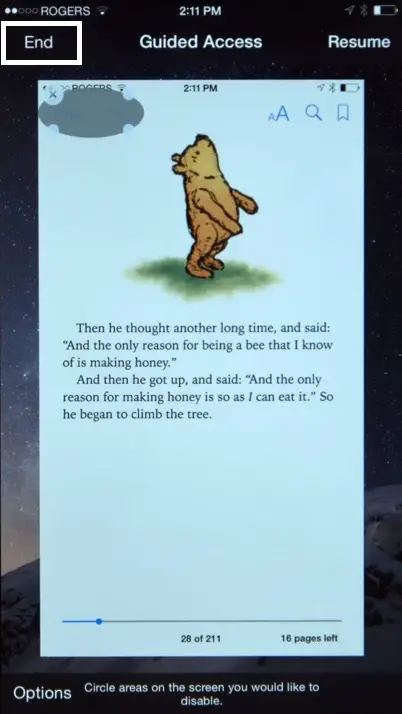
- Tap the End button on the top left corner to exit the guided access mode.
Wrapping up
This will help you lock your iPhone to one app you want to share to other users. It will prevent the users to exit the app or use the app switcher to peep into other apps with your private data.
Also, read: Trick to Lock Apps on iPhone without any Third-Party App