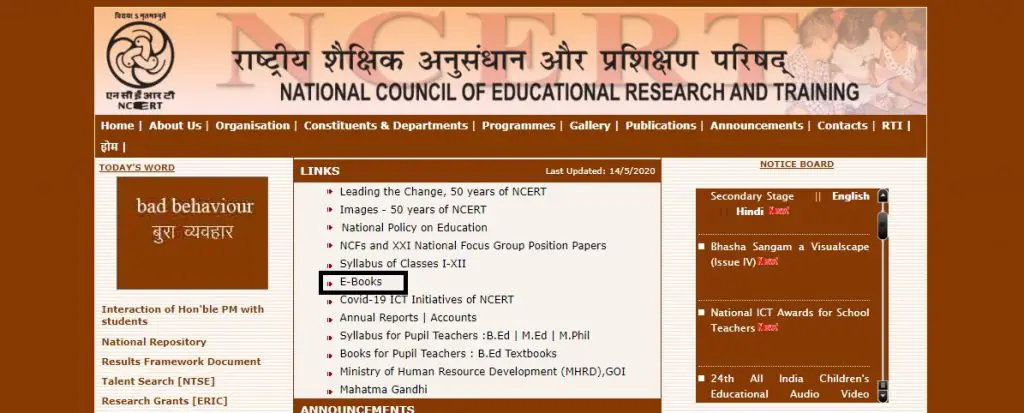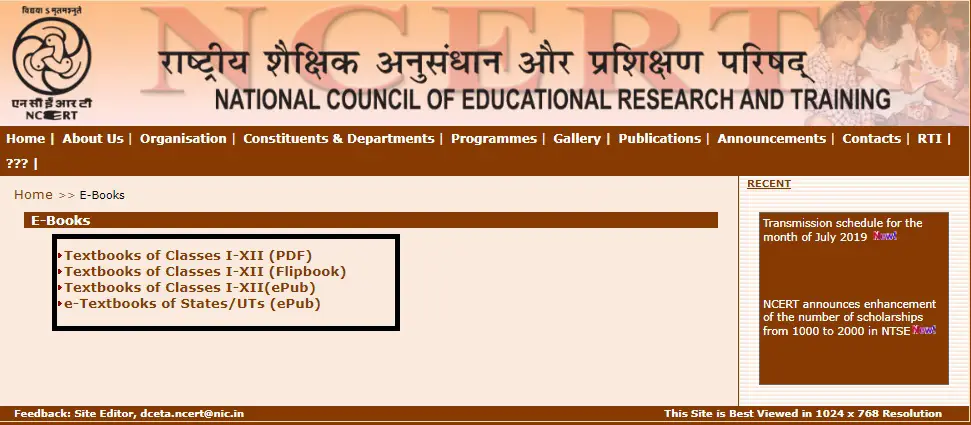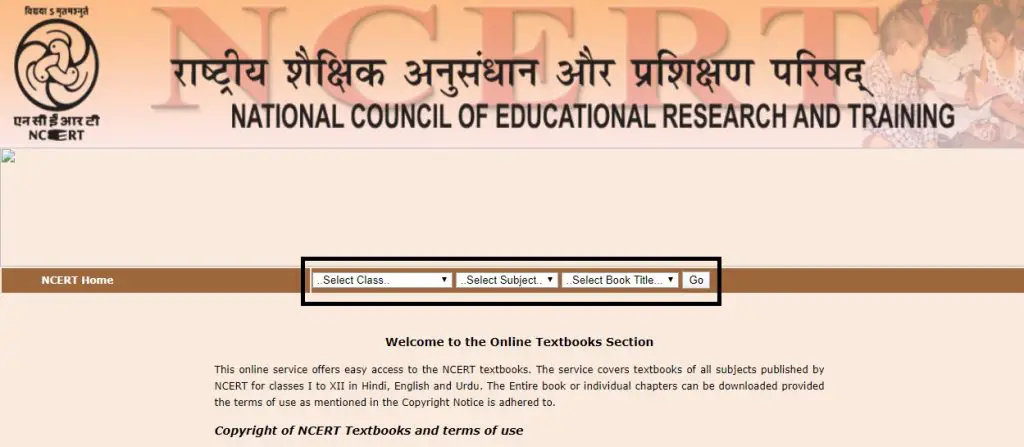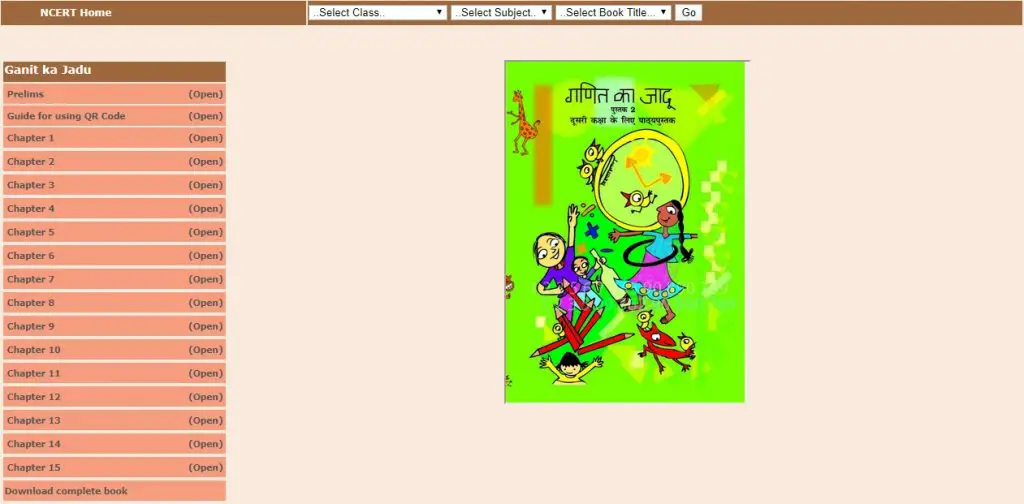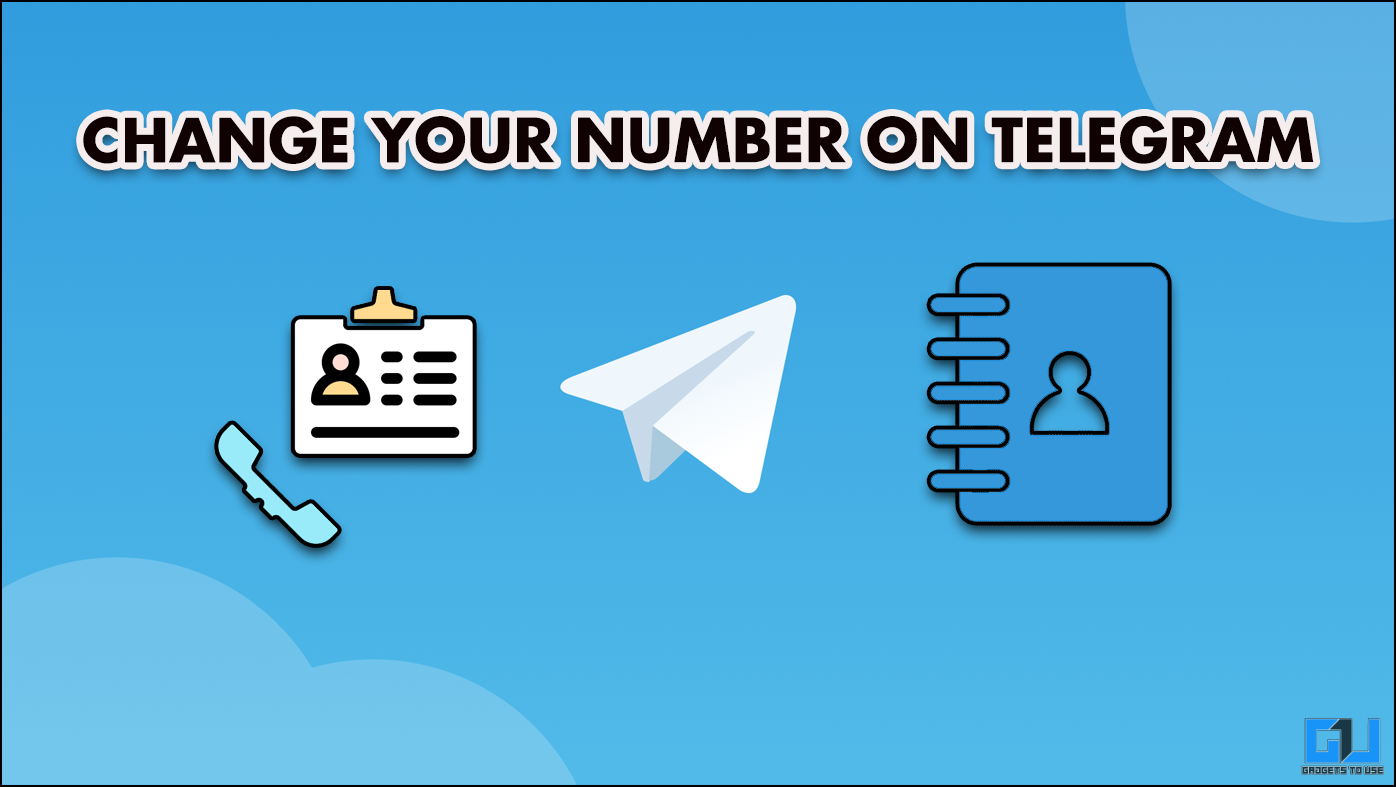Since the coronavirus lockdown being extended to an uncertain period, most of the educational institutions have started the online classes for their students. Schools, colleges, and even coaching centers are offering e-classes to the students who have promoted to higher classes. In such a scenario, the availability of textbooks has become an issue.
There’s good news for class 1 to 12 students. National Council of Education, Research and Training (NCERT) books are available to download for free. The books for Class 1 to class 12 are easily available online and students can download the complete book or just a chapter.
Here we will tell you steps to download NCERT books online.
Note: Please make sure to download these books only from the official NCERT website as they have the latest edition of the curriculum.
Steps to Download NCERT Books
Step1: You will have to visit the official website of NCERT.
Step 2: Now, look for the E-books section available on the home page and click on it.
Step 3: A new webpage will open. Here you can choose the format of the books i.e., PDF, Flipbook, or ePub.
Step 4: When you choose a format, it will lead you to a new page where you can select your class, subject, and book title.
Step 6: After selecting the above-mentioned, clicking on Go. Now, the desired book will appear on your screen with its chapters in a side menu bar.
You can either press the select chapter from the side menu to download it or download the complete book from the same menu.
To open an e-book after downloading, you will need some PDF reader, if you have the PDF version. Students can also take a print to keep the hard copy of the books for further need.
Also, read: Study From Home: Tricks to Use Google Classroom Like a Pro