Quick Answer
- This App Vault is placed on the home screen, it is placed on the leftmost page of the home screen.
- This app vault also has some suggestions and ads from the app gallery of their own which sometimes sells ad and useless apps and games.
- This is how you can disable App Vault on your Xiaomi smartphones which is really useless.
Xiaomi has a lot of different tricks to push some ads on their MIUI on their smartphones. Some system apps have ads shown on them which Xiaomi been doing for so long and haven’t fixed it yet. Xiaomi smartphones are not bad at all, the hardware to price ratio is perfect and everyone loves it.
But what about these ads which degrade the experience for the users? MIUI has this App vault feature which shows some app suggestions and some shortcuts for your recently used apps. This app vault also has some suggestions and ads from the app gallery of their own which sometimes sells ad and useless apps and games.
This App Vault is placed on the home screen, it is placed on the leftmost page of the home screen. But it can be disabled and here we have some simple steps to disable App Vault on Xiaomi smartphones.
Steps to disabled App Vault on Xiaomi smartphones
- Go to Settings.
- Tap on Home Screen and look for App Vault.
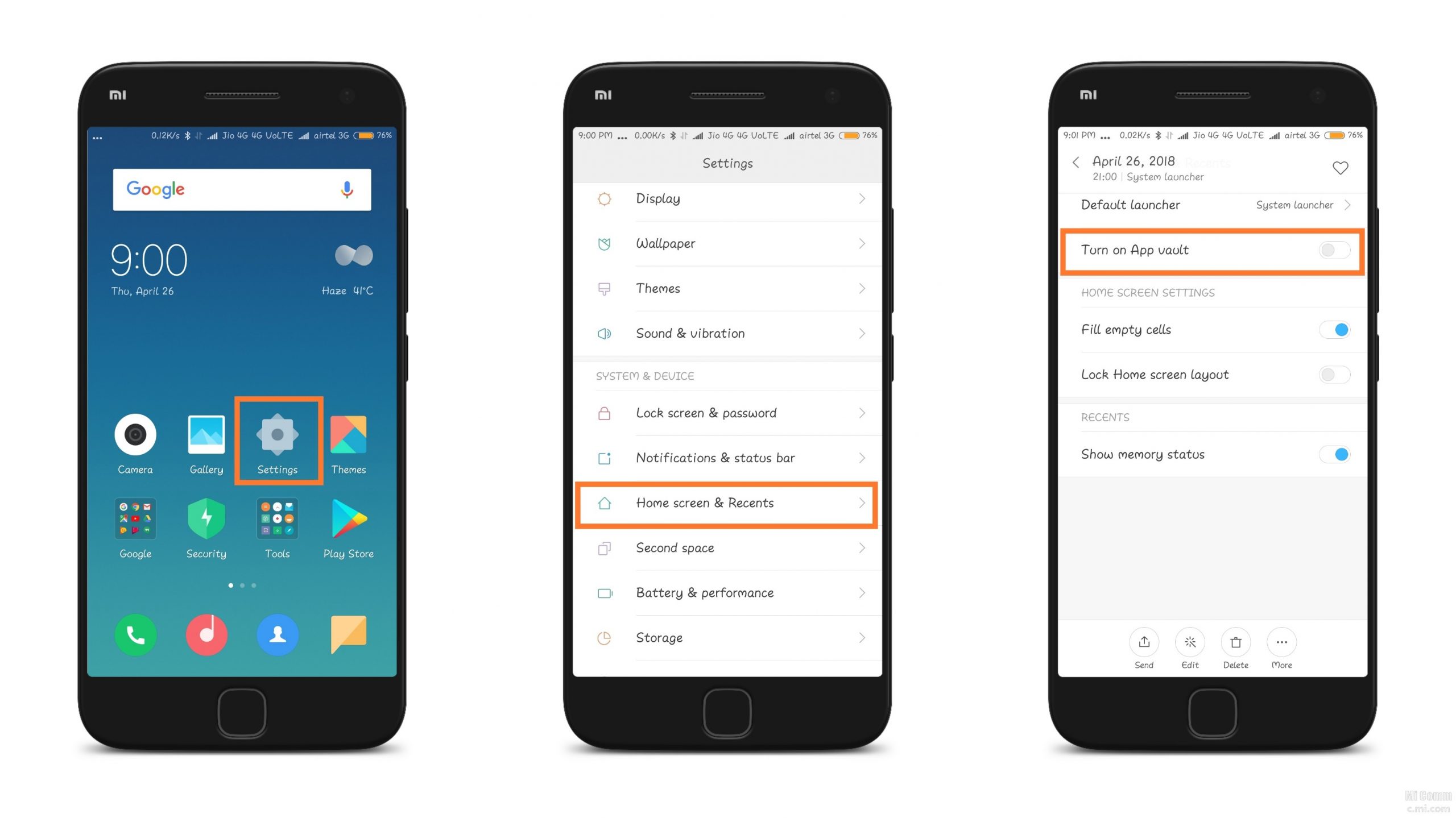
- Disable the App Vault toggle from here.
- The App Vault will be disabled on the home screen.
Wrapping up
This is how you can disable App Vault on your Xiaomi smartphones which is really useless. You can also enable this feature from the Settings > Home screen > App Vault. We have a lot more tricks to remove ads from Xiaomi, Realme, and Samsung smartphones. Make sure to follow us on social media to know about more tricks like these.
Also, read: How to Disable Mi Browser from Swipe Up Gesture









