Quick Answer
- You can click on the Join meeting to start meeting with a camera or you can click on the Present button to share your desktop screen.
- This is how you can use the Google Meet on your regular Google account, you don’t need to pay for the G Suite subscription.
- One you are in the meeting screen, you can share the meeting details with your friends to join the meeting.
Google Meet is a really nice service for video calling and video conferencing for all the businesses. The only problem is that Meet is only available to use for the Google Suite subscribers. The free Google account users can still Join any meeting but can’t host one.
This is the only thing which was keeping the people from using Meet widely. But Google finally listened and Meet is completely free for all with all those sweetness which everyone gets. This service is not the same as other meeting services from Google like Google Duo. So here we have a simple guide for you to get a quick startup on the Meet.
Steps to use Google Meet without G Suite account
- Open a browser on your laptop and go to meet.google.com.
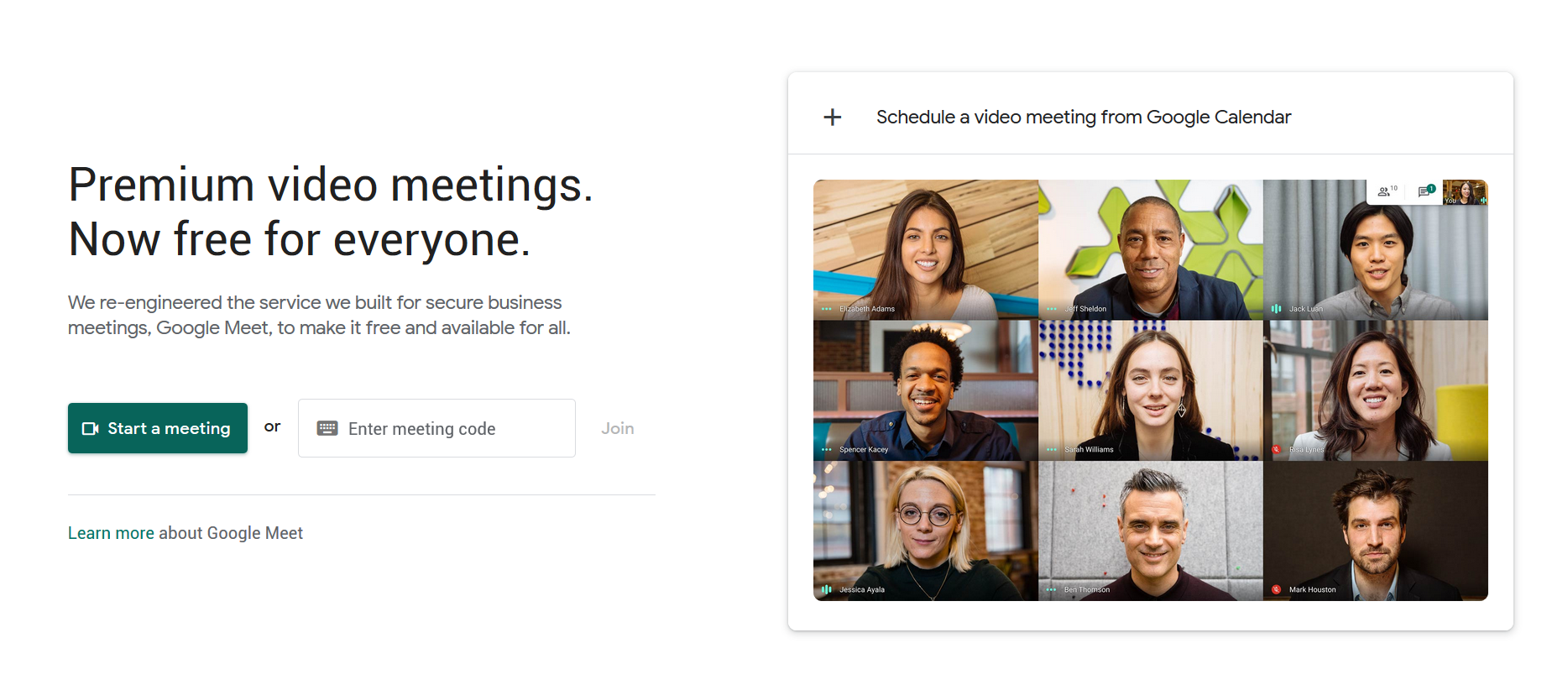
- Click on Start a meeting and you will see a preview of your meeting with the camera and microphone access popup.
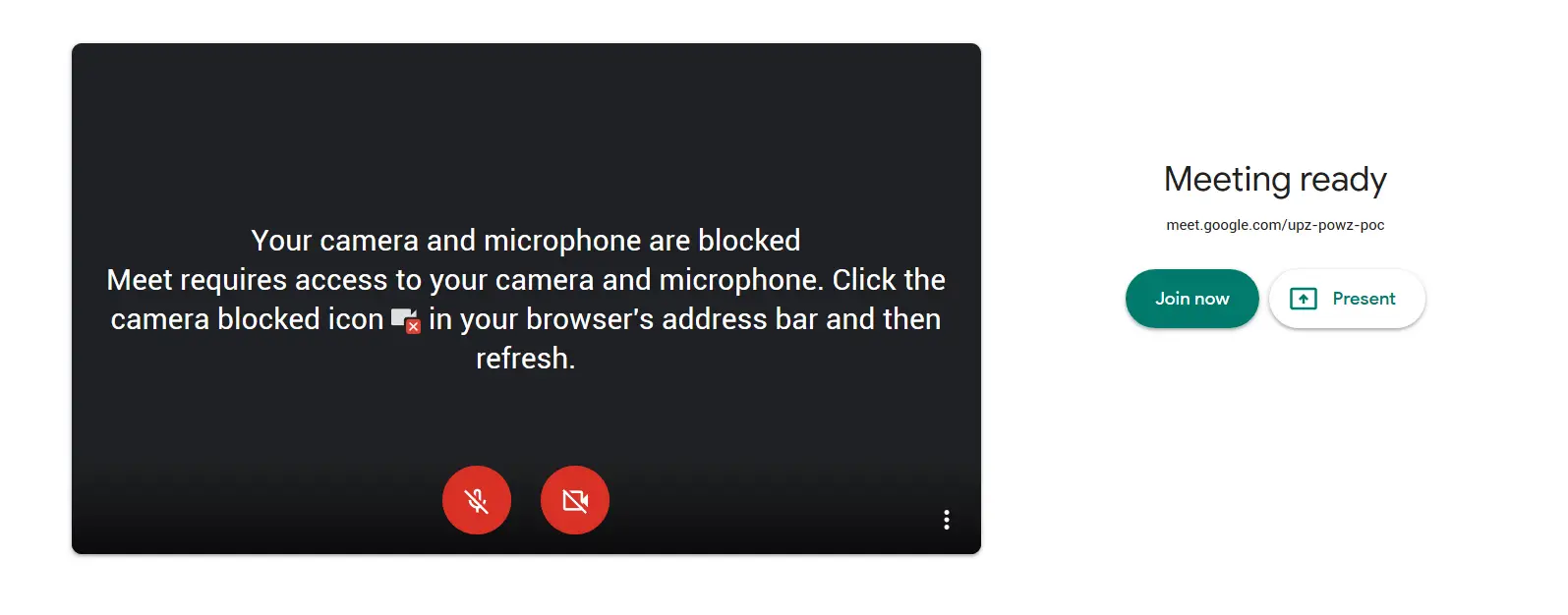
- You can click on the Join meeting to start meeting with a camera or you can click on the Present button to share your desktop screen.
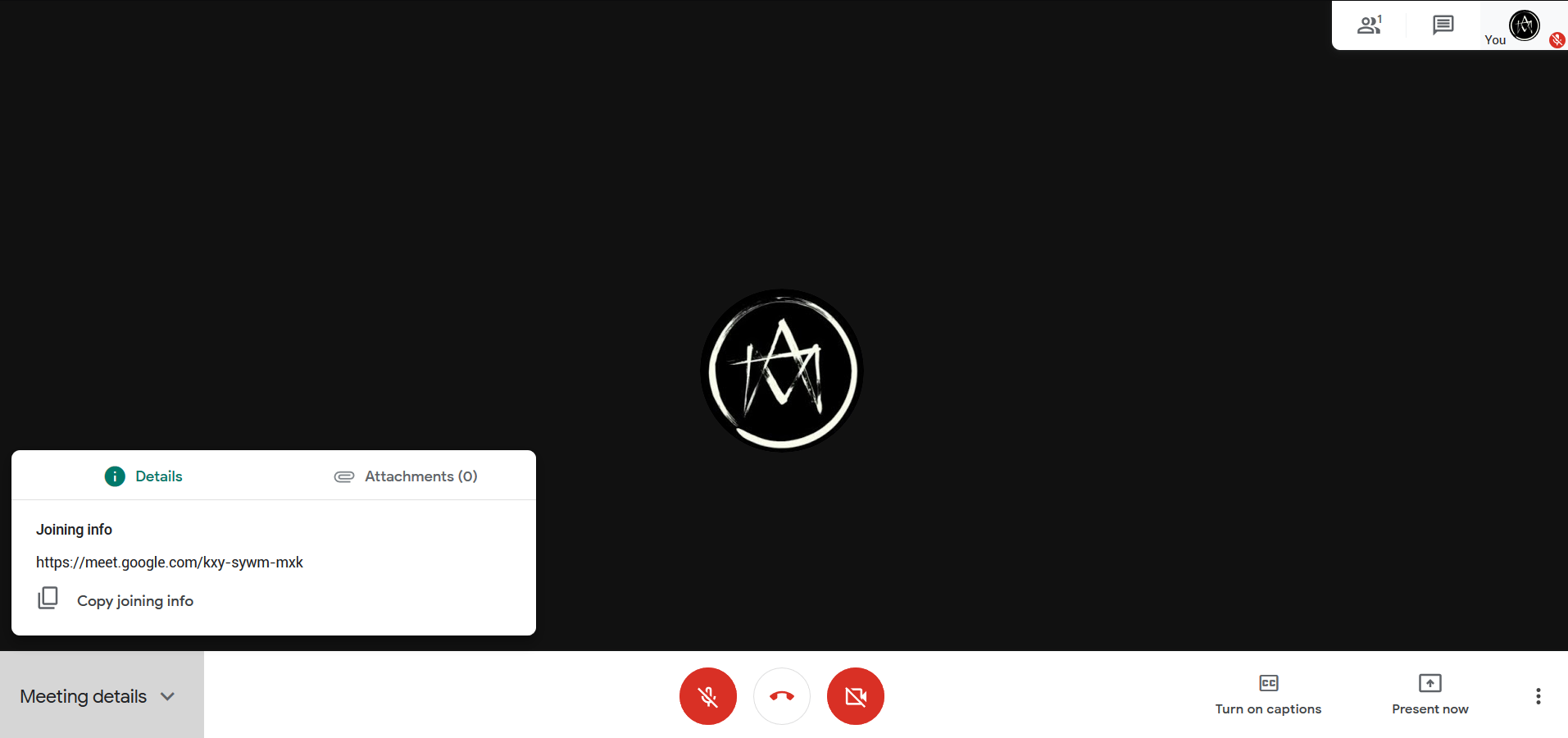
- One you are in the meeting screen, you can share the meeting details with your friends to join the meeting.
- You can use the full-featured Meet without buying the G Suite subscription.
Wrapping up
This is how you can use the Google Meet on your regular Google account, you don’t need to pay for the G Suite subscription. All of the features are included in the free version as well so you can enjoy the Meet to its full extent.










