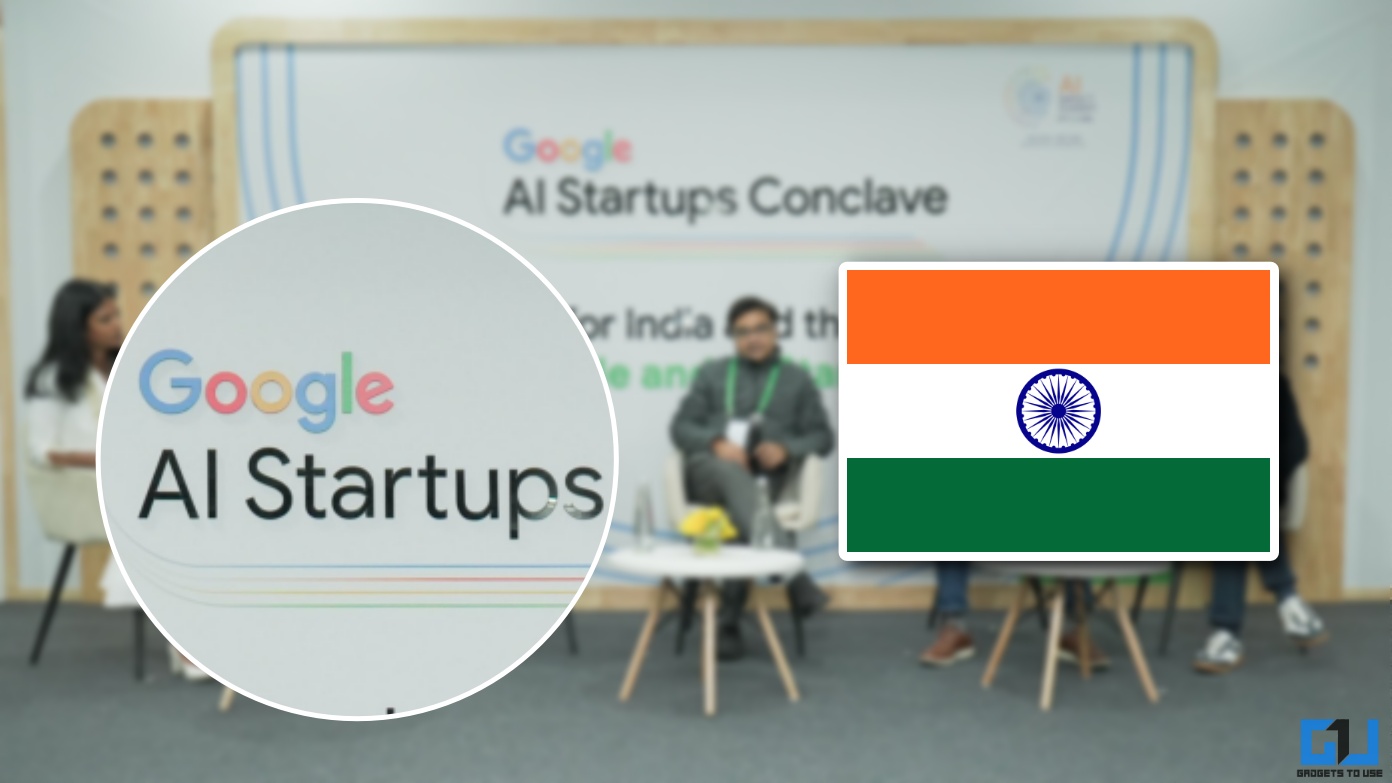Quick Answer
- Yes, the game is a completely free ad not only that, you are getting the premium edition of the game including the GTA Online.
- This offer is the best you can get on the whole internet for a PC game.
- This is the best deal in the history of PC games so grab it while you can.
This is a piece of really great news for a PC gamer who always crave for PC games sale. Epic Games came up with an offer you cannot refuse, they are offering a 100 percent discount on GTA V. Yes, the game is a completely free ad not only that, you are getting the premium edition of the game including the GTA Online.
This offer is the best you can get on the whole internet for a PC game. Not only that, but they are also coming up some really great deal a few days later as well. Here we have a little step by step guide to tell you how you can install it on your PC.
Also, read: 5 Open World Games for Android and iOS
Minimum System requirements
- OS: Windows 10 64 Bit
- Processor: Intel Core 2 Quad CPU Q6600/ AMD Phenom 9850 Quad-Core Processor
- Memory: 4 GB RAM
- Video Card: NVIDIA 9800 GT 1GB / AMD HD 4870 1GB
- HDD Space: 90 GB available space
Steps to Install GTA V Premium Edition for Free
- Download the Epic game launcher from the official website.
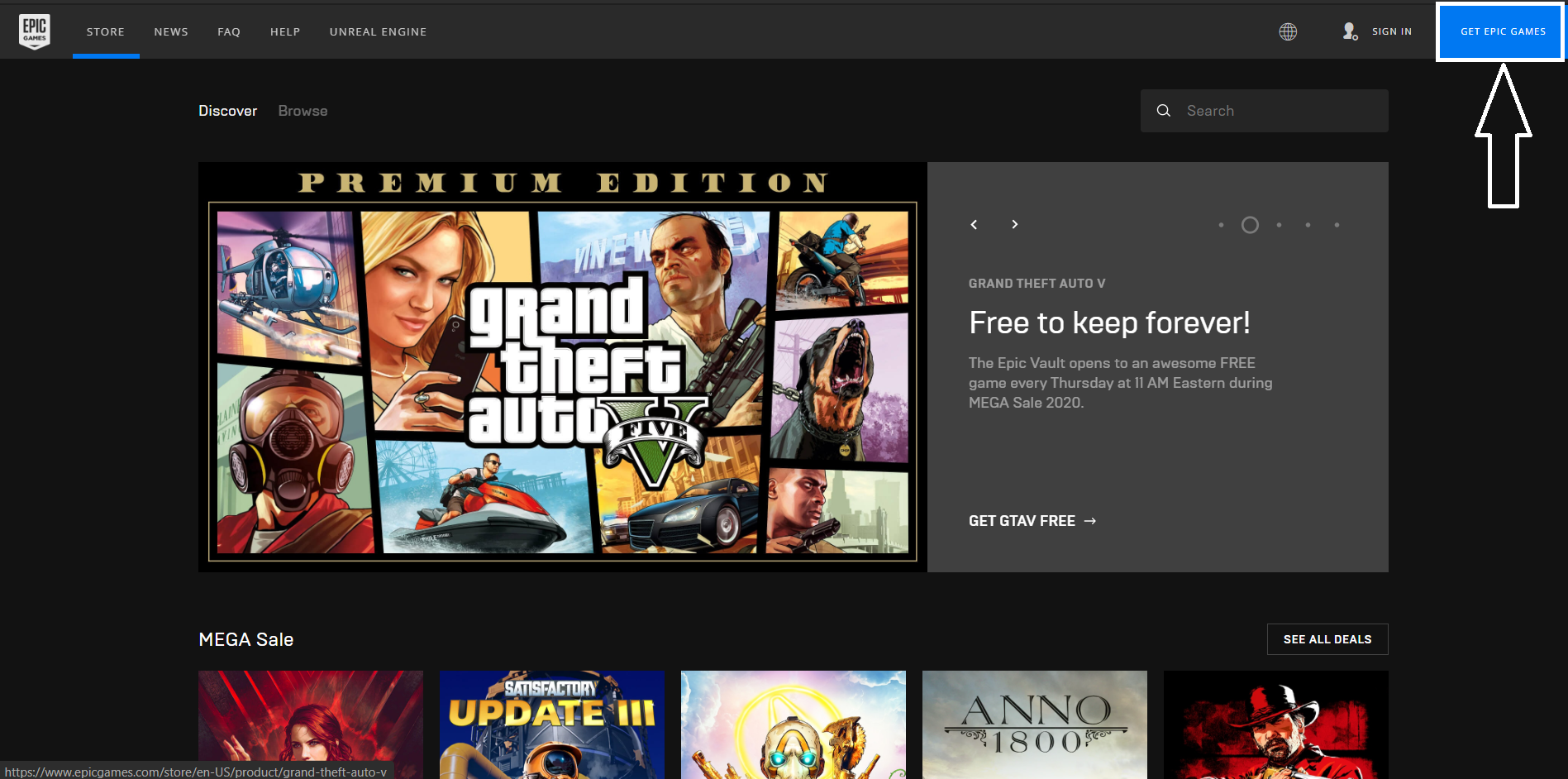
- Once installed on your PC, open the launcher and go to the Free Games section.
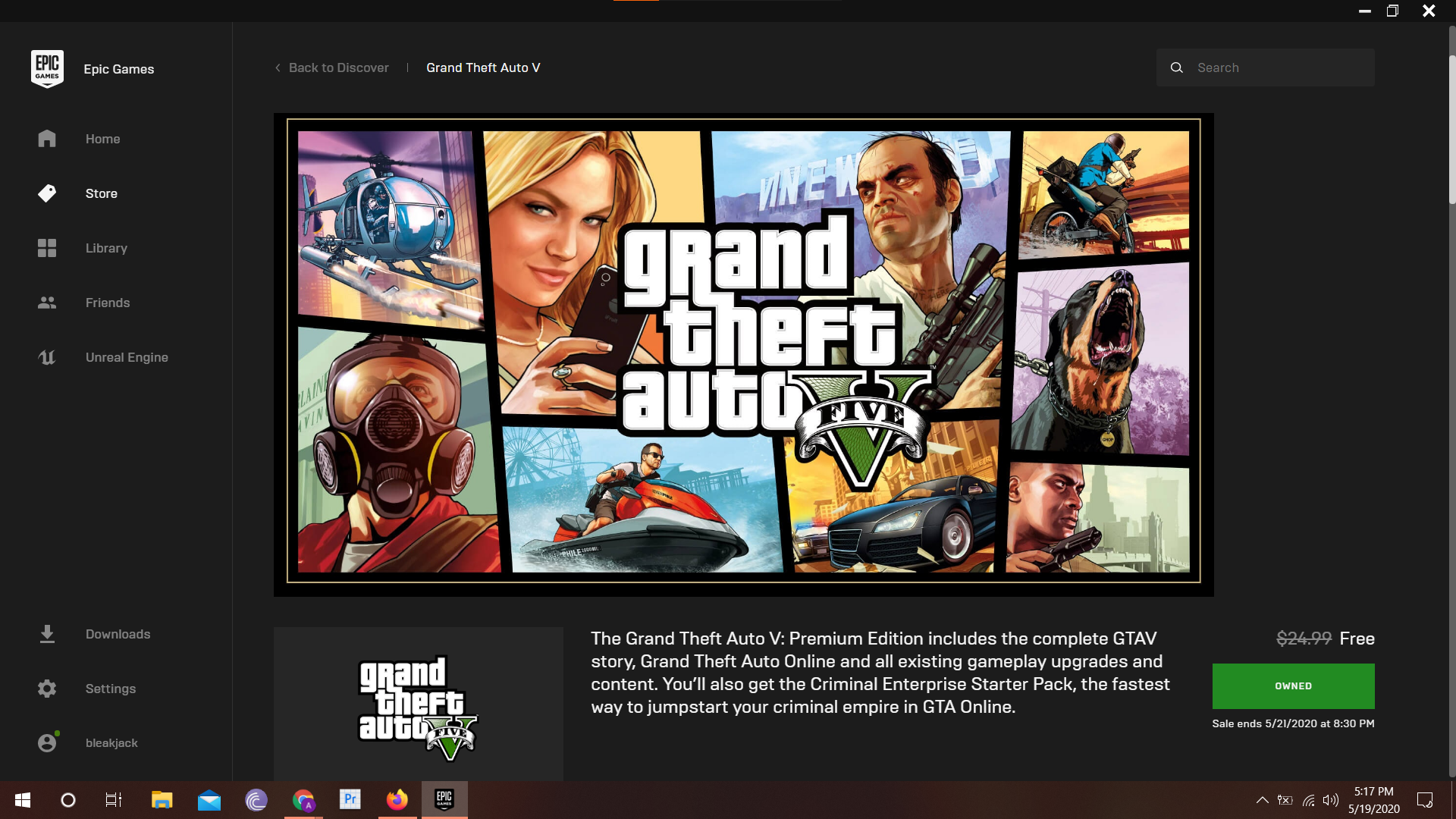
- Download the GTA V game from the launcher and let it install. The game is 90GB so it may take some time.
- You need to create an account on the Rockstar Games to play the game.
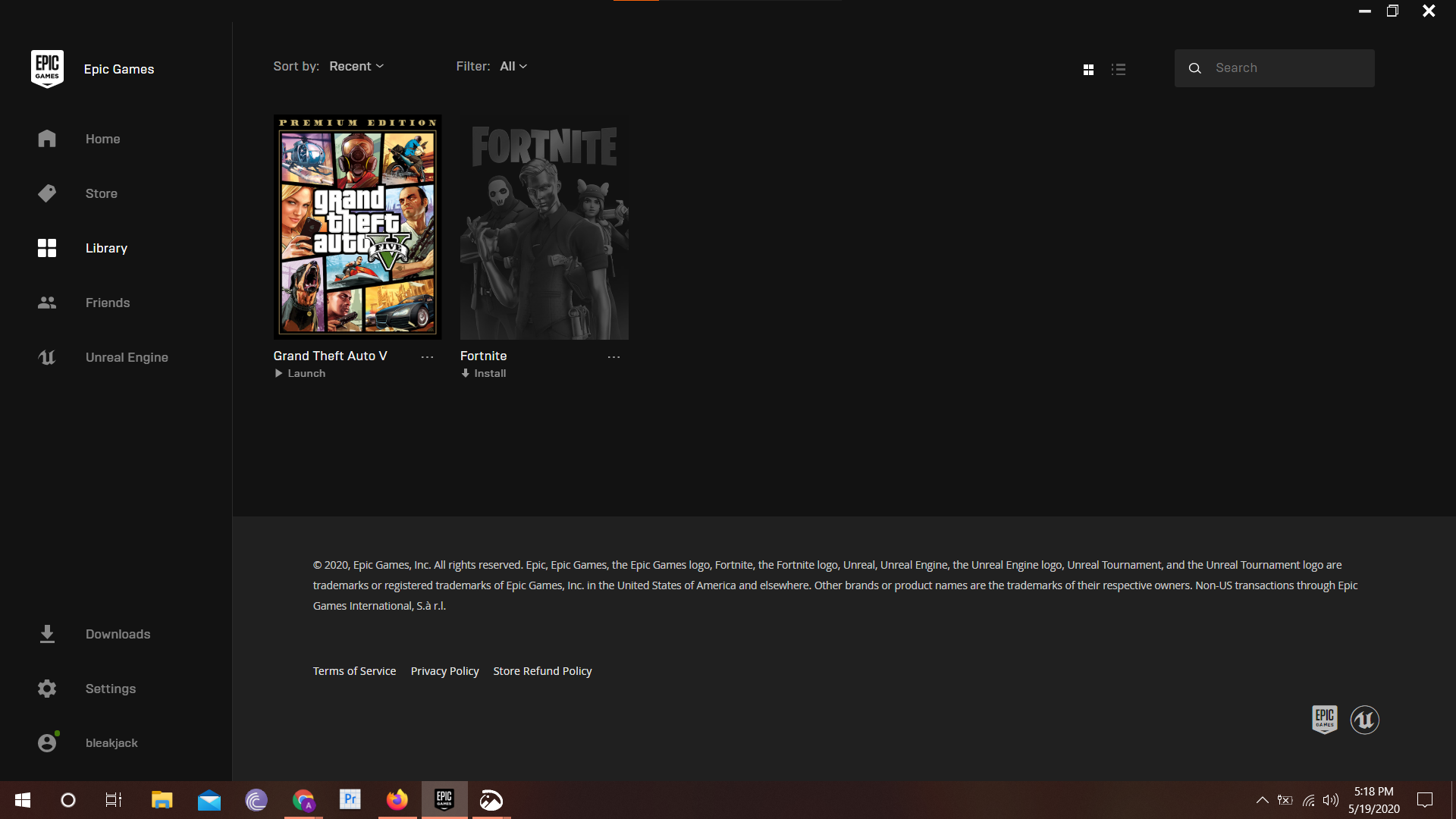
- Once all set, you can launch the game from the Library of the Epic Games Launcher.
Wrapping up
This is the best deal in the history of PC games so grab it while you can. There are more deals coming right up on the Epic Games so make sure to check regularly for that so you won’t miss it.
Also, read: Best Gaming Keyboards to Buy Under Rs 5,000
Also, read: Best Gaming Headphones to Buy Under Rs 5,000