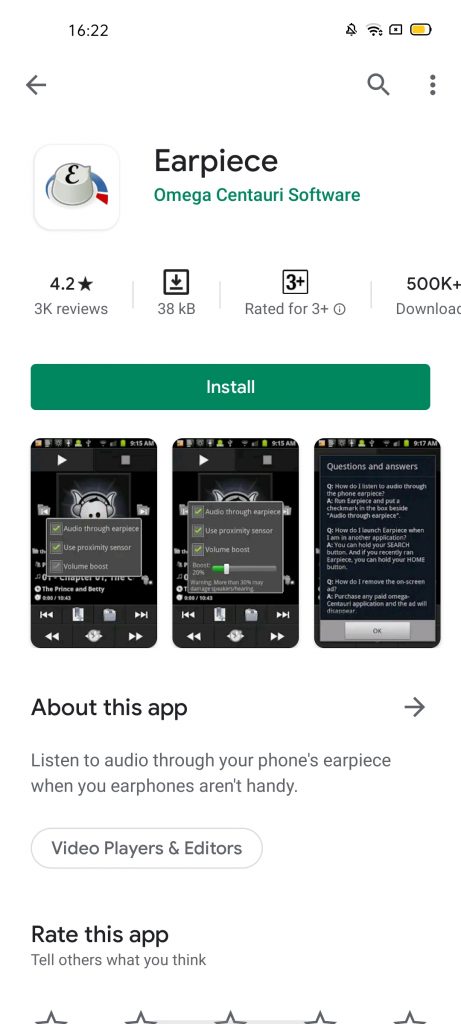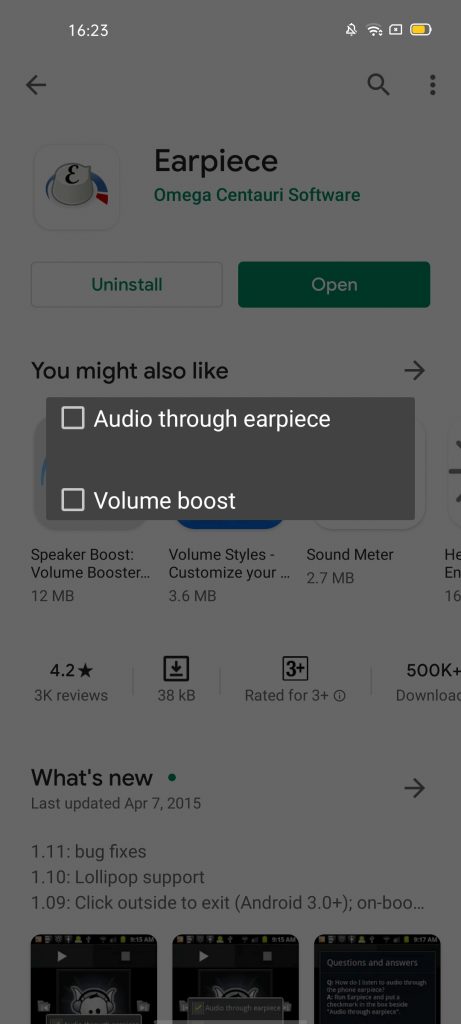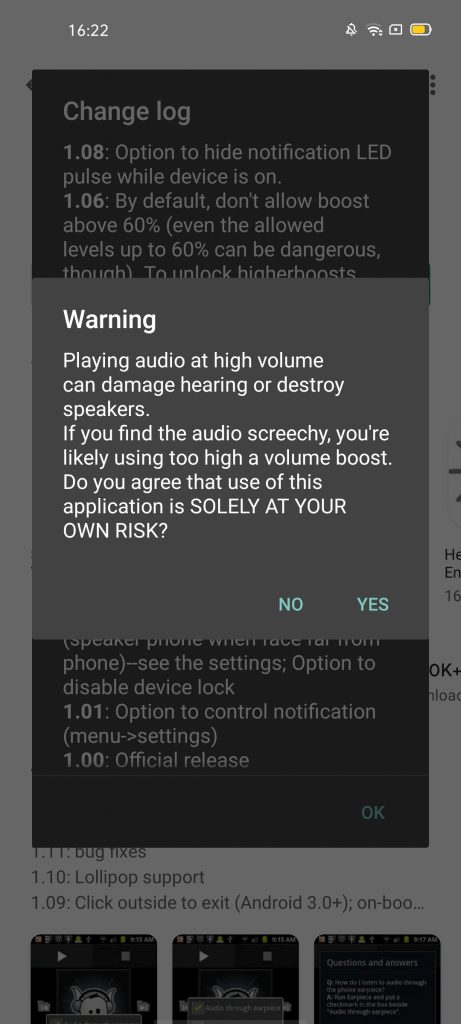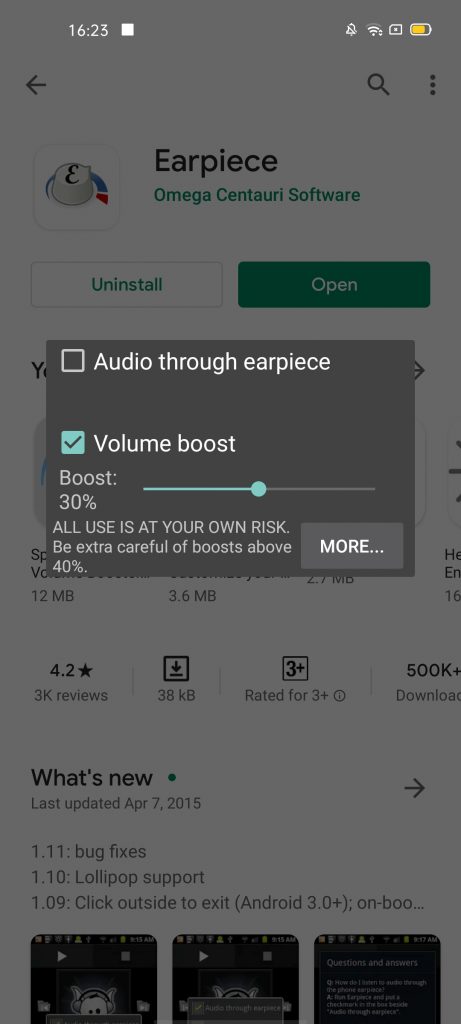Quick Answer
- If the earpiece grill is clean or you cleaned off every dust particle from there and still the volume is low then follow the guide below to use an app to boost the earpiece.
- If your Android smartphone has a low volume in the earpiece and you are having difficulty listening to the other person then here we have a solution.
- If you see any dust on the earpiece grill then make sure to clear that grill before and see if it increases the volume by any chance.
If your Android smartphone has a low volume in the earpiece and you are having difficulty listening to the other person then here we have a solution. You can use the earpiece app to boost the volume on your smartphone. But before that make sure to see if your smartphone’s earpiece grill is clear of any dust particles.
If you see any dust on the earpiece grill then make sure to clear that grill before and see if it increases the volume by any chance. If the earpiece grill is clean or you cleaned off every dust particle from there and still the volume is low then follow the guide below to use an app to boost the earpiece.
Steps to Boost Earpiece Volume on Android Smartphone
- Download the Earpiece app from the Google Play Store.
- Launch the app and give the Phone permission to the app and continue.
- You will see a warning popup, tap on the Yes button, and continue to the app.
- You will see a small pop-up interface with two options; Audio through earpiece and Volume Boost.
- Tap on the Volume boost option and set the slider to 30 percent.
- Close the interface by tapping the home button.
Now, try calling any of your contacts to check if the volume has increased on the earpiece. If yes then kudos, you fixed our phone but if not then you need to get your phone repaired by the respected service center.
Wrapping up
This is how you can increase the volume of your Android smartphone’s earpiece. However, if your phone is not fixed by this trick then it may be a hardware issue, makes sure to take it to the service center to get that repaired.
Also, read: Trick To Increase Loudspeaker Volume On Your Android Phone