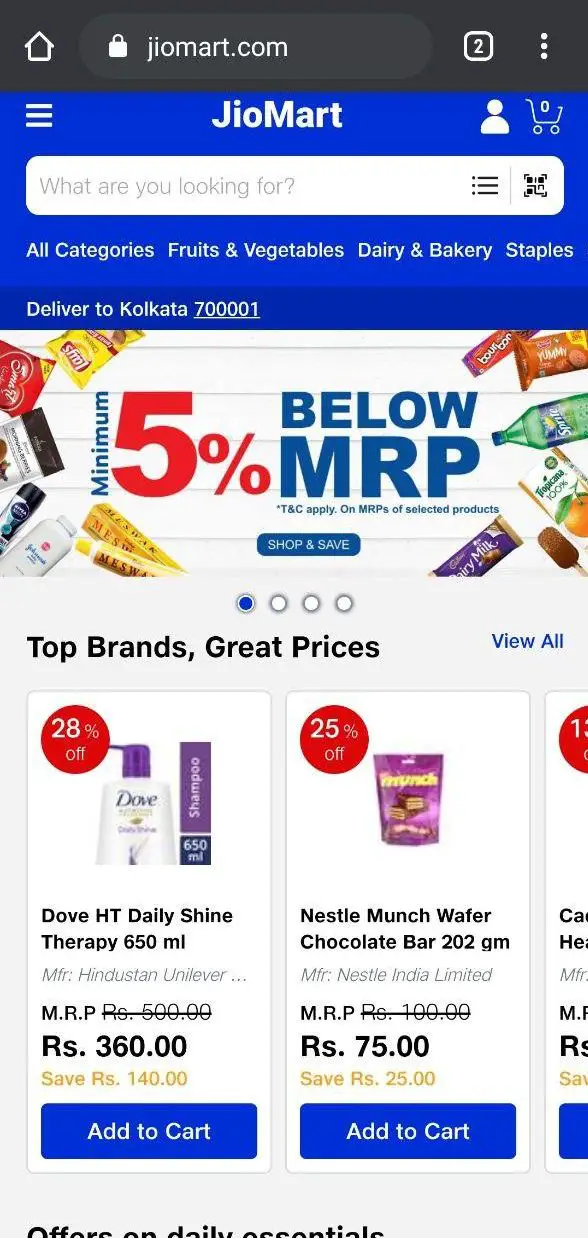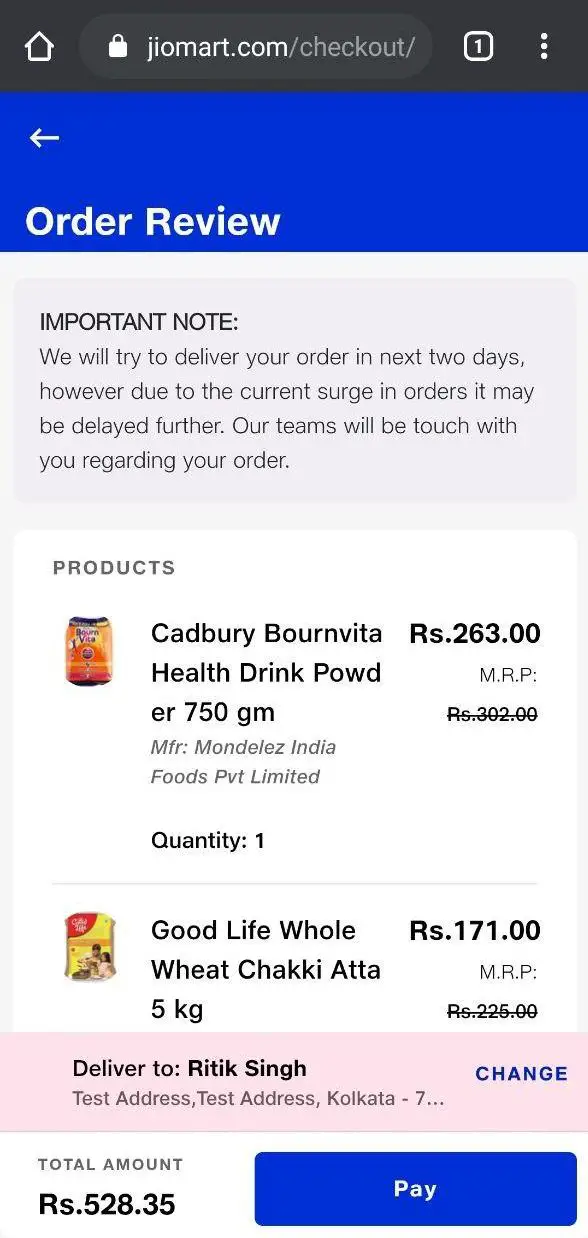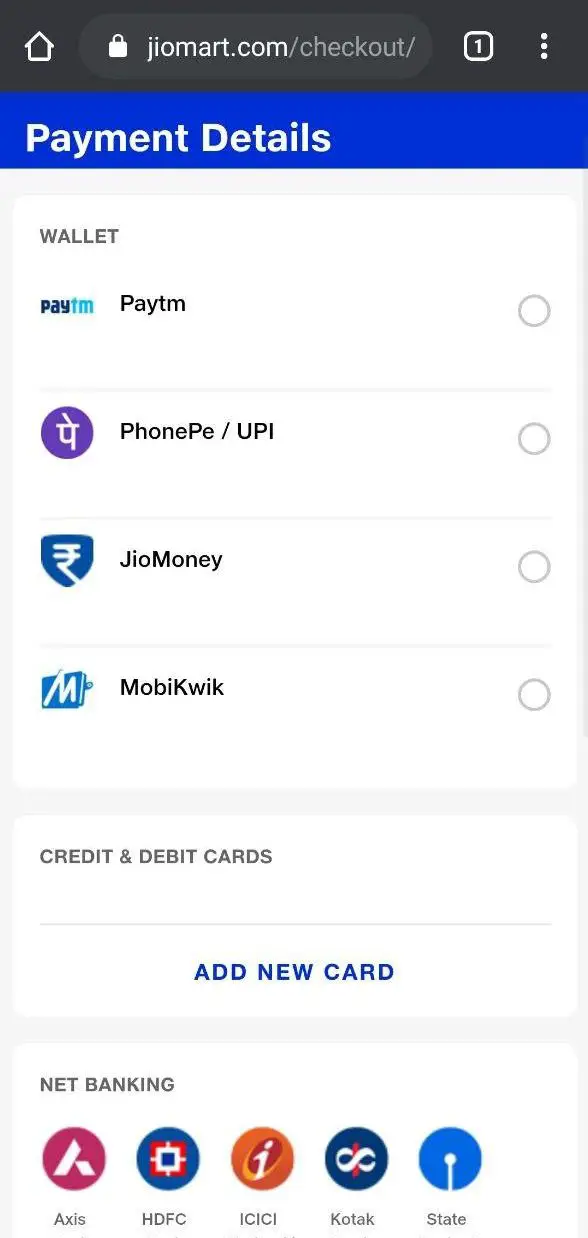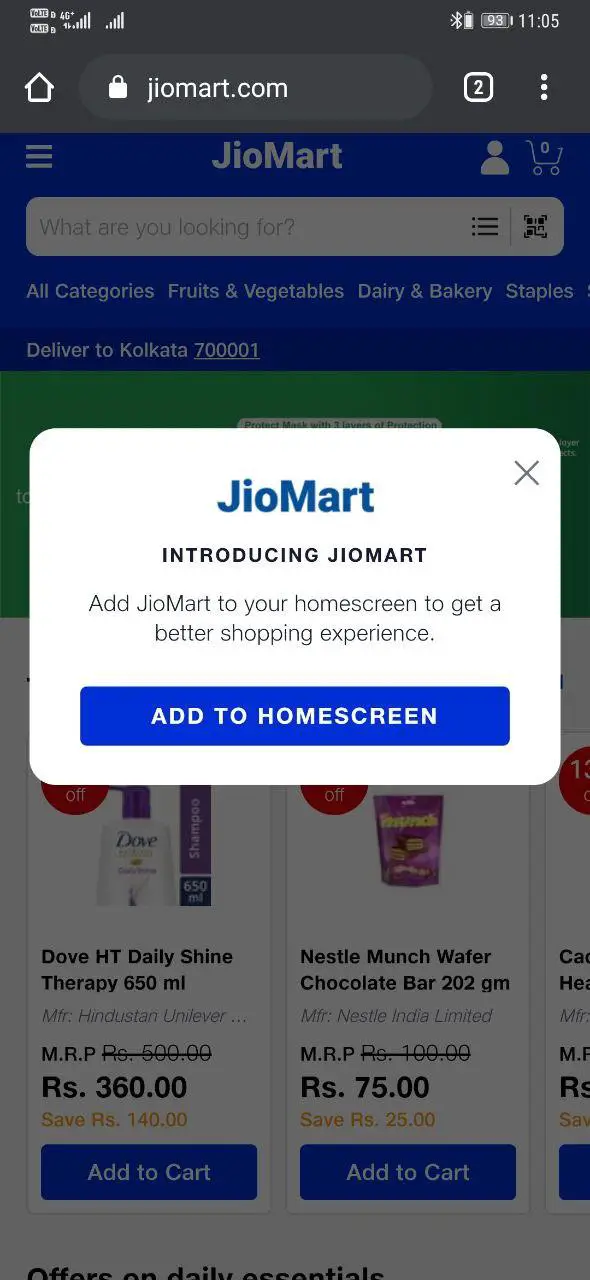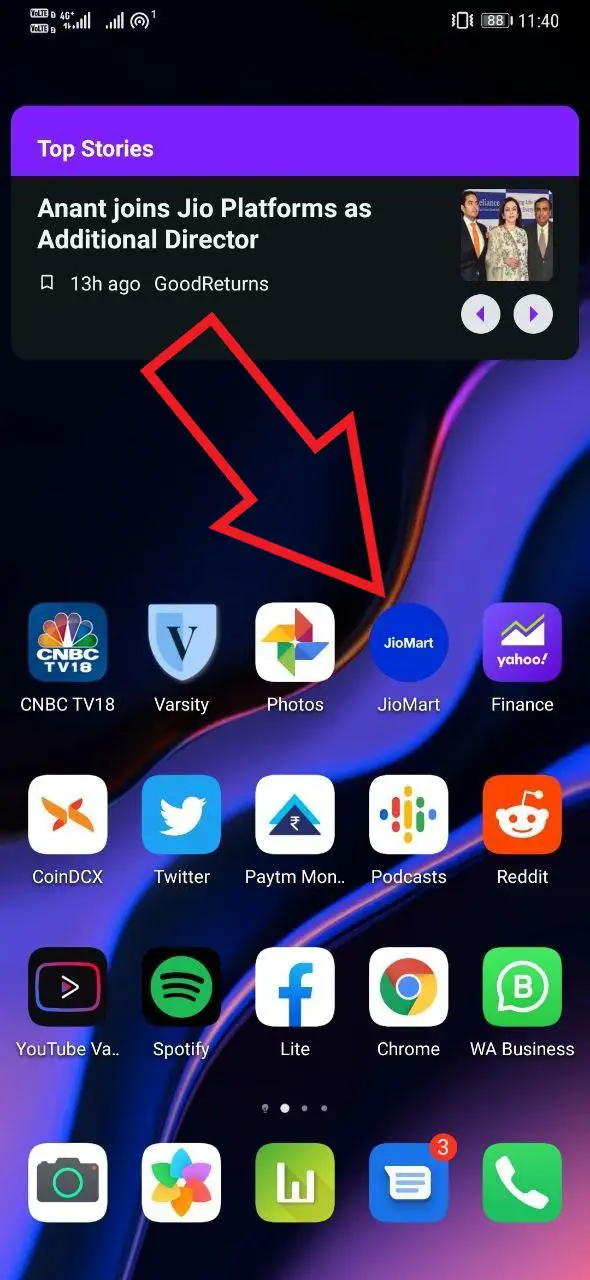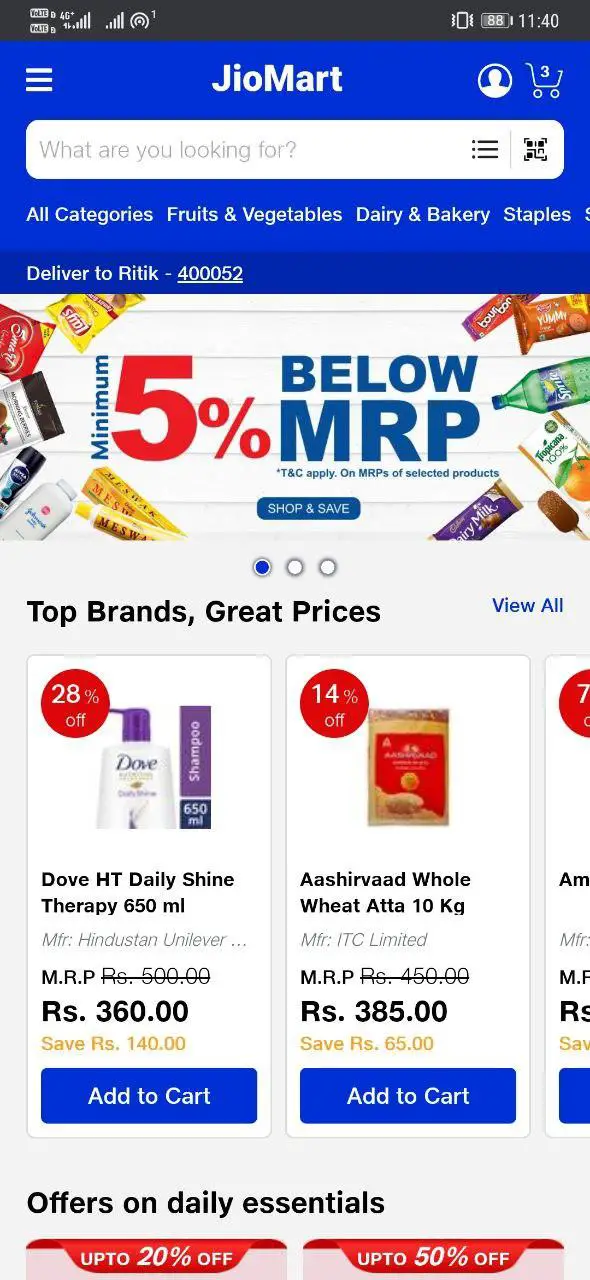Quick Answer
- ‘ You can also click the pop-up on the site asking you to add it to the home screen to get the web app on your home screen.
- The same can be used to access the store with an app-like experience- no need to open the website again and again.
- 1] To start with, open the browser on your phone or PC and head to the JioMart website- JioMart.
After being under the pilot phase in parts of Maharashtra, JioMart has now finally gone live across 200 cities in India. If you’re living in one of these cities, you can use the platform to order groceries online within a few simple taps, described below.
How to Order Groceries Online on JioMart
As noted, JioMart is now available in major cities in India, including Delhi, Kolkata, Bengaluru, Chennai, and more, amongst others. To check availability in your area, you need to enter your city pin code on the website.
Previously, you were required to message JioMart on WhatsApp to get the URL for selecting products. But now, you can directly head to their website and place your order. The whole process is as easy as buying from other online grocery stores.
Steps to Order Grocery from JioMart Website
1] To start with, open the browser on your phone or PC and head to the JioMart website- JioMart.com.
2] Here, enter your city PIN code to check if your location is available for delivery.
3] Now sign up for an account on the site. You can either do it now or during checkout.
4] Once done, select the products you need from available categories such as fruits and vegetables, staples, dairy and bakery, snacks and branded foods, personal care, beverages, home care, and baby care.
5] When you’re done adding products to your cart, click the Cart button on the top-right corner.
6] Here, click on Proceed and enter your delivery address information.
7] Select the payment mode and proceed with the checkout. You can pay through wallets such as Paytm, PhonePe, JioMoney, and Mobikwik, followed by credit and debit cards, net banking, or cash on delivery.
Get the JioMart App on your Android
Jio is yet to release a dedicated JioMart app for Android. However, until then, you can use its web app through Chrome for faster access.
Simply open Chrome, head to the website, click on the menu, and select ‘Add it to HomeScreen.’ You can also click the pop-up on the site asking you to add it to the home screen to get the web app on your home screen.
JioMart will now be added to the list of apps. The same can be used to access the store with an app-like experience- no need to open the website again and again.
Wrapping Up
This was all about how you can order groceries online on JioMart. Anyway, is it available in your city yet? Do let us know in the comments below. Also, feel free to reach out in case of any doubts or queries.
Also, read- Jio Launches JioMeet Video Calling App: Everything You Need to Know