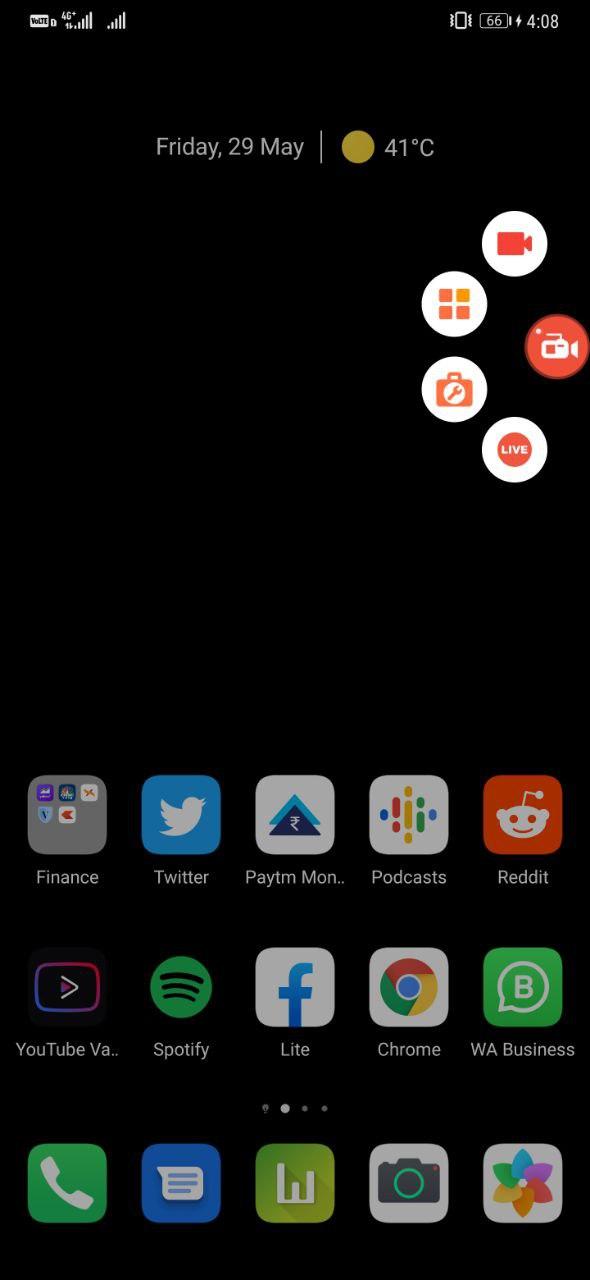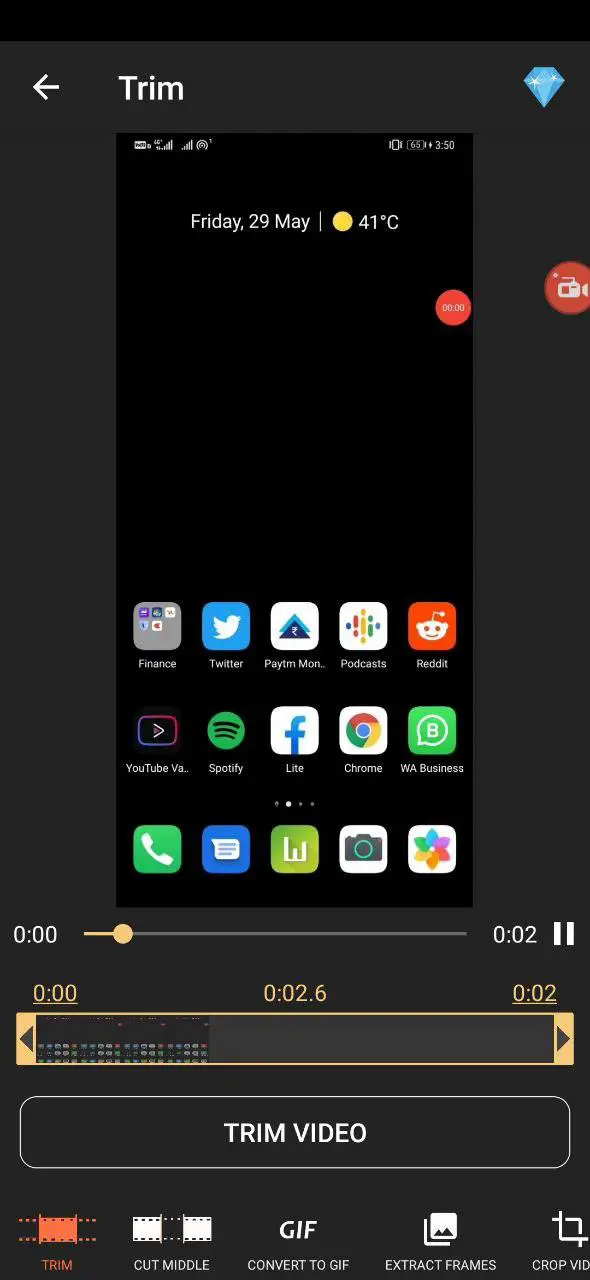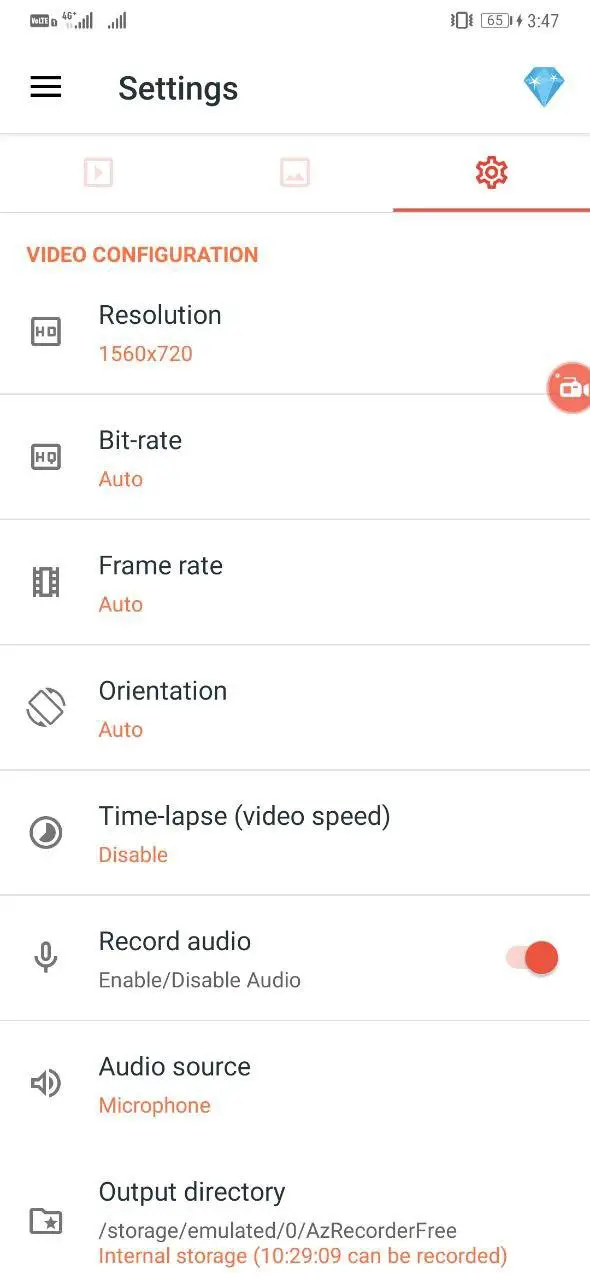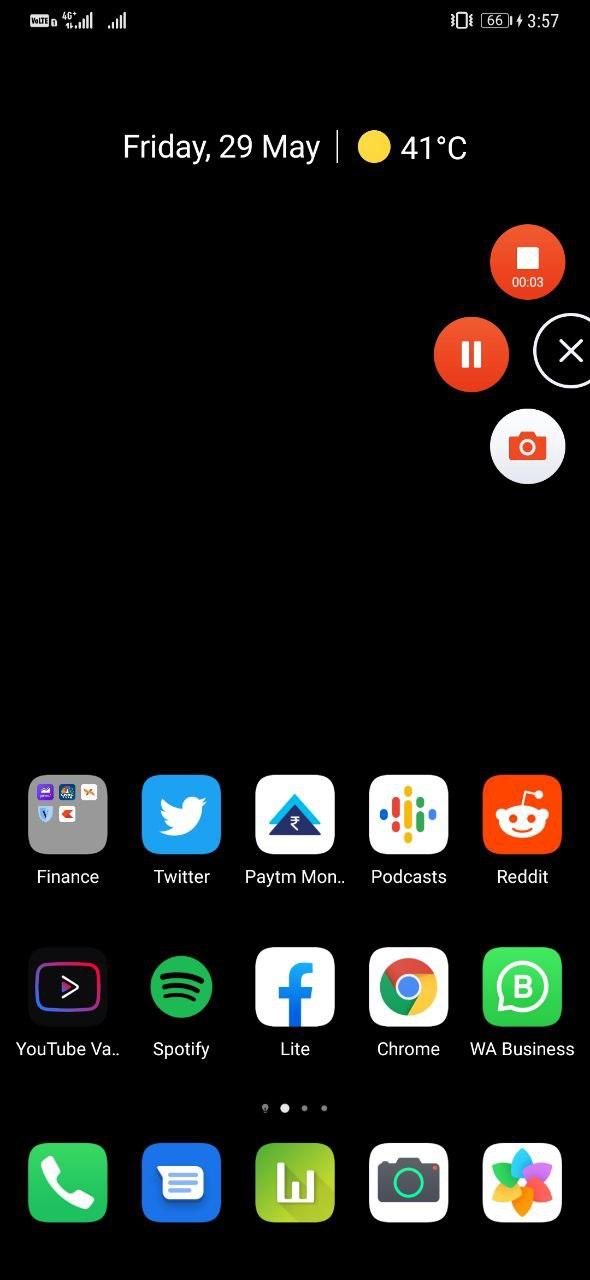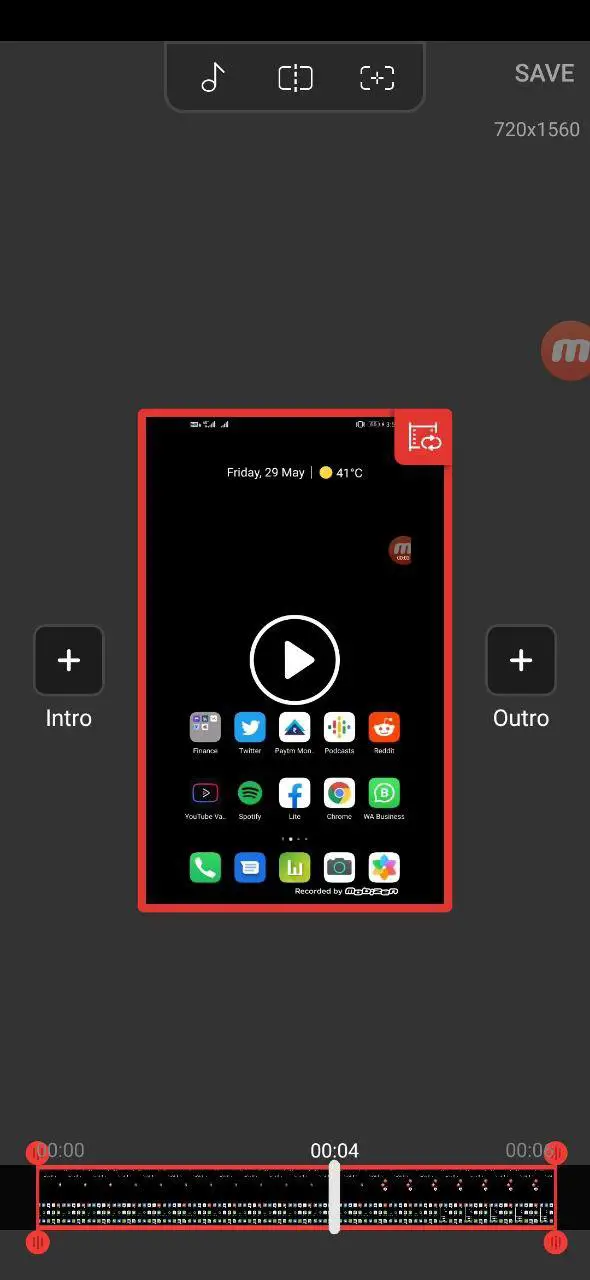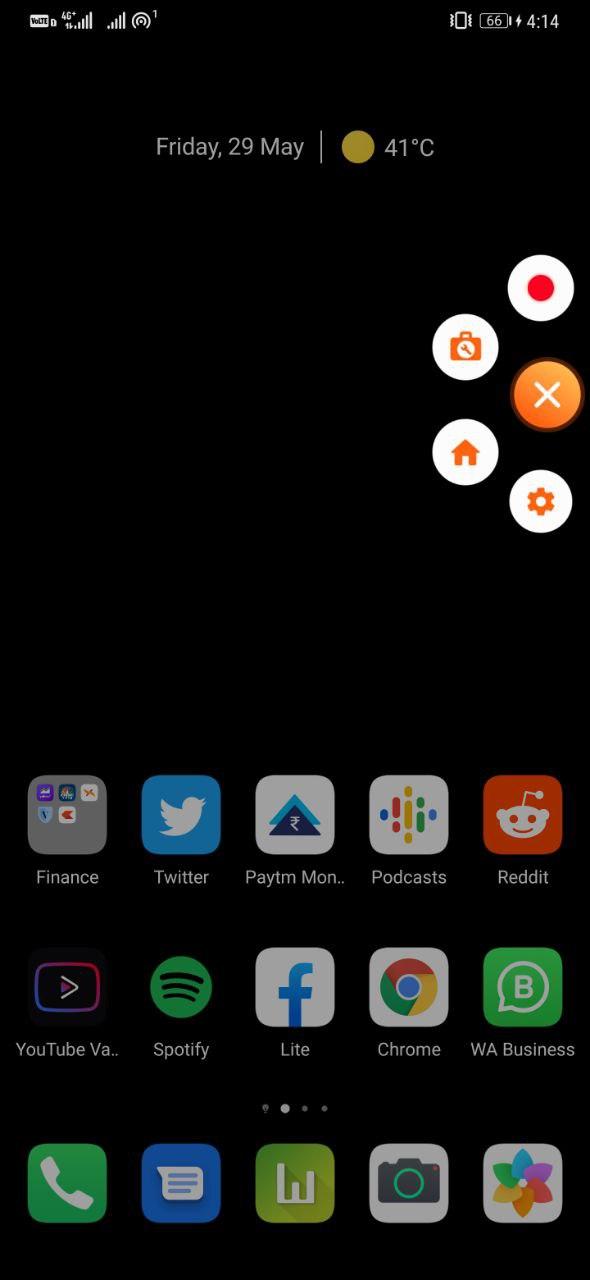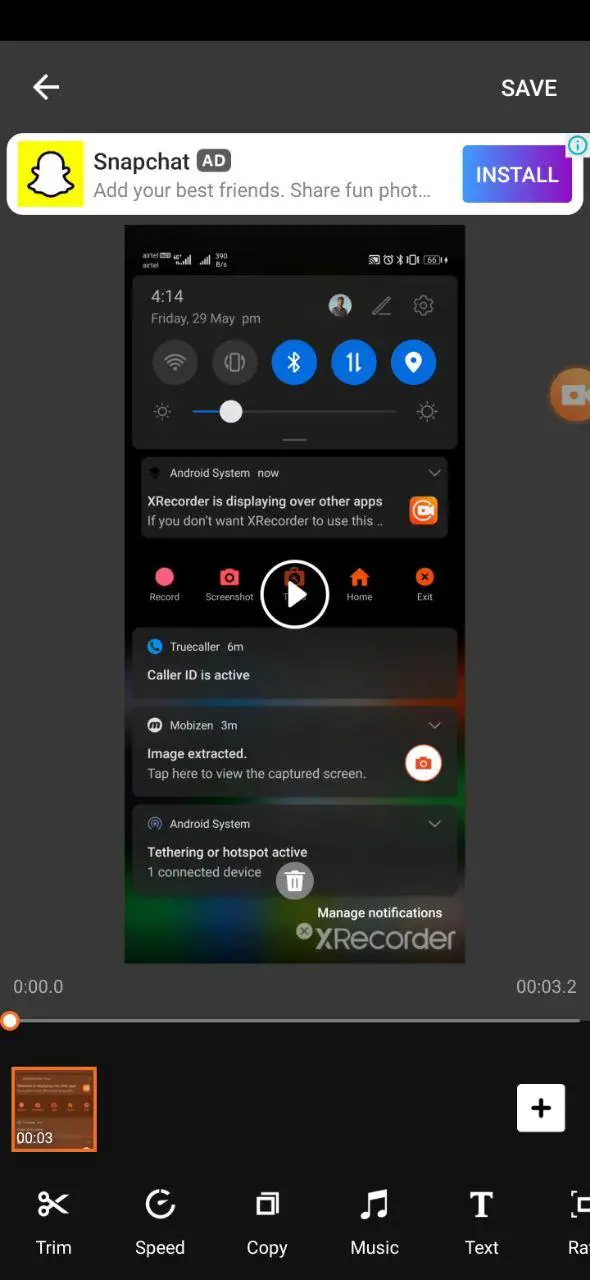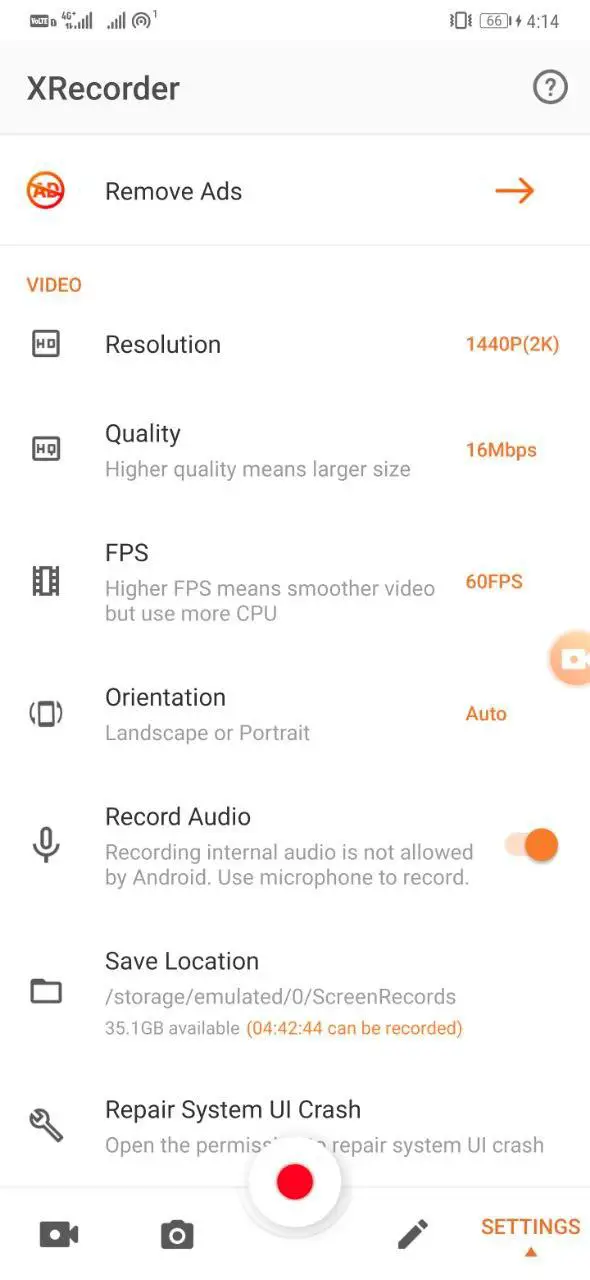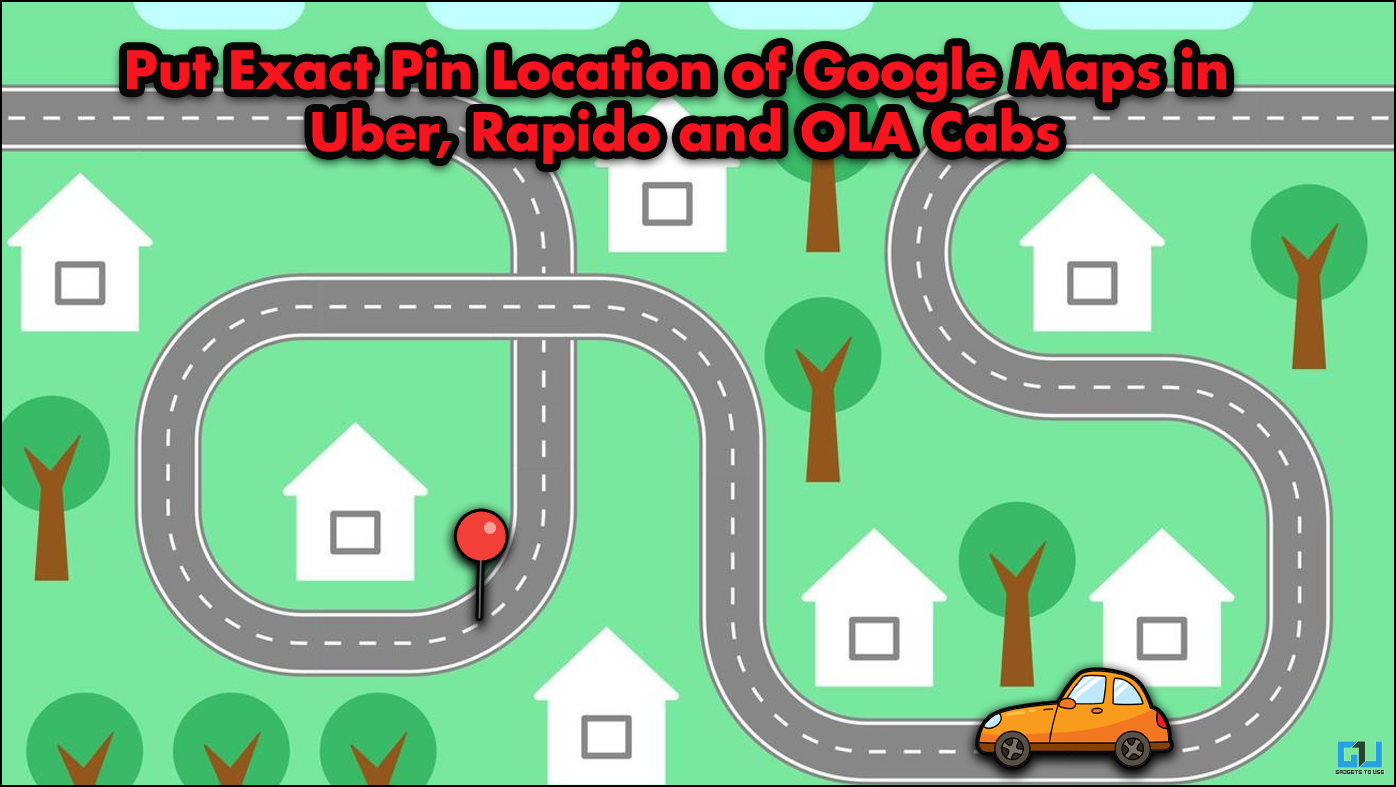Quick Answer
- The watermark can be removed for free or replaced with your custom watermark in case you want to put a personal branding on the video.
- Like other apps in the list, it lets you use the front camera to record your reaction alongside the screen capture.
- At times, you may want to record stuff on your phone’s screen, be it gameplay or tutorial to share with others.
At times, you may want to record stuff on your phone’s screen, be it gameplay or tutorial to share with others. The same requires you to have a screen recording app, which comes pre-loaded in skins like OneUI, MIUI, OxygenOS, etc. However, if your phone doesn’t offer a native screen recorder, you can still get the feature through third-party applications. In this article, let’s have a look at three best screen recording apps for Android that you can download for free from Google Play Store.
Best Screen Recording Apps for Android
1. AZ Screen Recorder
AZ Screen Recorder is one of the most popular screen recording apps available for Android. It lets you record high quality, smooth videos with up to 60fps and 1080p resolution. You can choose from different qualities, bitrates, and frame rates as per your need.
Apart from recording external audio, AZ also lets you capture internal audio on devices running Android 10. What that means is that you can easily record the in-game sound in games and apps that allow doing so.
One can pause/ resume during recording, draw on the screen, and use the front camera for facecam videos. There’s also a full-fledged video editor with options to extract frames, cut, merge, compress, convert to GIF, add audio, etc. Lastly, you can even live stream videos to Facebook and YouTube, directly through the app.
2. Mobizen Screen Recorder
Mobizen is an easy-to-use screen recording app that lets you record, capture, and edit without any hassles. It works without root on all Android devices, running Android 4.4 and above.
You can record your phone’s screen at up to 1440p, which is 2K resolution. This gives it a slight edge over AZ Screen Recorder in terms of quality. The max frame rate supported is 60fps with a maximum bitrate of 24Mbps.
Recordings can also include your front camera with the given facecam option. The watermark can be removed for free or replaced with your custom watermark in case you want to put a personal branding on the video. Basic editing options like split, intro, outro, music, and screenshot are present onboard.
For maximum compatibility, Mobizen offers separate versions for Samsung and LG smartphones.
3. XRecorder by InShot
The XRecorder comes from the makers of InShot Video Editor. The app lets you record your Android’s screen at up to 2K resolution, 60fps, and 16Mbps bitrate. You can record microphone audio, but there’s no support for internal sound for now.
Like other apps in the list, it lets you use the front camera to record your reaction alongside the screen capture. You get several editing features, including options to trim, control speed, add music, add text, change aspect ratio, crop, and rotate video. Plus, the Brush tool lets you draw or mark on the screen when recording.
The app is watermark-free but supports ads, similar to Mobizen and AZ Screen Recorder.
Wrapping Up
These were some of the best screen recording apps for Android. Personally, I’d prefer AZ Screen Recorder for its simple interface and internal audio recording feature. Anyway, try all the three and keep the one that works best for you.
So, what’s your final choice? Have any other app to recommend? Do let us know in the comments below. Feel free to reach out in case of any doubts or queries.
Also, read- 3 Best Ad-Free File Manager Apps For Android