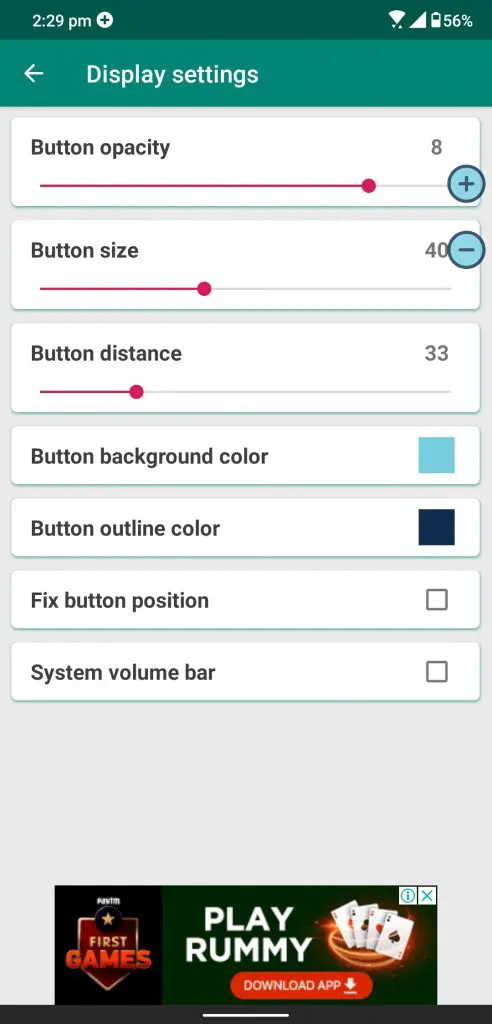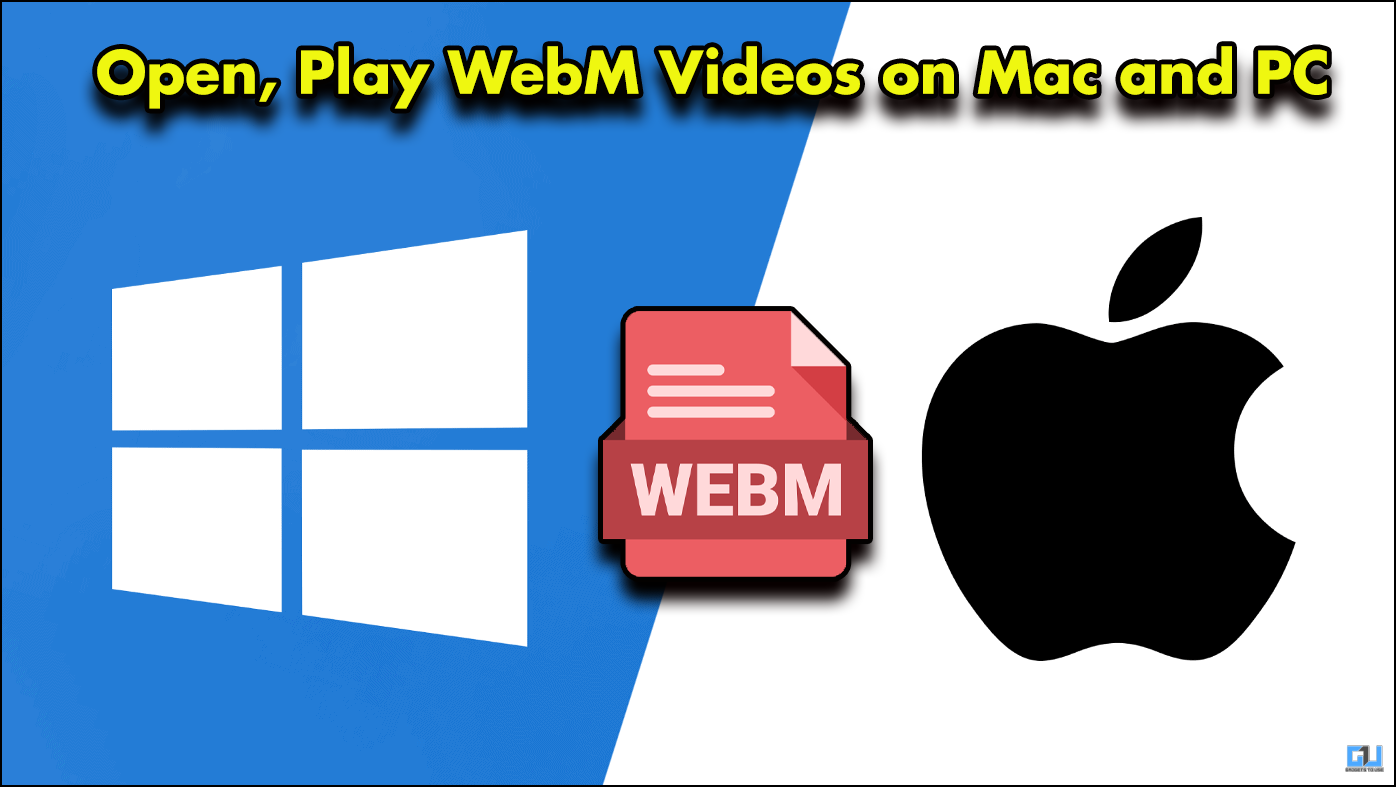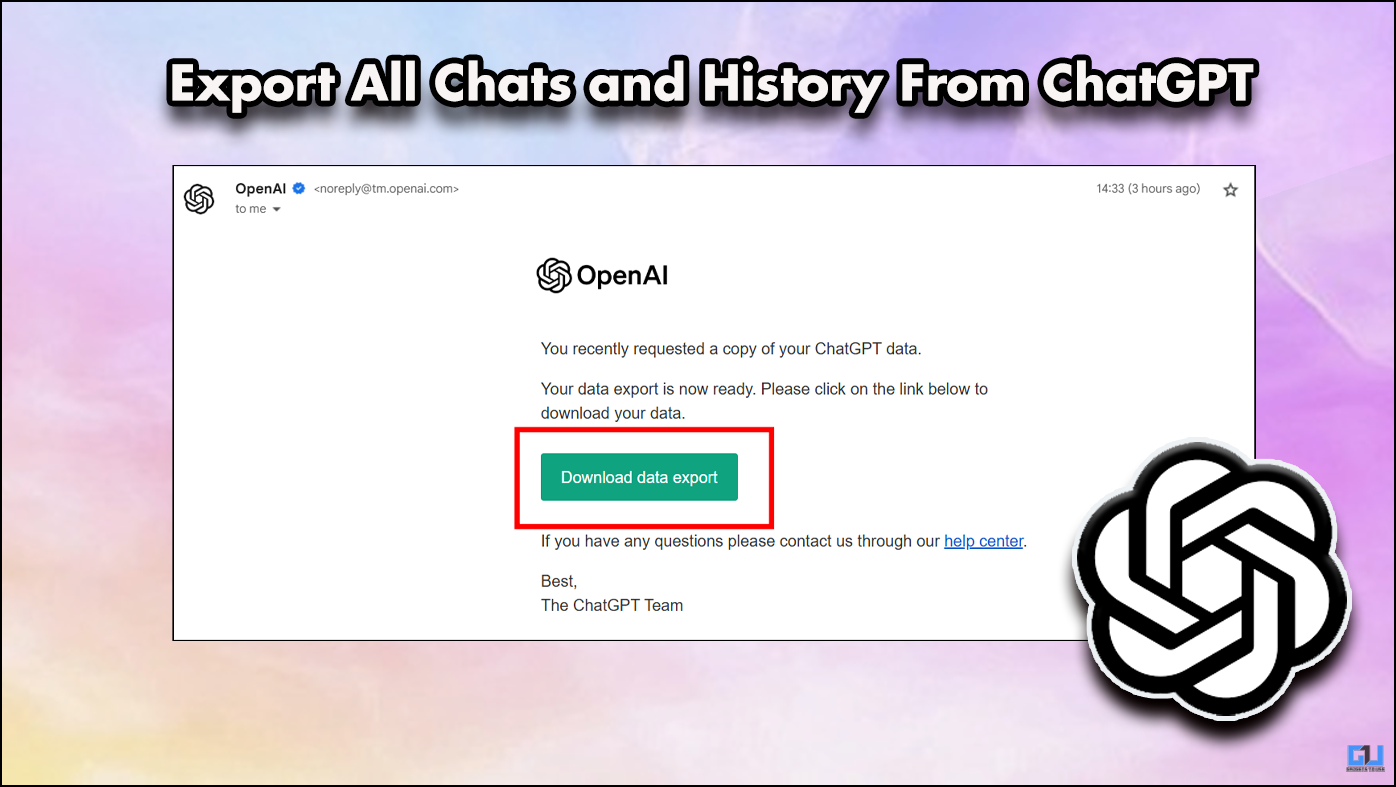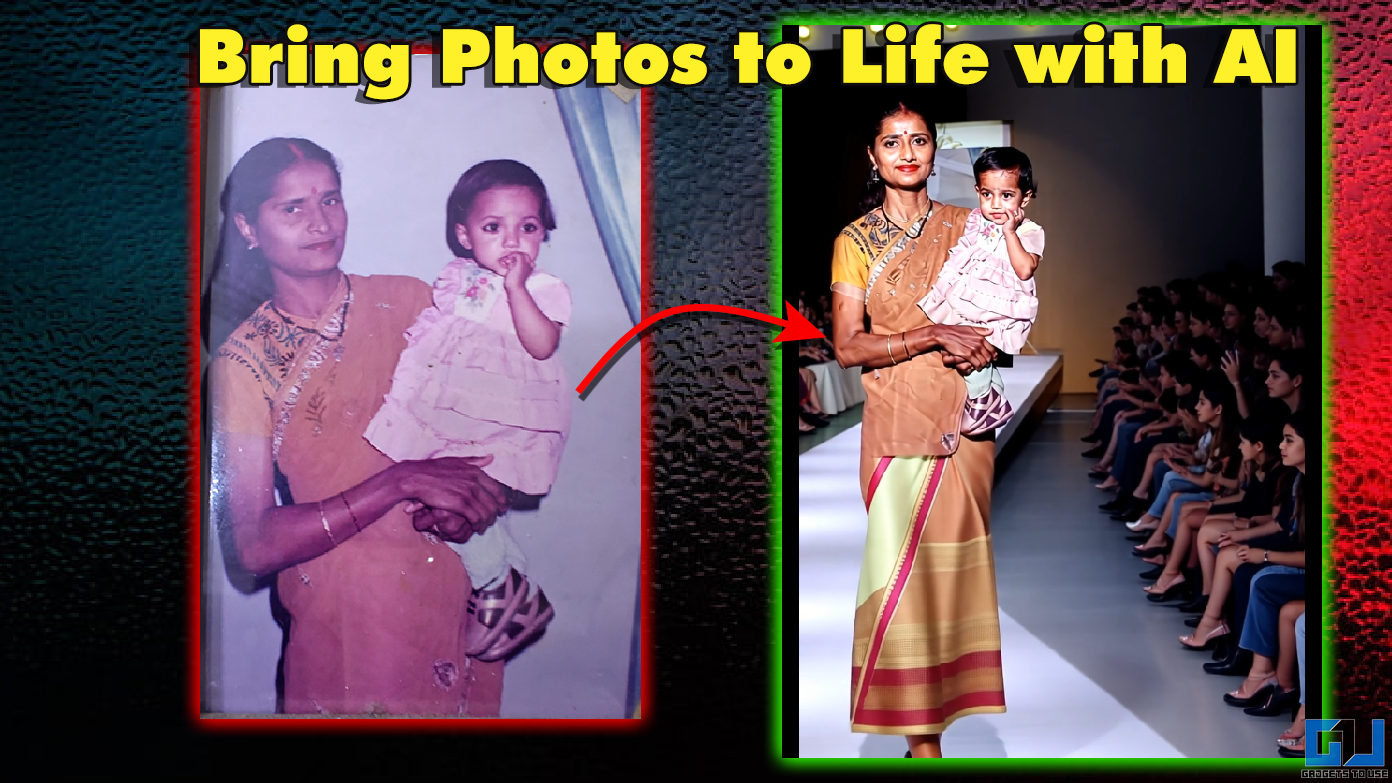Short Summary
- If you want to put on screen volume buttons on your Android smartphone to protect your volume buttons on a smartphone.
- This app works like an assistive touch on iOS and puts two virtual buttons on the screen to turn up or down the volume.
- If you don’t want to get those damaged buttons repaired, you can use this app so you don’t have to spend more on that.
If you want to put on screen volume buttons on your Android smartphone to protect your volume buttons on a smartphone. Or if your smartphone’s volume buttons are not working properly, this trick will help you a lot. You can do that using a simple app which can be downloaded from the Google Play Store.
This app adds more features to your simple volume slider which pops up when you adjust the volume. This app works like an assistive touch on iOS and puts two virtual buttons on the screen to turn up or down the volume. This way you can protect your smartphone buttons from getting damaged by using them for longer.
Steps to put on screen Volume Button on Android Smartphone
- Download and install the Assistive Volume Button on your smartphone from Google Play Store.
- Launch the app and give needed permissions to the app to run, then run the service.
- it will start to show two-volume buttons on the screen which you can tap to control the volume now.
- You can move those buttons around the screen to place it wherever you want.
- If you want to change the appearance and size of the buttons, you can do that in the settings.
Wrapping up
This is a really nice app to save your smartphone’s volume buttons from getting damaged after a lot of use. If you don’t want to get those damaged buttons repaired, you can use this app so you don’t have to spend more on that. For more Android tricks like this, follow us on our social media accounts to get notified.
Also, read: Trick To Increase Loudspeaker Volume On Your Android Phone