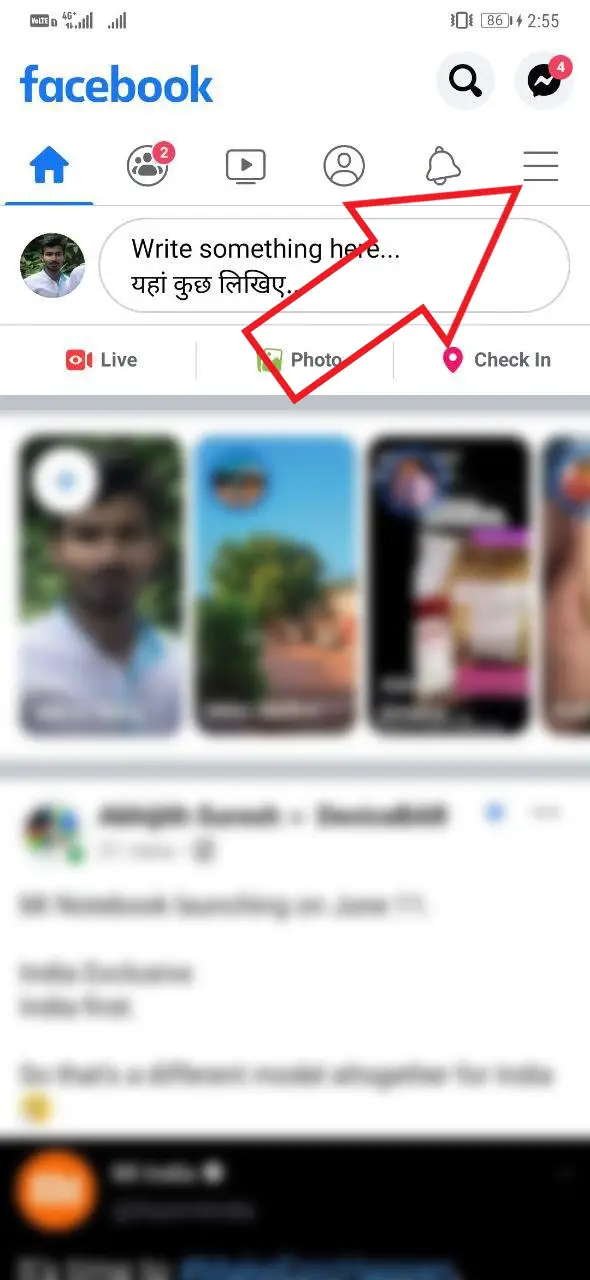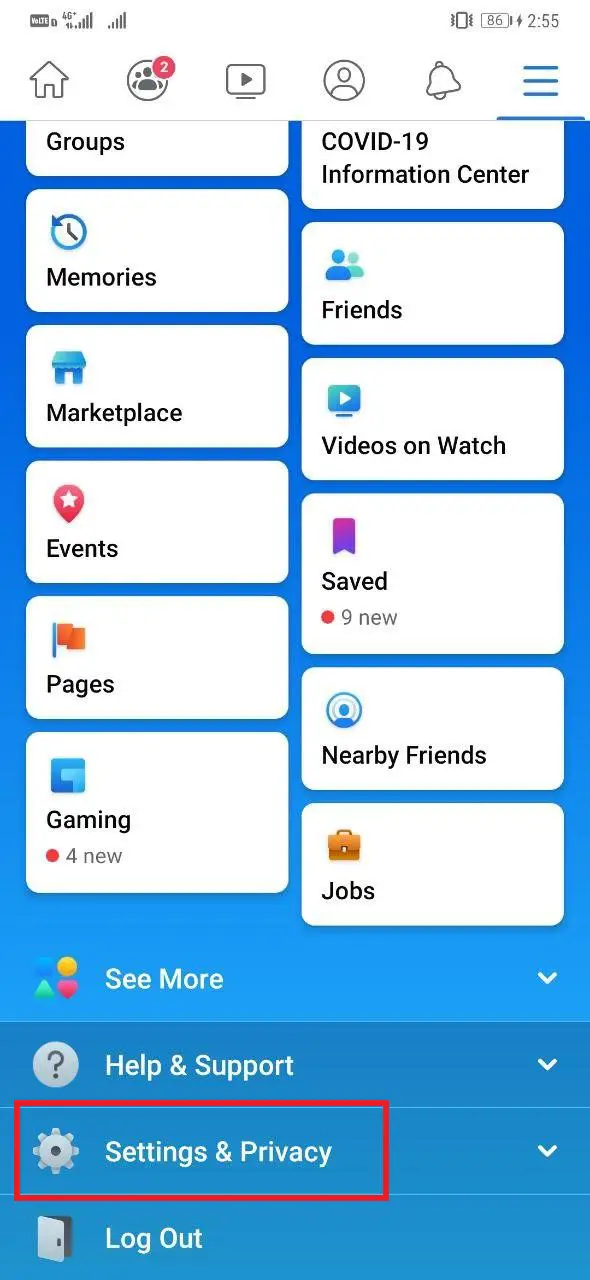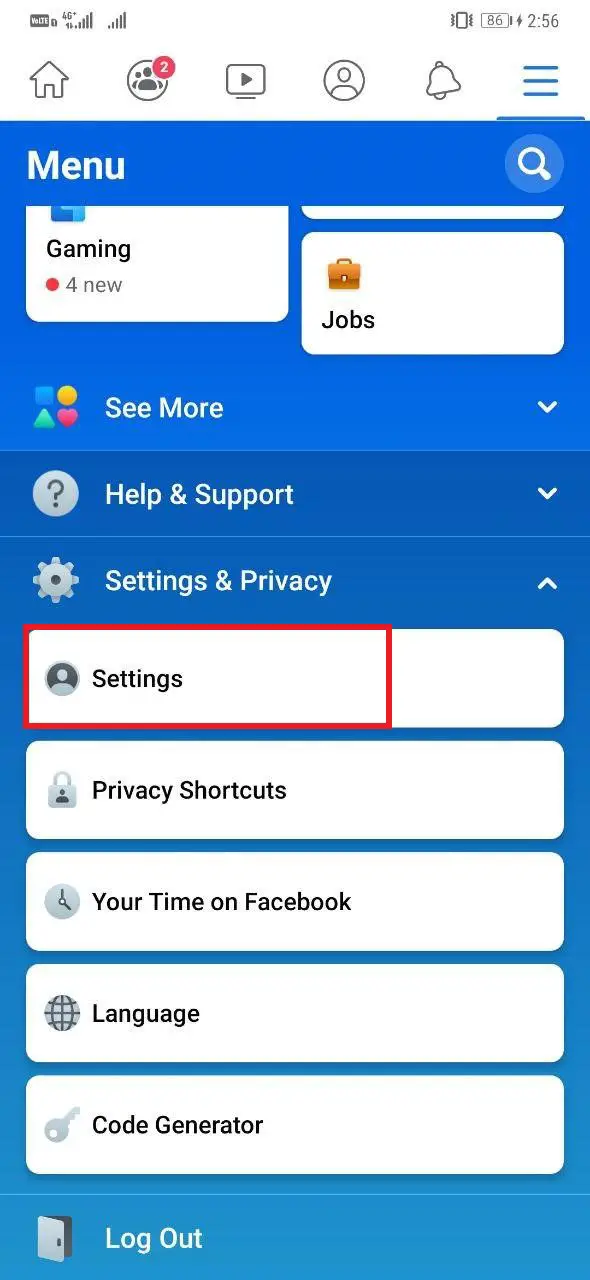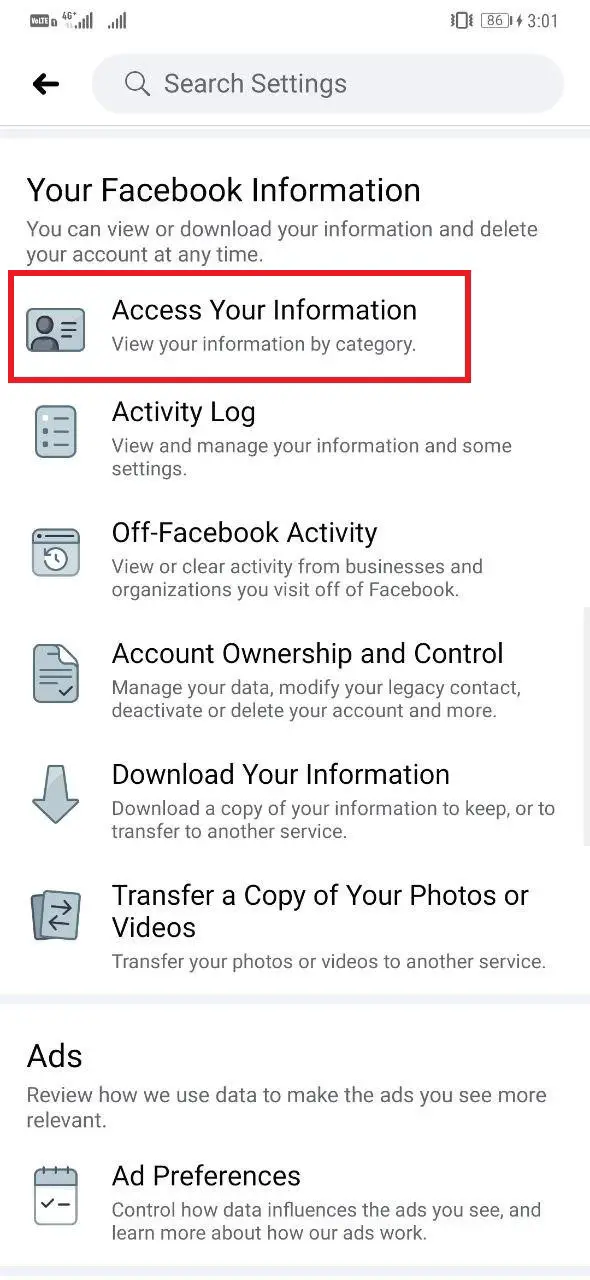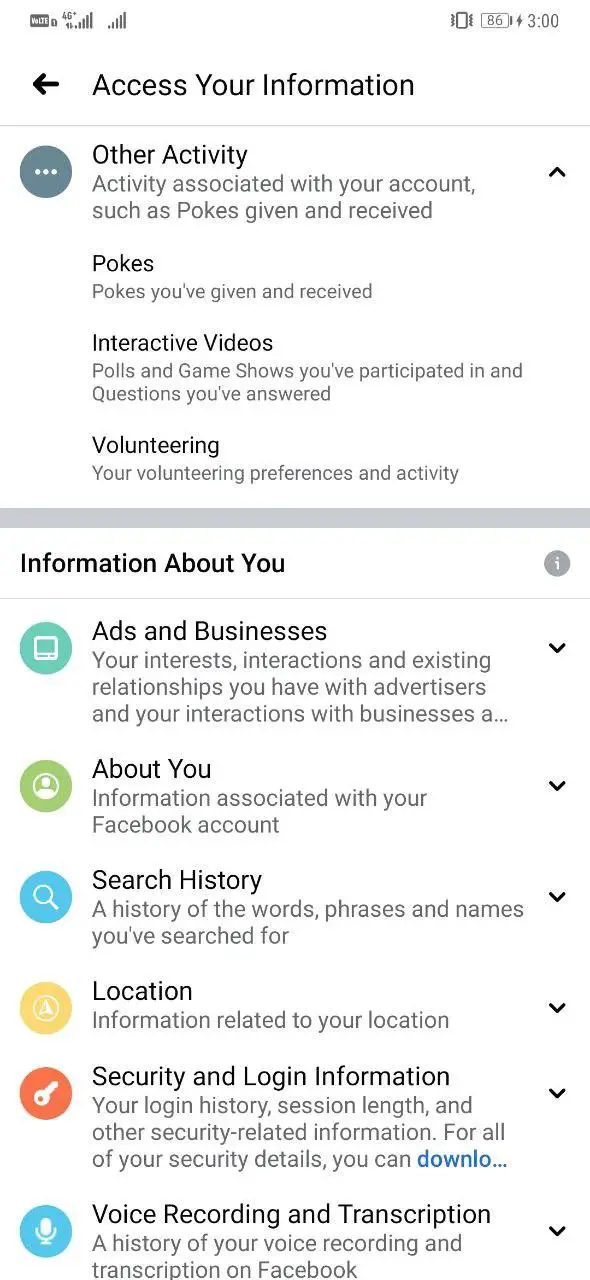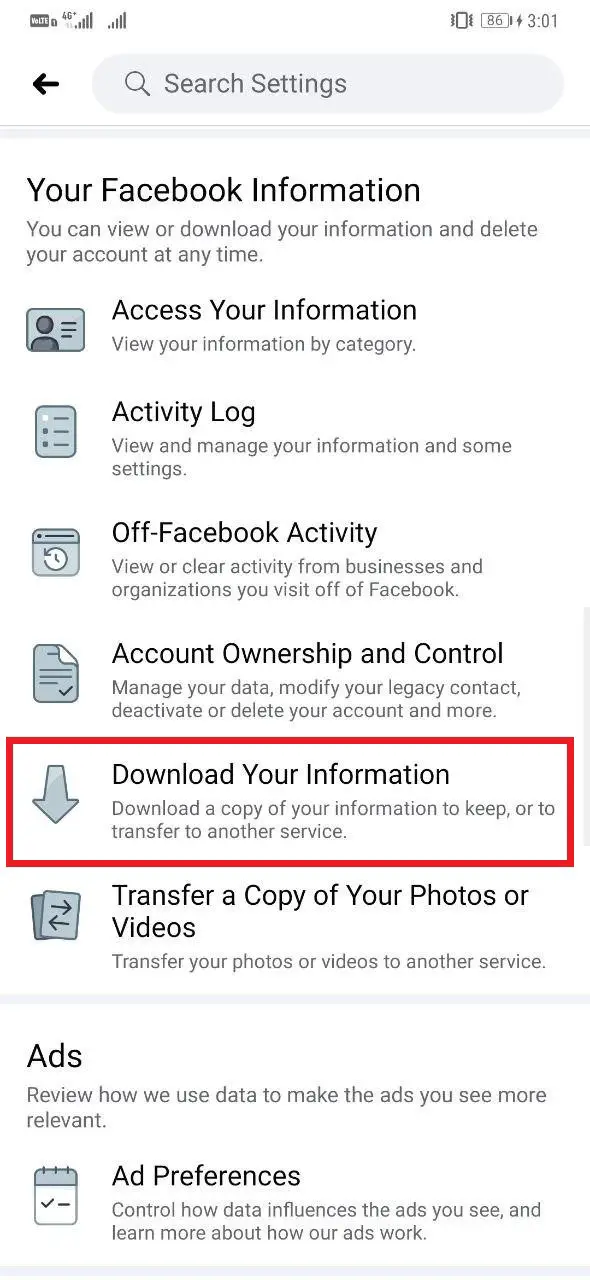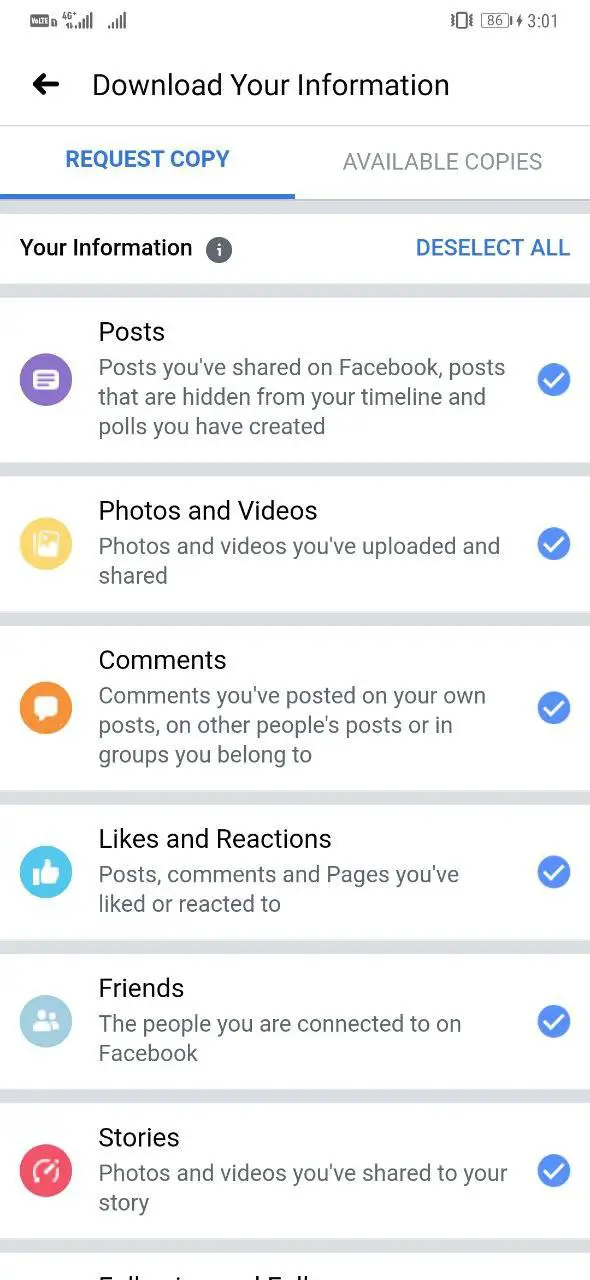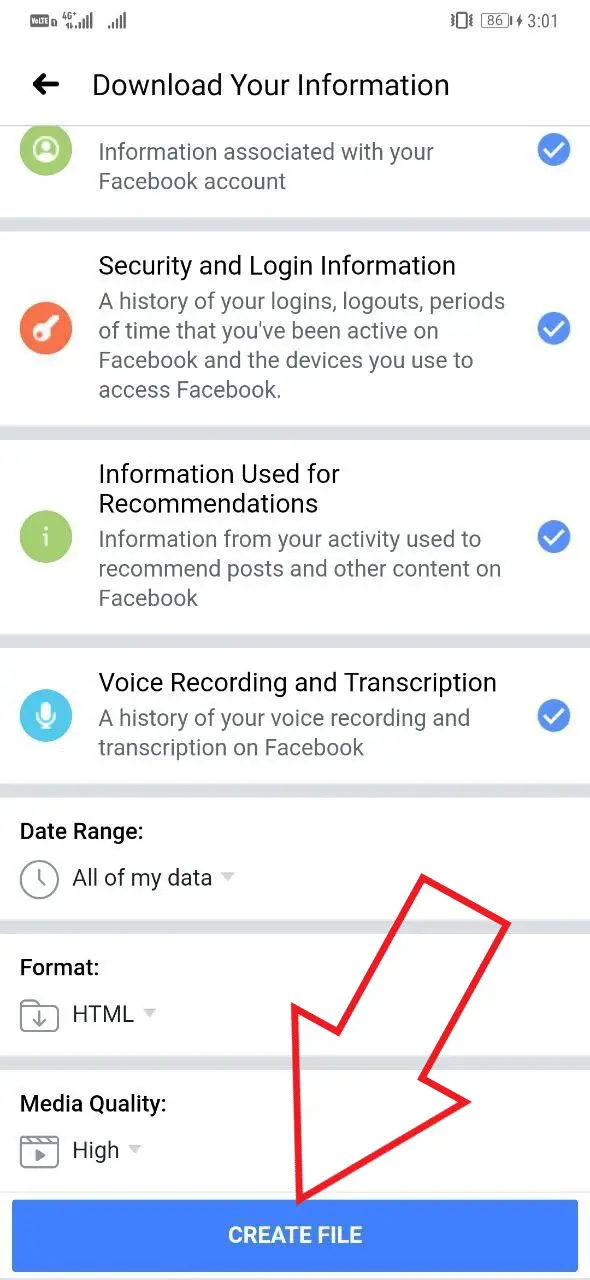Quick Answer
- Now, if you want to see what the giant knows about you or simply want to leave the platform but keep the info, here’s how you can access and download your Facebook Data.
- This was a quick guide on how you can view and download your Facebook data, i.
- Facebook stores a lot of information about you, ranging from the present to the time you first started using the social media platform.
Facebook stores a lot of information about you, ranging from the present to the time you first started using the social media platform. Now, if you want to see what the giant knows about you or simply want to leave the platform but keep the info, here’s how you can access and download your Facebook Data.
Access and Download Your Facebook Data
To comply with the EU’s GDPR privacy rules, Facebook lets you export everything it knows about you. This includes your profile information, address, friends, photos, messages, likes, reactions, search history, and location history. Heck, it also contains ads you’ve clicked, events you’ve been invited to, status updates, and whatnot.
All your Facebook information can be accessed and downloaded within the Facebook app, as follows.
1] On your phone, launch the Facebook application.
2] Click the three horizontal lines to the right on the navigation bar.
3] Scroll down and select Settings & Privacy. Then, tap on Settings.
4] Here, look for the “Your Facebook Information” section.
5] To access your Facebook Data- Click on ‘Access Your Information.’
You’ll now be able to see all your data classified in different categories such as posts, photos and videos, comments, likes, friends, followers, messages, groups, apps and websites, and more, as shown in the screenshots below. You can click each of them to have a detailed look.
6] To download your Facebook Data- Click on ‘Download Your Information.’
By default, you get a complete copy of the data. However, you can customize it based on what you want. You can also specify the date range, file format, and media quality.
Once you’re done with the options, click on Create File. Facebook will now compile all your information and notify you when it’s completed. Thereafter, you can download the zip file to your device and browse through different information by opening each file inside the folder. The compiled data can be downloaded anytime in the ‘Available Copies’ section.
Wrapping Up
This was a quick guide on how you can view and download your Facebook data, i.e., an entire history of your life on the platform. Note that it may take some time for it to compile your information, ranging from minutes to hours, depending upon the size. If you still have any doubts or queries, feel free to reach out through the comments below.
Also, read- How to Download Your Instagram Data.