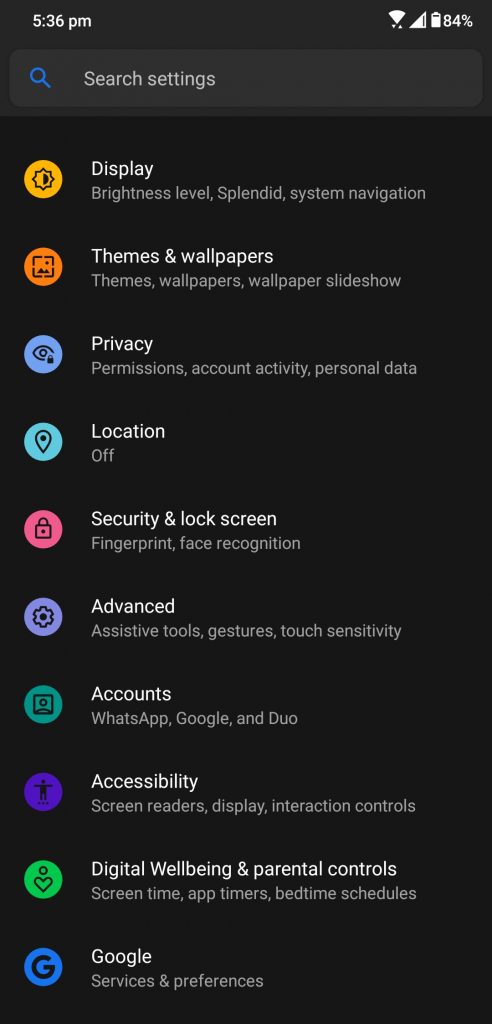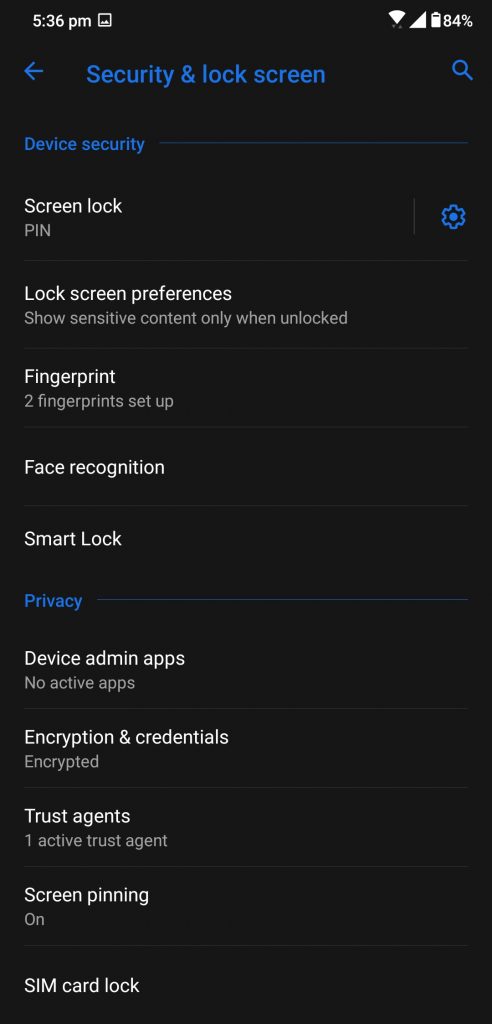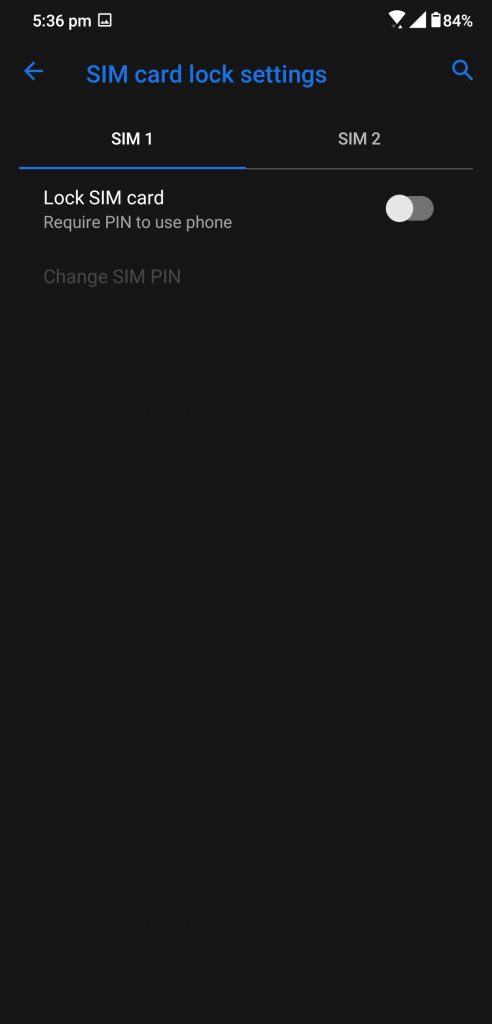Quick Answer
- Here are a solution and a simple step y step guide to tell you how you can put a PIN on your SIM card.
- Now, how you can put a lock on your SIM card to protect it from hackers.
- A passcode on your Android smartphone does not lock your SIM card so it is still exposed for the attack.
Android smartphones come with a bunch of new and improved security to protect your data. You can protect it using your face or fingerprint or even a passcode but what about the SIM card data? Anyone can remove the SIM card from your phone and insert it into another smartphone to retrieve the data.
The access to the SIM makes the hacker steal a lot more than just your contacts. He can use OTP passcode change to steal your social media and even the bank accounts. This is possible because there is no passcode for the SIM card. A passcode on your Android smartphone does not lock your SIM card so it is still exposed for the attack.
Now, how you can put a lock on your SIM card to protect it from hackers. Here are a solution and a simple step y step guide to tell you how you can put a PIN on your SIM card.
Steps to Lock SIM Card with a PIN code
- Go to the Settings and select the Security and lock screen.
- Scroll to the very bottom to find the SIM card lock and select it.
- Inside there you will see the option to enable SIM card lock.
Wrapping up
This is how you can enable PIN lock on your SIM card to protect it from hackers. This can be done from any smartphone, Android or iOS, or even the old school Nokia smartphones which you have lying around your houses.
Also, read: How to Unlock Your Android Phone After Forgetting Pattern or PIN