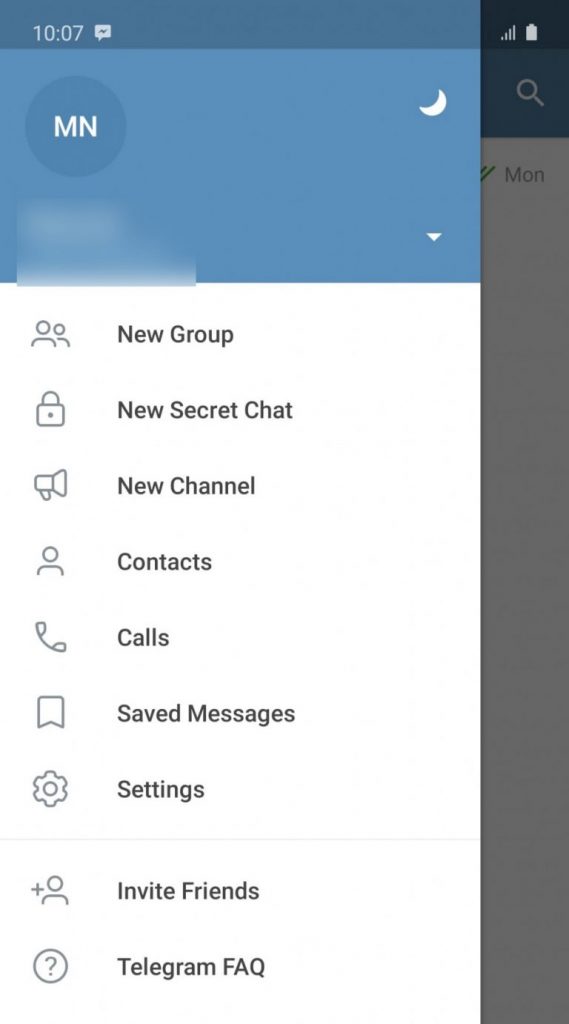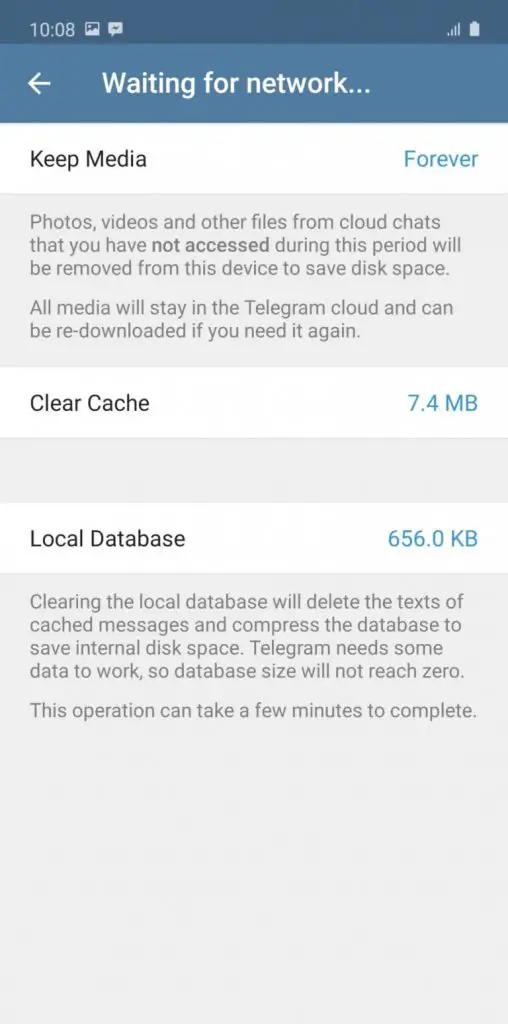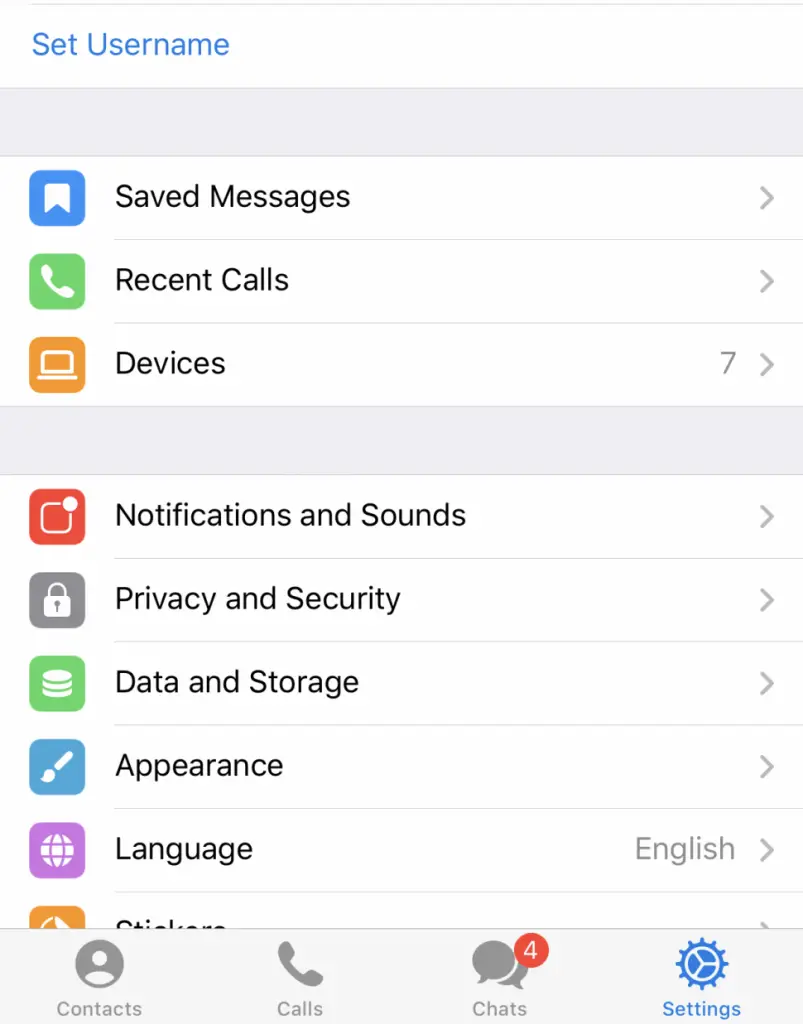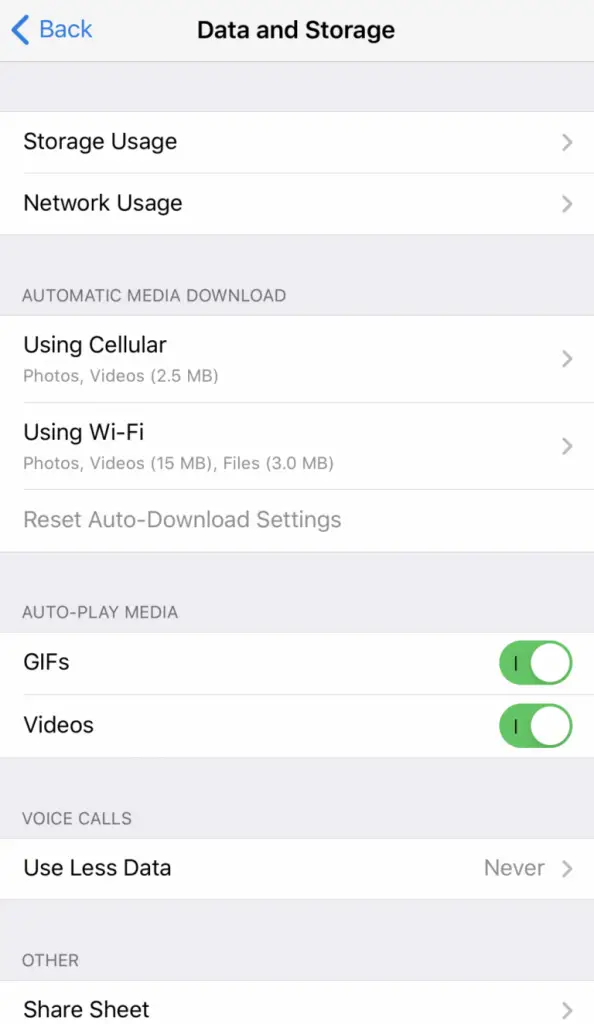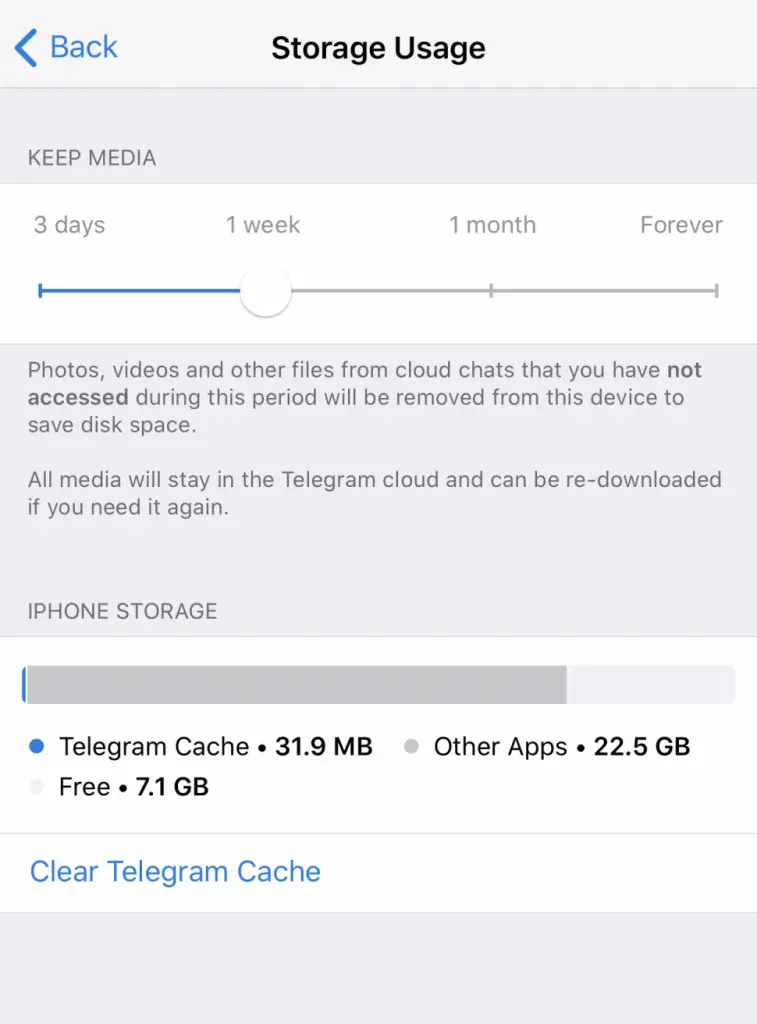Quick Answer
- This might be the doing of your beloved Telegram app, this app hoards all the media files which you receive in the chats.
- If you use Telegram a lot and you see your phone storage filling in leaving less storage for your files.
- You can get your media back whenever you want them, just go the chat and download al the media again.
If you use Telegram a lot and you see your phone storage filling in leaving less storage for your files. This might be the doing of your beloved Telegram app, this app hoards all the media files which you receive in the chats. This app takes all the storage which you might need for something else.
Telegram app stores all these media files in the cache partition so you can easily clear this cache without any problem. This can be cleared without deleting your chat from the app. But all the media which you received through the chats. Don’t worry, even if you want those media back, you can just go to the particular chat and download that media again.
Here are some simple steps so you can clear the cache from your phone and get your storage back.
Steps to Clear Cache on Telegram app
Android Smartphone
- Open the Telegram app on your Android smartphone.
- Open the hamburger menu from the icon in the top right corner.
- Select Settings from there and then go to Data and Storage.
- Click on Clear Cache here.
iPhone
- Open the Telegram app and go to Settings then Data and Storage.
- Then tap on Storage Usage.
- Tap on Clear Telegram Cache.
- You can also select the automatic cache clear slider.
Wrapping up
This is how you can clear the Telegram cache from your smartphone and get your storage back. You can get your media back whenever you want them, just go the chat and download al the media again.
Also, read- Ways to Clear Cache Files on Android Phone