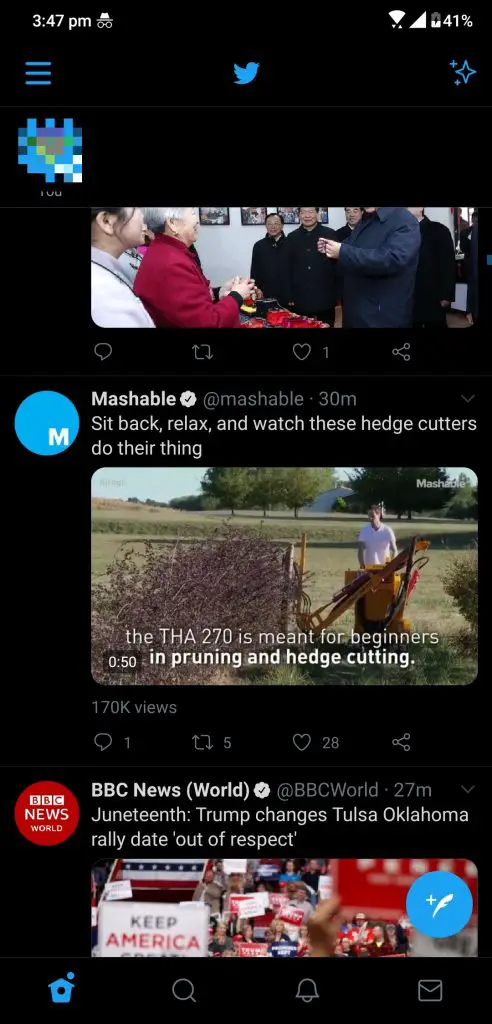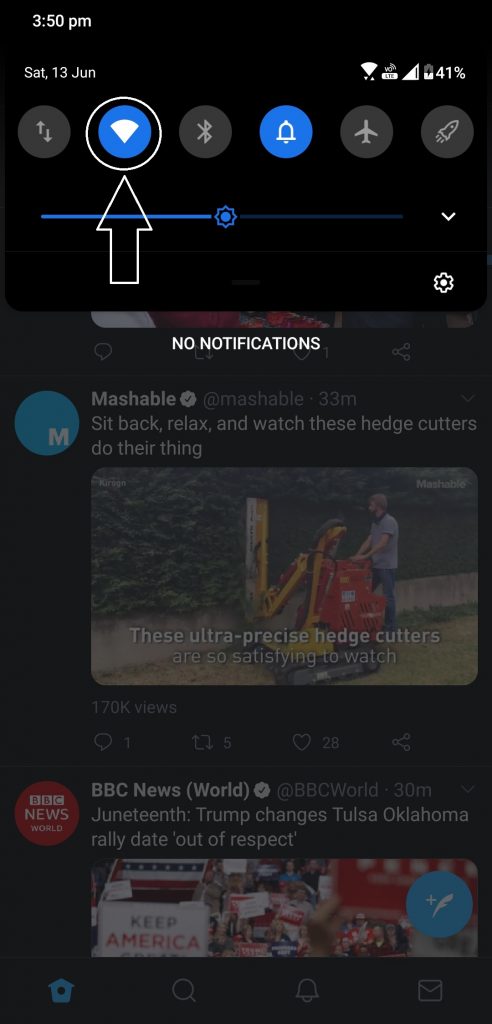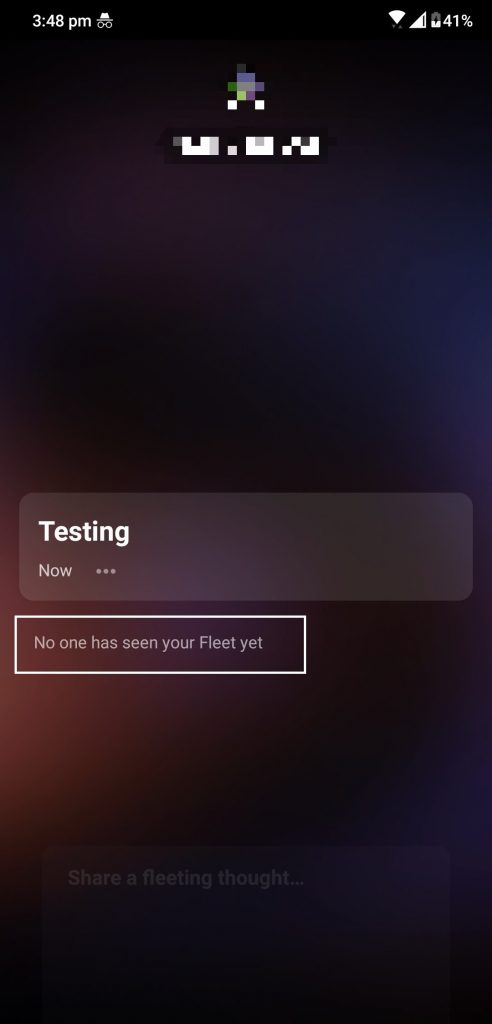Quick Answer
- The Twitter fleets is a news story like feature in Twitter where you can share an update in the form of a story.
- Finally, Twitter got updated with this feature in India, and here is a step by step guide to tell you how you can watch the fleet story without the other person knowing.
- Open the Twitter app and let it load all the Twitter Fleets and other Tweets in the timeline.
Twitter has released the Twitter FLeets feature in India and everyone can share their fleet stories on Twitter. The feature was in the works for some time and it got released recently in other regions. Finally, Twitter got updated with this feature in India, and here is a step by step guide to tell you how you can watch the fleet story without the other person knowing.
What are Twitter Fleets?
The Twitter fleets is a news story like feature in Twitter where you can share an update in the form of a story. This feature works for everyone and anyone can share Fleets on their Twitter account. The followers can see the Twitter Fleet stories and can only reply to them in the DMs.
This Twitter Fleet story disappears after 24 hours just like the Snapchat or Instagram Stories. Fleet is a really different way of sharing thoughts with knowing that it will be deleted in 24 hours, it will not be stuck forever to your tweet timeline.
Read: Trick To Enable Fleets On Twitter and Tips to Use It
Steps to Watch Twitter Fleets without the other person knowing
- Open the Twitter app and let it load all the Twitter Fleets and other Tweets in the timeline.
- once everything is refreshed, open the notification panel and turn off the Wi-Fi or the movie data.
- Once the internet is turned off, you can open the Twitter fleets and watch them because they’ve been loaded before.
- Once you watch those Twitter fleets, turn on the internet and just close the app, or surf the timeline for other tweets.
- This will not add you to the Fleet views list.
Wrapping up
This is how you can watch the Twitter Fleet of any person without him knowing that you watched the fleet. You can watch all the fleets without knowing anyone of them that you watched the story. This feature may be patched in the future by Twitter so make sure that you take advantage of this feature as much as it stays here.