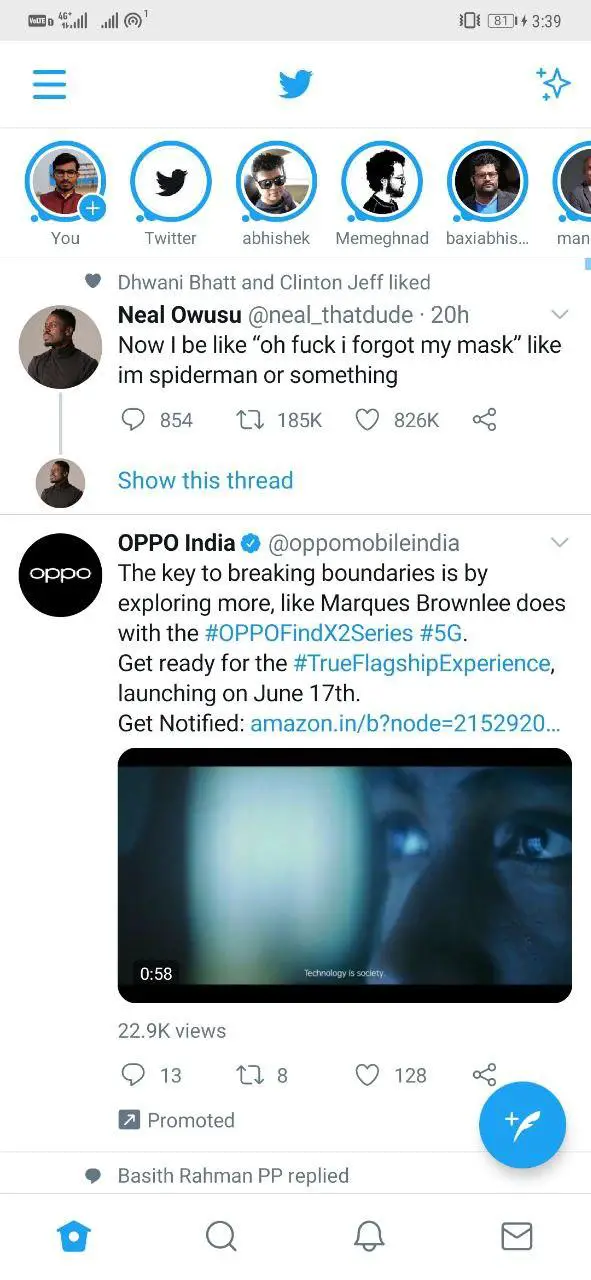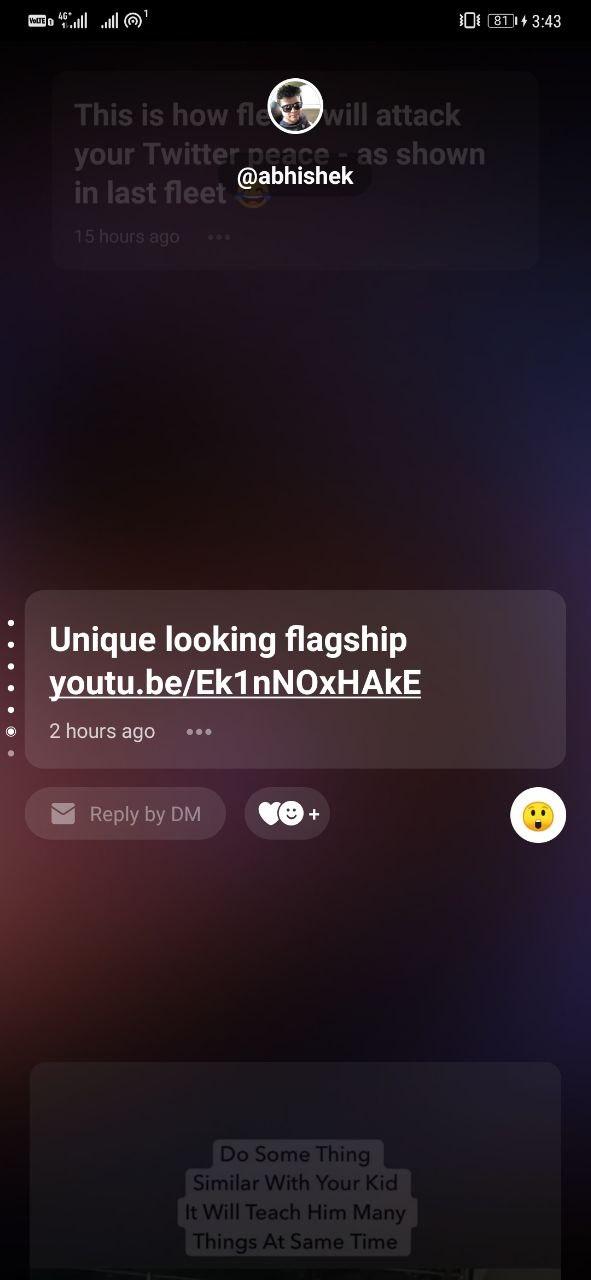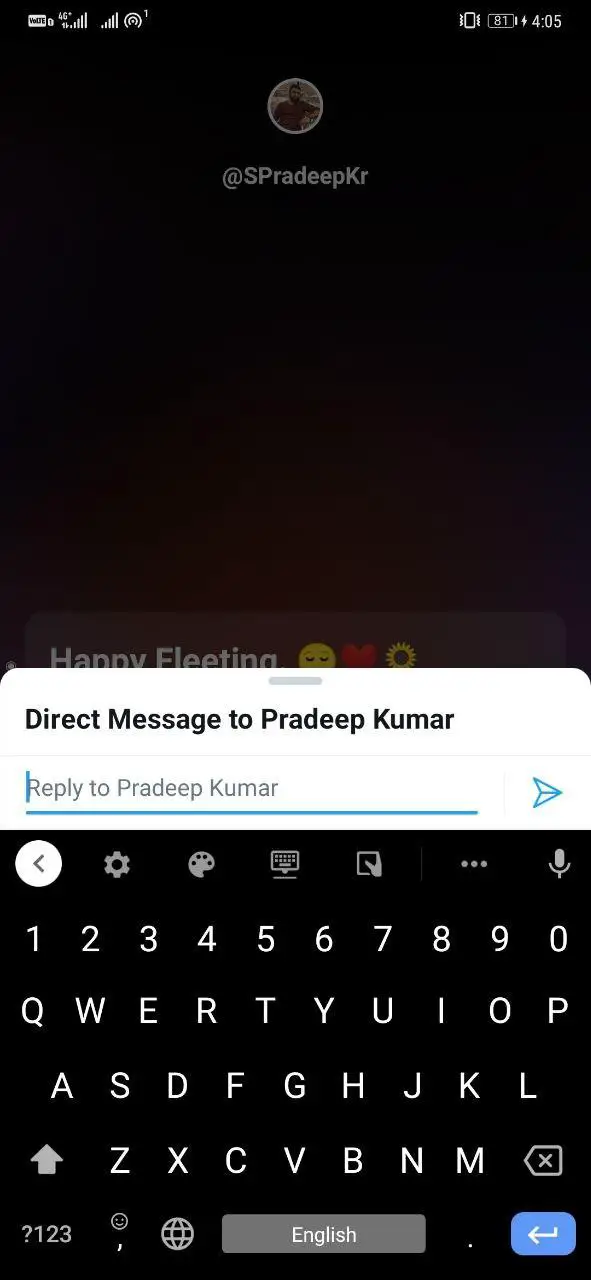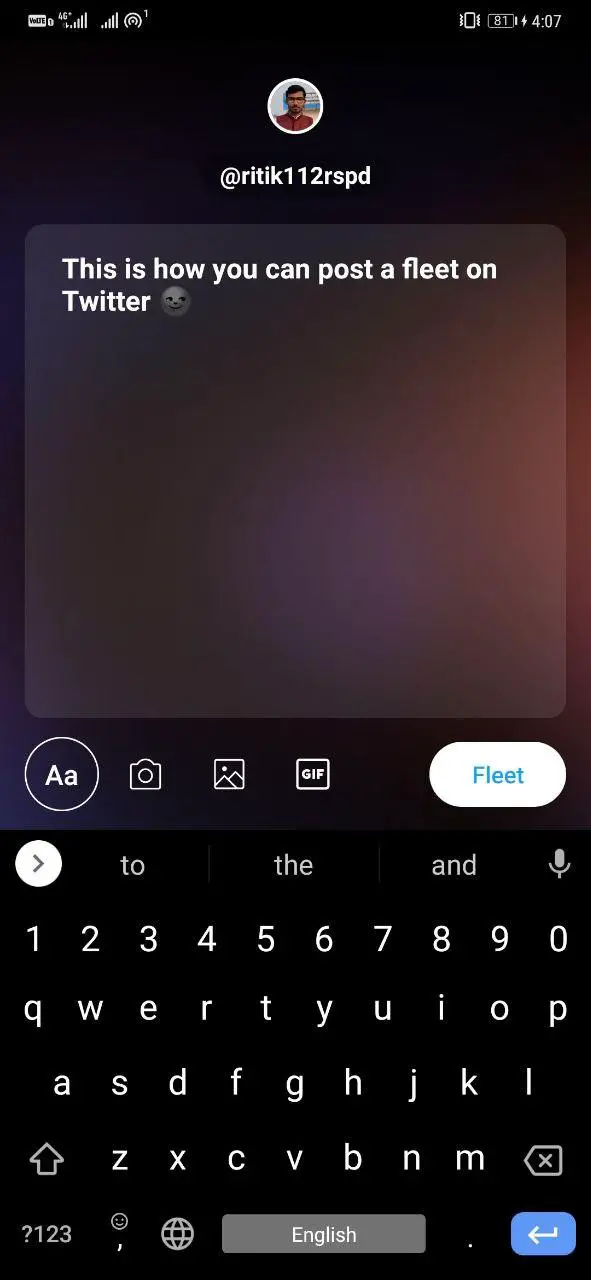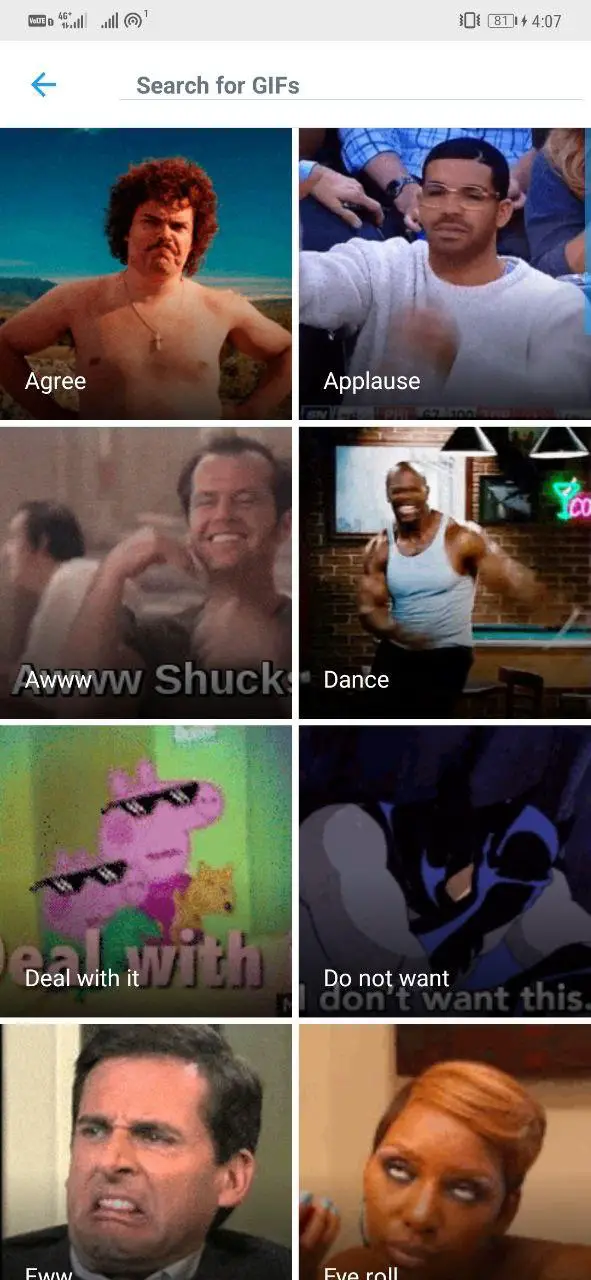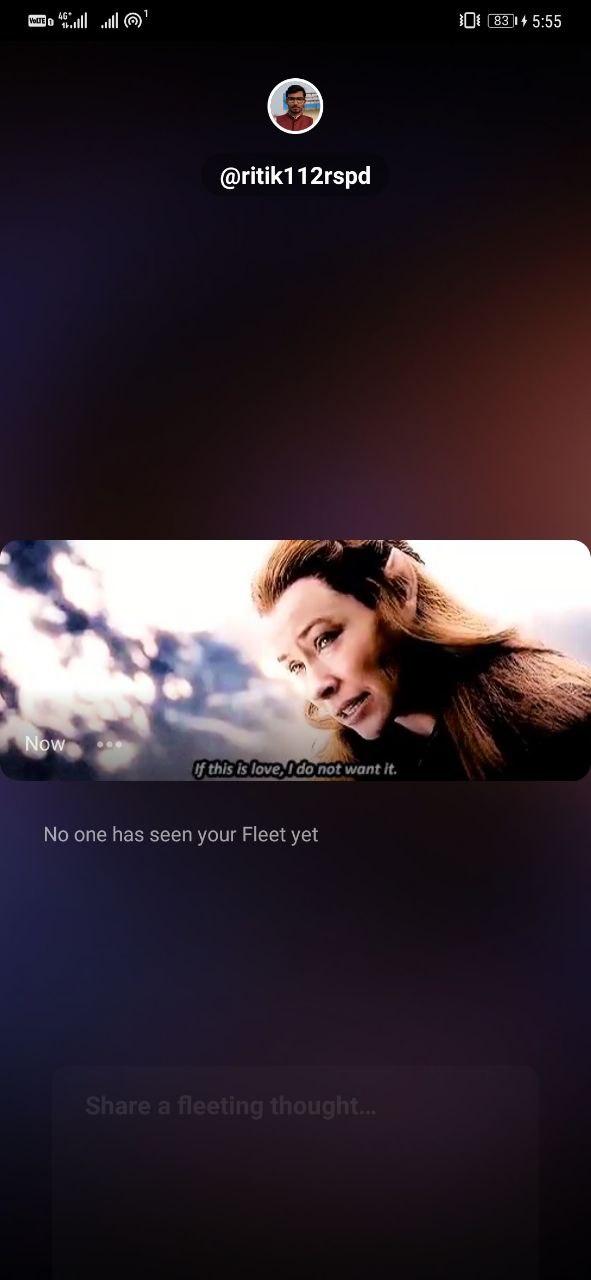Quick Answer
- Like Instagram, tap and hold a fleet and click the Mute button to stop seeing fleets from that user on your home screen timeline.
- However, if you want to check a fleet without letting the others know, turn off the internet and watch it as usual.
- Meanwhile, you can reply to a fleet with DM and add your reactions in the form of emojis.
Twitter has now launched its much-anticipated ‘Fleets’ feature in India. Using it, you can post Instagram-like stories on your Twitter profile, which will automatically disappear after 24 hours. In this article, let’s see how to enable Fleets on Twitter alongside tips to use the feature.
Related: How to Check Who Saw Your Fleets on Twitter App
Fleets On Twitter: Instagram-like Stories
For starters, the micro-blogging site had announced a phased global rollout of Fleets last month. And now, it is finally available for users in India.
You can post tweets, videos, and photos with text on top as your stories. The same will be visible to all your followers at the top of their home timeline. Anyone who can see your profile will be able to check your fleets.
Moreover, there are no public retweets, replies, or likes. All you get are reactions and responses to your DM if it is open. Just like Instagram, you can see who viewed your fleets.
How to Enable Fleets on Twitter
Twitter is currently testing the feature in India. It’s rolling out gradually for all the users in the country, and the chances are that you may have already received it by now. If not, please update the app to the latest version.
Fleets will be available for everyone in India on Twitter for Android and iOS in the coming days in updated app versions. For now, you can try clearing the app cache and data to see if it works for you.
Tips to Use Fleets on Twitter
1] As you open the Twitter app, you’ll see recent fleets from people you follow on the top of your home timeline.
2] You can tap a fleet to view it just like Instagram stories.
3] The content will be shown in chronological order, and you’ll need to scroll down to see previous fleets from the person. Swiping left will take you to the next person’s fleet.
Meanwhile, you can reply to a fleet with DM and add your reactions in the form of emojis. You can even report one if you feel it’s violating the guidelines.
4] To create your own fleet, tap your own avatar on the top left, type or add media, and click on ‘Fleet’ to send.
For now, you can write text, add photos or videos from your phone’s gallery, or add gifs from Twitter’s onboard collection. You can also post clickable links on Fleets, giving it an edge over typical Instagram stories.
FAQ: Your Questions Answered
1. What’s the maximum allowed video duration for Fleets?
You can post a maximum of 30-second video from your gallery to Fleets. At the same time, the limit increases to 60 seconds for videos recorded within the app.
2. What’s the character limit for Fleets?
It lets you post up to the standard max of 280 characters at a time.
3. Can I mute people on Fleets like Instagram?
Yes. Like Instagram, tap and hold a fleet and click the Mute button to stop seeing fleets from that user on your home screen timeline.
4. How to check others’ fleets without letting them know?
There’s no option to hide read receipts for Fleets on Twitter. However, if you want to check a fleet without letting the others know, turn off the internet and watch it as usual.
5. Is it available on Twitter Web?
No, Fleets are not available on the web version yet.
6. Can I view fleets from people I don’t follow?
To see fleets from people you don’t follow, head to their profile, tap their profile picture, and select “Open Fleets.”
7. How to disable Fleets on Twitter?
As of now, you cannot disable Fleets on your Twitter app. If it annoys you, we’d suggest using either the web version or Twitter Lite from Google Play Store. You can also try other Twitter clients available in the market.
Wrapping Up
In all, Fleets seems to be an exciting way to communicate on Twitter. You can post texts, photos, videos, and whatnot. More importantly, all of it is temporary and doesn’t invite unnecessary conversations.
So far, it has been receiving mixed reactions from netizens. Anyway, what are your thoughts on Fleets? Do you see yourself using it as much as you use Instagram or Snapchat stories? Let us know in the comments below. Stay tuned for more such articles.
Also, read- How to Mute or Report Twitter Fleets on iPhone.