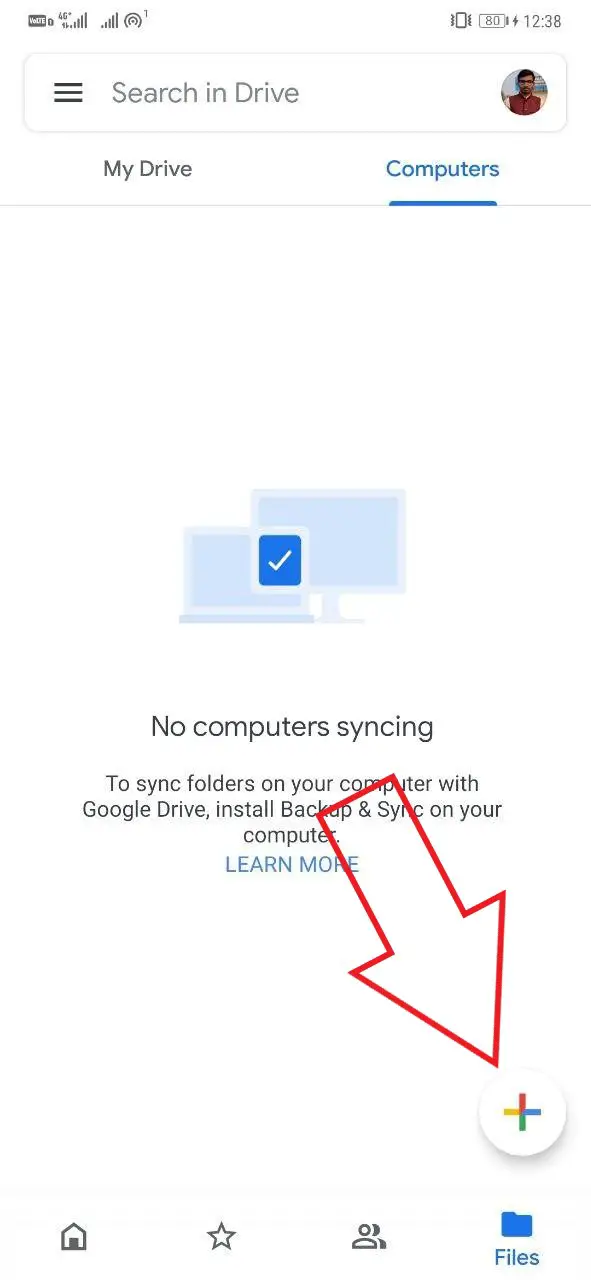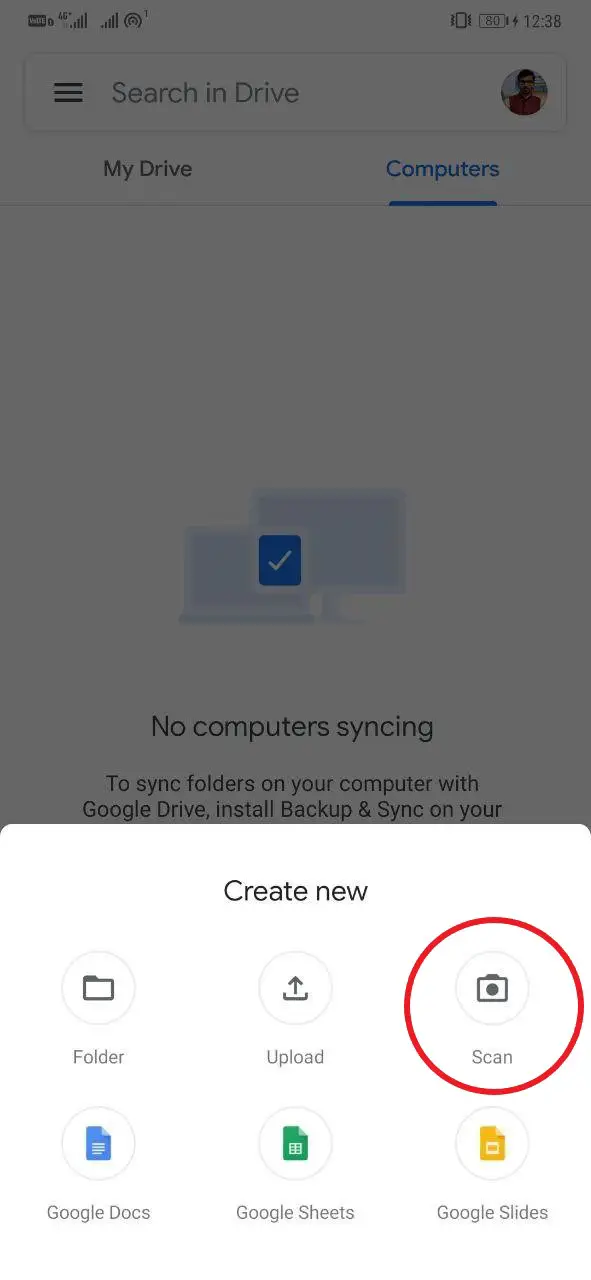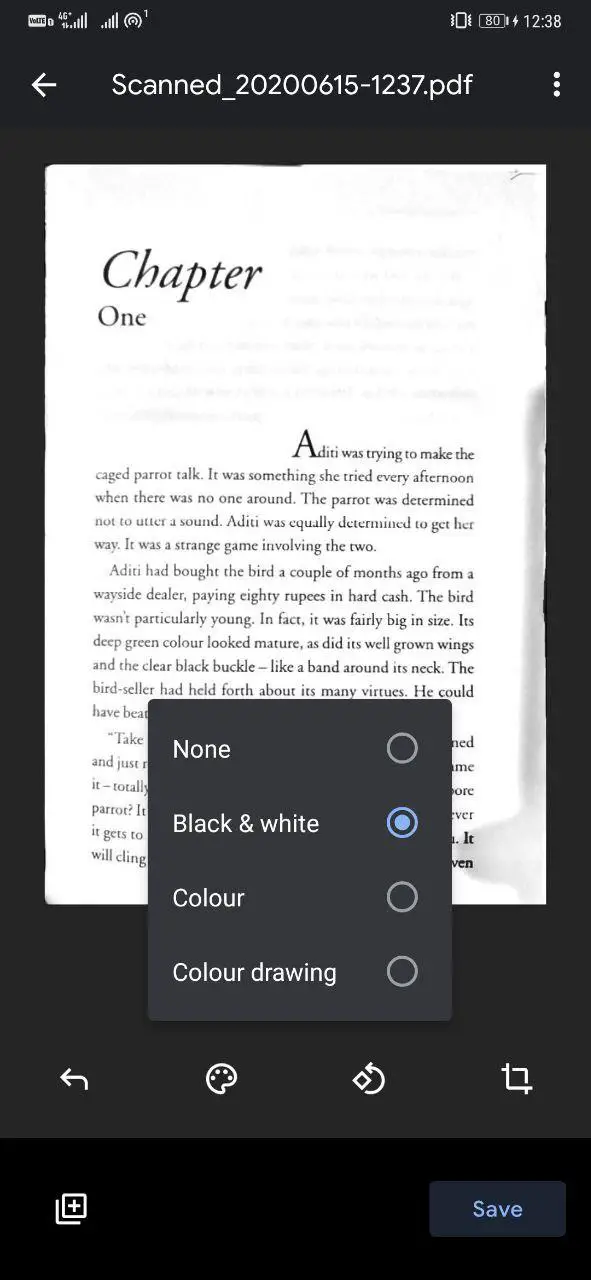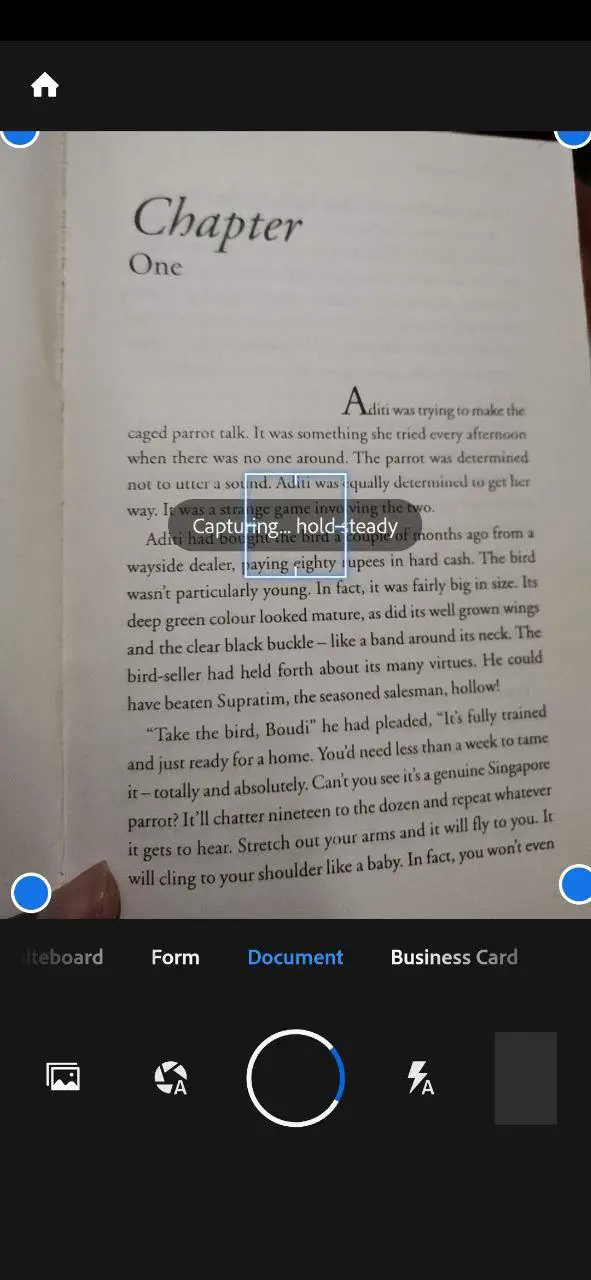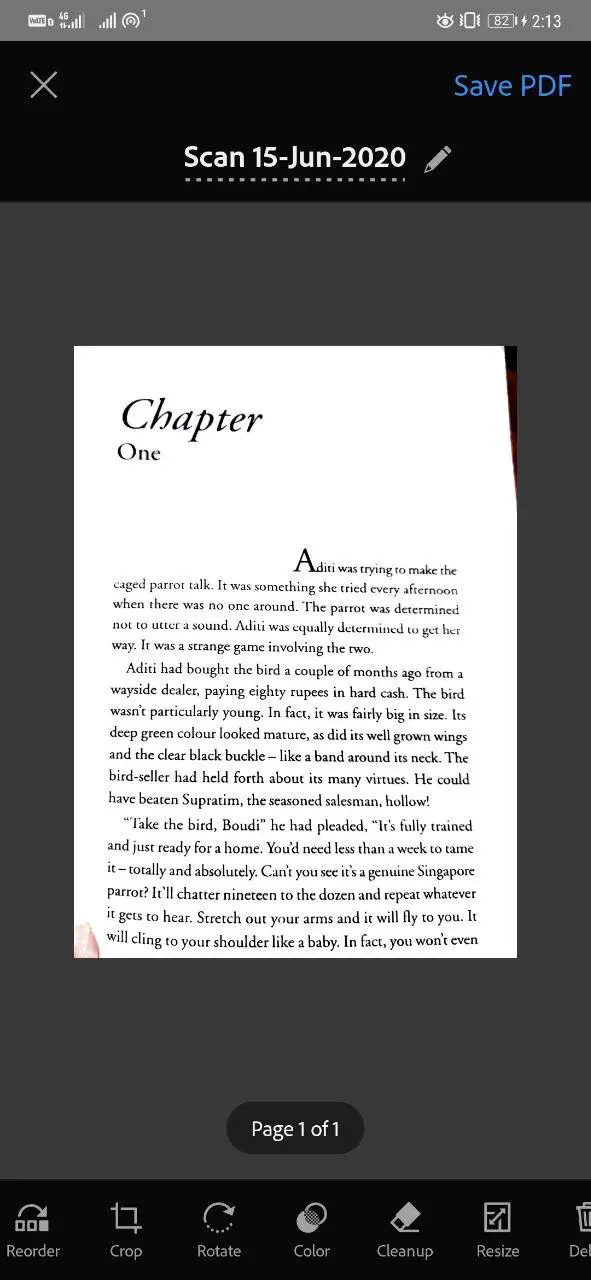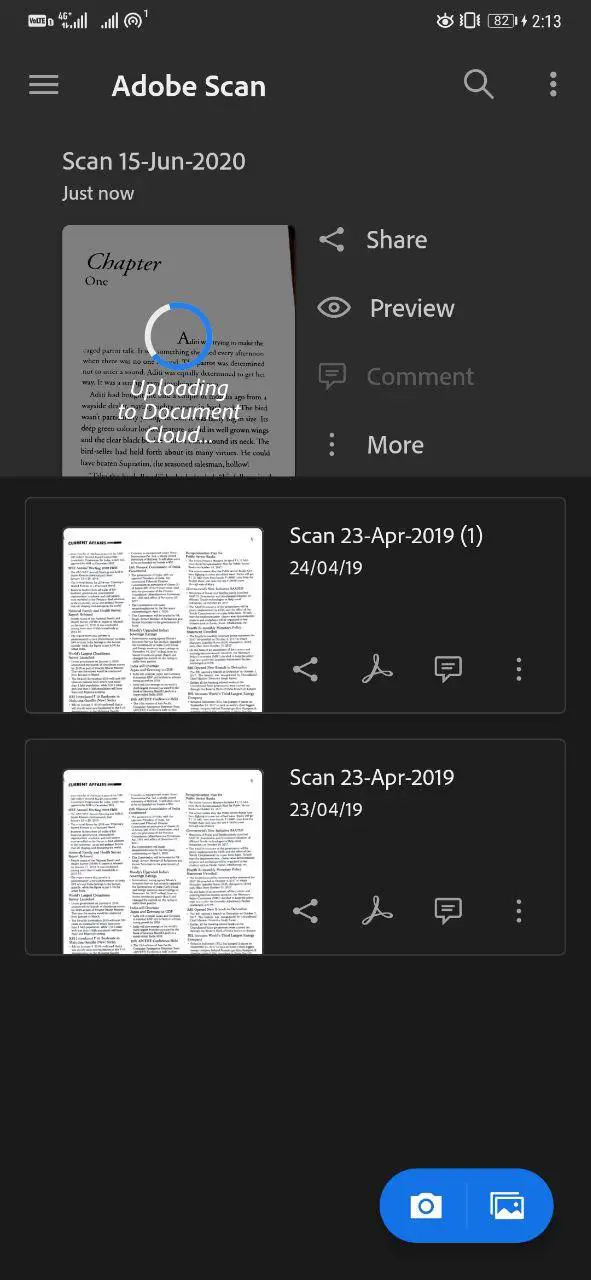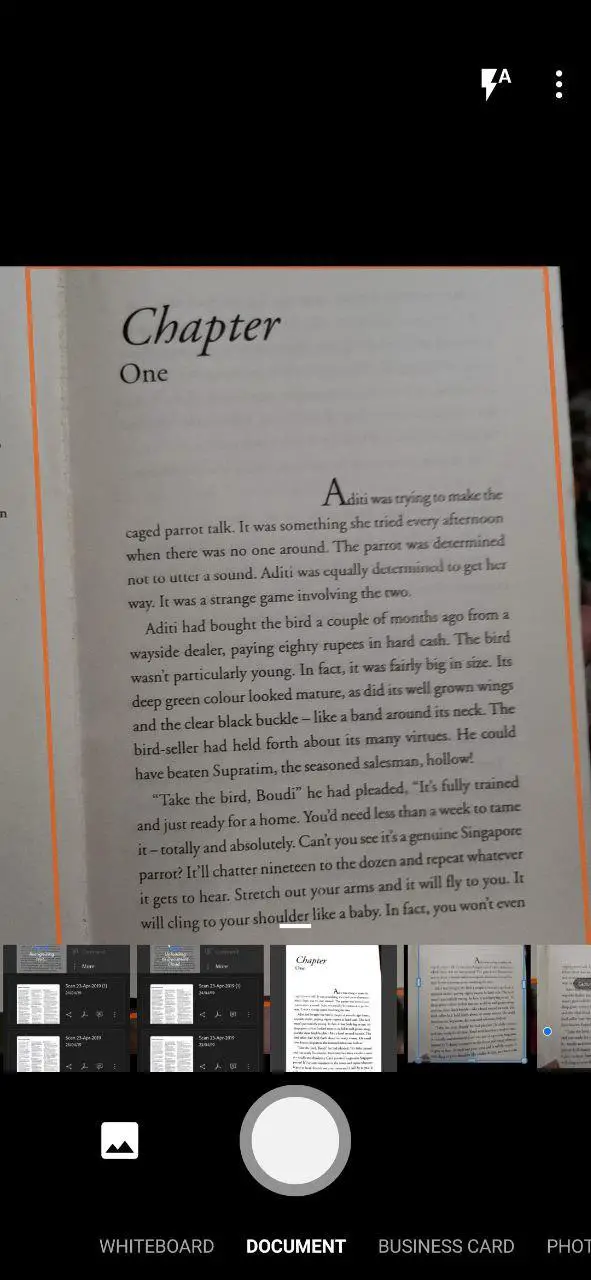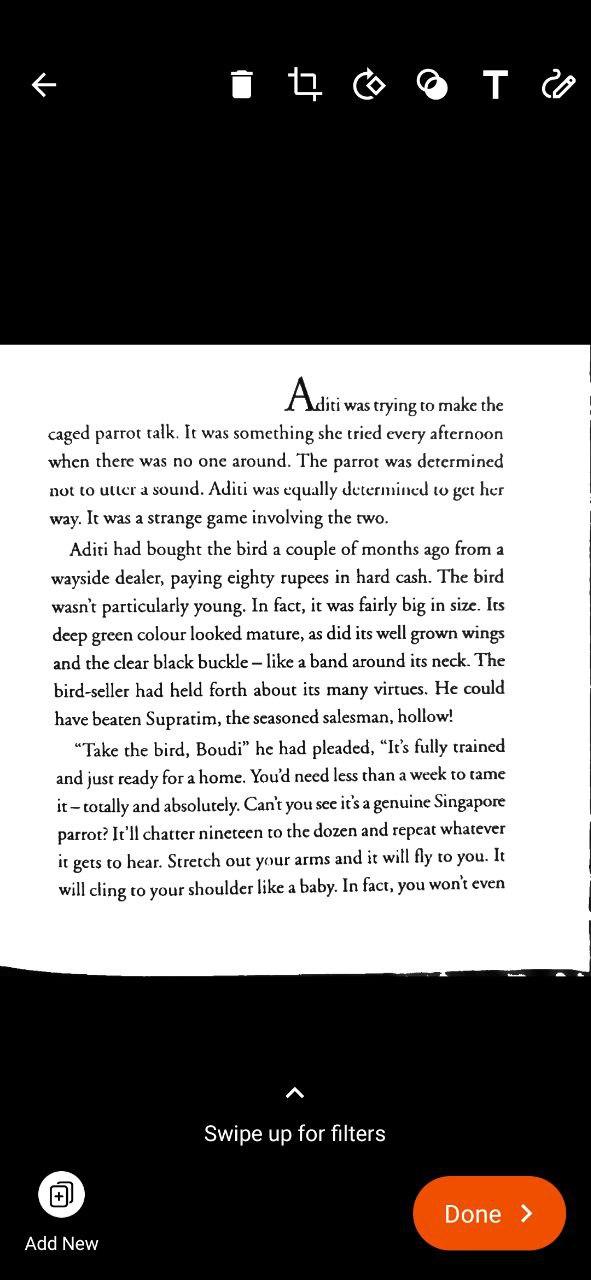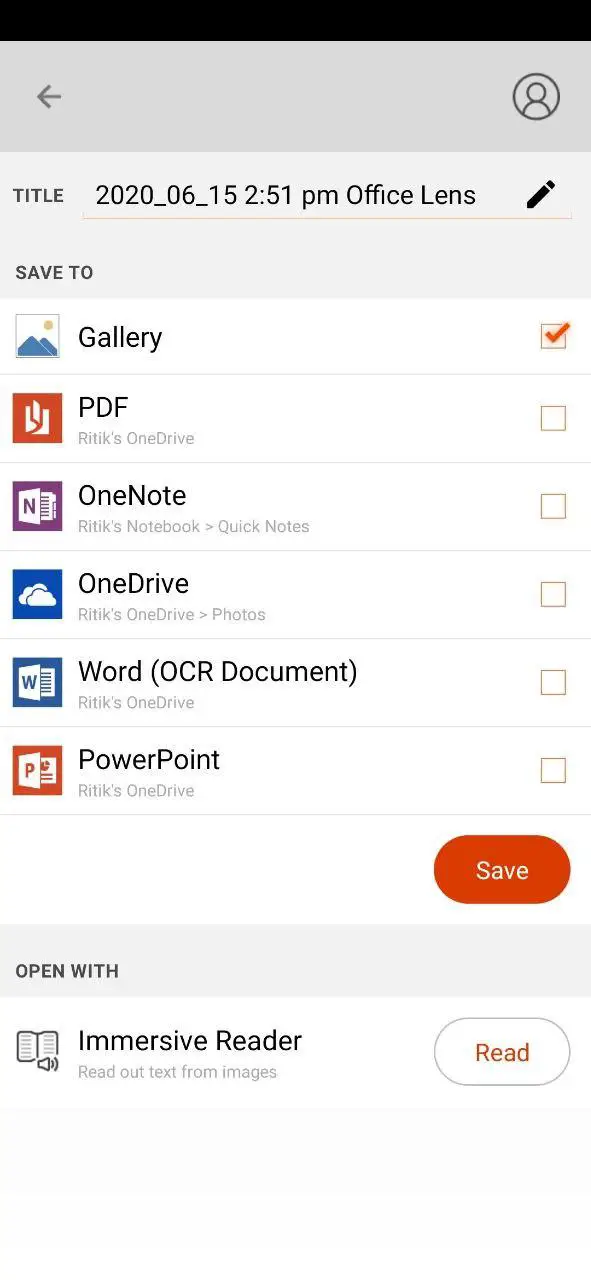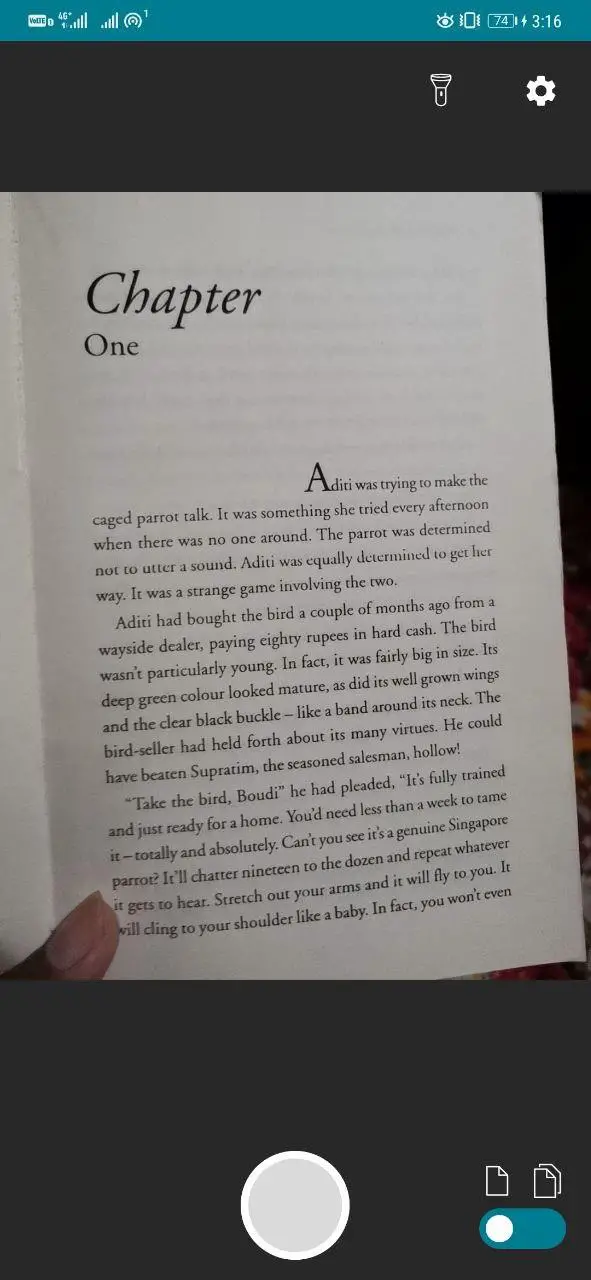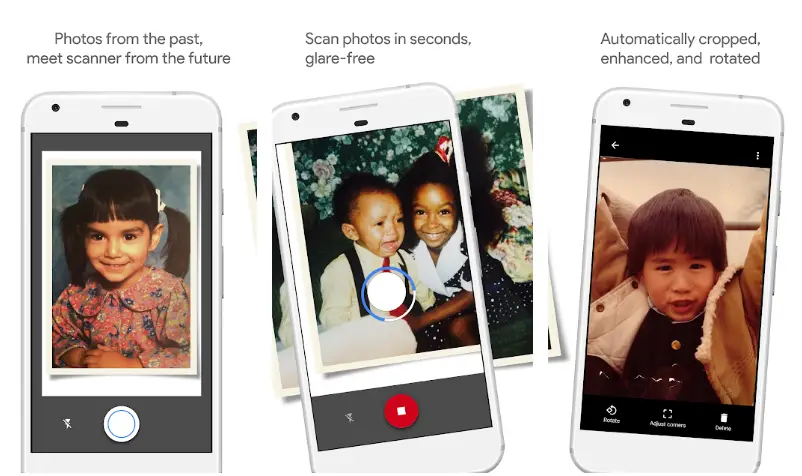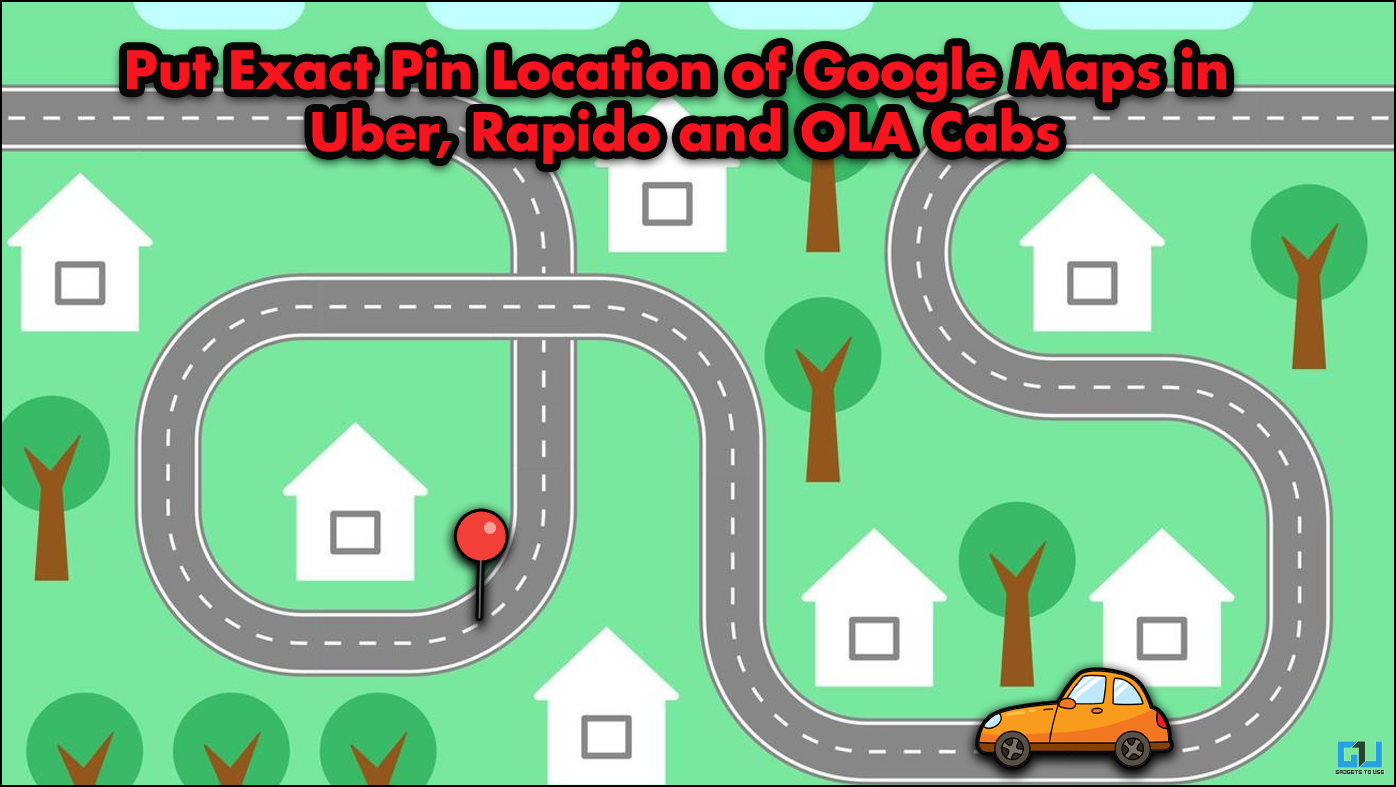Quick Answer
- Besides, you can scan business cards and save the information to your contact list and OneNote within a few taps.
- For example, you can scan print documents and save them in Word and OneNote to edit and annotate them later.
- Developed by a Barcelona-based company, Notebloc comes with the option to click pictures within the app or import it from the phone’s gallery.
CamScanner is one of the most popular PDF scanner apps available on Google Play Store. However, many of you may not prefer it as it’s a Chinese application. Therefore, we are here with a list of top non-Chinese alternatives to CamScanner, which have comparable features on offer.
Non-Chinese CamScanner Alternatives for Android & iOS
1. Google Drive
Google Drive, which comes pre-installed on most Android phones, has a built-in option to scan documents. Just launch the app, click on Plus icon at the bottom right corner, and select Scan.
You can then click a picture of your document, crop it as per your requirement, and select between black & white, color, and color drawing filters. The scanned PDF can be directly uploaded to your Google Drive account.
2. Adobe Scan
Adobe Scan is the closest alternative to CamScanner, given the set of features it has on offer. You can scan anything ranging from receipts, notes, documents, photos, business cards, and whiteboards into PDF documents.
It automatically detects your documents for borders, sharpens scanned content, and recognizes text using OCR. Plus, there are easy touch-up options to remove and edit imperfections, marks, creases, and stains. You can also save each PDF scan to Adobe Cloud for multi-platform access and ease of sharing.
3. Microsoft Office Lens
Microsoft Office Lens is another powerful document scanner that lets you scan and upload all your notes, receipts, and documents. You can click images and convert them to PDF, Word, and PowerPoint files, and save to OneNote, OneDrive, or your local device. One can also import files from the phone’s gallery.
Some features are integrated very well; for example, you can scan print documents and save them in Word and OneNote to edit and annotate them later. Besides, you can scan business cards and save the information to your contact list and OneNote within a few taps.
For someone who is already into the Microsoft ecosystem, Office Lens is easily the best CamScanner alternative available in the market.
4. Notebloc Scanner
Developed by a Barcelona-based company, Notebloc comes with the option to click pictures within the app or import it from the phone’s gallery. It also gets a batch scan mode. However, the cropping has to be done manually, unlike Adobe Scan.
You can apply different filters to the scanned document, including photos, docs, and Notebloc. There’s also a separate black and white mode. Furthermore, the app features OCR for typed texts in up to 18 different languages.
Using it, you can quickly scan documents and save them as PDF or JPG on your phone or share via social messaging apps. However, the app is ad-supported, which can be annoying for many.
5. PhotoScan by Google
Do you want to scan pictures instead of documents and papers? Well, PhotoScan by Google is here to rescue. For starters, it helps you scan photographs (even the ones printed on glossy paper) without glare using powerful algorithms.
However, scanning isn’t as quick and needs time; you need to scan the picture from different points instead of one single take. This doesn’t make it very feasible for batch scanning. Anyway, it does save all your images in Google Photos so that you don’t lose them ever again.
Wrapping Up
So these were some powerful CamScanner alternatives available for both Android and iOS. All the apps mentioned are free to use and ad-free except for Notebloc. Out of all, my favorite is Adobe Scan for the features it has on offer. Anyway, what’s your choice? Do let us know in the comments below. Stay tuned for more such articles.
Also, read- 15 Popular Chinese Apps and Their Indian and US Alternatives