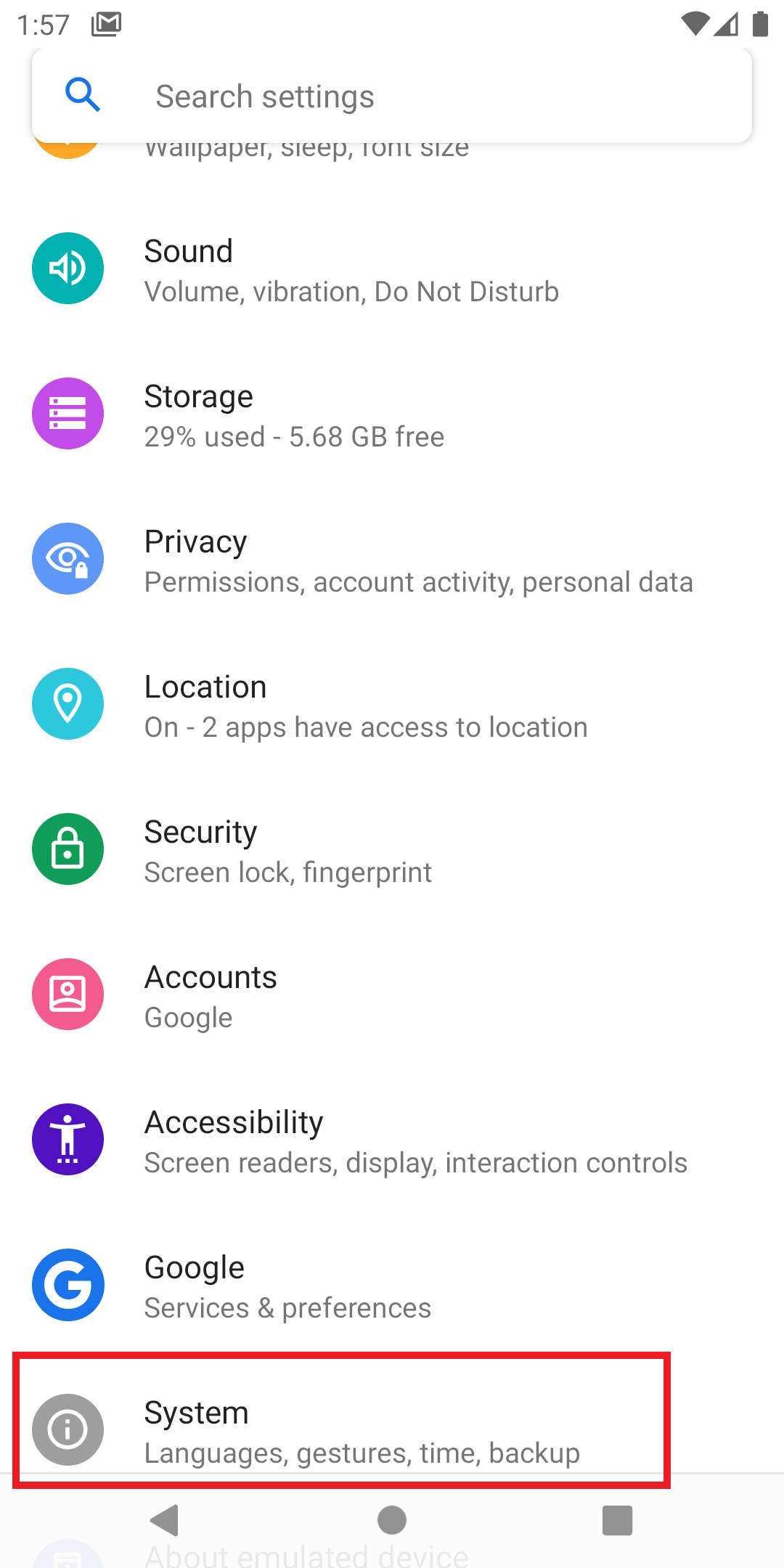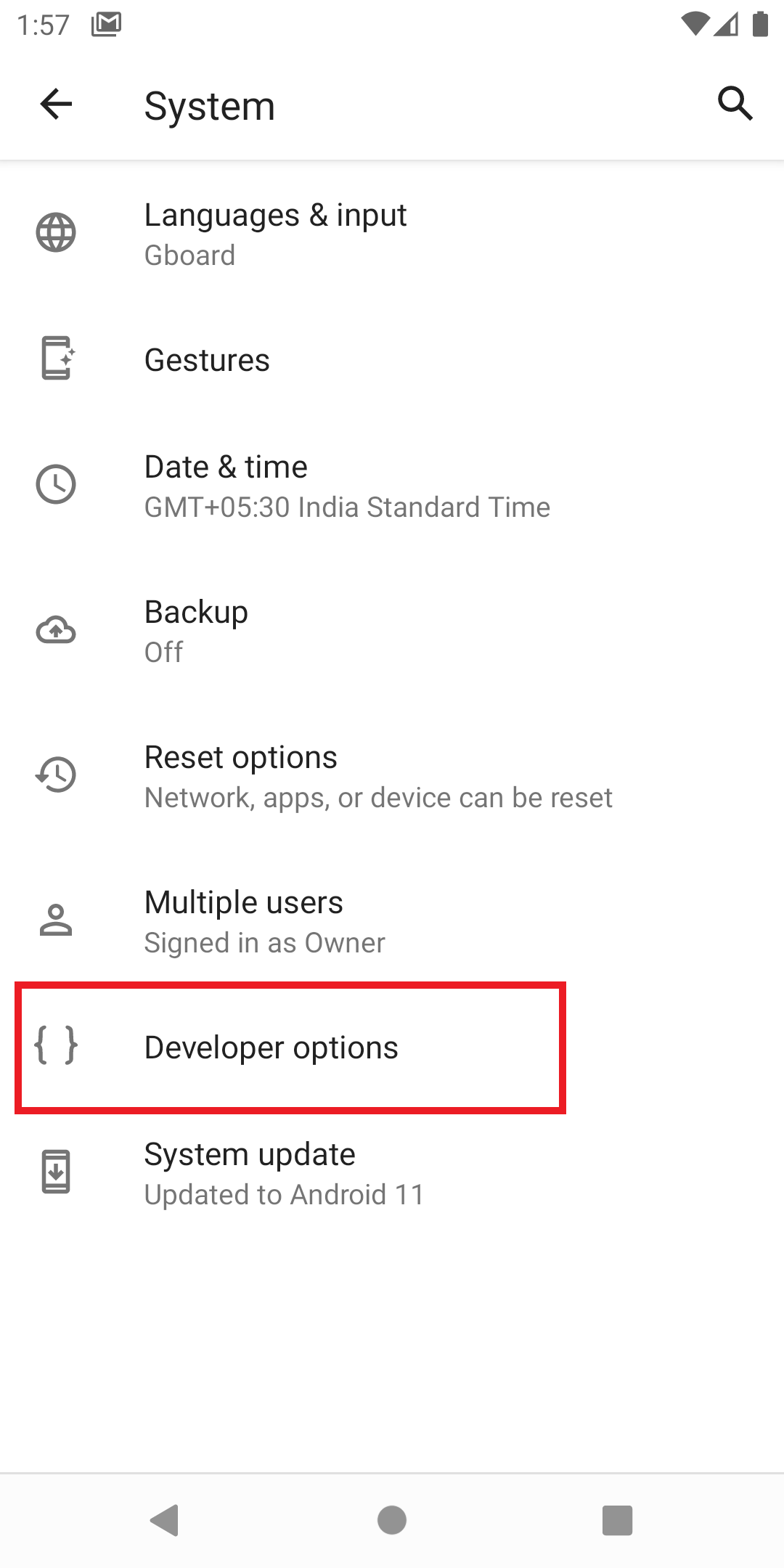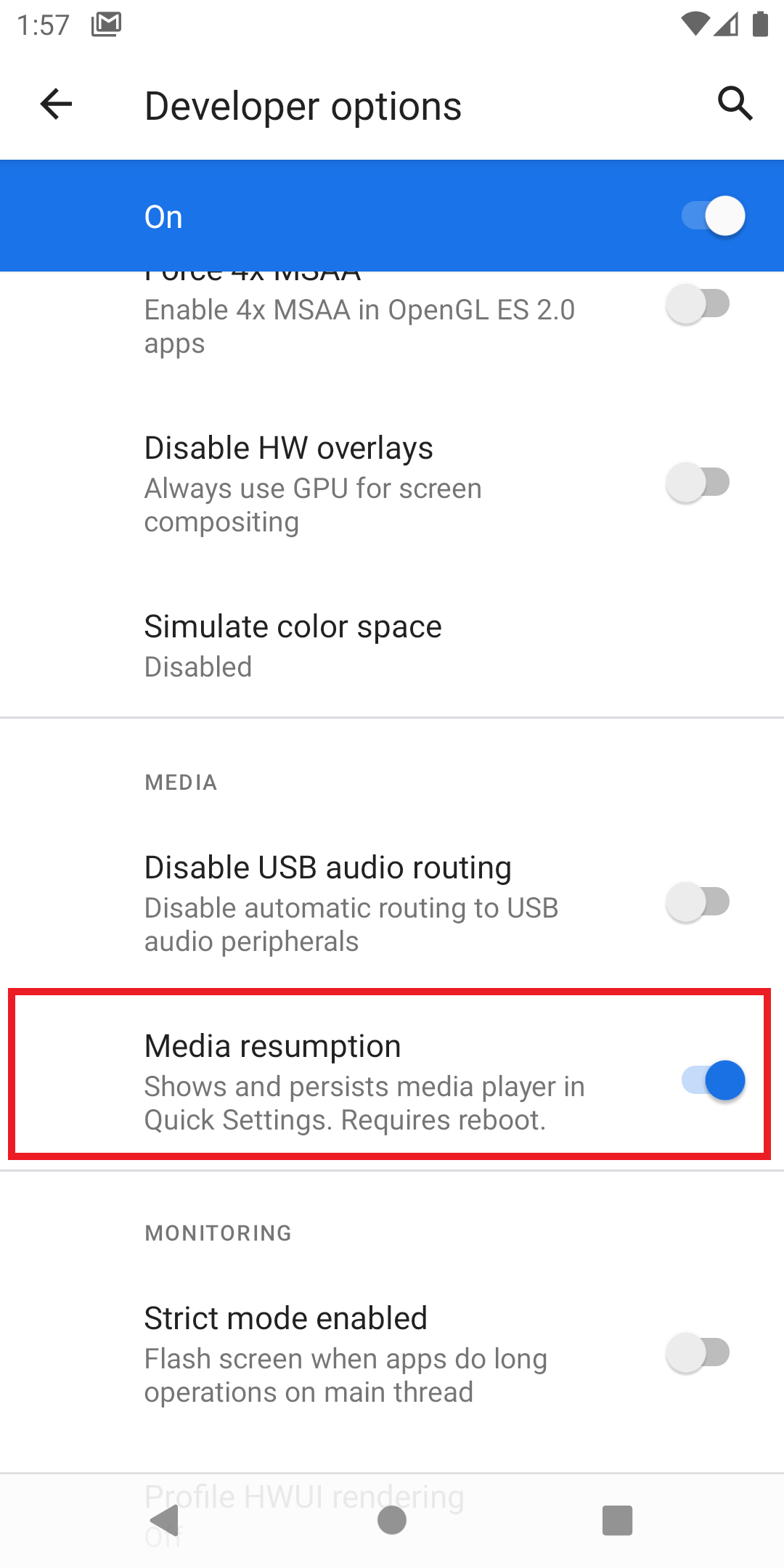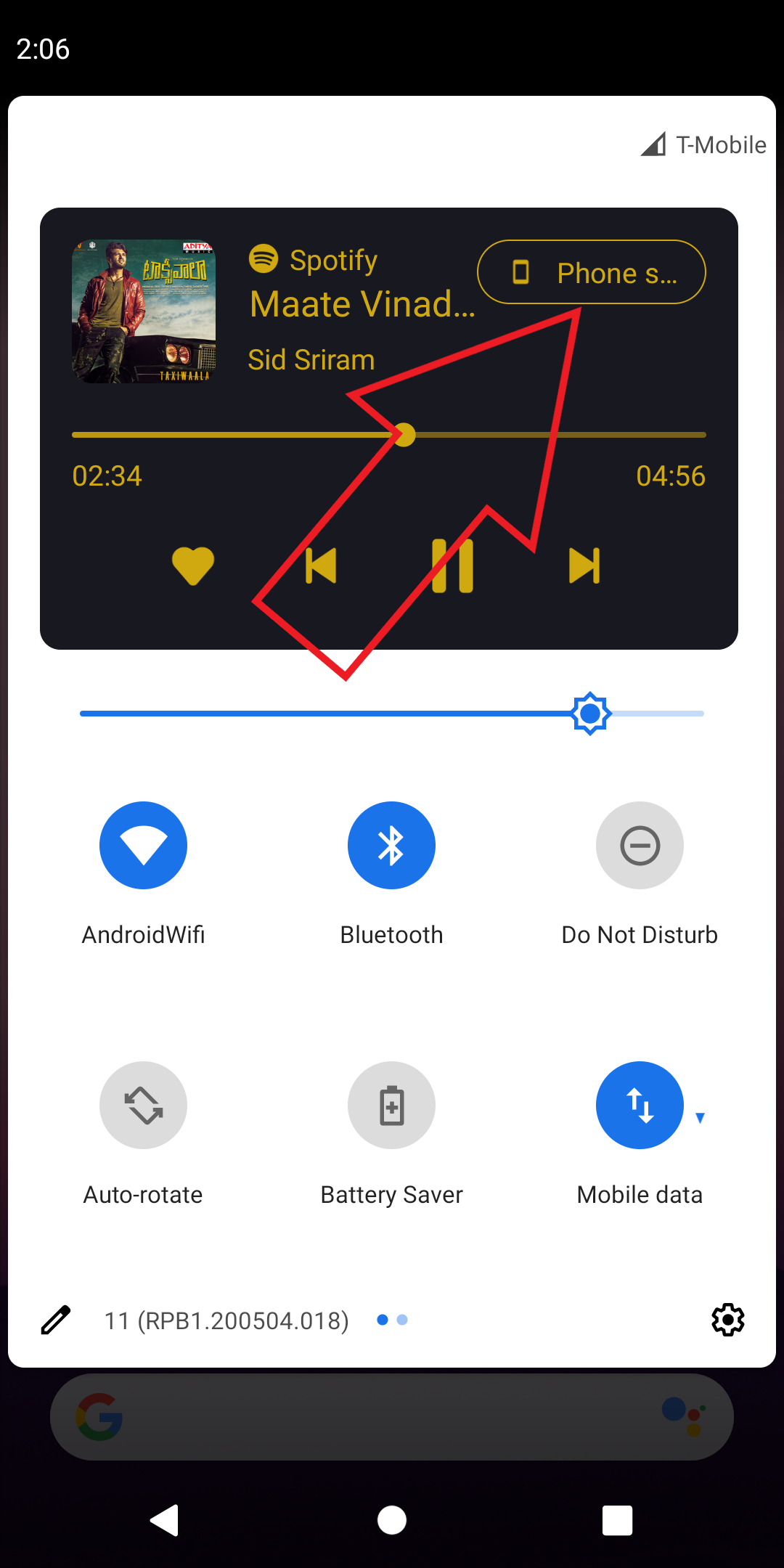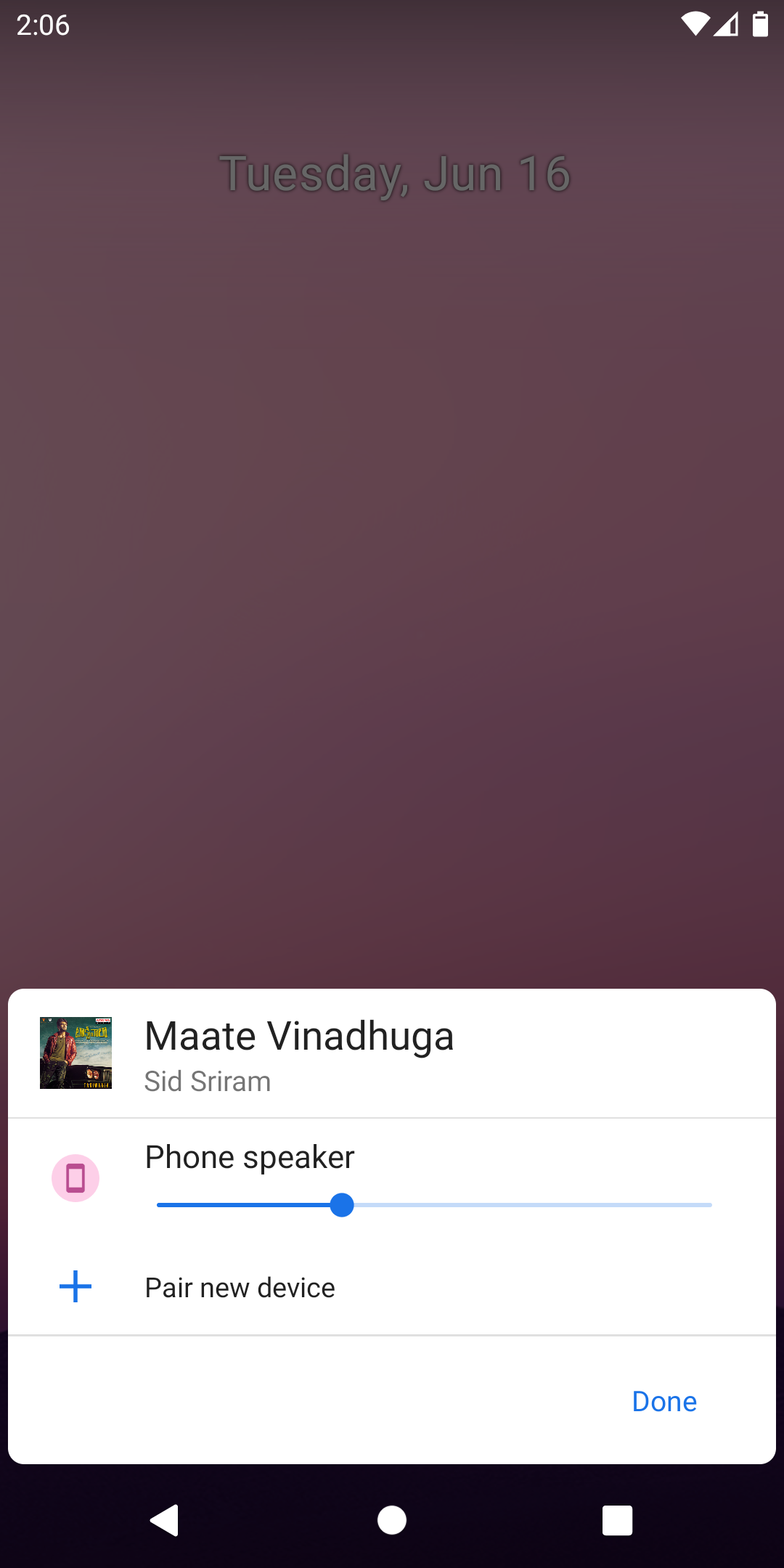Quick Answer
- It features a small button that shows up and lets you pick whether you want audio to play through your phone’s speaker or a connected Bluetooth device.
- Similar to Android Q, the Android 11 gets the option to switch the output of audio or video to phone speaker, headphones, Bluetooth speakers, or other devices.
- So, if you’ve got a phone running the public beta, here’s how to quickly switch audio output in Android 11.
Google has lately released the first public beta of Android 11. Amongst various features and changes, the new version also lets you quickly switch between different audio playback devices. So, if you’ve got a phone running the public beta, here’s how to quickly switch audio output in Android 11.
Quickly Switch Audio Output in Android 11
Similar to Android Q, the Android 11 gets the option to switch the output of audio or video to phone speaker, headphones, Bluetooth speakers, or other devices. So, if you need to change the playback device, you no longer need to disconnect it again and again.
The media controls have been shifted to the quick settings section of the notification shade. It features a small button that shows up and lets you pick whether you want audio to play through your phone’s speaker or a connected Bluetooth device.
However, it’s not enabled by default and requires you to make some tweaks to your phone’s settings.
Enable New Media Controls in Android 11
To gain access to Android 11’s media switcher, you first need to enable new media controls in developer settings of your phone.
1] Head to Settings > About Phone. Here, look for the Build Number and tap it subsequently for seven times until you see the notification saying that you’ve unlocked the developer options.
2] Now, go the System > Advanced menu in Settings. Here, select Developer Options and enable it.
3] Scroll all the way down until you find the “Media” section. Under the same, enable the toggle for the ‘Media resumption’ option.
Using the Android 11’s Media Switcher
1] While you’re playing music on your phone over Bluetooth, swipe down to bring down the notification shade. Swipe down again to expand the quick setting tile.
2] Now, click the tiny pill-shaped button in the ‘Now Playing’ notification.
3] You’ll now see a pop-up with connected audio devices and individual volume controls. Select the device to which you want to route your device’s audio.
That’s it. Using this handy feature, you can quickly switch the audio output back and forth between your wireless earbuds and phone’s speaker whenever required.
Wrapping Up
As of now, the new media controls need to be toggled in developer settings. However, we expect them to be enabled by default in the upcoming beta builds, as well as the final release. Anyway, what are your thoughts on it? Do you find it better than the one on Android 10? Do let us know in the comments below. Stay tuned for more such articles.
Also, read- How to Use Built-in Screen Recorder in Android 11