Quick Answer
- For now, if you got this feature on your iPhone there here is a small step by step guide to tell you how you can post Voice Tweet.
- The Voice Tweet is a really nice feature on Twitter for all those who cannot put all their thoughts in 140 characters.
- The Voice tweet feature lets you post a 2 minute and 20-second audio at a time.
Twitter recently got updated with a new feature called voice tweets which lets you post tweets in audio format. Twitter finally realized 280 characters are not enough for your thoughts on Twitter and released the audio tweet feature. This feature is not available to everyone yet, Twitter released this feature to iOS for now.
The Voice tweet feature lets you post a 2 minute and 20-second audio at a time. If the audio exceeds this limit then Twitter will automatically devise it into threaded tweets. You can stack up to 25 voice tweets so you can post longer audio tweets.
Once the testing will be over, this feature will be available to everyone. For now, if you got this feature on your iPhone there here is a small step by step guide to tell you how you can post Voice Tweet.
My first audio tweet 😍 @TwitterIndia pic.twitter.com/Hc8HB6YNbZ
— abhishekbhatnagar.eth (@abhishek) June 17, 2020
Steps to Post Voice Tweet on Twitter
- Launch the Twitter app on your iPhone.
- Tap the new tweet button to bring up the tweet composer.

- Above the keyboard, you will see a new voice tweet button long side with the camera icon.
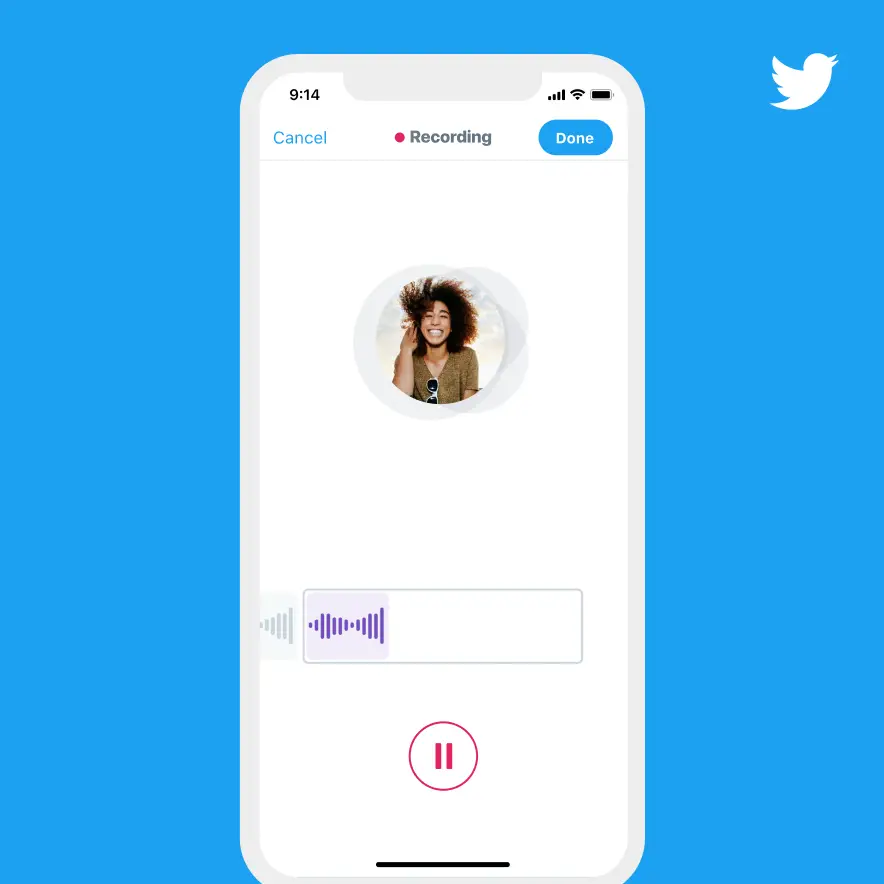
- Tap on the Voice Tweet button to start recording the voice.
- You will see a new page with the mic button, tap the Mic to start recording the tweet.

- Once you are satisfied with your tweet, you can post it on your timeline.
Wrapping up
The Voice Tweet is a really nice feature on Twitter for all those who cannot put all their thoughts in 140 characters. Twitter should get over wit the testing phase and release this feature for all devices.
Also, read Trick To Enable and Use Fleets On Twitter










