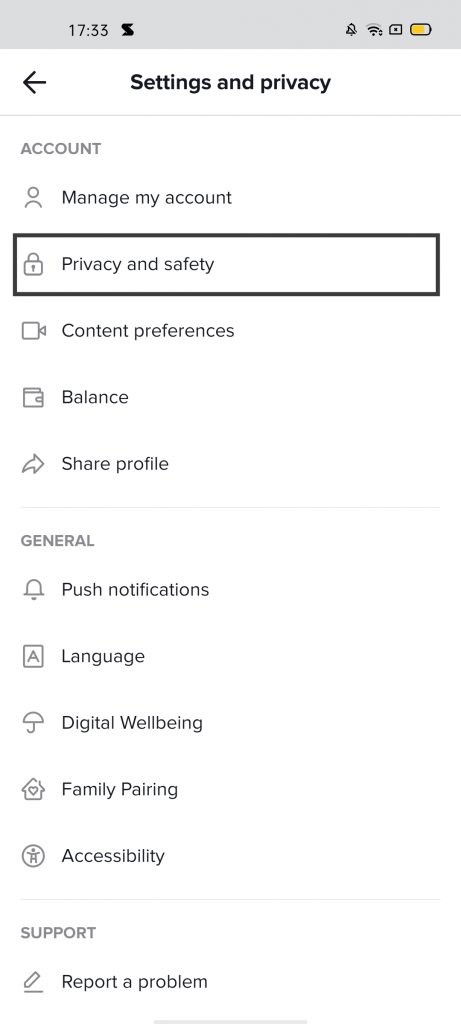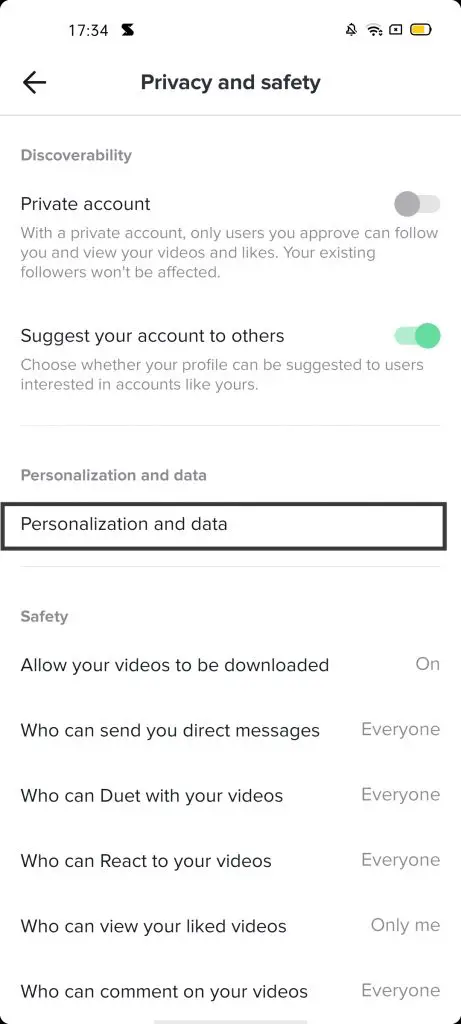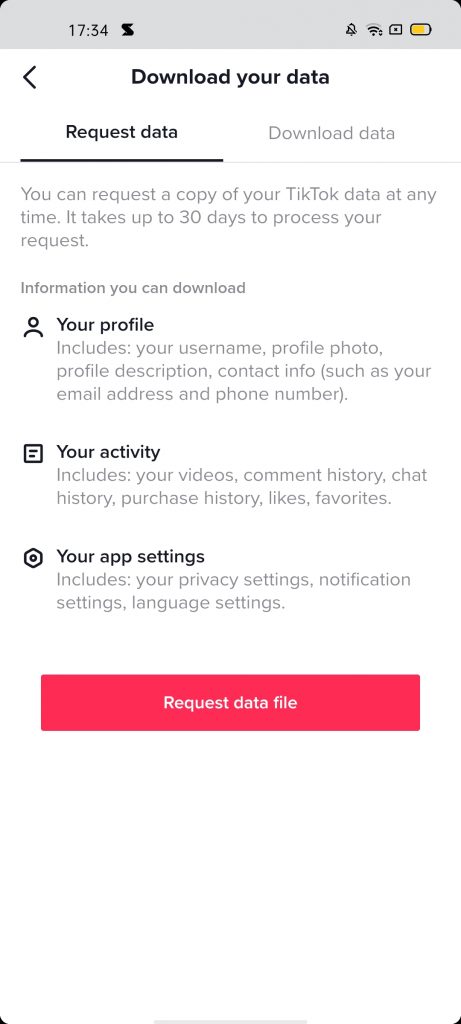Quick Answer
- There is a lot of data apart from the videos, comments, and likes, you will also be able to download your profile data and the app settings as well.
- TikTok has this feature where you can download the data from TikTok on your device to use it as you want.
- This is how you can download all your saved data from the TikTok which you can use as you want.
TikTok has got banned from the Google Play Store in India and it might also stop working in the coming weeks. So if you have a lot of data in your TikTok profile then you can download that data before getting wiped. It will help you to share all your videos from TikTok to other social media apps if you want.
TikTok has this feature where you can download the data from TikTok on your device to use it as you want. There is a lot of data apart from the videos, comments, and likes, you will also be able to download your profile data and the app settings as well. Follow the steps below to download your data from TikTok.
Steps to download the Data from TikTok
- Open the TikTok app and go to the Settings page.
- Now, navigate to the Personalization and Data page under the Privacy and Safety setting option.
- On this page here, you will see all the information about the data download and a button, Request data file.
- The data files take time to be created so you need to wait until the file will be created. You will get the notification, you can download the file from the Download Data section.
Wrapping up
This is how you can download all your saved data from the TikTok which you can use as you want. You can also do this if you decide to permanently delete your TikTok account one and for all.