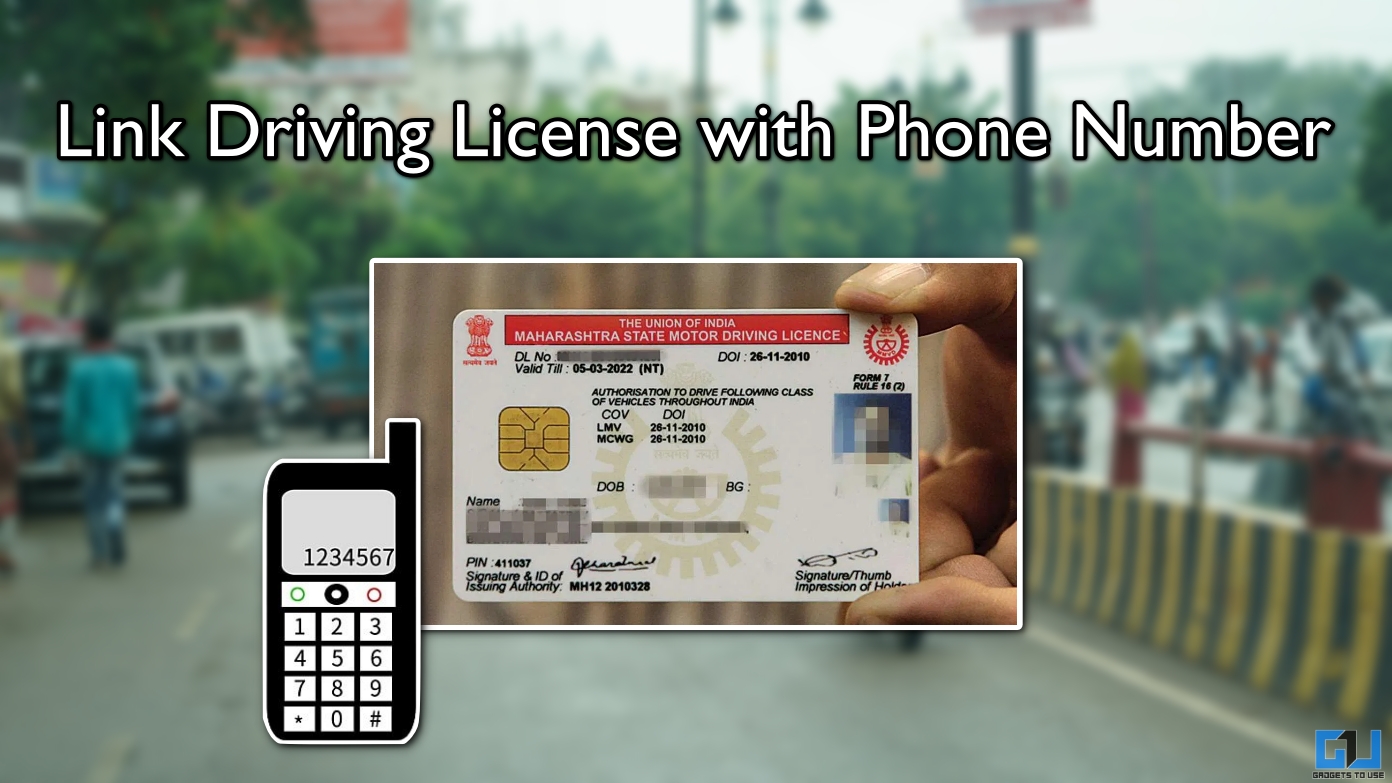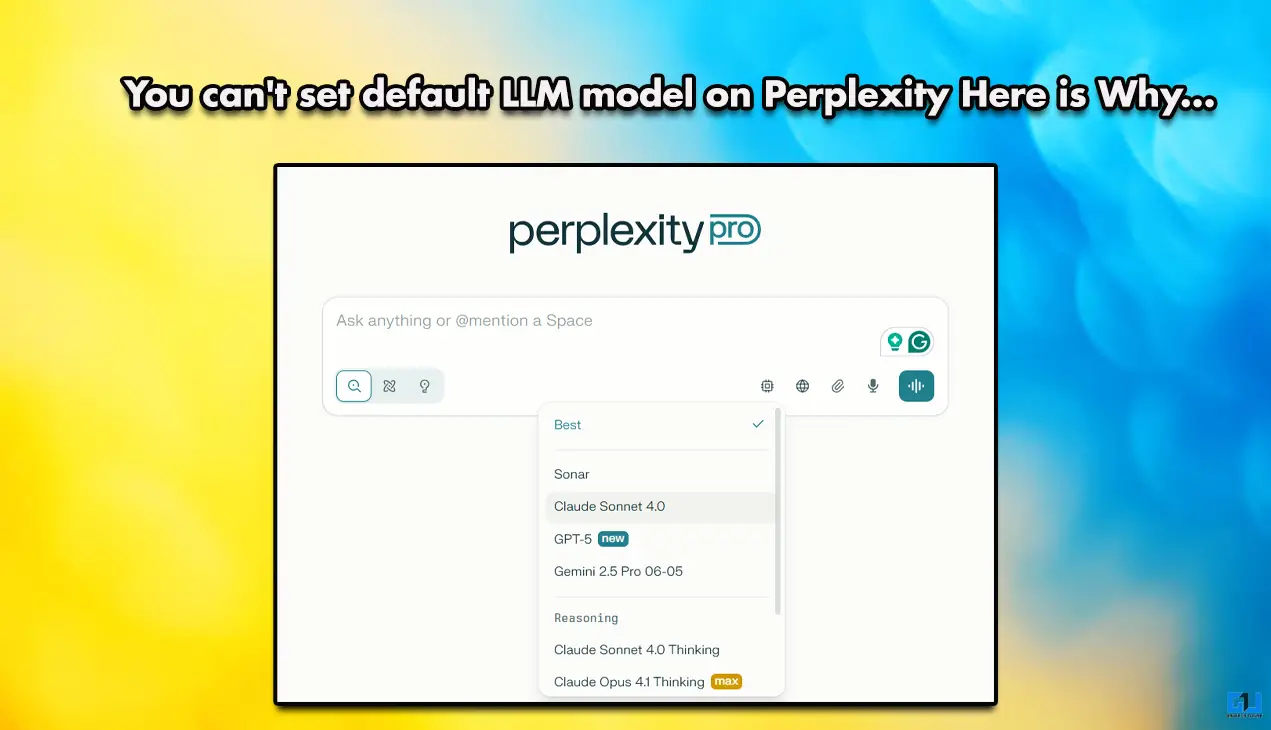Quick Answer
- In a recent report, this feature was spotted on Google Maps Android app that showed where the traffic lights were on a selected route.
- It is also a possibility that this is just an experiment and Google may not release this feature at all.
- This feature has been screenshot by a reader on Droid Life and it seems that it is not available to many users by now.
Google Maps will soon be showing traffic lights on your route. In a recent report, this feature was spotted on Google Maps Android app that showed where the traffic lights were on a selected route. The feature is not available for all Android users as of now.
Google Maps is one of the most popular maps and navigation apps on Android and even on iOS. It has its 15th birthday early this year and Google has added some of the best features including AR navigation. We got more features like the integrated menu scanning, realtime AR navigation, new location sharing UI, YouTube Integration, and more.
Google Maps Showing Traffic Lights
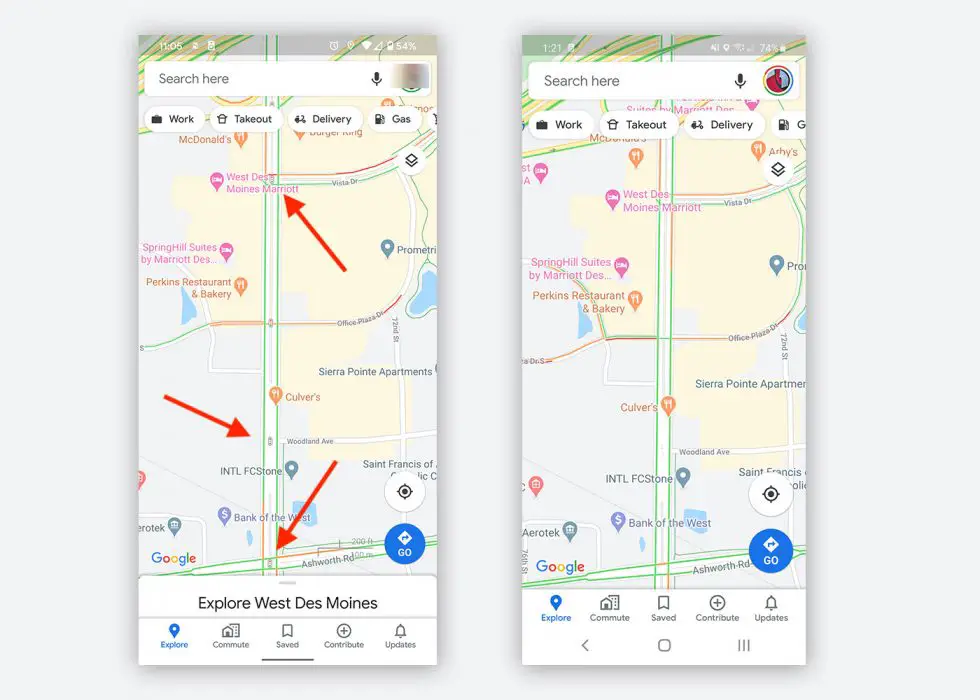
Google also switched the user interface a little bit with the bottom tab and no hamburger menu. Google keeps adding new features in Google Maps since then without actually talking about that feature. A new feature has been spotted recently on the Google Maps app just like that.
This new feature shows the traffic lights in certain areas for some users. The feature first spotted by Droid Life. The screenshots show traffic lights on the intersection but not any functionality to the users. This feature may have been added to give the users heads-up for the traffic lights when they are using navigation.
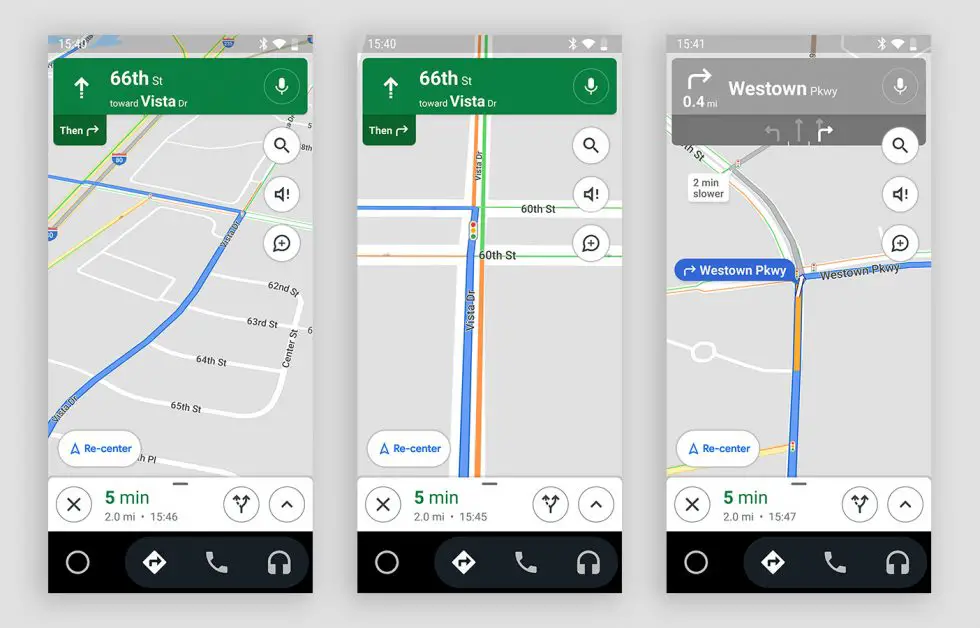
These traffic lights has been also seen in the navigation user interface and seem to be showing the status of the traffic light. This feature has been screenshot by a reader on Droid Life and it seems that it is not available to many users by now.
Also, read: Useful Google Maps Tips and Tricks You Should Know About
The Google Map version is 10.44.3 on which the feature has been spotted and this feature is in early stages. Google may be working on this feature and rolled it out just to test it with some users. We don’t know anything about this feature and when it will be ready. It is also a possibility that this is just an experiment and Google may not release this feature at all.