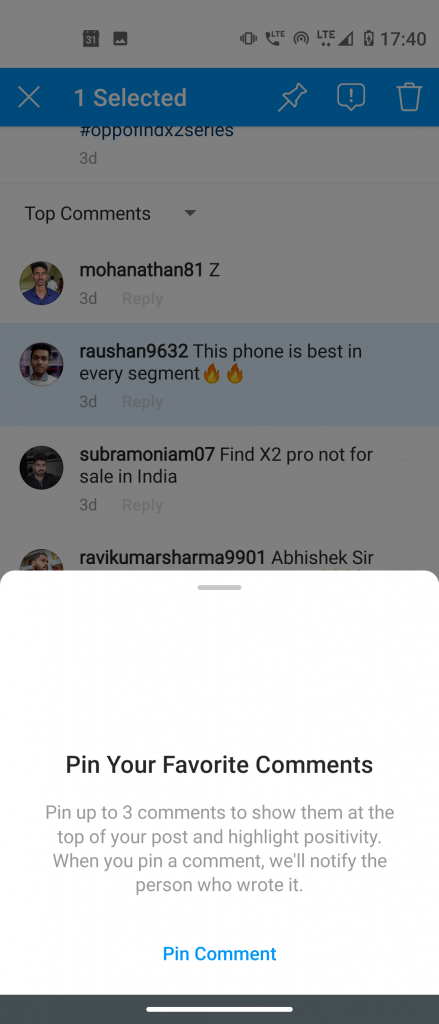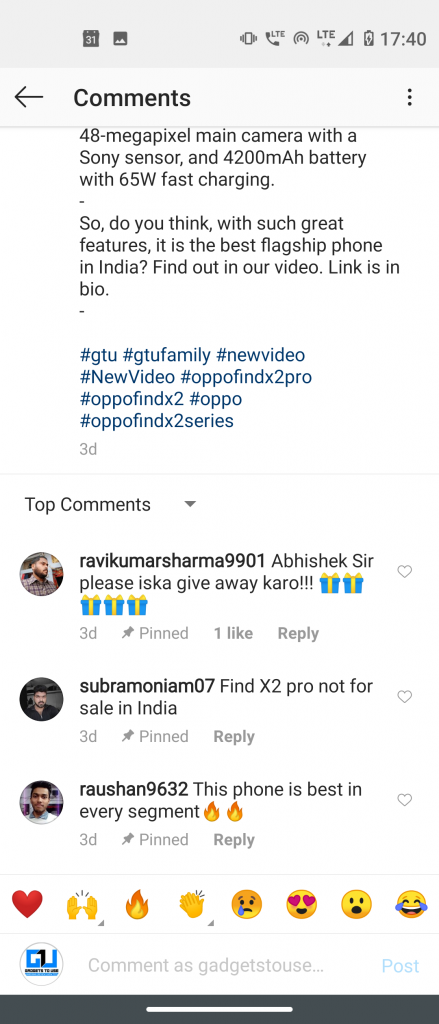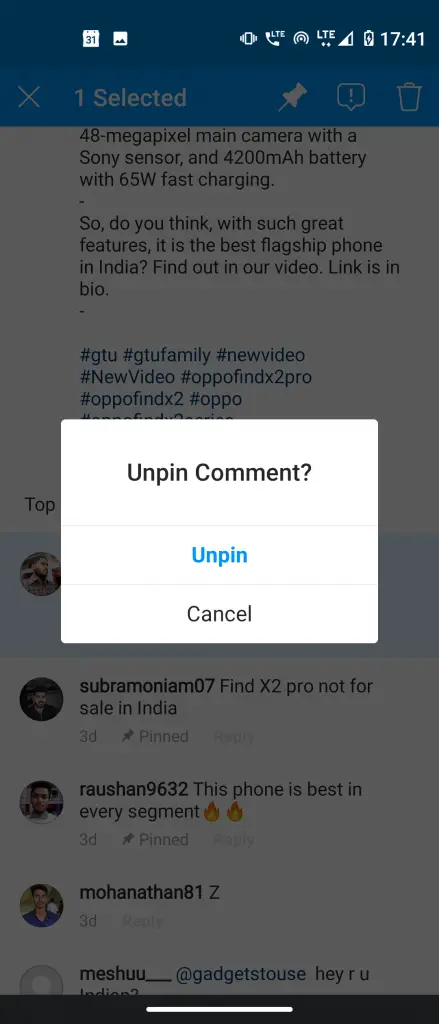Quick Answer
- This is a really nice feature from Facebook to manage the comments better than before and move the unneeded comments at the bottom of the thread.
- Instagram pinned feature is right now limited to three comments so the user can pin three best comments on the top of the comments thread.
- A few options will appear for that comment, tap the Pin icon to pin the comment on top.
Instagram has released a new feature that allows users to pin comments on their posts and videos. This new feature helps the users to manage the comment section better than before and keep the unneeded comments out of the way. Instagram pinned feature is right now limited to three comments so the user can pin three best comments on the top of the comments thread.
This is a really nice feature from Facebook to manage the comments better than before and move the unneeded comments at the bottom of the thread. Here is a step by step guide on how you can use this feature on your Instagram app. Before attempting, make sure that your Instagram app is updated to the latest version.
Steps to Pin Comments on Instagram Posts
- Open the Instagram app and navigate to the post with a lot of comments.
- Tap the comment section of the post and tap the Comment you want to pin on top.
- A few options will appear for that comment, tap the Pin icon to pin the comment on top.
- You can Pin up to 3 comments on a post and you can do that just like you did for the first one.
How to Unpin a Comment
- Go to the post with a pinned comment and select a pinned comment.
- A few options will appear with a pin icon.
- Tap the Pin icon and confirm to unpin the comment in the comment.
Also, read: Instagram Reels: How to Use This Feature to Make TikTok Style Videos
Wrapping up
This is how you can pin or unpin the comments on any of your Instagram posts. This is a really nice feature released by Facebook gives more control over the comments and helps to manage them better.