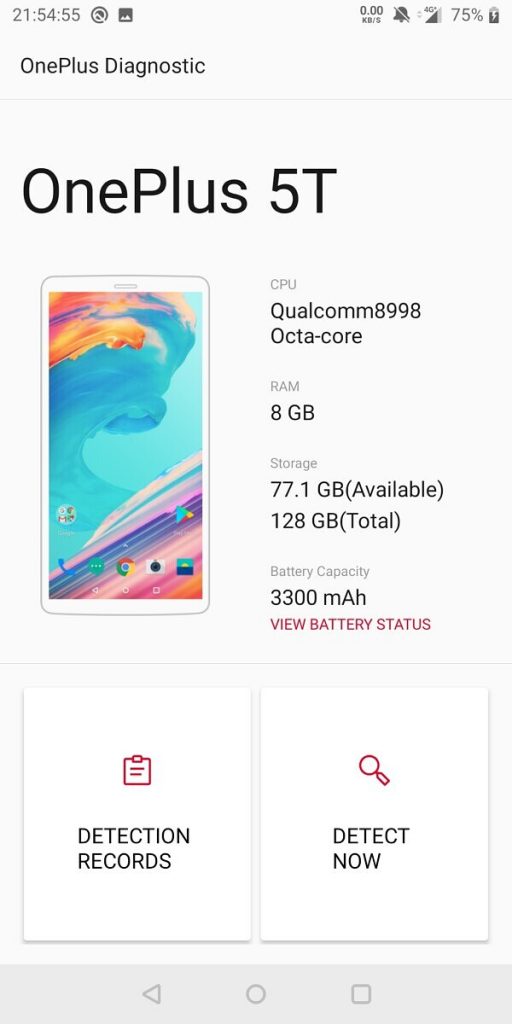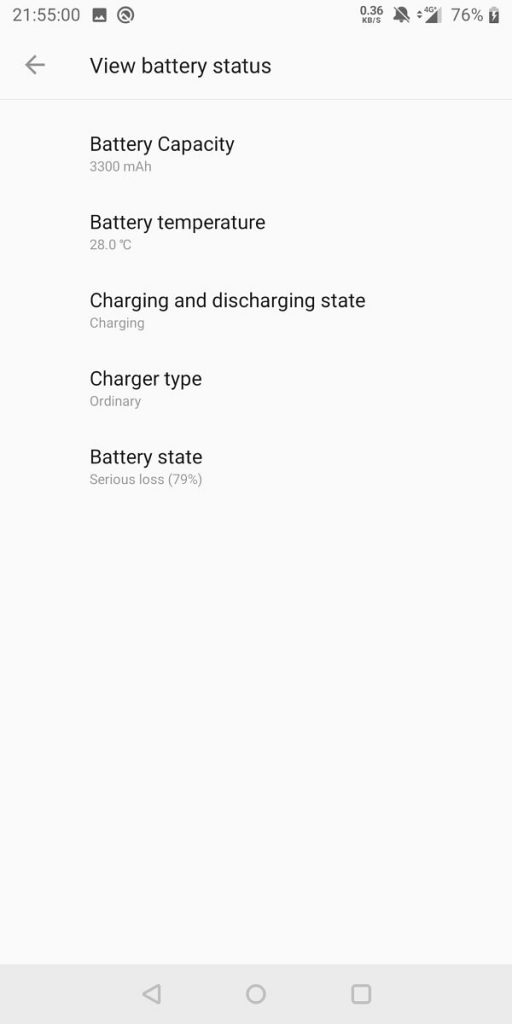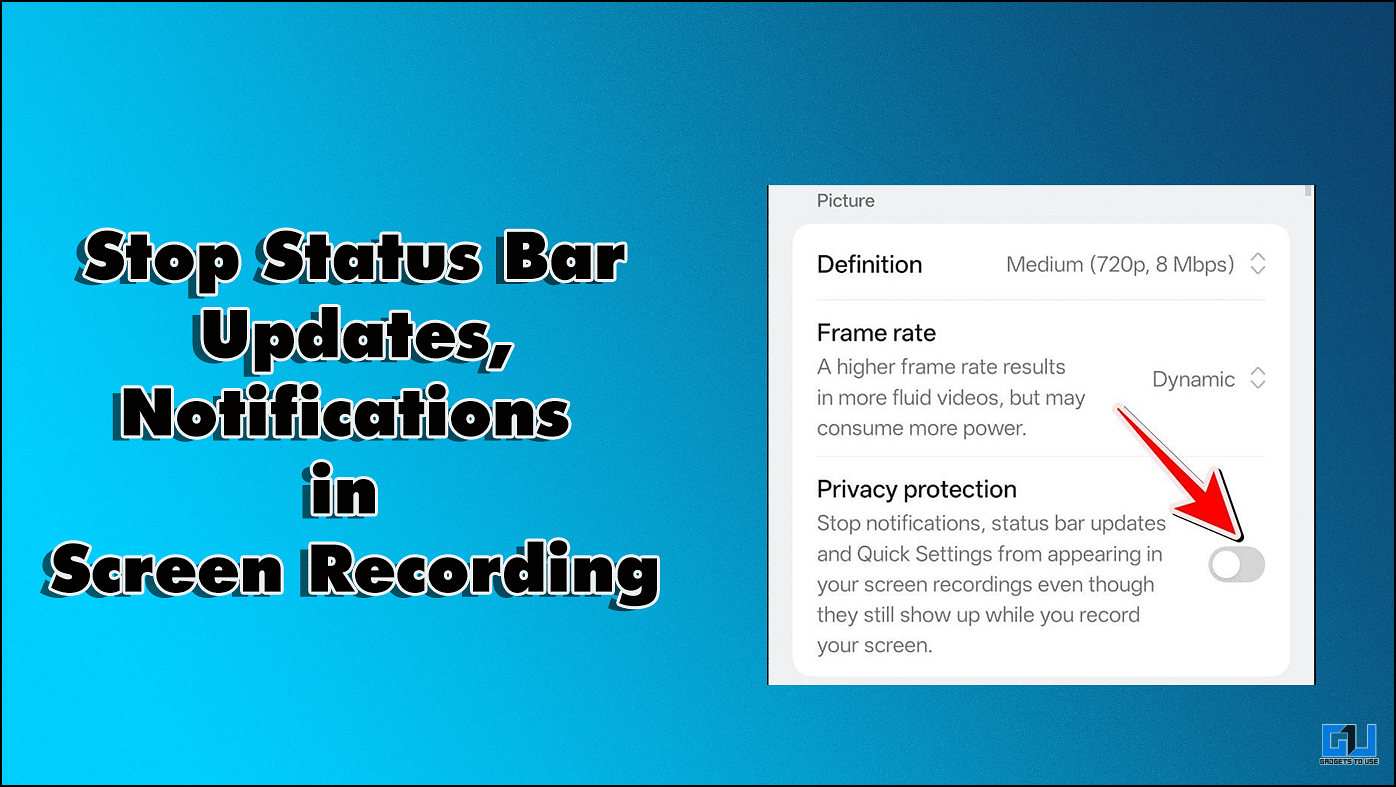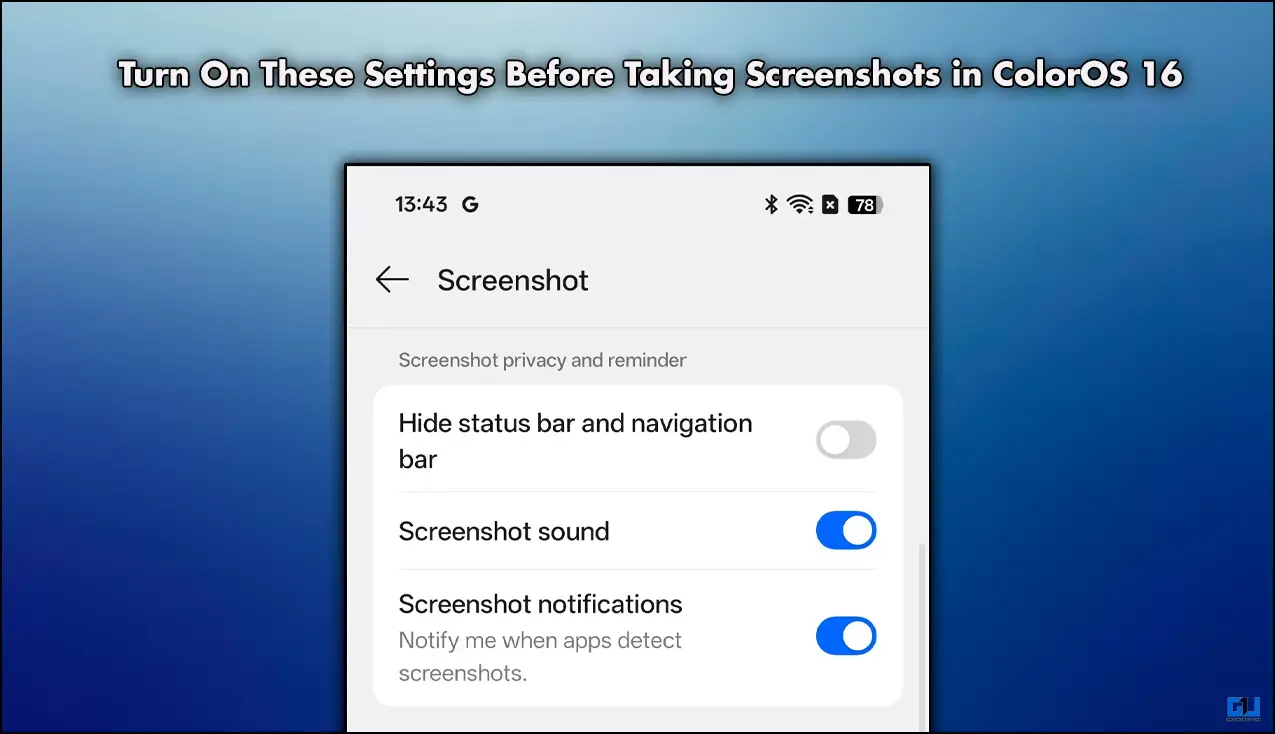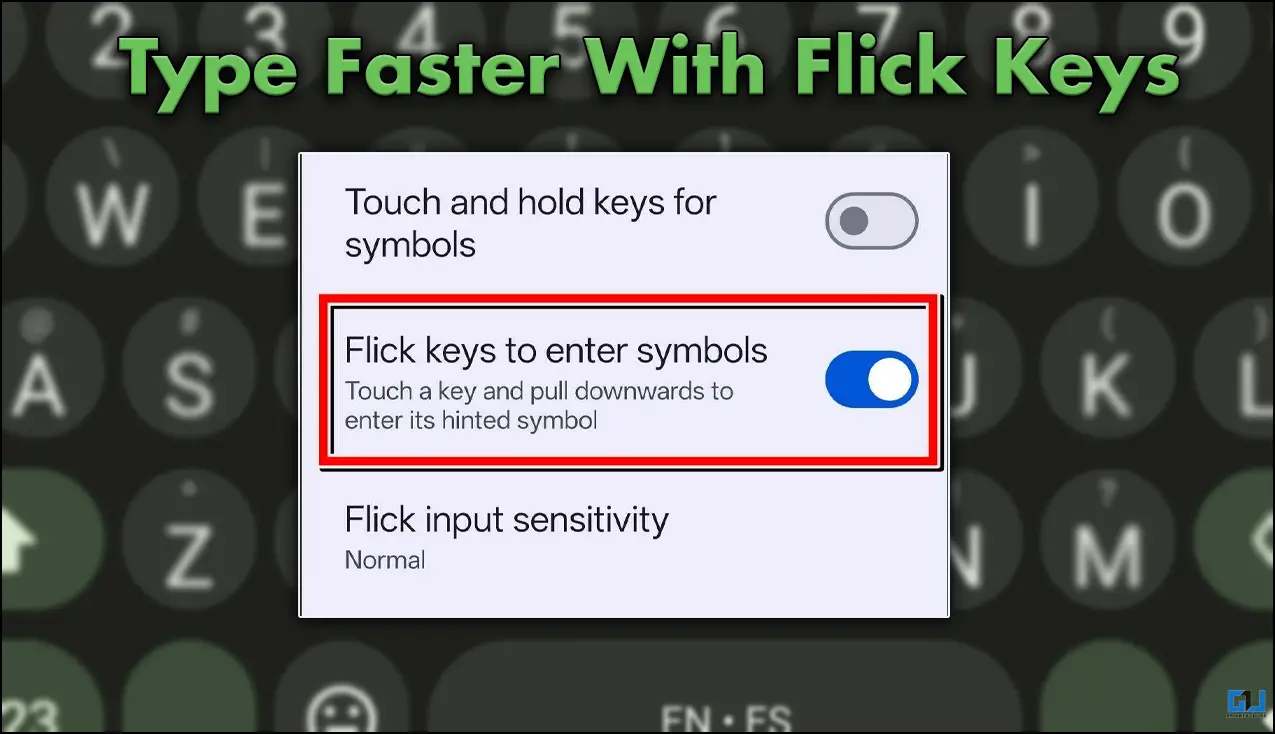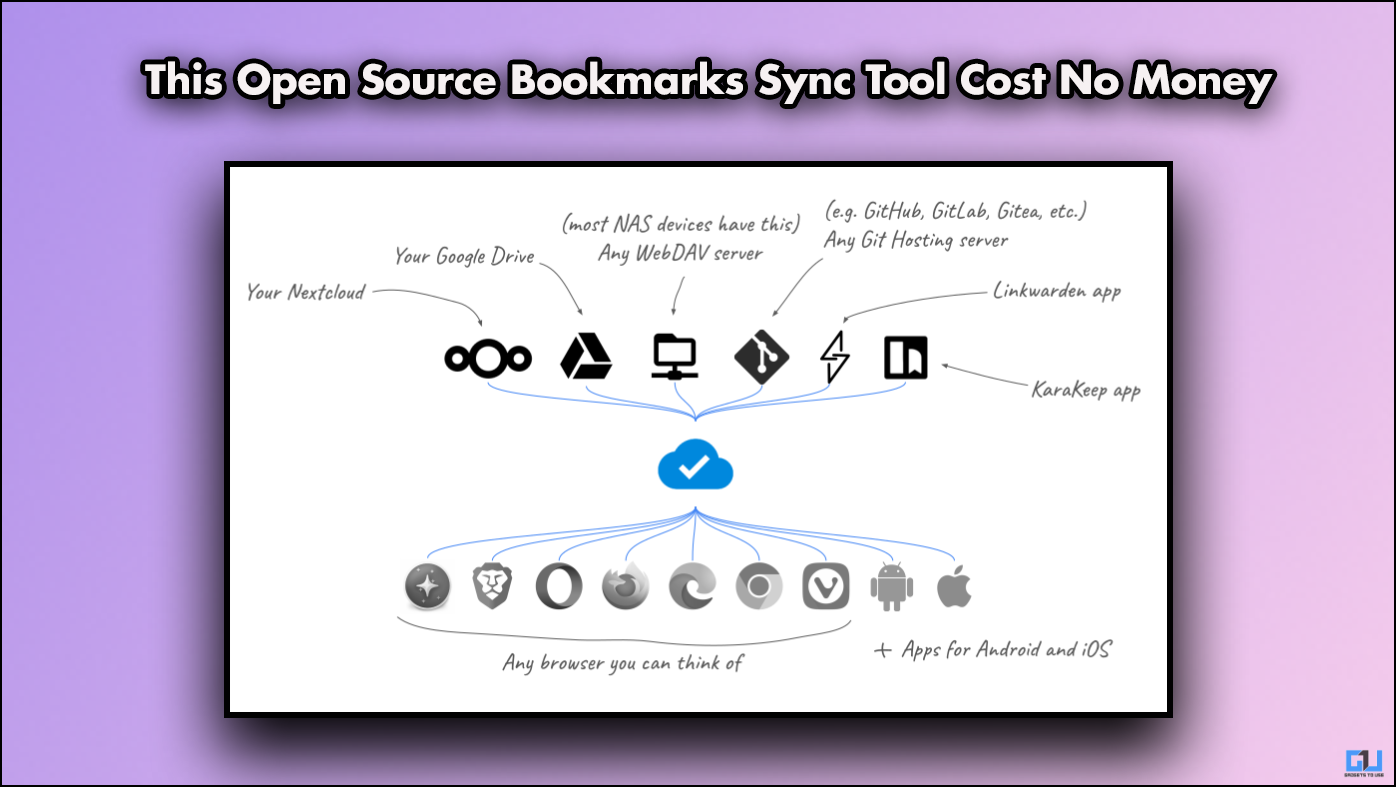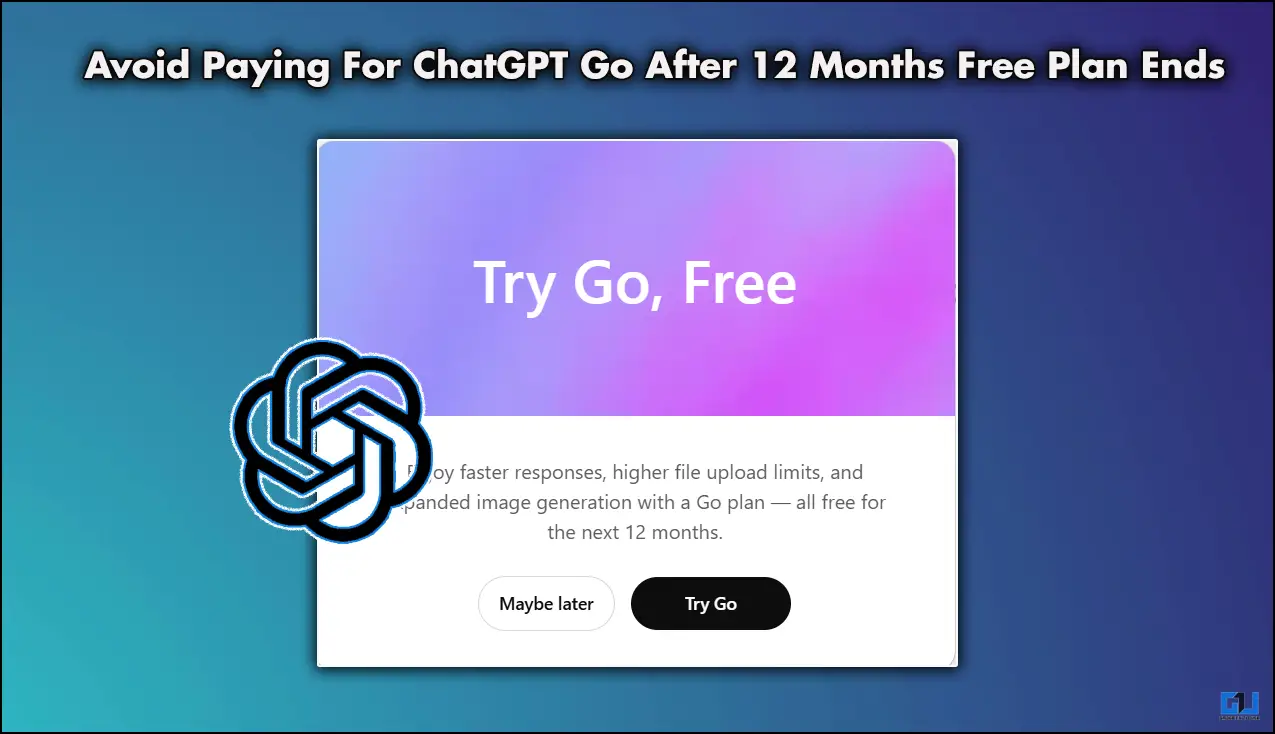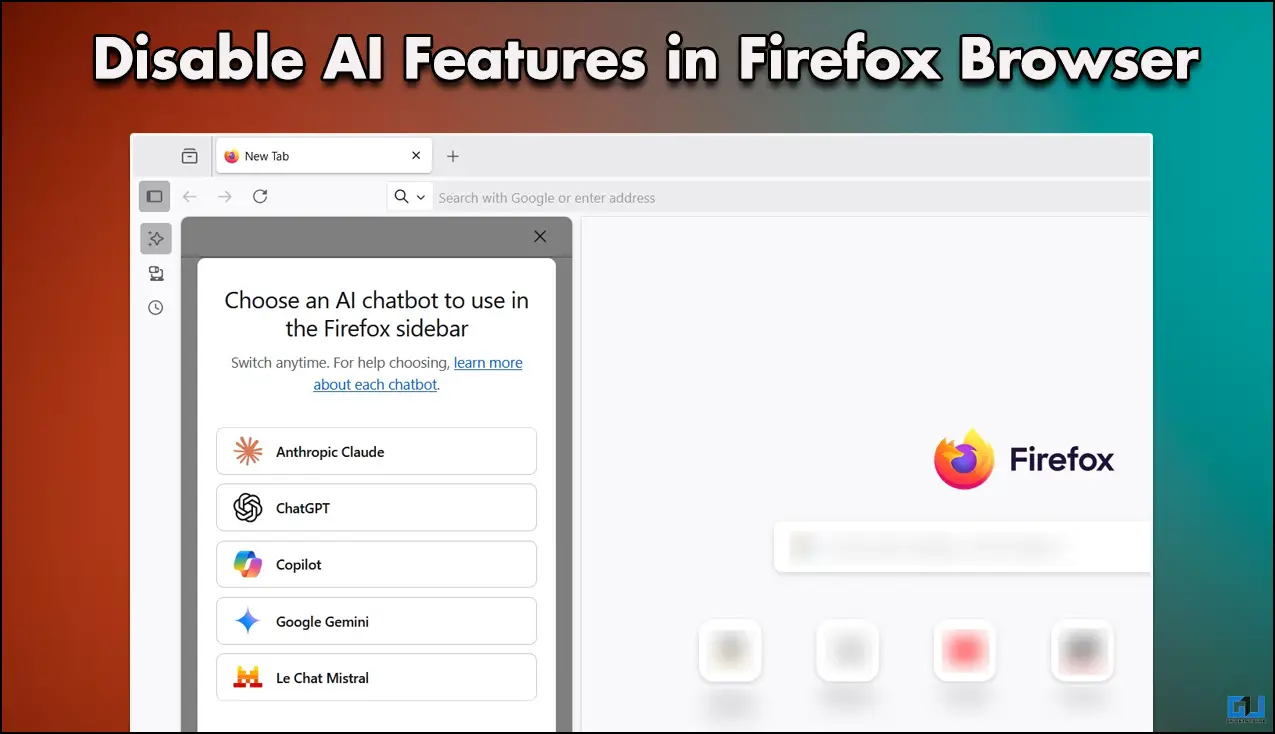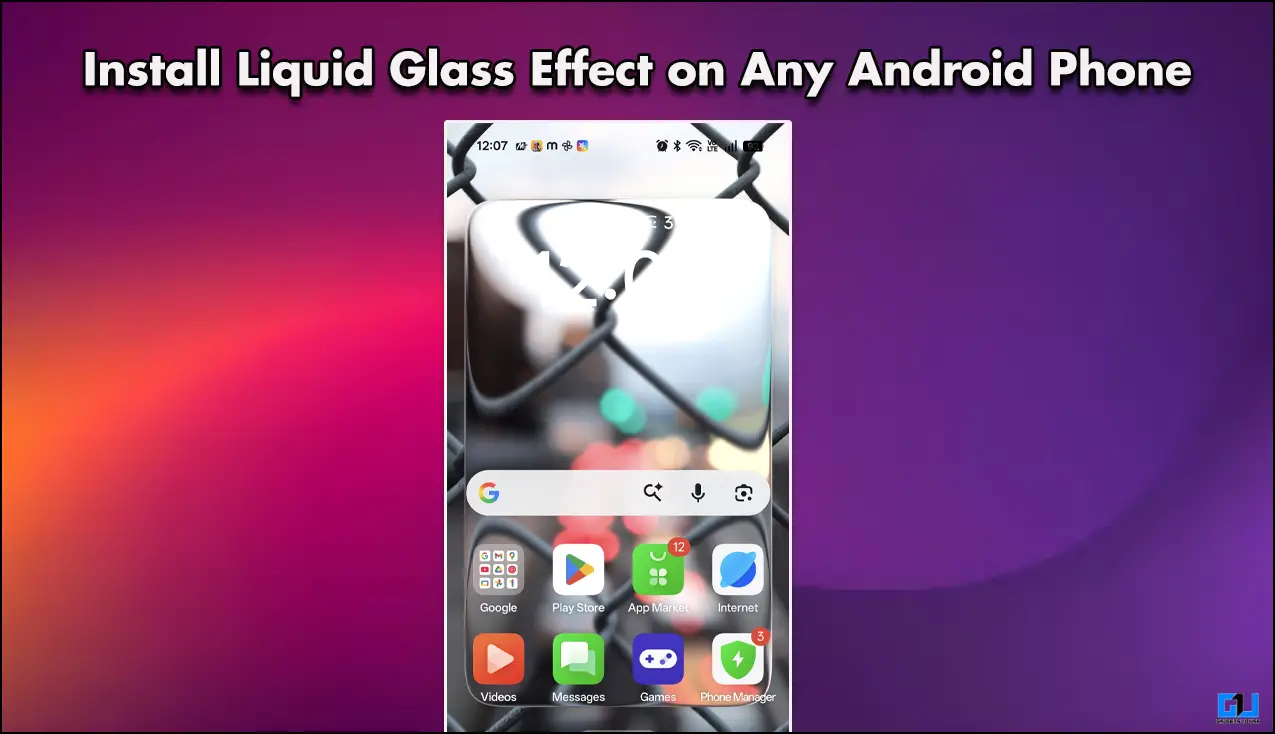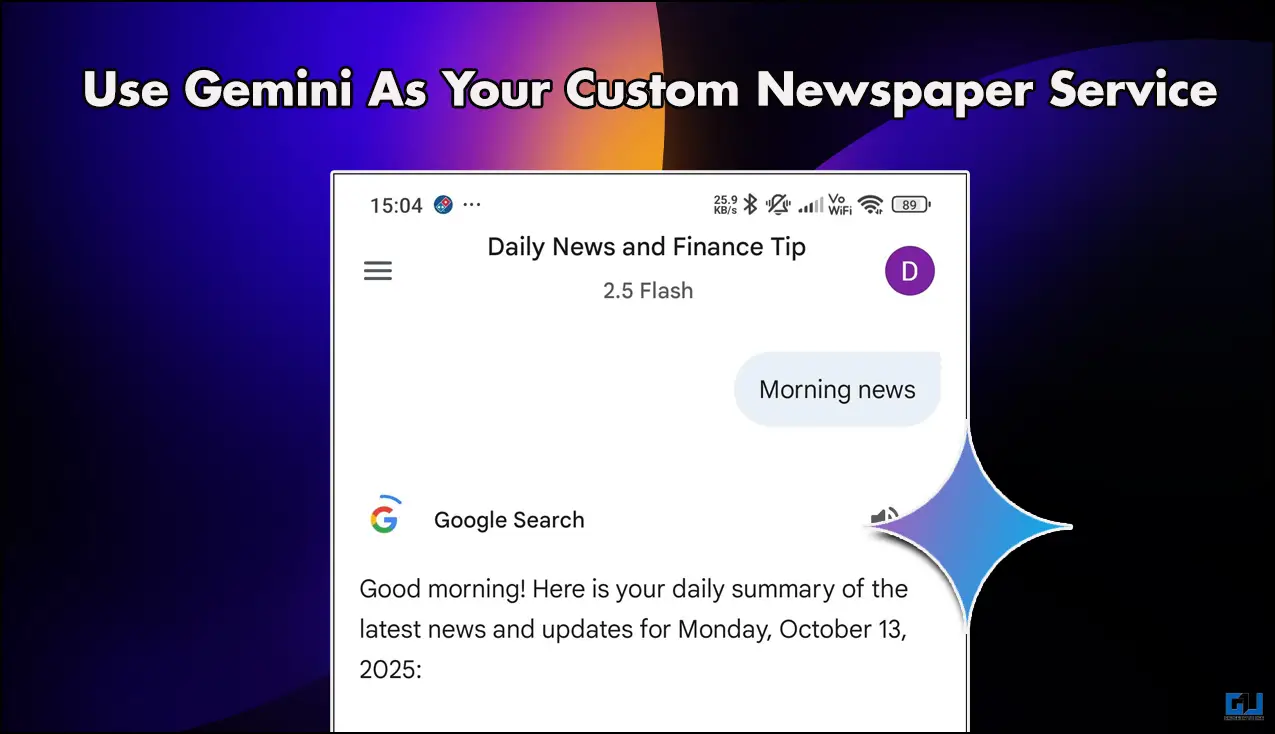Quick Answer
- OnePlus has a new tool that lets you check the health of the battery so you know exactly when you want to get the battery changed.
- You can check for yourself and see if it needs a new battery or it can go more with the old battery.
- The app has a pretty clean and minimal UI which looks more like the About section of an OnePlus smartphone running the latest Oxygen OS.
Modern smartphones come with a built-in battery which you cannot remove yourself to switch to a new one. There is no way you can know about the health of the battery. You only have to wait till the battery started acting up and then you need a new battery for your phone.
OnePlus has a new tool that lets you check the health of the battery so you know exactly when you want to get the battery changed. This app shows the health of the battery with more helpful insights. The app is called OnePlus Diagnostic and it is only available on the Chinese support site.
It is compatible with both Hydrogen OS and Oxygen OS so you can install it on your OnePlus phone. It shows some of the most important parameters related to the battery like the capacity, temperature, charging status, and more. The app has a pretty clean and minimal UI which looks more like the About section of an OnePlus smartphone running the latest Oxygen OS.
Steps to Check Battery health on OnePlus smartphones
- One your phone download the OnePlus Diagnostic apk file.
- Navigate to the Downloads folder and install the app.
- Launch the app from the app drawer and tap the DETECT NOW button.
- On the next screen, you will see the Battery Capacity, Temperature, and more stats. You will also see the battery state which shows the health of your smartphone’s battery.
Wrapping up
This way you can check battery health on OnePlus smartphones. OnePlus Diagnostic app is a really great app if you own an old OnePlus smartphone and skeptical about the battery’s health. You don’t need to go to the service center to get the battery changed for no reason. You can check for yourself and see if it needs a new battery or it can go more with the old battery.
Also, Read: How to Increase Battery Life on Android Phone