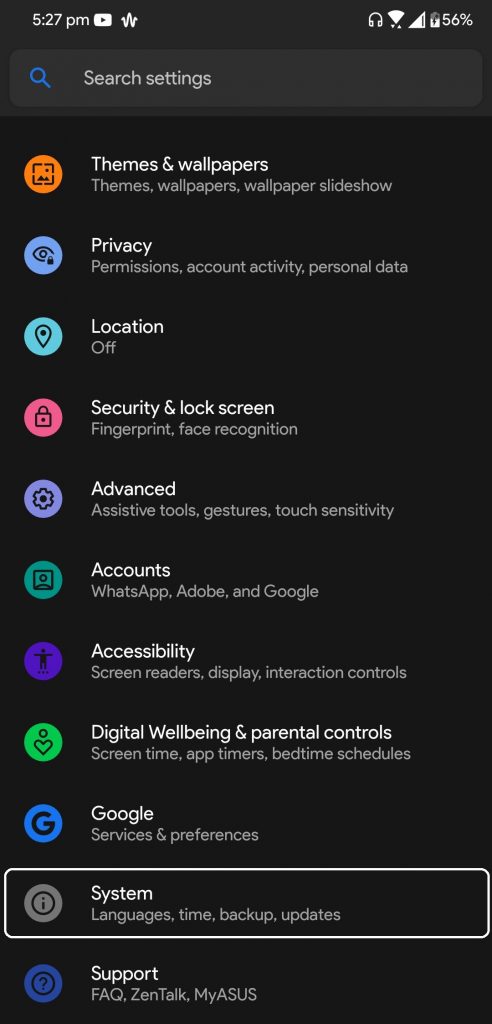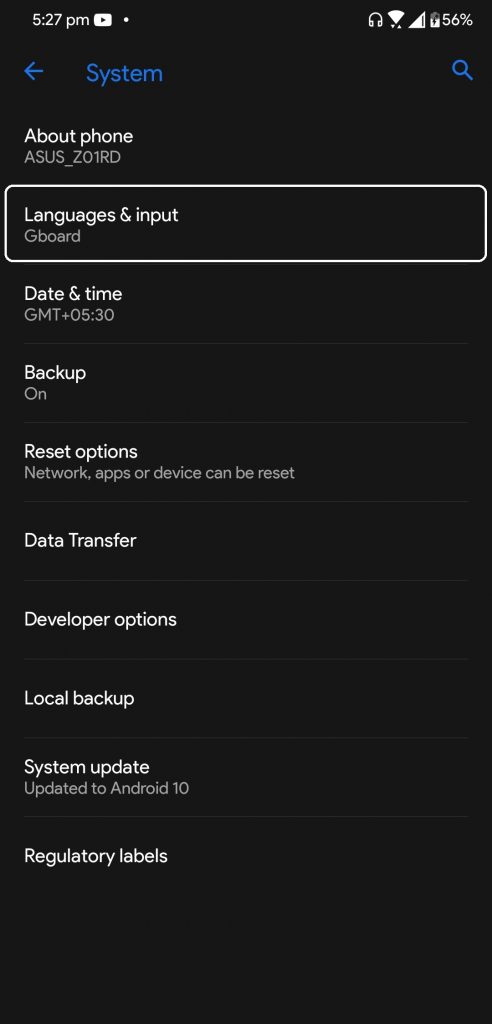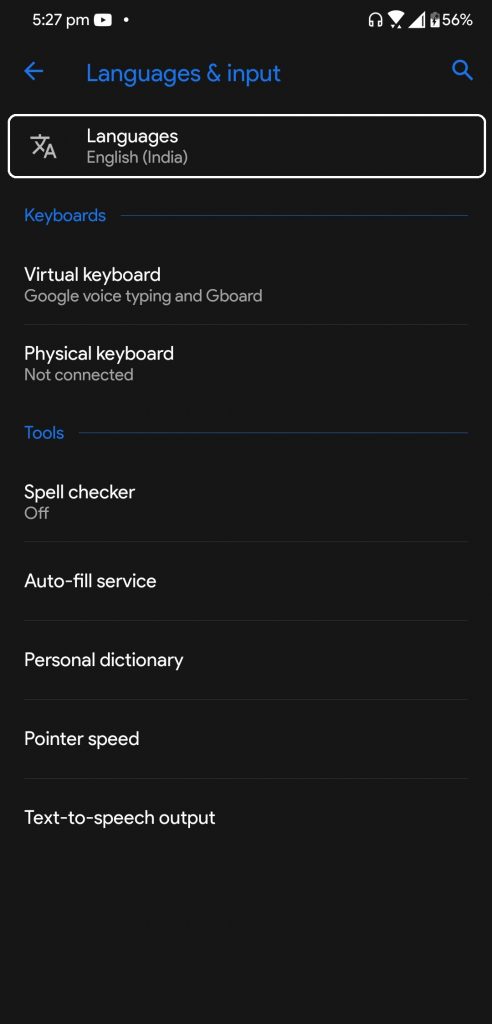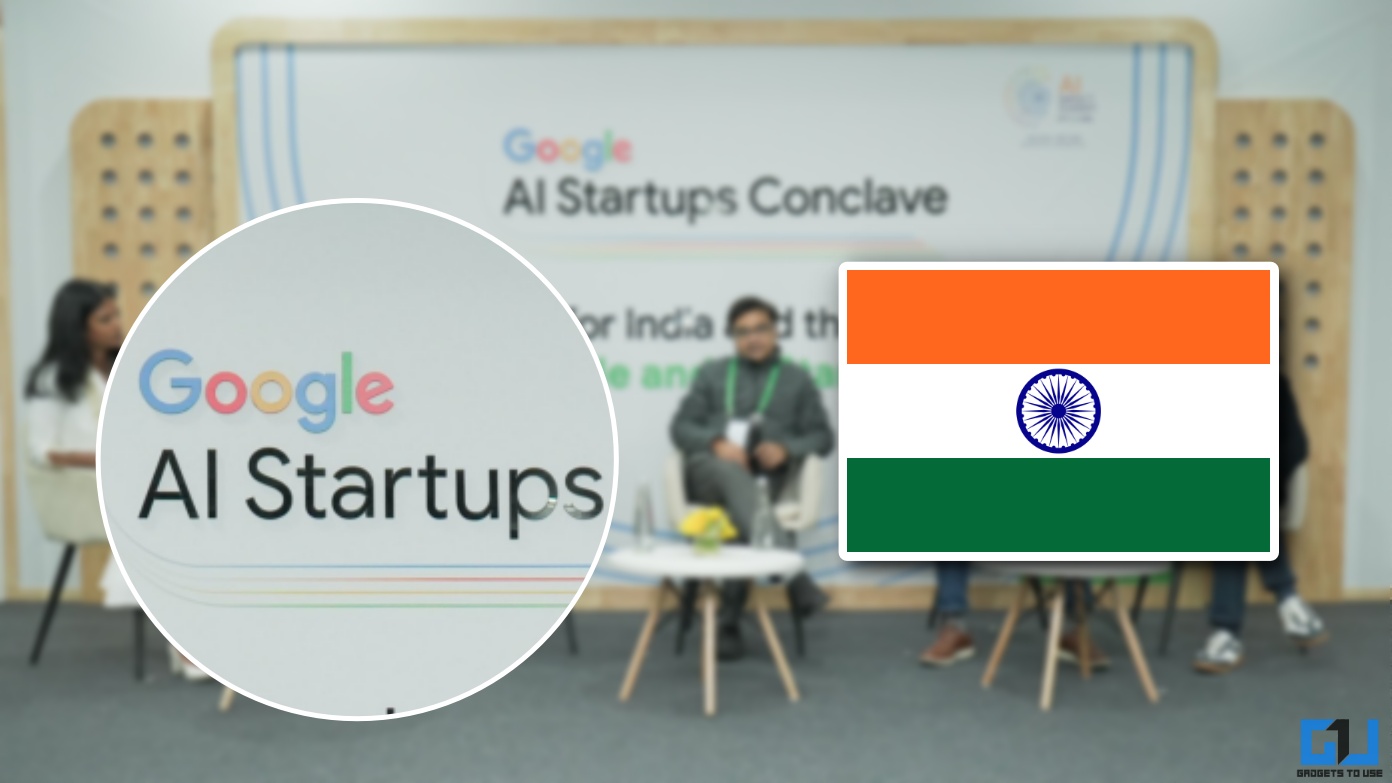Quick Answer
- You can switch the settings to the US spoken English and the YouTube views counter will switch back to millions and billions.
- This is how you can change the YouTube view count back to millions and billions in your Android smartphone.
- This is very easy to switch back as YouTube uses your smartphone language settings to switch the view counters on YouTube.
Google has recently made changes to YouTube views count in India, it changes the international counting to Indian counting method. So, now you see lakhs and crores instead of millions and billions. This change has been done to make the app look more familiar.
This change is making the app more unfamiliar than familiar so we need to switch back to the millions count. This is very easy to switch back as YouTube uses your smartphone language settings to switch the view counters on YouTube.
You can switch the settings to the US spoken English and the YouTube views counter will switch back to millions and billions. Here is a step by step guide to tell you how you can do that on your Android smartphone.
Steps to Switch YouTube Views Count to Millions
These steps work on all Android smartphones and tablets despite the version. If you don’t find the items at the right place then search for them.
- Open the Settings menu on your Android smartphone and go to System.
- Select the Language and Input option the tap on Languages.
- Here you will see all your language selected to use with the smartphone.
- Tap Add a Language opinion and you will see a list of different languages, select the English (United States) option.
- Once selected, set this language as default and restart your smartphone.
Once you restart your smartphone, go to the YouTube app to check if the change has been done.
Wrapping up
This is how you can change the YouTube view count back to millions and billions in your Android smartphone.
Also, see How to Upload Your Own Music to YouTube Music