Quick Answer
- This is a new feature on the YouTube Music website which lets you plan your own songs on the YouTUbe Music website.
- Here is a small step-by-step guide to help you upload your own music to the YouTube Music website and play them just like other music.
- You can upload your own music or video files on YouTube Music and then play it just like you play other songs.
A lot of people use YouTube as a music player to listen to music while working and if you are like me then you will love this trick. This is a new feature on the YouTube Music website which lets you plan your own songs on the YouTUbe Music website.
You can upload your own music or video files on YouTube Music and then play it just like you play other songs. The Library section is a new addition to the website and Google did this for this feature to work. It supports all file extensions whether it’s an audio file or a video file, you can upload any playable file.
Also, read- 5 YouTube Features That You Might Not Know About
Here is a small step-by-step guide to help you upload your own music to the YouTube Music website and play them just like other music.
Steps to upload your own Music to YouTube Music
- Open the browser and navigate to music.youtube.com, this will take you to the YouTube music website.
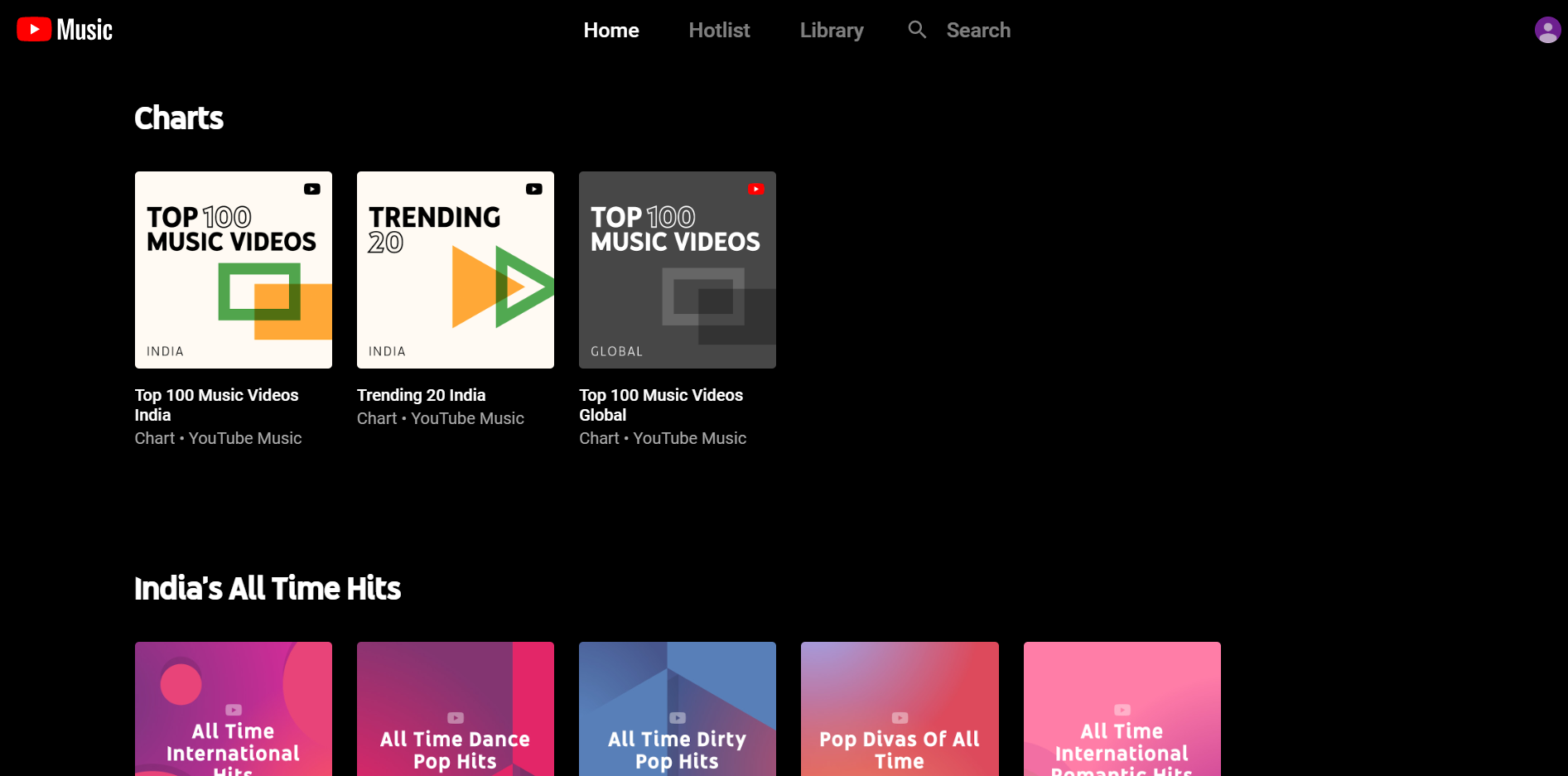
- Open File Explorer on your laptop and open the folder with your music files.
- Now drag all the music files from your file explorer to the browser windows with YouTube Music open.
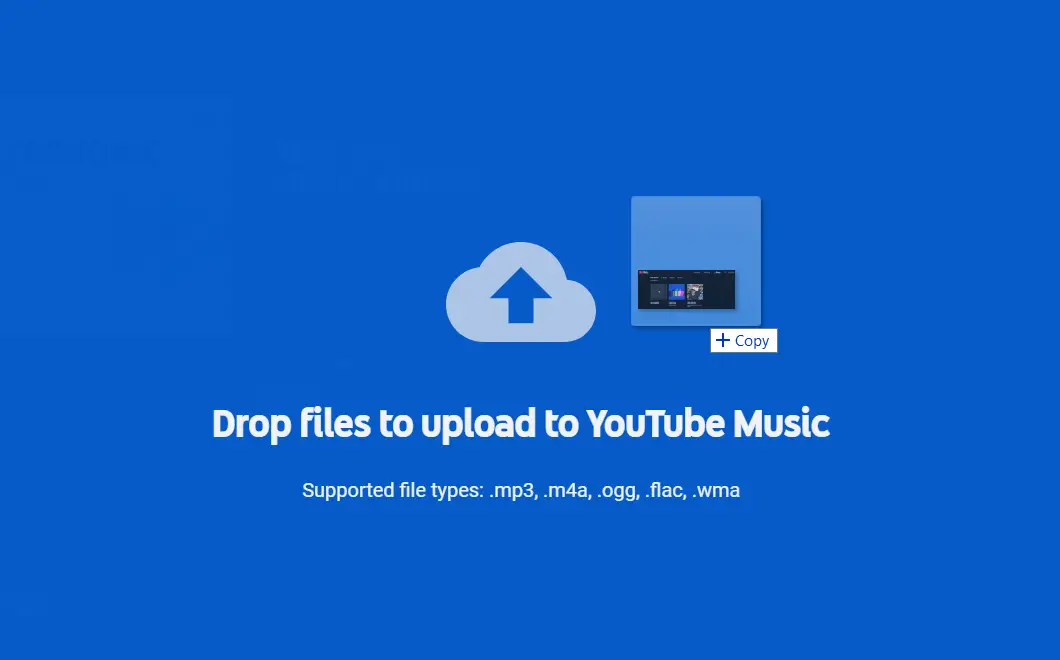
- To Play your music, go to the Library section which you find at the top of the page.
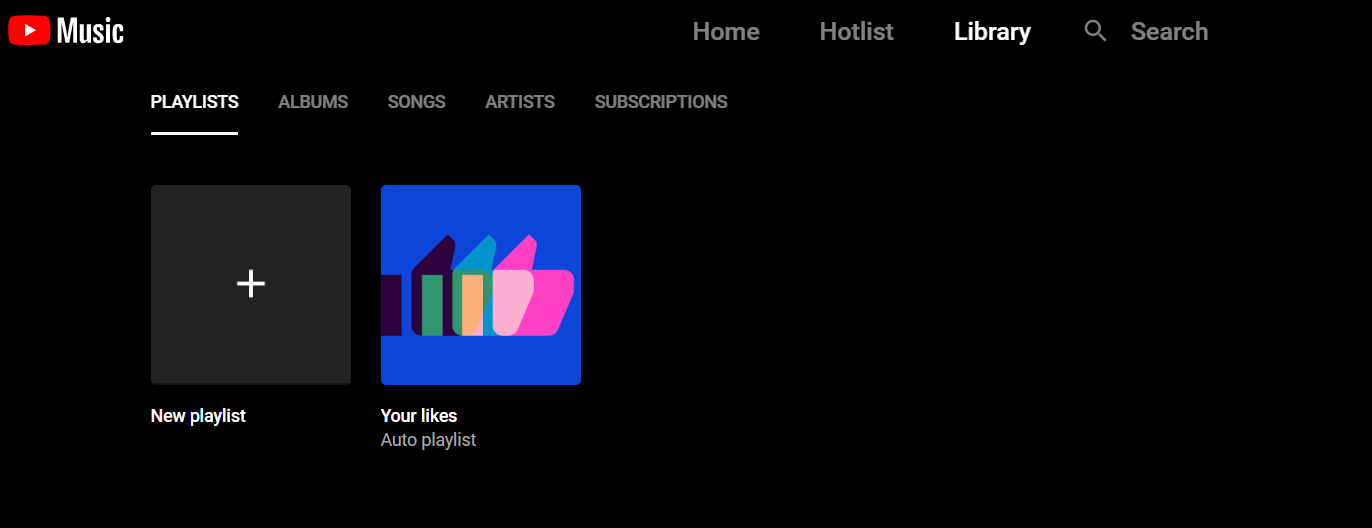
- Here you can play all your songs by playing them in a queue.
Wrapping up
This new feature lets you play your own songs on YouTube Music doesn’t matter the type of the files. You can play mp3, ogg, mp4, or any other playable audio of video files from your computer.
Also, read- Don’t Want to See YouTube Ads? Here’s How to Block Them











