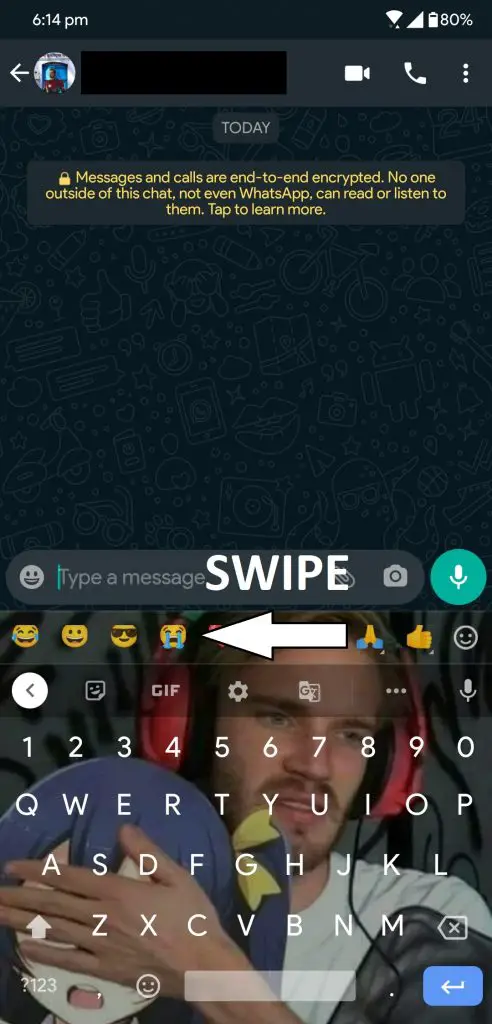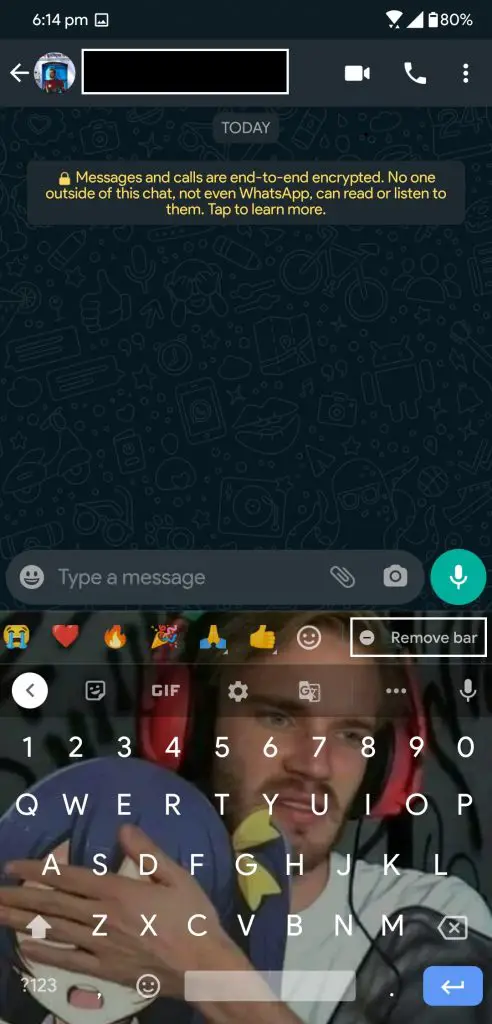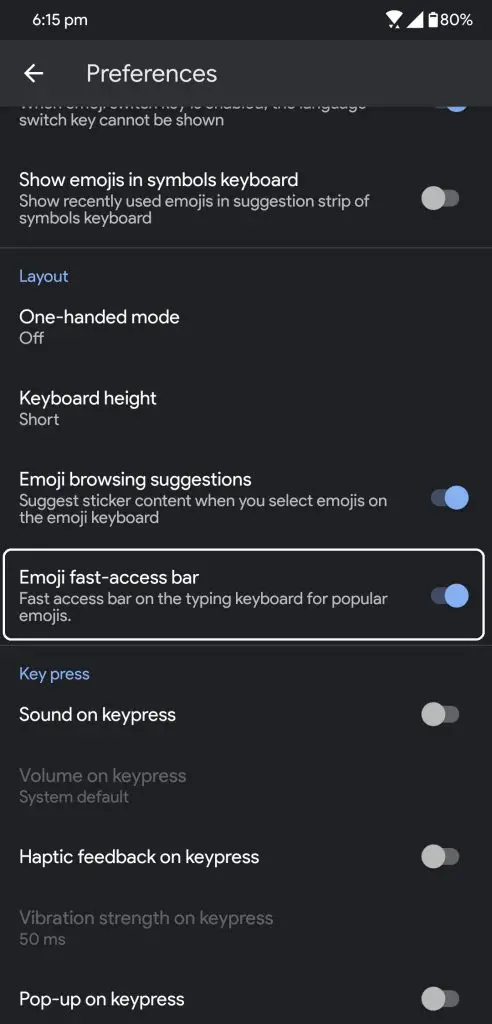Quick Answer
- The only problem with the emoji bar is that it makes the Gboard a bit taller which could be a problem on smaller display phones.
- Like if you are on a chat then this bar will appear on the top because you might want it at that time.
- One of the biggest change which you can easily spot is the emoji bar on the top of your Gboard.
If you use Google’s Gboard app on your smartphone as your default keyboard then you might be noticing a few new changes. One of the biggest change which you can easily spot is the emoji bar on the top of your Gboard. This is a fast access emoji bar that Google added recently to the keyboard app.
This Fast access emoji bar shows the most popular and trending emojis which everyone is using right now. This gives you quick access to the emojis when you want and this bar disappears when you don’t want it. Like if you are on a chat then this bar will appear on the top because you might want it at that time.
But if you are surfing the internet or doing something else other than chatting then it will disappear because you don’t want it. The only problem with the emoji bar is that it makes the Gboard a bit taller which could be a problem on smaller display phones. So, here is a little trick to completely disable it from your smartphone.
Steps to Disable Emoji Bar on GBoard
- Open any chat on any messenger app so the emoji bar will appear.
- Start typing and once you see the emoji bar, swipe left on it.
- You will see a Remove Bar button, tap on it and it will take you to settings.
- Here you can disable the Emoji fast-access bar toggle to disable that emoji bar completely.
Also, read 5 Best Ad-free Keyboard Apps for Android
Wrapping up
Once you disable that emoji bar, it won’t come up again even if you are chatting on any other messenger. You can enable it again from the Gboard settings if you want to get it back on your keyboard. Follow us on social media to know more tips and tricks like this.