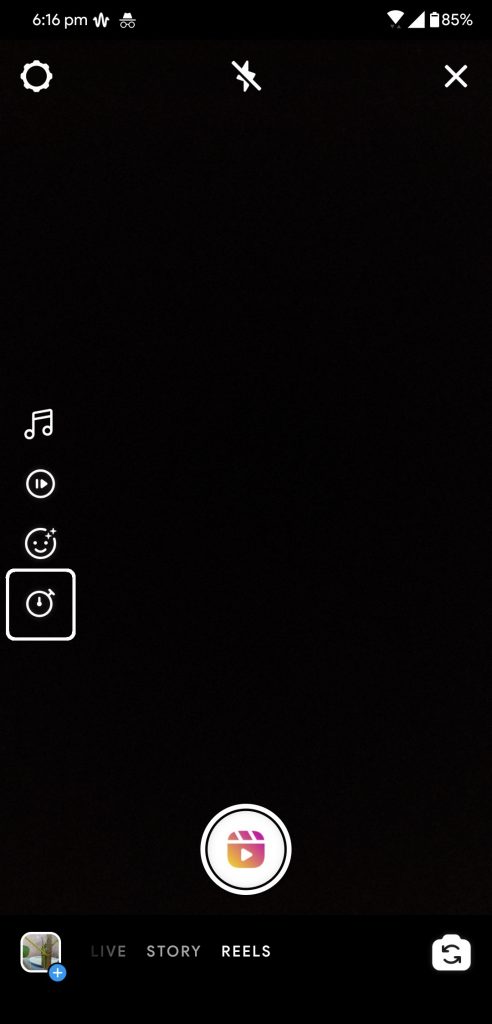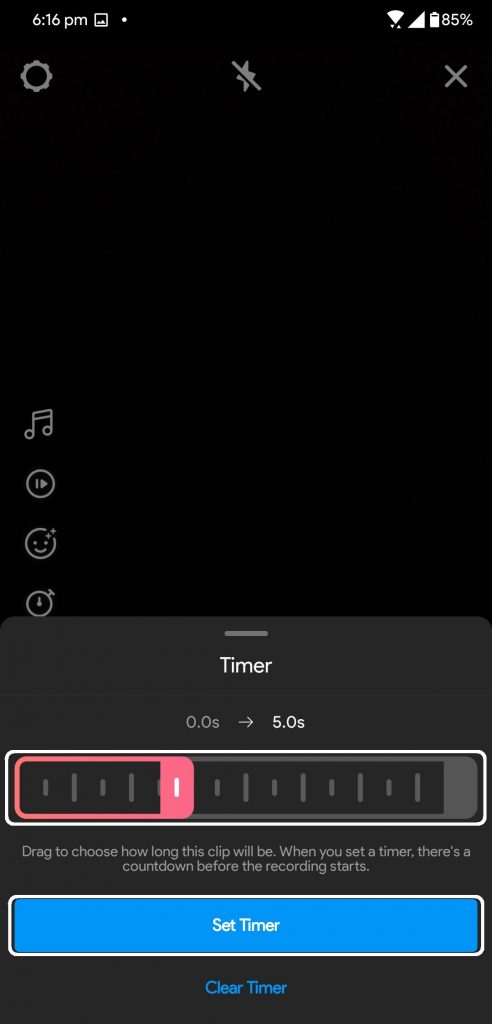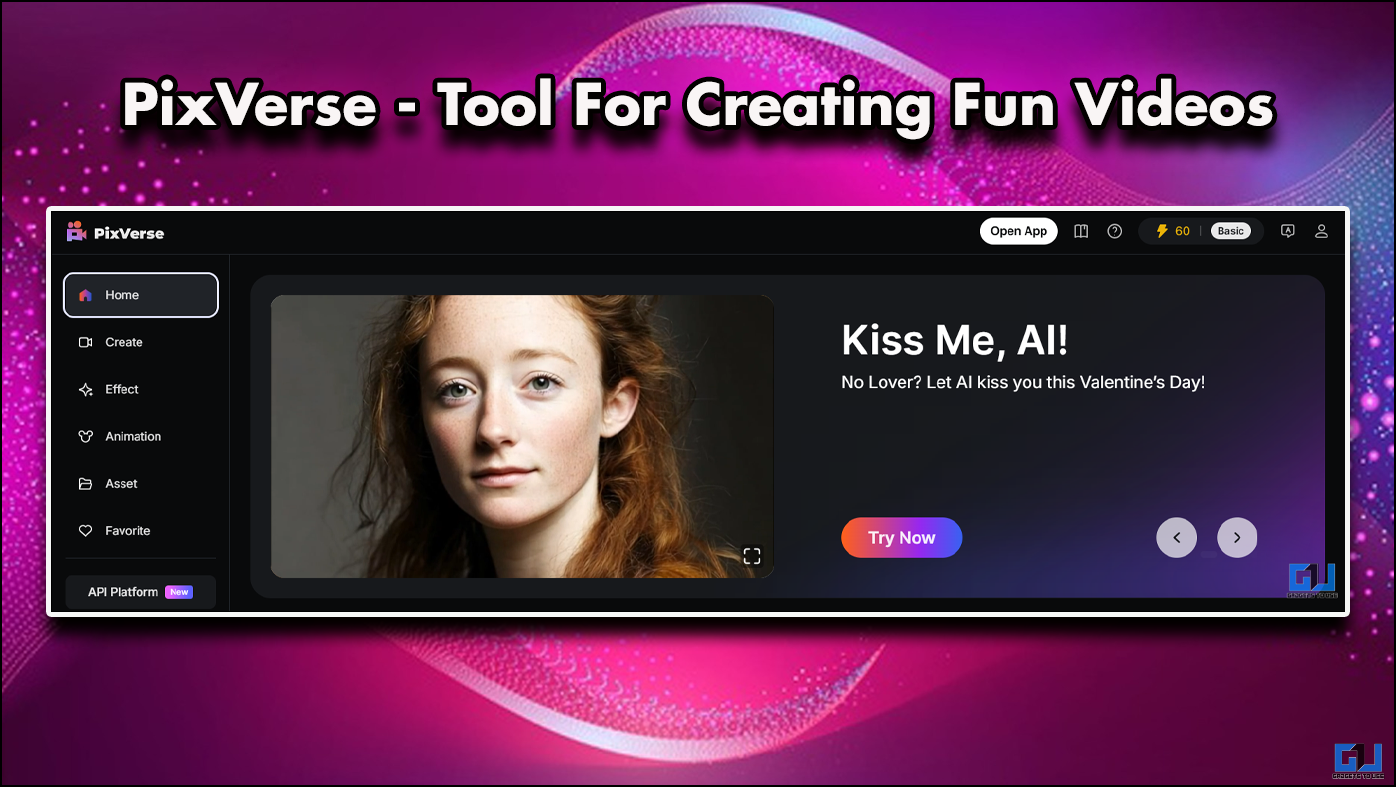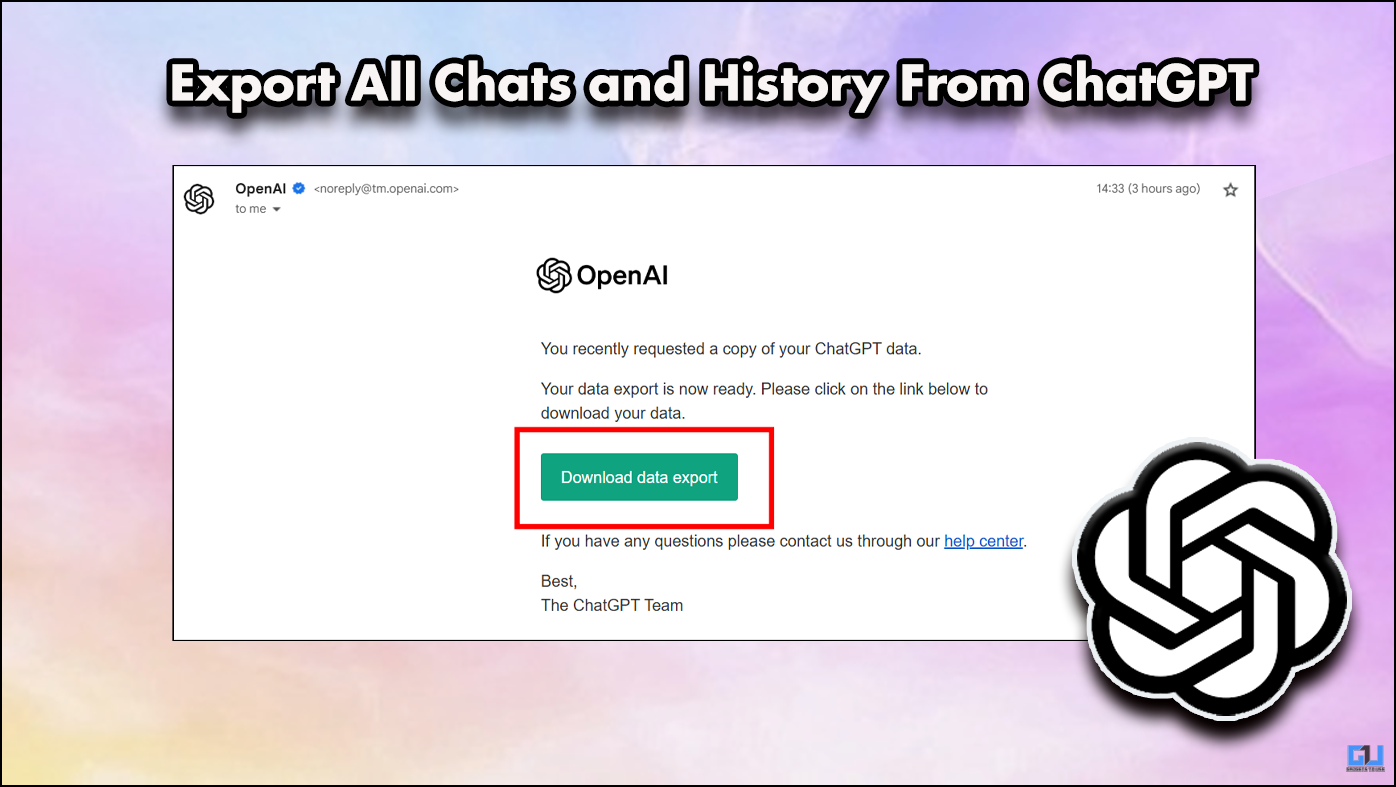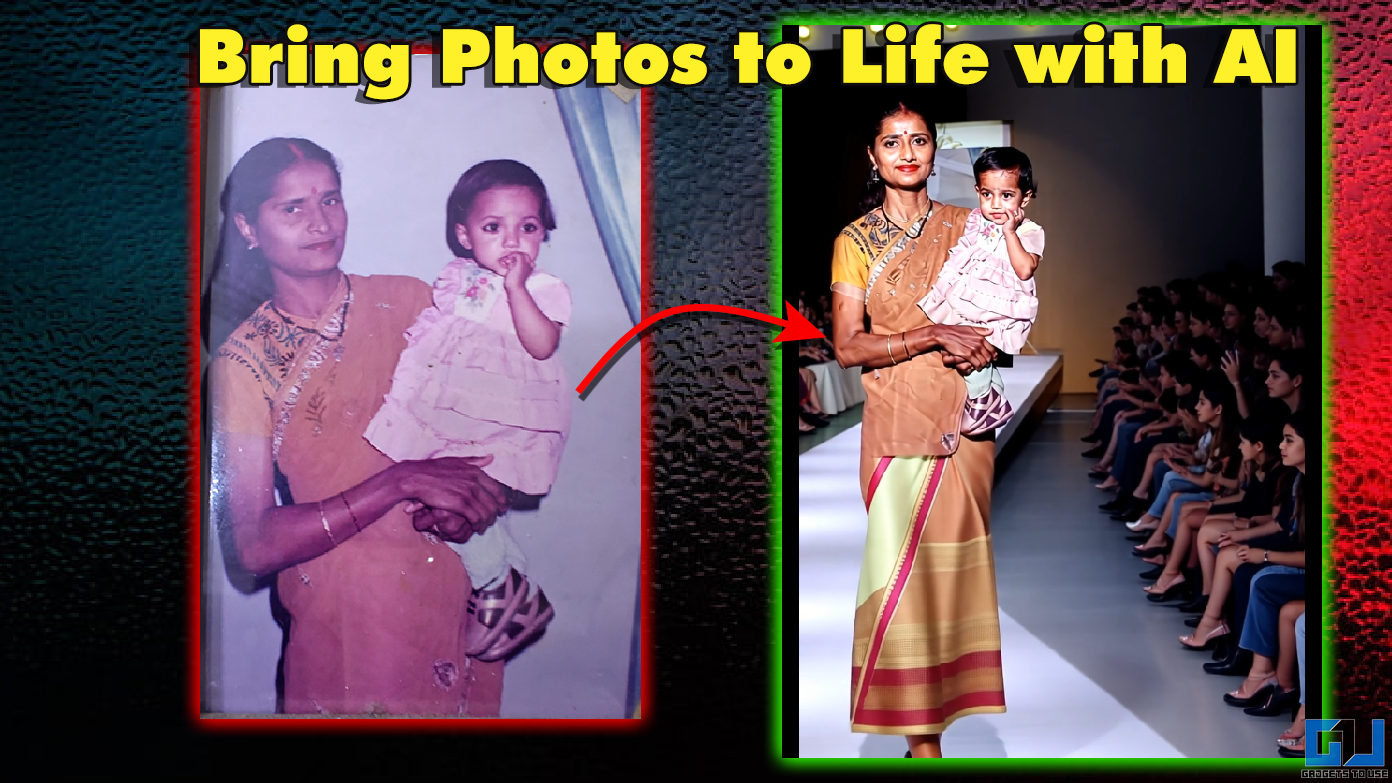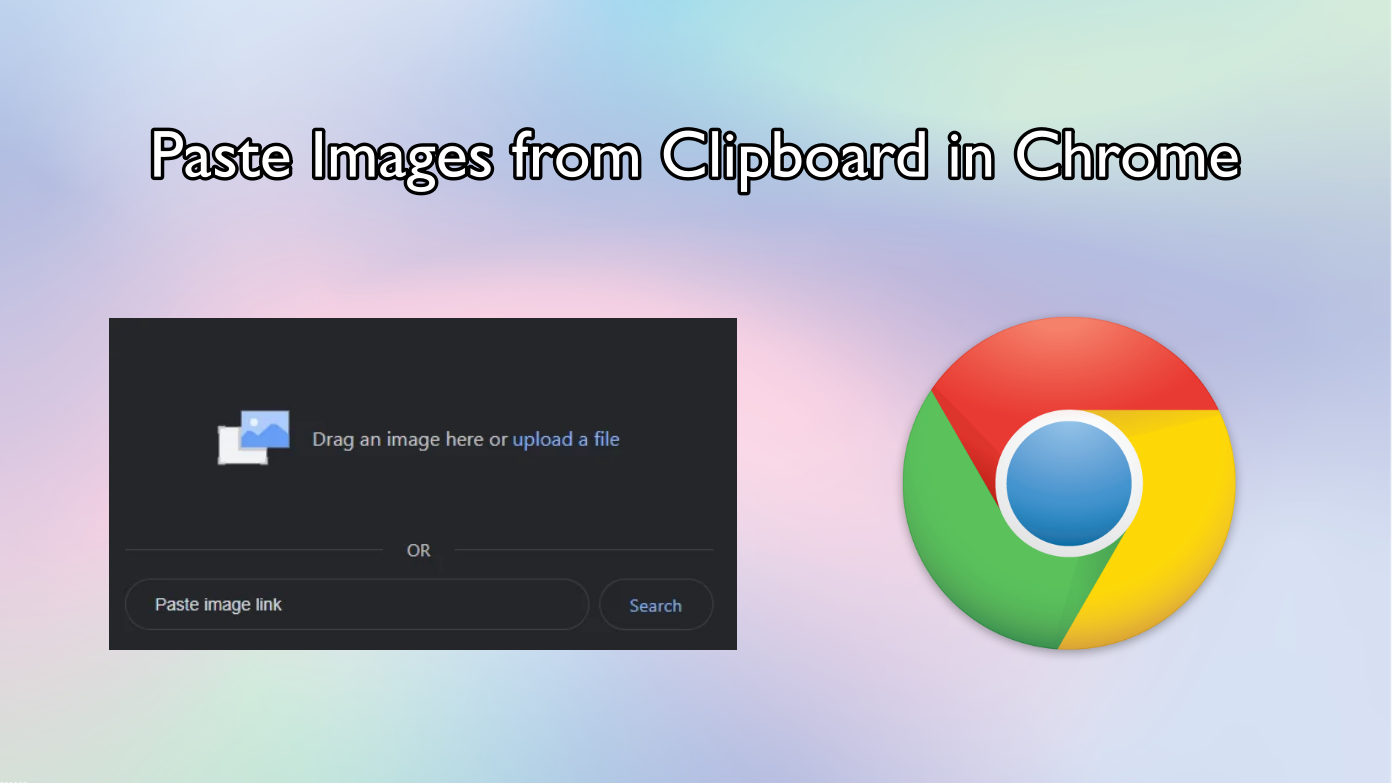Short Summary
- It’s a simple trick which you can do on your Instagram Reels so every time you want to add multiple clips to one video, you can do that using this simple trick.
- Once you are done shooting one clip, tap the time again and set the timer for the next clip or leave it as it is if you don’t want to limit the second cut.
- Using this feature, here we are going to tell you how you can a trick to post videos with multiple cuts in it.
Instagram’s new feature, Reels is taking over really fast a reason for that is the TikTok got ban from India. The Instagram Reels is a feature where you can post 15 second long videos just like in TikTok. You can also add effects and music just like in TikTok but there is another feature that TikTok didn’t have.
You can add AR effects on your Instagram Reels videos which is really cool and TikTok doesn’t have this feature. There is another feature that isn’t there on TikTok which is to set the timer for your videos you shoot. Using this feature, here we are going to tell you how you can a trick to post videos with multiple cuts in it.
There is no need to use any video editor to do this on your phone. We are going to use the same time feature of Instagram Reels for this. It’s a simple trick which you can do on your Instagram Reels so every time you want to add multiple clips to one video, you can do that using this simple trick.
Steps to Record Instagram Reels with Multiple Cuts
- Open Instagram and swipe right to go to the camera mode.
- Select the Reels to feature from the shooting mode.
- Now, tap the little timer icon and set the timer to 5 seconds or whatever you want for your first clip.
- Once you are done shooting one clip, tap the time again and set the timer for the next clip or leave it as it is if you don’t want to limit the second cut.
- Once you are done with shooting your clips, Instagram will automatically make it into a complete video with a different cut that you can post.
Wrapping up
This is how you can post Instagram Reels videos with different clips or multiple cuts without using a third-party editor. For more Instagram, related tips and tricks, follow GadetsToUse on social media.