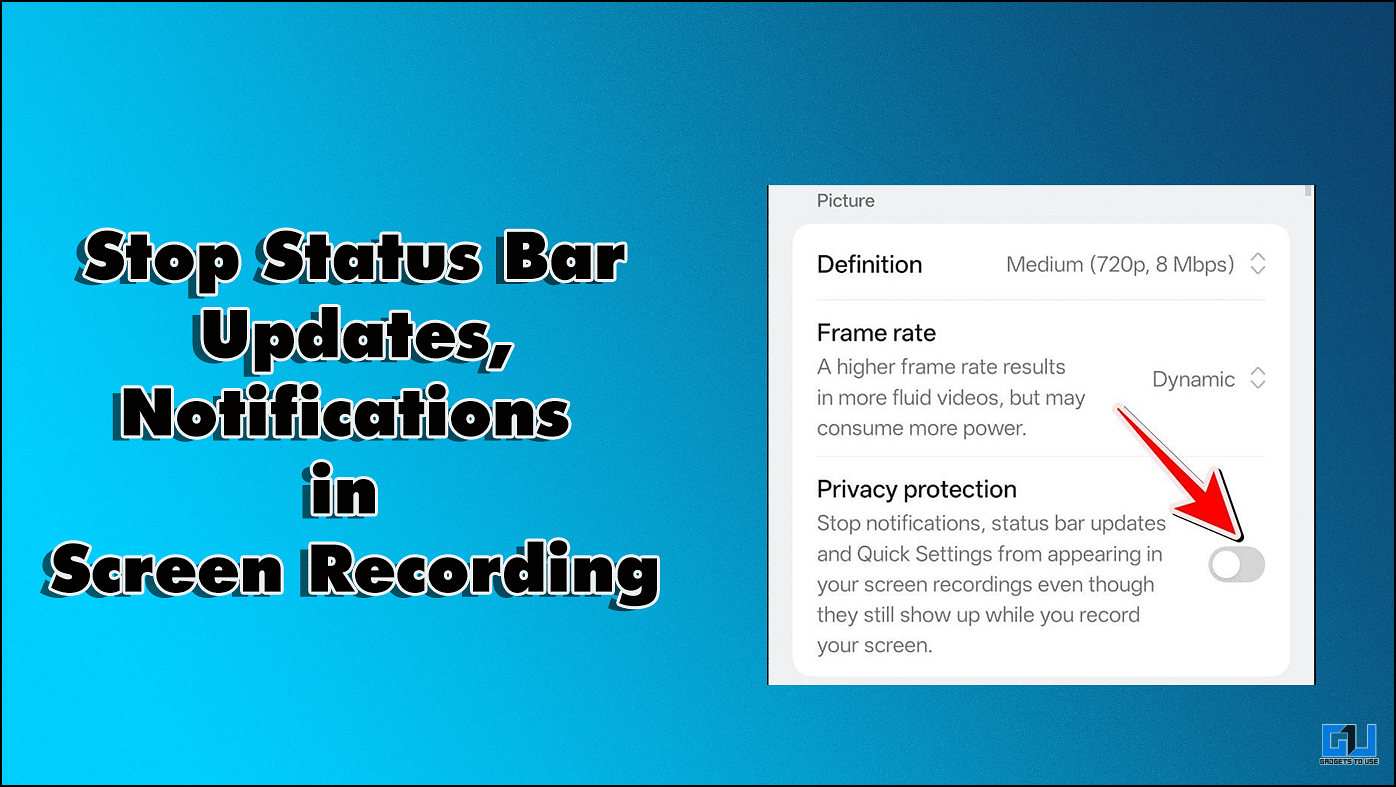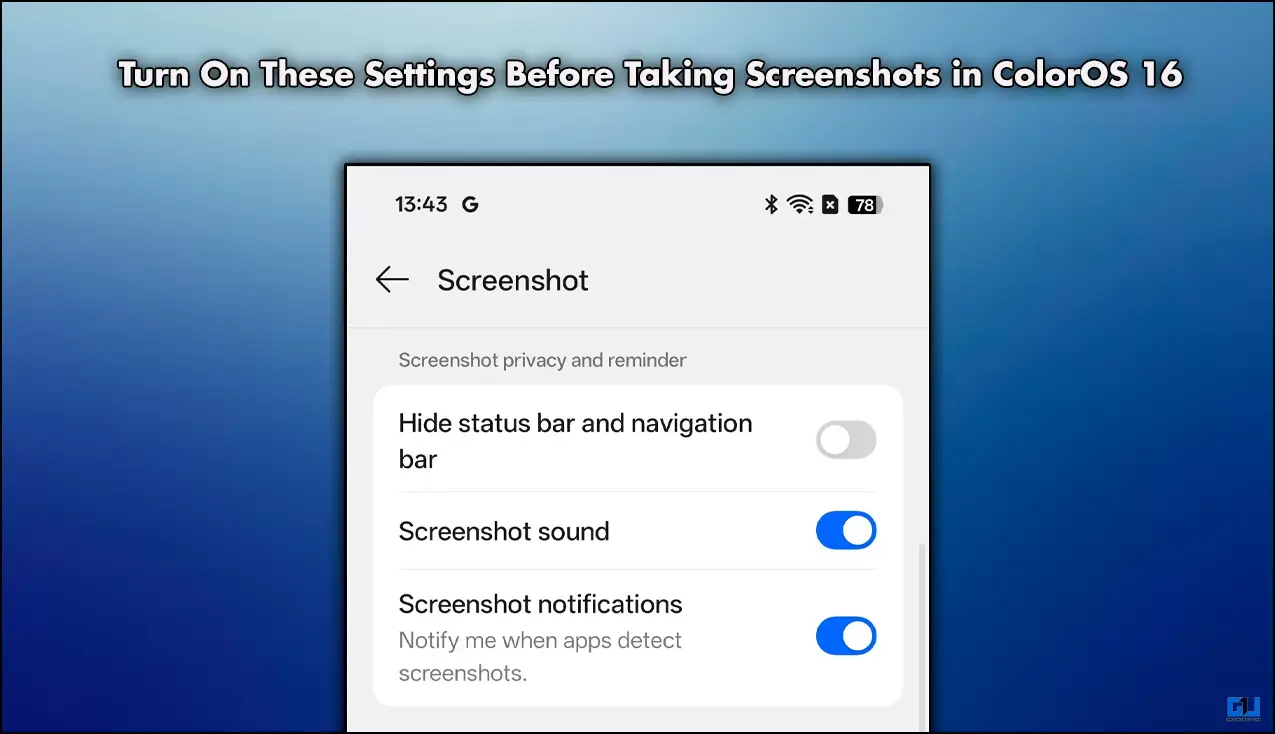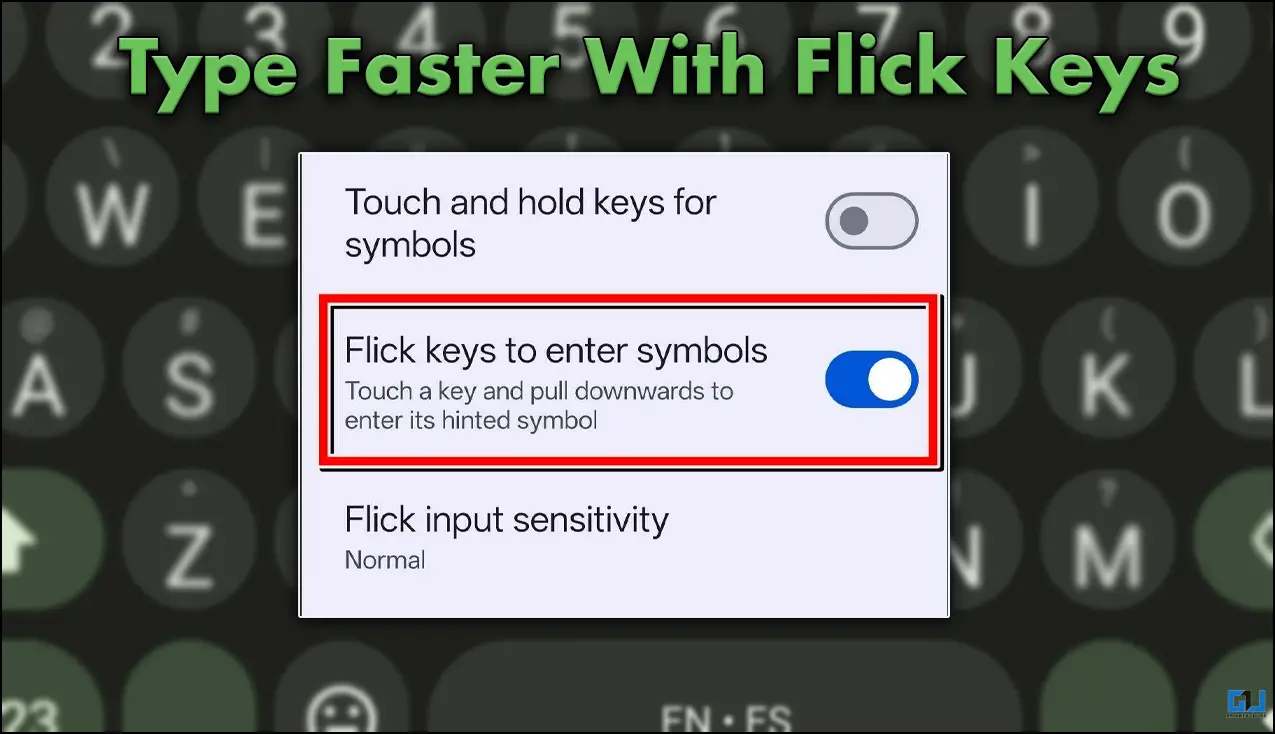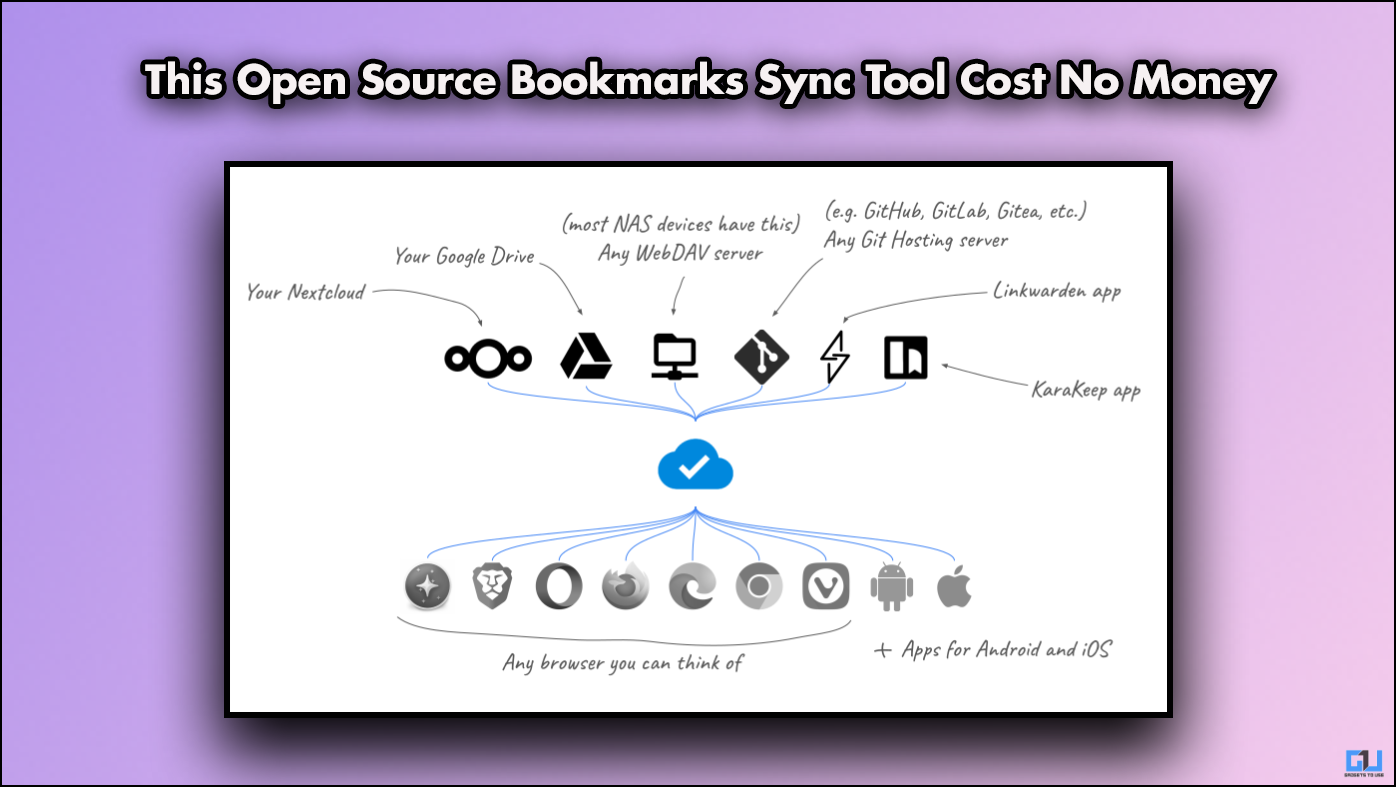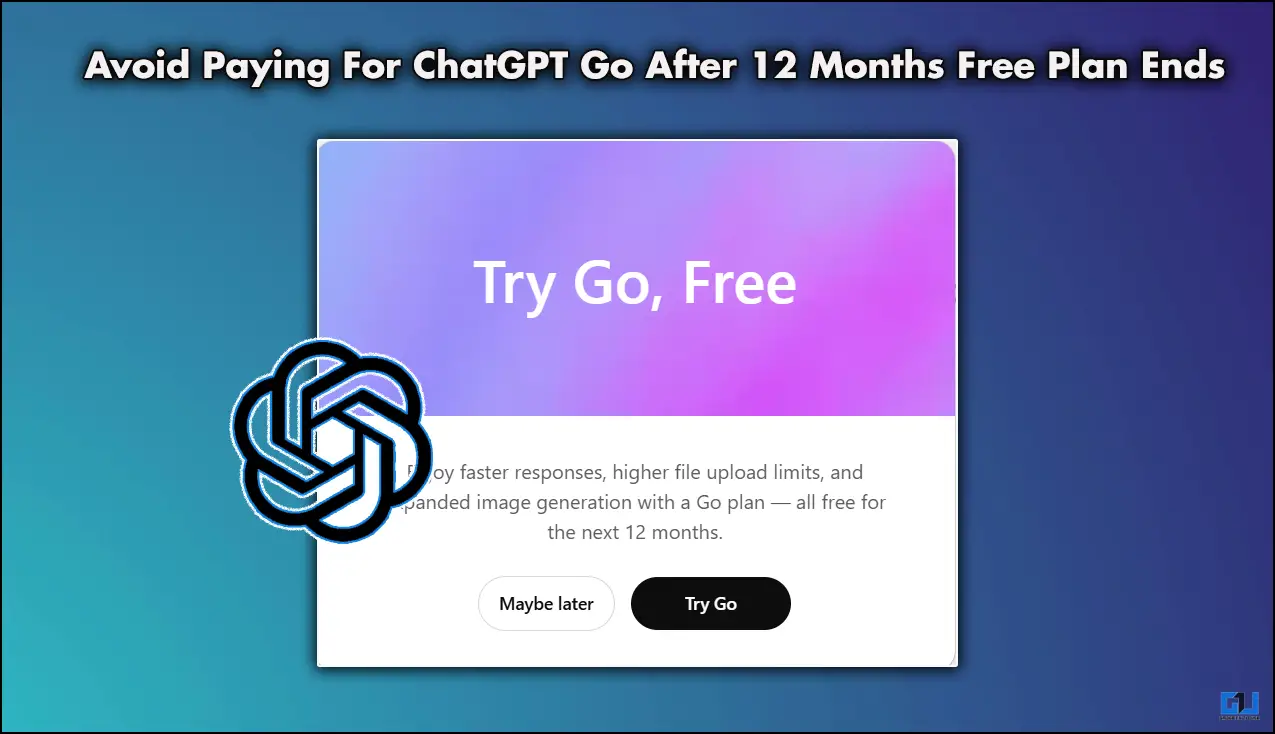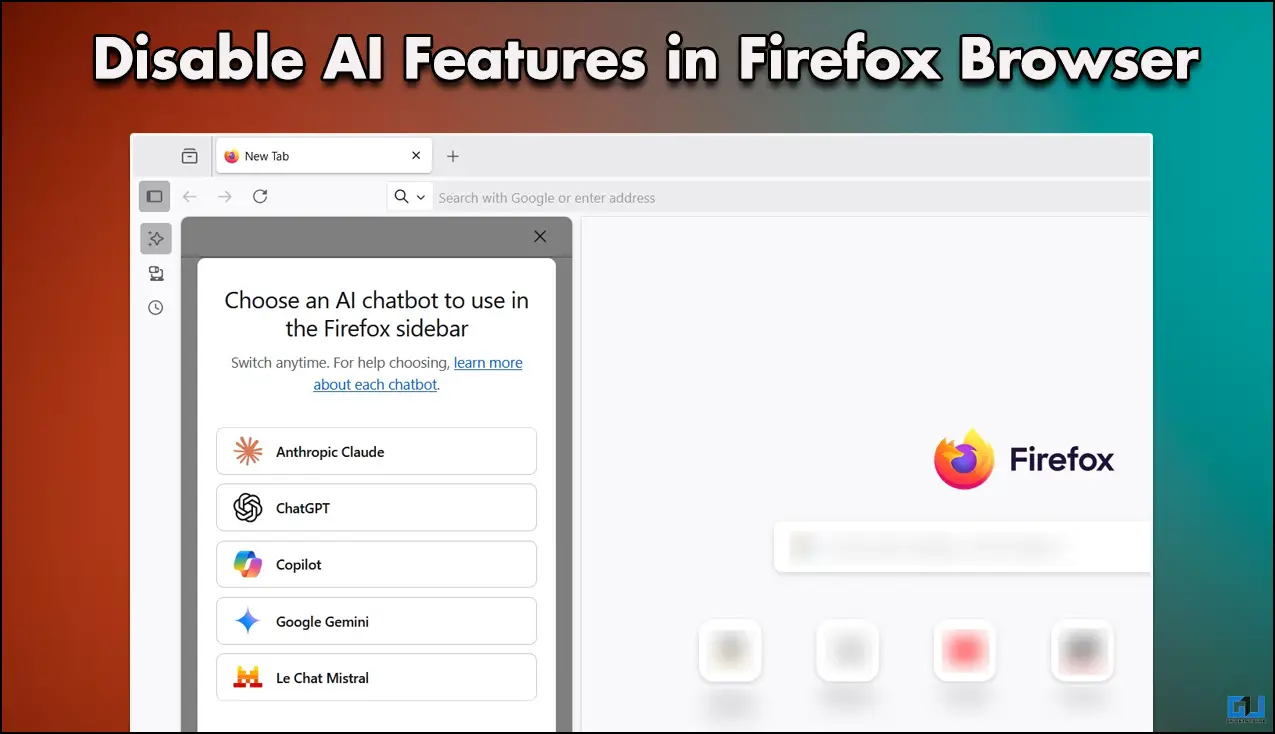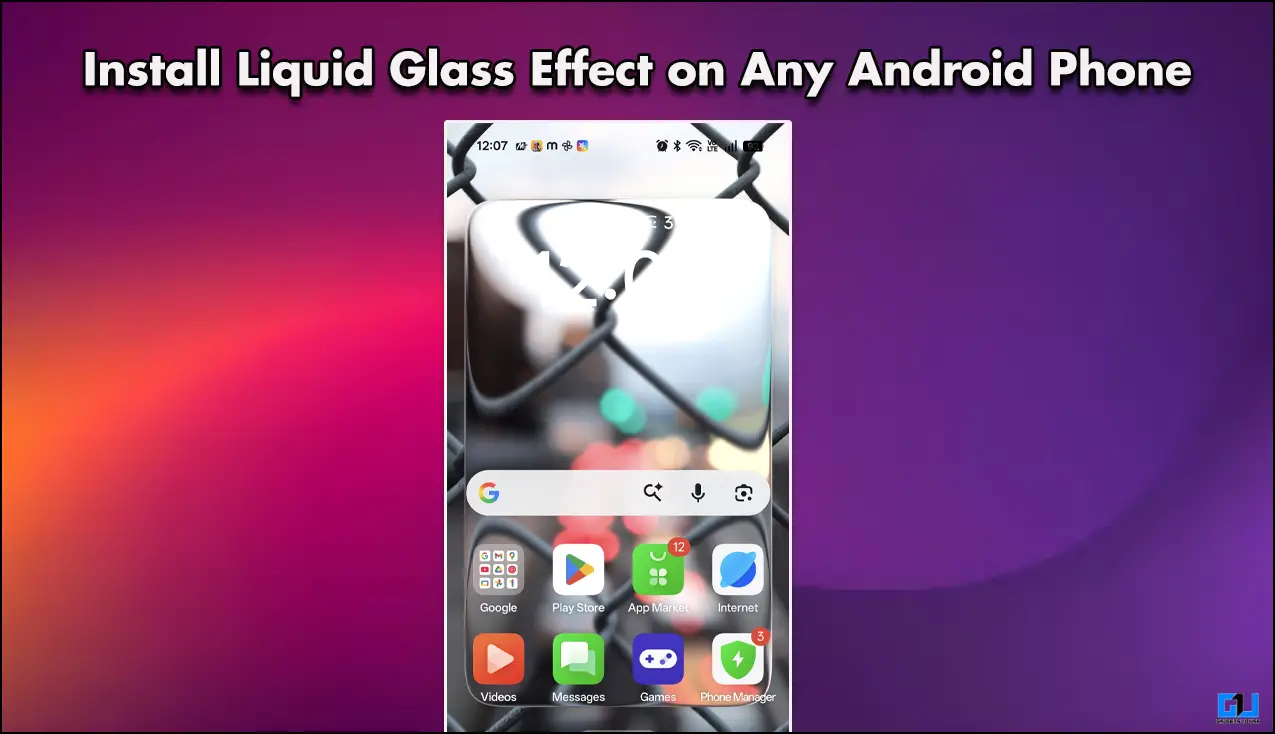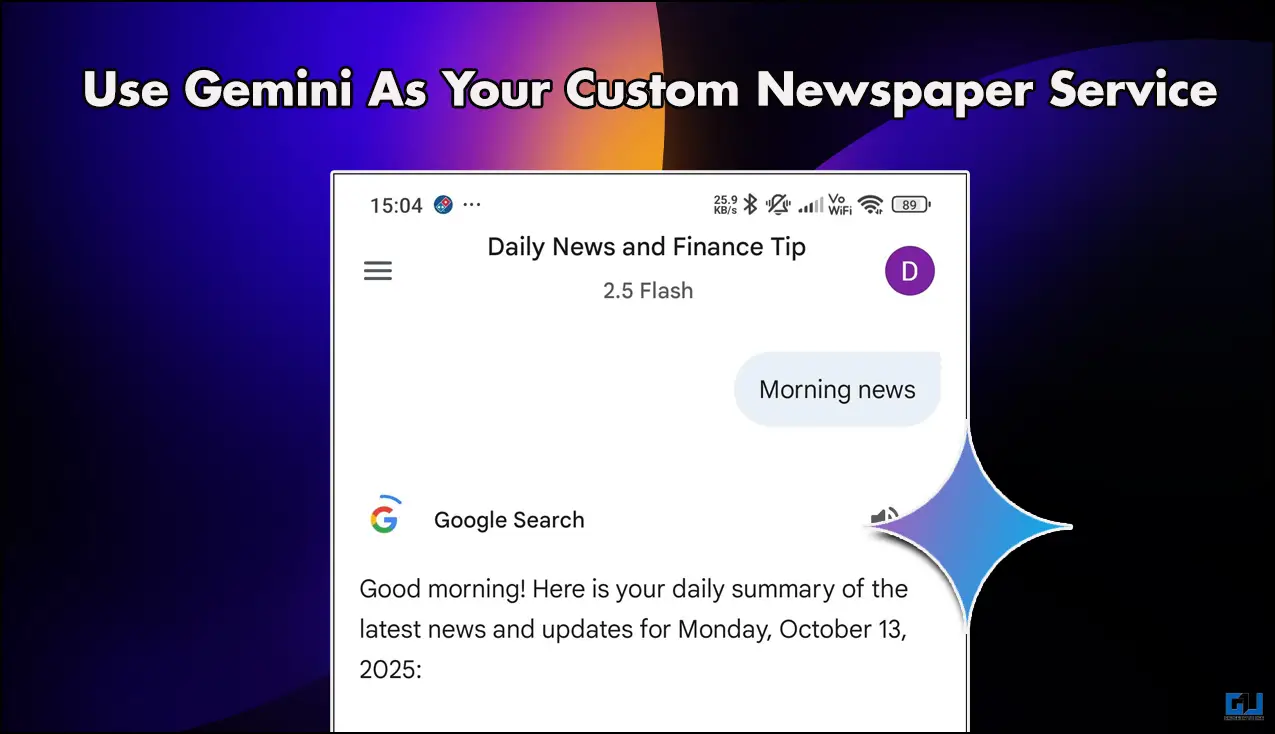Quick Answer
- You can choose to enable this by sending an SMS or you can enable it via a call.
- If you are fed up with those spam calls which waste your time and annoy you then we have a perfect solution for you.
- TRAI guided all the operators to provide users with the Do Not Disturb service so the users will decide whether to receive these calls or not.
If you are fed up with those spam calls which waste your time and annoy you then we have a perfect solution for you. Sometimes it’s from your operator telling you about a new scheme or sometimes its from people trying to sell their stuff. Anyway, it’s really annoying and sometimes it consumes your precious time too so why not block them?
TRAI guided all the operators to provide users with the Do Not Disturb service so the users will decide whether to receive these calls or not. This service can be enabled on any operator and any number without paying anything to the operator. You can choose to enable this by sending an SMS or you can enable it via a call.
Both the methods are provided below so you can use the preferred method.
Enable DND Via SMS
- Open the messaging app on your phone and start composing a message.
- Type START 0 in the message text field and then send it to 1909.
- Once you send the message, you will be confirmed by a reply on your phone.
- There may be some instructions inside the message which you need to follow.
Enable DND Via Voice Call
- Open the dialer or phone app on your phone.
- Call to 1909 and you will hear some instructions.
- Follow the instructions on the call.
Wrapping up
This is how you can enable DND on your phone and get rid of all those unnecessary spam calls. For more useful tips and tricks like this, you can follow us on social media pages.
Also, read How to Permanently Block Spam Email Messages