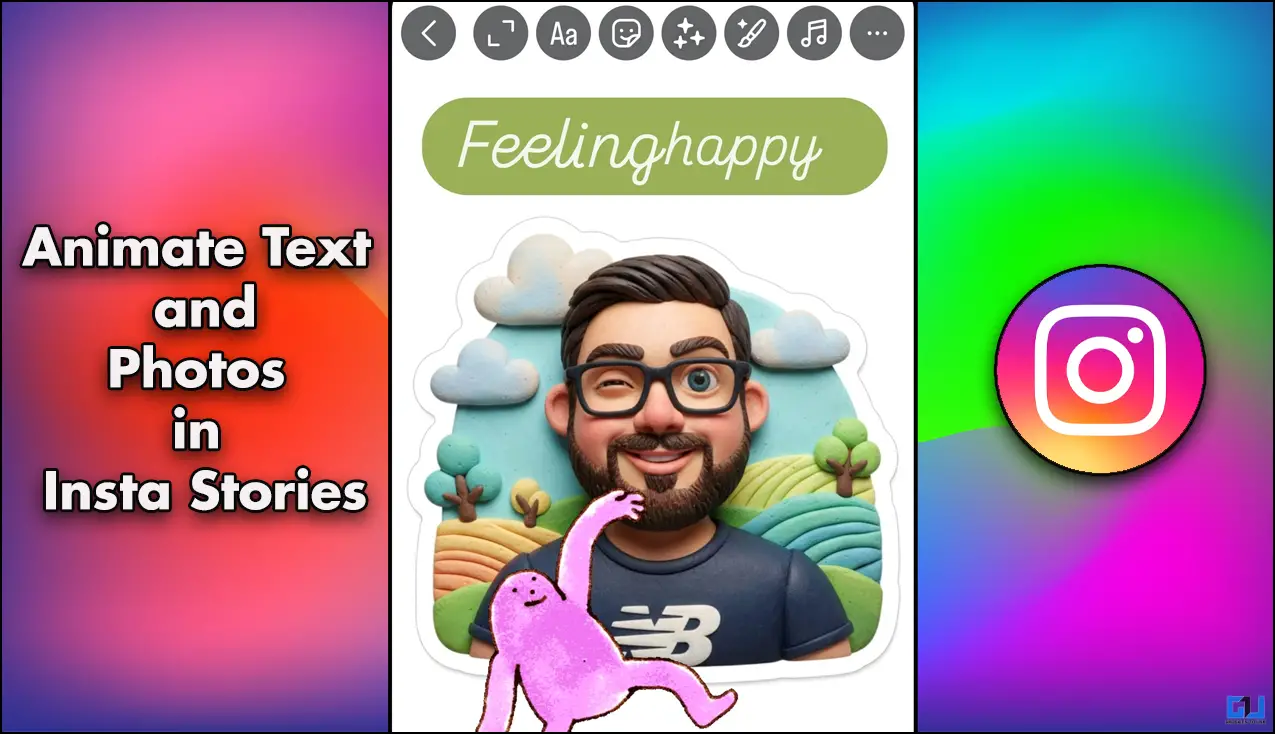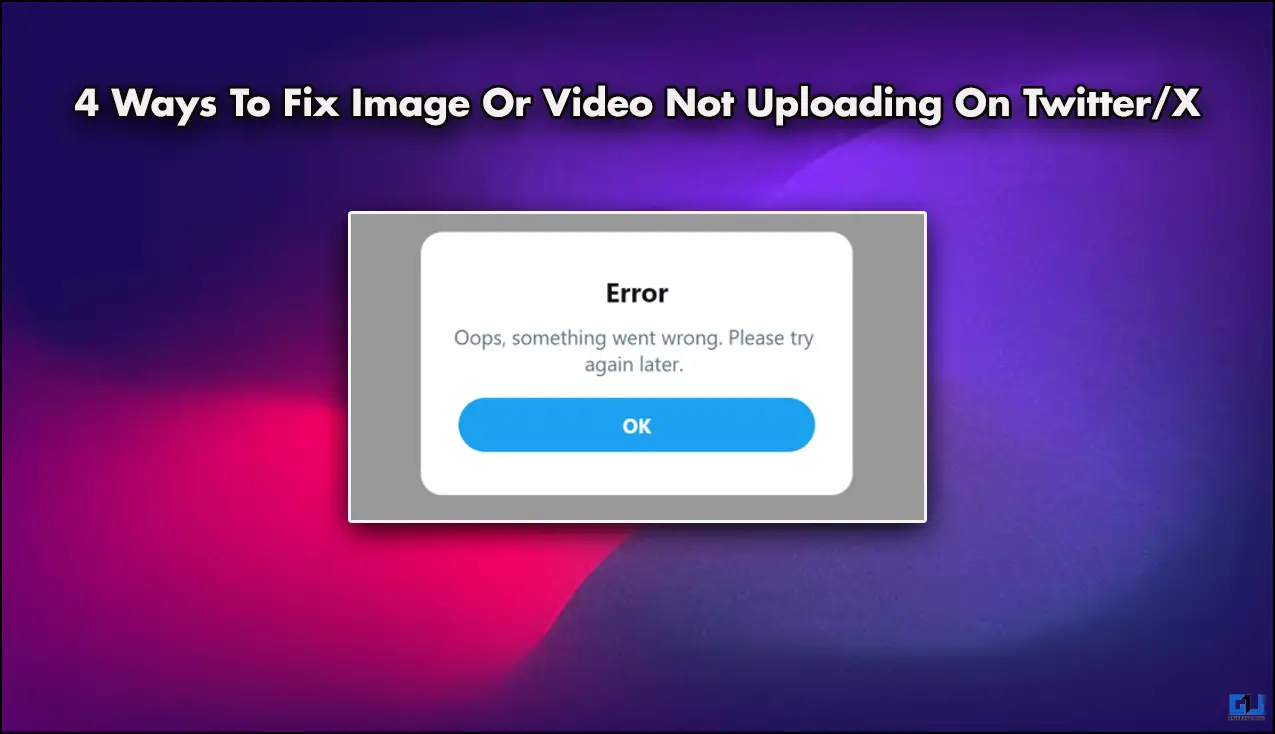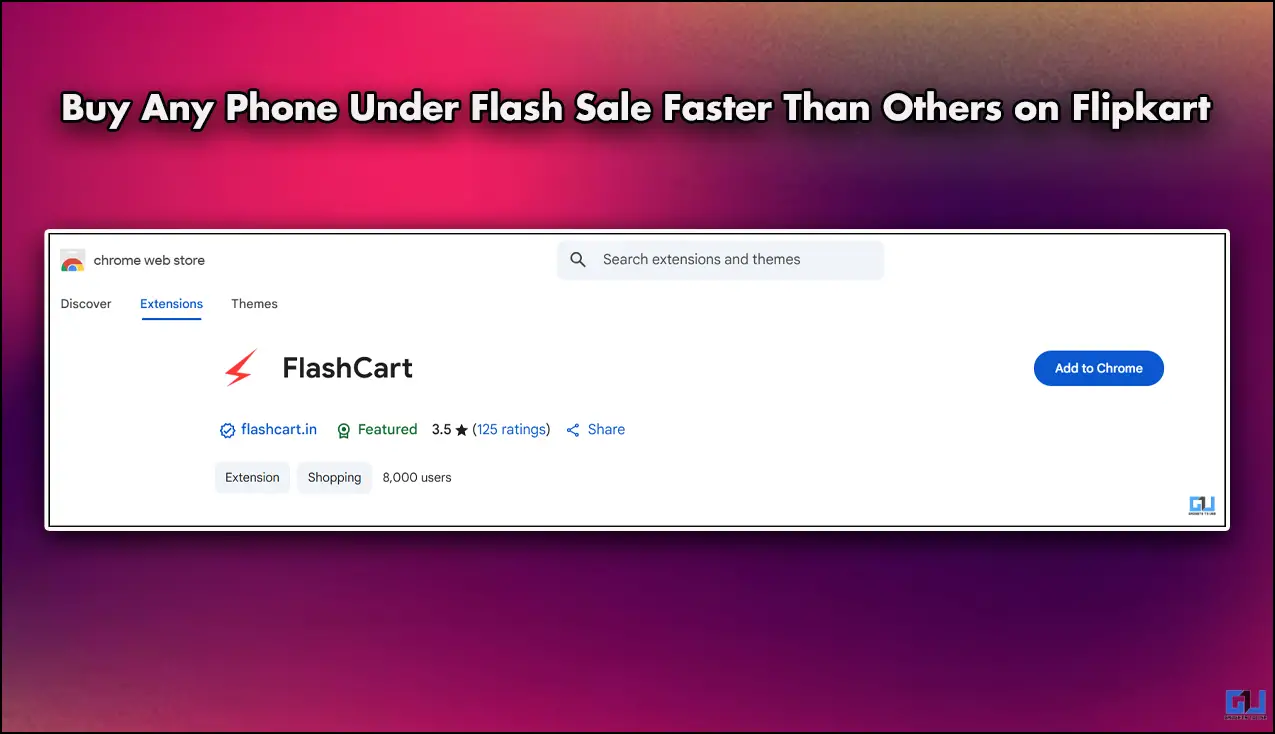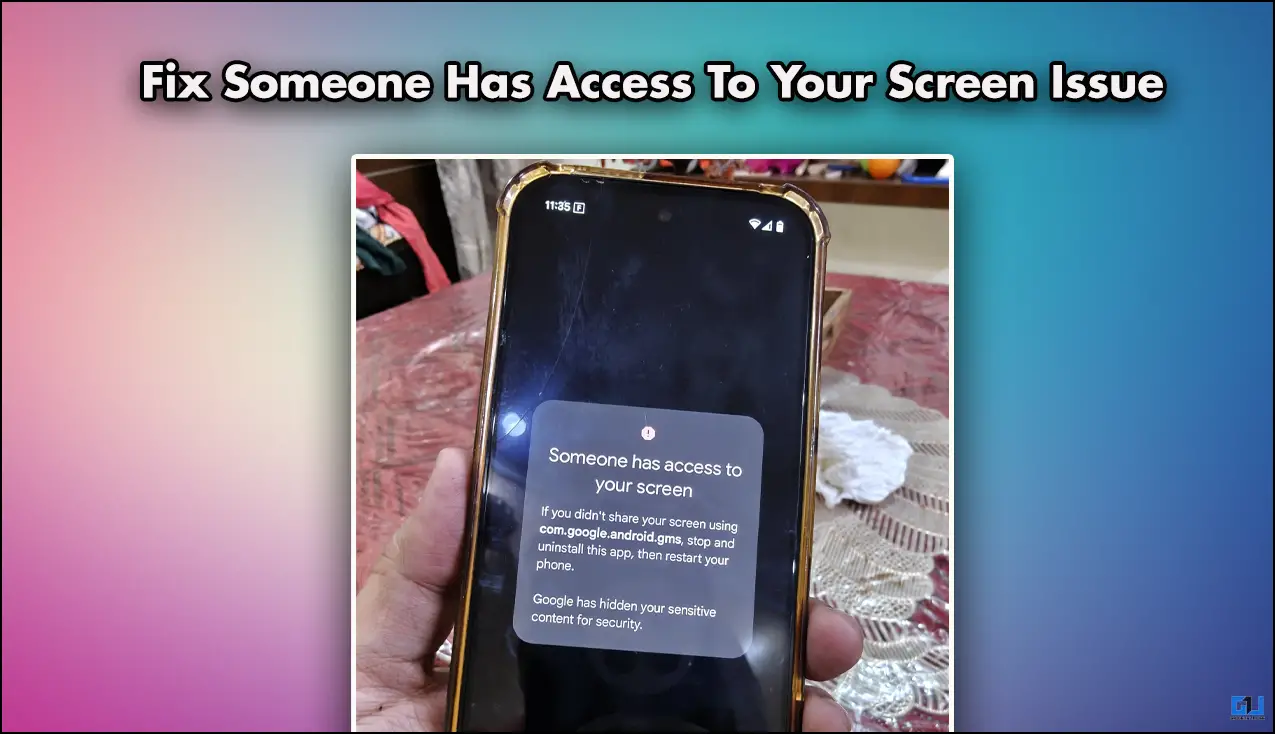Quick Answer
- You can enable the notifications from the Tap to translate settings to open the Google Translate floating window on any app.
- Google has already thought of this and created a feature called “Tap to translate” which lets you translate any text from any app just with a tap.
- But to get it working, you have to download the language-translation pack so it can translate the text without the internet.
Google Translate is a very useful app when you are in an unfamiliar country with an unfamiliar language. But what about when you are chatting with someone with the language you don’t understand? Google has already thought of this and created a feature called “Tap to translate” which lets you translate any text from any app just with a tap.
This feature is embedded in the same Google Translate app, there is no need to download any app or any add-on. You can even translate offline by downloading it on the language pack on your phone and tap to translate will keep working like before.
There are lots of other situations where you can use this feature as when you are on the web. You will know about more situations like then when you will be in it. Let’s see how you can enable this feature and how it works.
How to translate text in any app using Google Translate
- Download the Google Translate app from Google Play Store, or update it to the latest version if already installed.
- Launch the Translate app and navigate to Settings > Tap to translate > Enable.
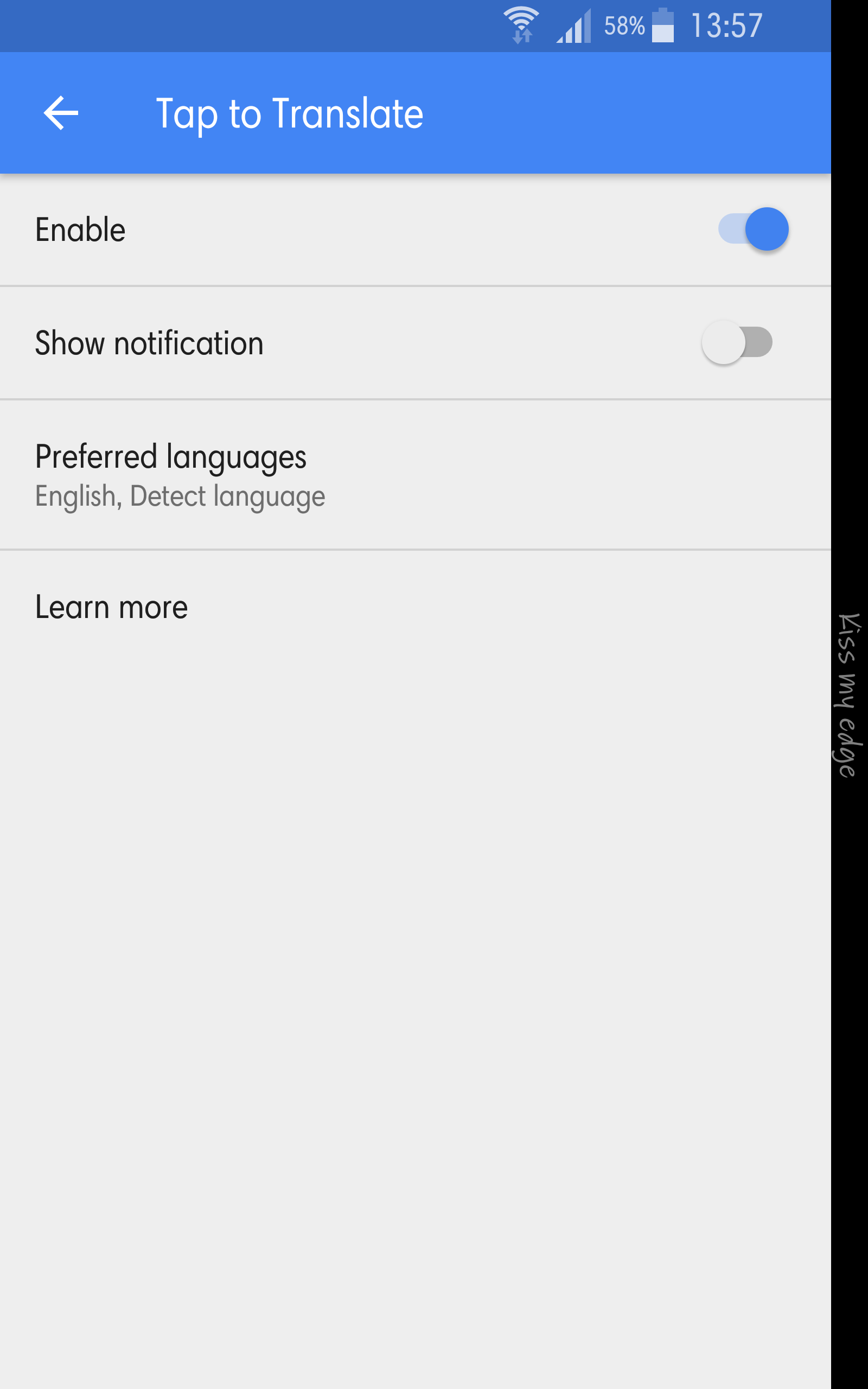
- Now open the app you want to translate the text from and select the text.
- As soon as you copy the text, you will see a Google Translate balloon on the screen.

- Tap the balloon and it will reveal a small pop up window with the translation of the text you just copied.
- You can use that window to translate your reply to the text if you are chatting with someone.
You can enable the notifications from the Tap to translate settings to open the Google Translate floating window on any app.
Also, read How to Use Google Translate in Google Maps
Conclusion
Google’s “Tap to translate” feature works perfectly even if your smartphone is not connected to the internet. But to get it working, you have to download the language-translation pack so it can translate the text without the internet.