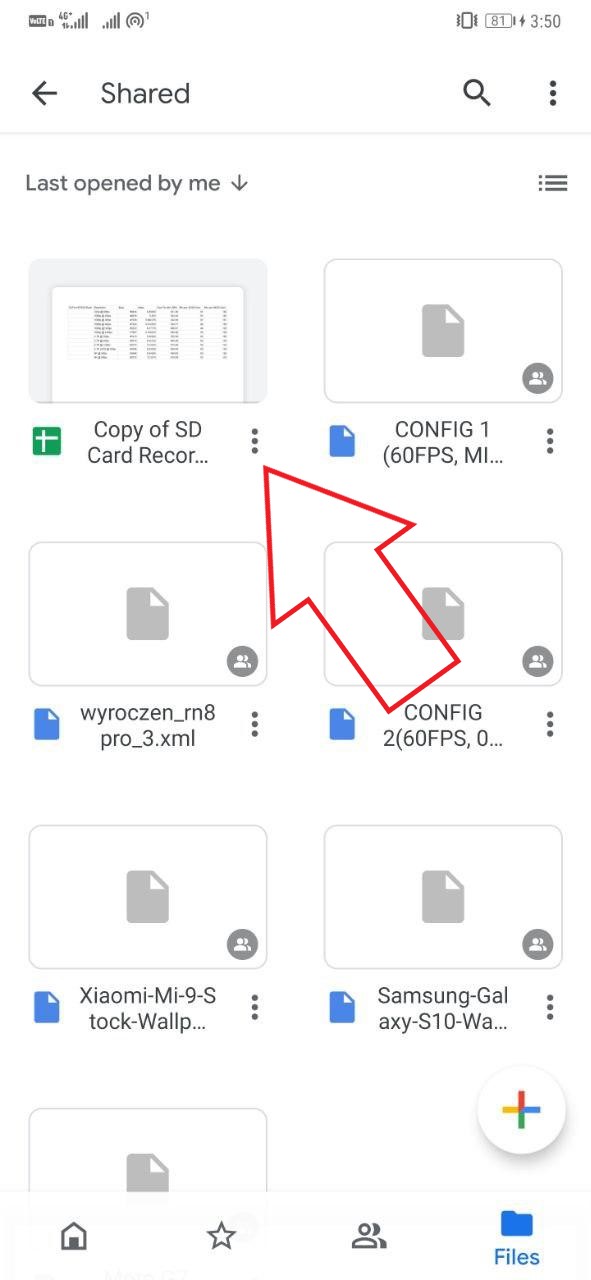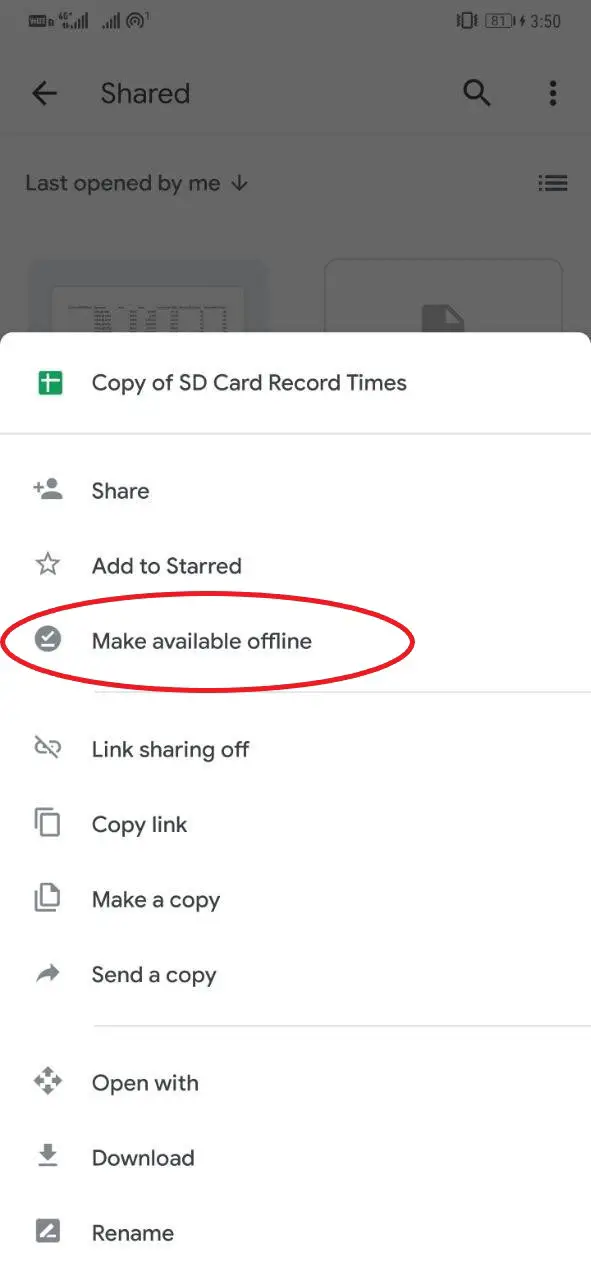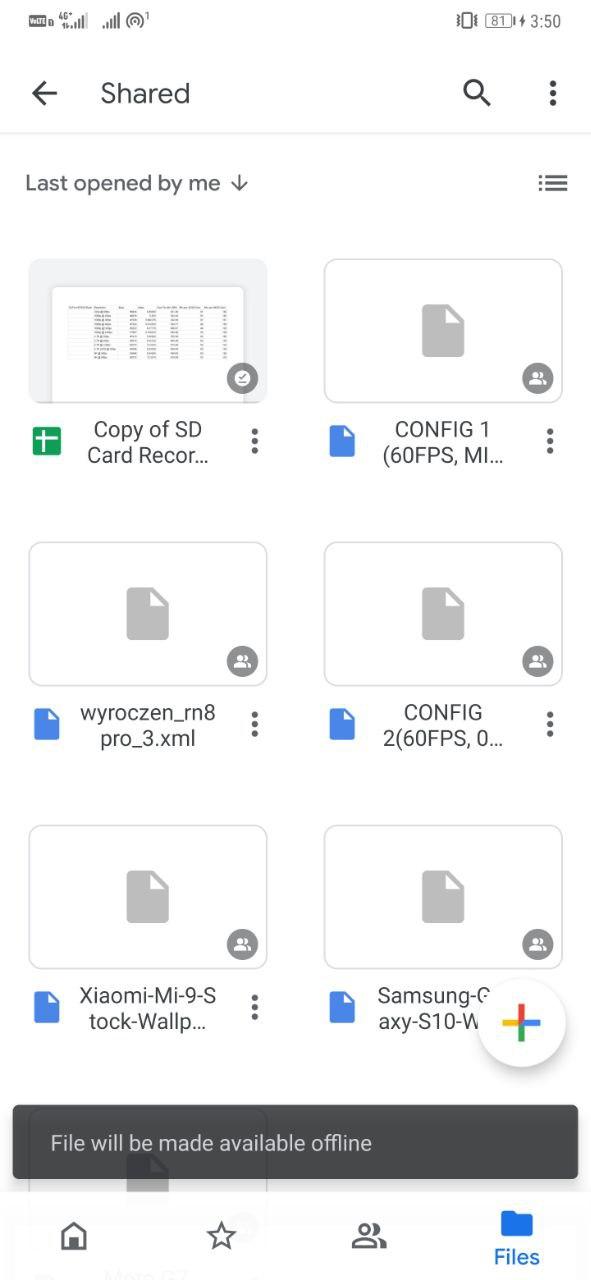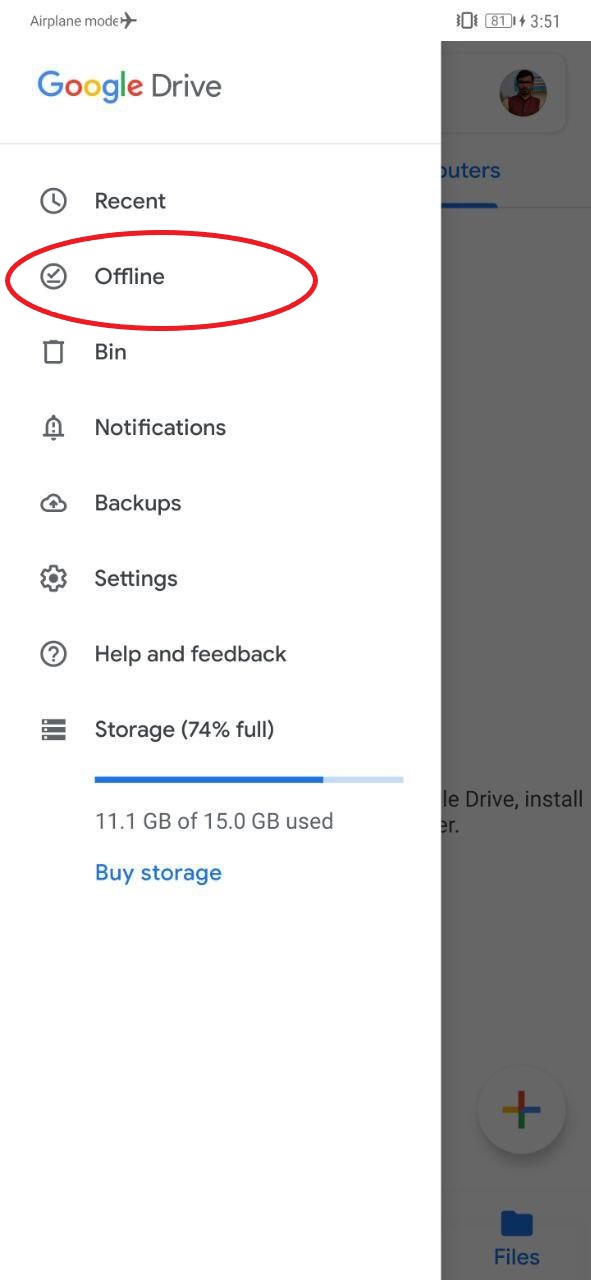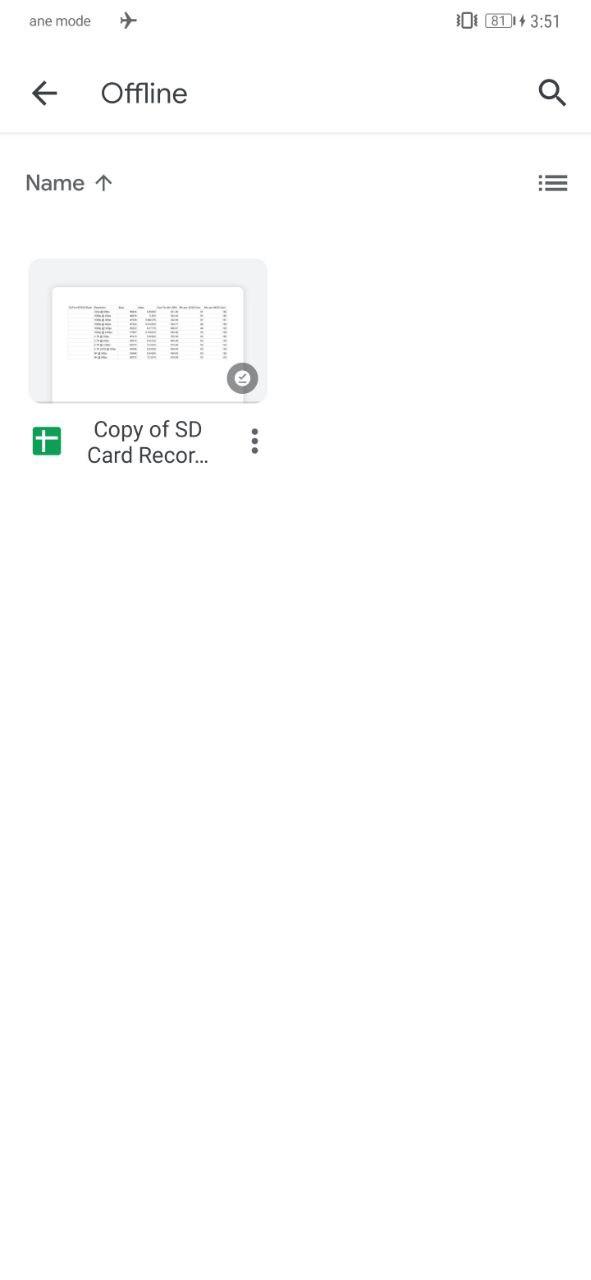Quick Answer
- As in the case of Google Docs, Sheets, and Slides, all the changes you make while working offline will be synced back to your Drive once you connect to a Wifi or mobile network.
- So, this was a quick guide on how you can use Google Drive files offline on Android and iOS.
- Using the feature, you can work with your files seamlessly, be it without the internet, or on an unstable connection while traveling.
Google Drive is a handy tool to store data on the cloud as well as to share files with colleagues. Interestingly, it comes with a unique offline feature that lets you access files even when you don’t have an active internet connection. Here’s how you can use Google Drive files offline on Android or iOS.
Use Google Drive Files Offline on Android or iOS
To view and edit files without the internet on Google Drive, you first need to make them available for offline access. This can be done when you have a working internet connection, as follows.
- Open the Google Drive app on your Android or iPhone.
- Navigate to the file you want to save for offline access.
- Tap the more icon (three dots) on the file.
- Select “Make available offline.”
That’s it. The file will now be saved offline, post which you can view and edit it even without an internet connection. It can be any file, including Google Docs, Google Sheets, Google Slides, videos, images, and PDFs.
To view saved files, open Drive, tap the hamburger menu on the top left, and select Offline. Here, you can access all the files available for offline use.
As in the case of Google Docs, Sheets, and Slides, all the changes you make while working offline will be synced back to your Drive once you connect to a Wifi or mobile network.
Wrapping Up
So, this was a quick guide on how you can use Google Drive files offline on Android and iOS. Using the feature, you can work with your files seamlessly, be it without the internet, or on an unstable connection while traveling. By the way, Drive’s offline mode is also available on Chrome for PC users.
Also, read- How to Fix Google Drive Waiting to Upload Error