Quick Answer
- If you already got the feature on your phone then here is a little step by step guide to tell you how you can create and share Shorts from the YouTube app using your phone.
- This short video comes with a bunch of similar features to TikTok like the time limit, the speed and you can even add music to the videos just like in TikTok.
- Shorts from YouTube comes with a similar feature like TikTok and recent Instagram Reels where you can create a short video and share it with your audience.
Google has been working on the TikTok like feature for YouTube for quite a long time called Shorts. Google finally got a chance to release this new feature to at least India because of the recent TikTok ban. YouTube Shorts has been released in other countries except for India before but now Google released this feature for the creators.
Shorts from YouTube comes with a similar feature like TikTok and recent Instagram Reels where you can create a short video and share it with your audience. This short video comes with a bunch of similar features to TikTok like the time limit, the speed and you can even add music to the videos just like in TikTok.
This feature hasn’t been released to all the users yet but soon you will get this feature on your YouTube app as well. If you already got the feature on your phone then here is a little step by step guide to tell you how you can create and share Shorts from the YouTube app using your phone.
Steps to Create Shorts on the YouTube app
- Open your phone and launch the YouTube app. Makes sure that your phone has the latest version of the app, you can check that in Play Store.
- Tap the Plus button placed in the center of the bottom bar in the app and select Create a short.
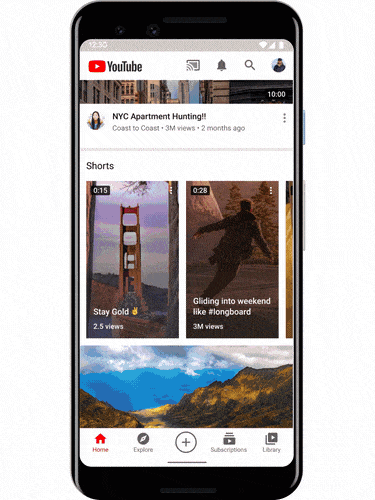
- Here, you can start shooting your video and once you record the clip, you can add tweaks to the clip. You can change the speed, add music, or even trim the clip accordingly.
- Once you find the clip you recorded okay, you can upload it to your channel.
Wrapping up
This is how you can create shorts on the YouTube app and share it with your audience. For more YouTube-related tips and tricks follow our social media pages to stay updated with new posts.










