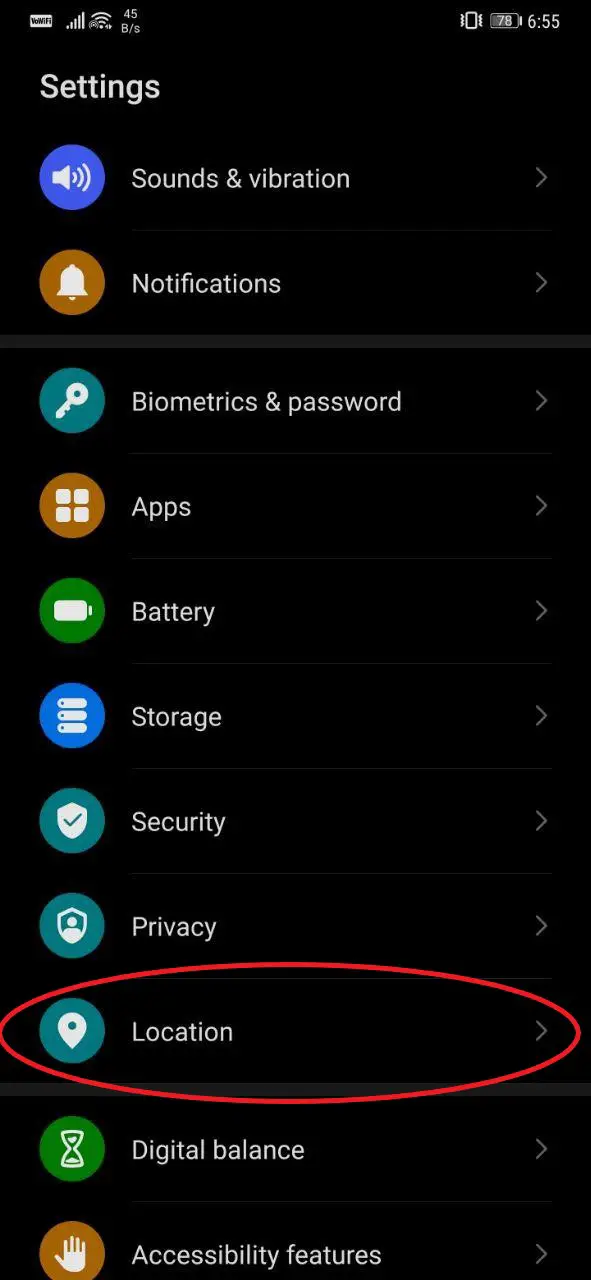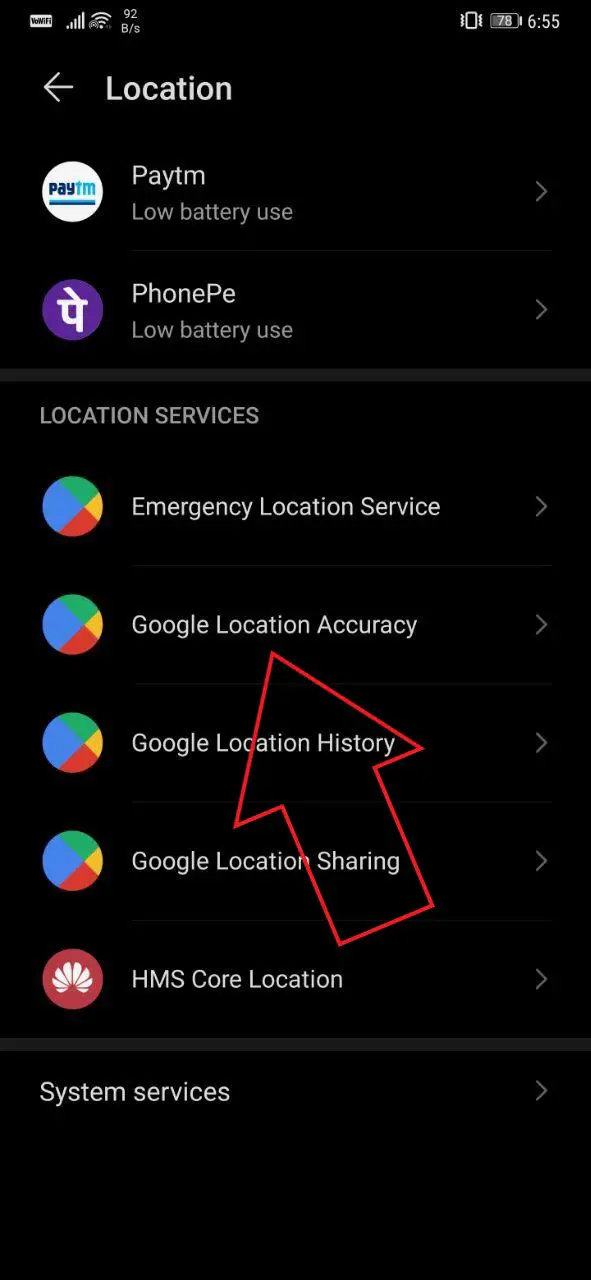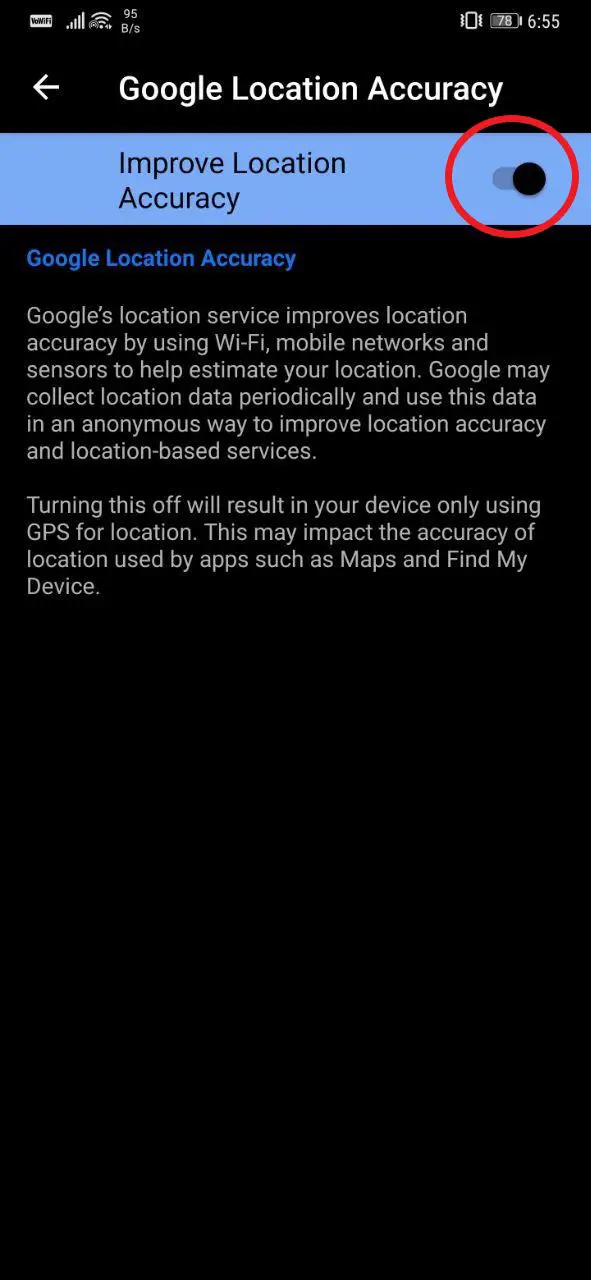Quick Answer
- Here’s a quick guide on how you can stop Google from tracking your location.
- App activity is turned off, Google will no longer save your searches, things you do on Google products like Maps, your location, IP address, and more.
- To entirely stop Google from tracking your location, you need to turn off location history, web &.
Google tracks your location via location history, web and app activity, and device-level location services. In fact, even your IP address can be geographically mapped to know your general location. Therefore, merely turning off GPS won’t help much unless you tweak certain settings on your device. Here’s a quick guide on how you can stop Google from tracking your location.
Stop Google From Tracking Your Location
Disable Location History, Web & App Activity
To entirely stop Google from tracking your location, you need to turn off location history, web & app activity, as follows:
- Open the browser and head to https://myactivity.google.com/.
- Log in with your Google account if not already.
- Click on Activity Controls on the sidebar at left.
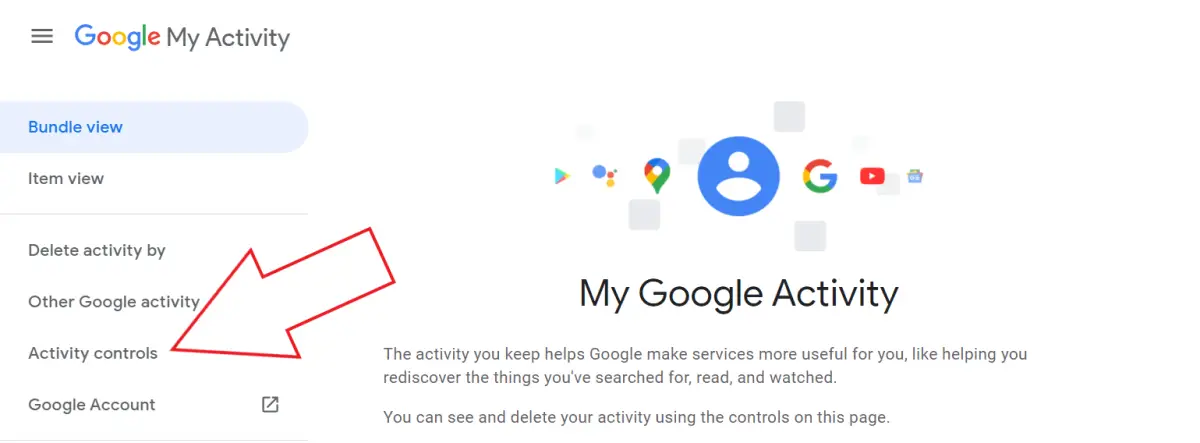
- Here, disable the toggle for Web & App Activity.
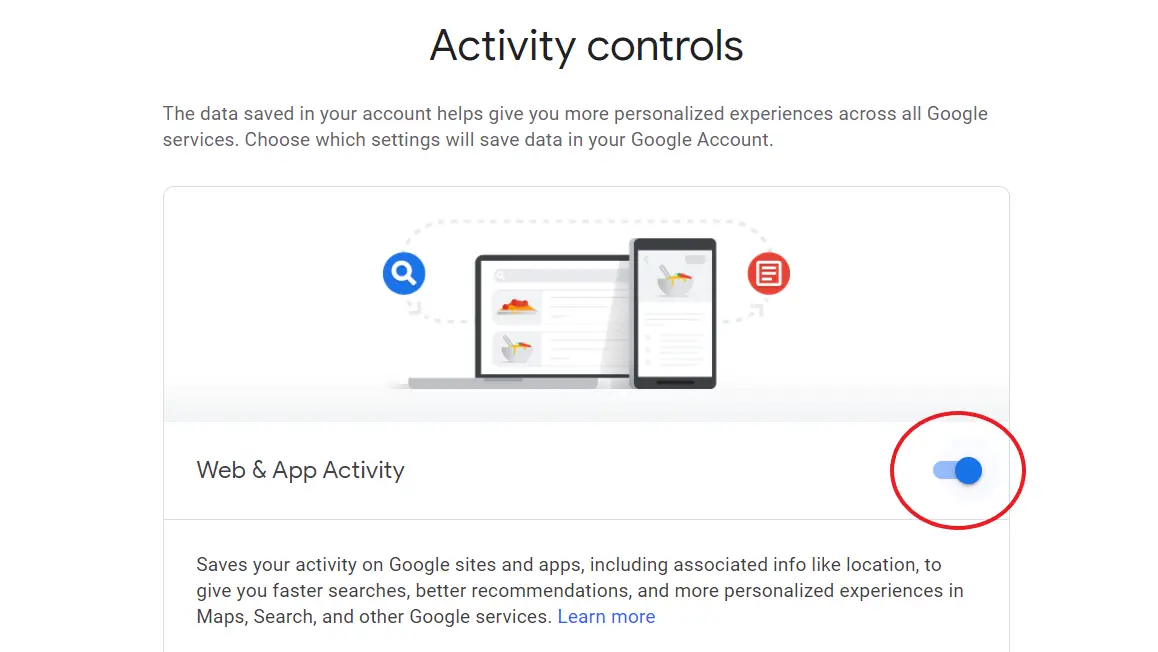
- Click on Pause when prompted.
- Similarly, disable the toggle for Location History.
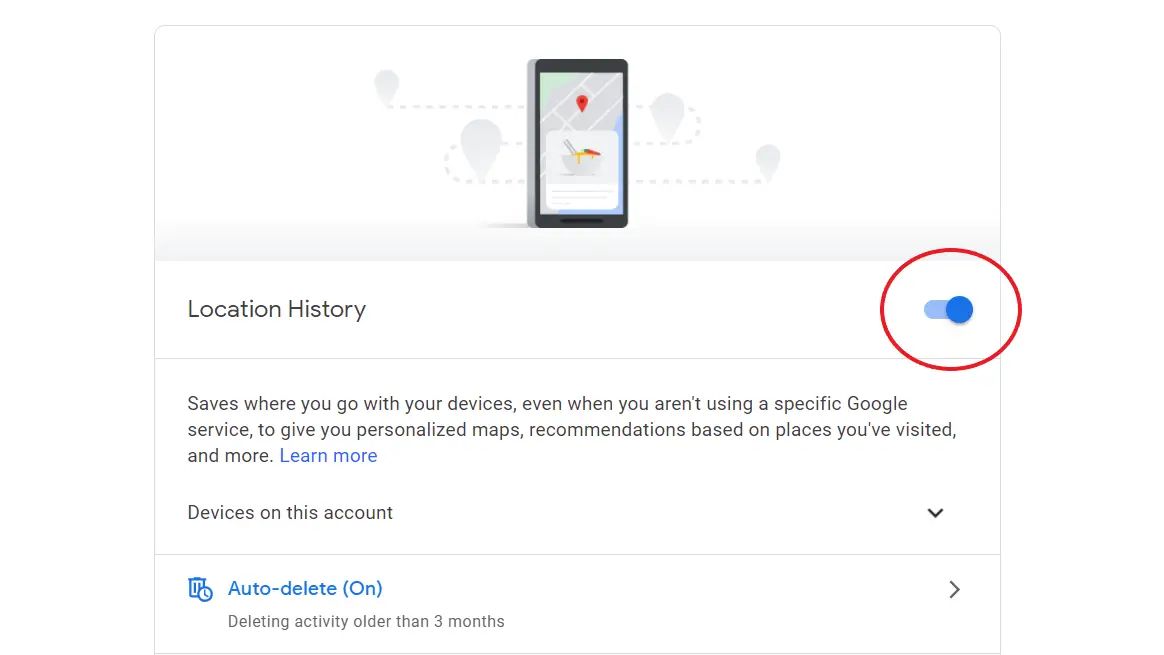
- Click on Pause to confirm.
With Location History off, the places you go are no longer stored by Google. When you turn off Location History for your Google Account, it’s disabled for all devices associated with that Google Account.
Similarly, when Web & App activity is turned off, Google will no longer save your searches, things you do on Google products like Maps, your location, IP address, and more.
You can further delete your old data using the ‘Delete Activity by’ option on the My Activity dashboard. It lets you delete your activity from last hour, last day, all-time or custom range. You can also filter activities based on services and delete them selectively from your Google account.
Disable Google Location Accuracy
Another step is to disable location accuracy on your Android phone. When the feature is turned on, your phone can triangulate your exact position using GPS, WiFi, mobile networks, and onboard sensors. This information is used by apps like Google Now and Google Maps to show nearby places accurately.
You can disable it on your phone by going to Settings > Location > Google Location Accuracy. Once disabled, your phone will use only the GPS to find your location. This may affect the location accuracy in several apps.
If you’re using an iPhone, you can stop Apple from keeping track of your location by turning off Significant Locations in iOS settings. Here’s a detailed guide on the same.
Wrapping Up
This was all about how you can stop Google from tracking your location. Apart from the steps above, you can also limit or disable location access for specific apps in your phone’s privacy settings. Doing so will restrict location tracking on your phone to a huge extent.
Also, read- How to Turn Off Location Tracking on Android & iPhone