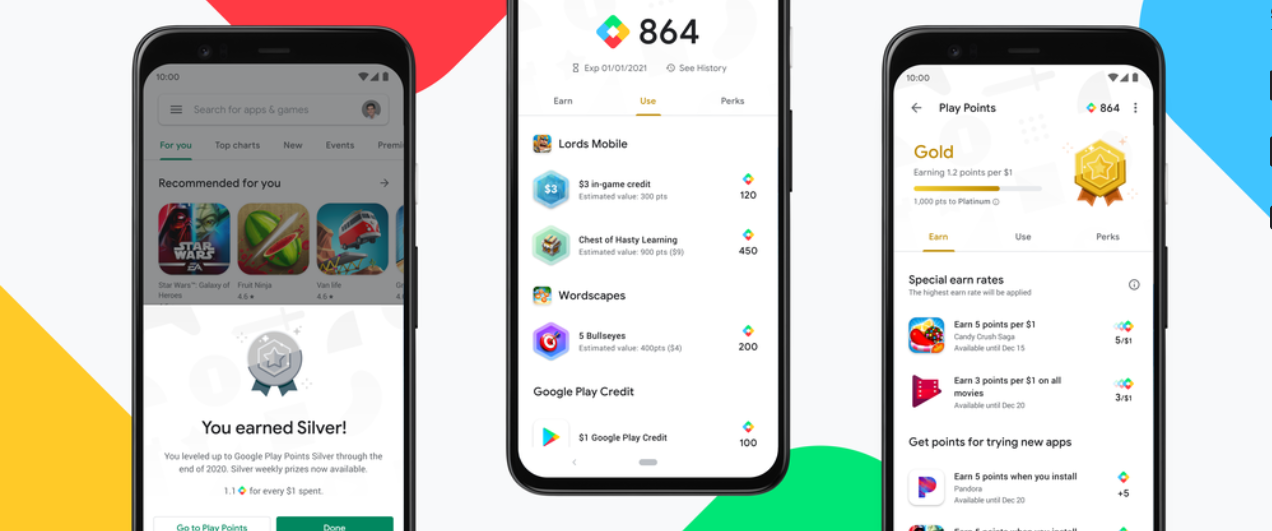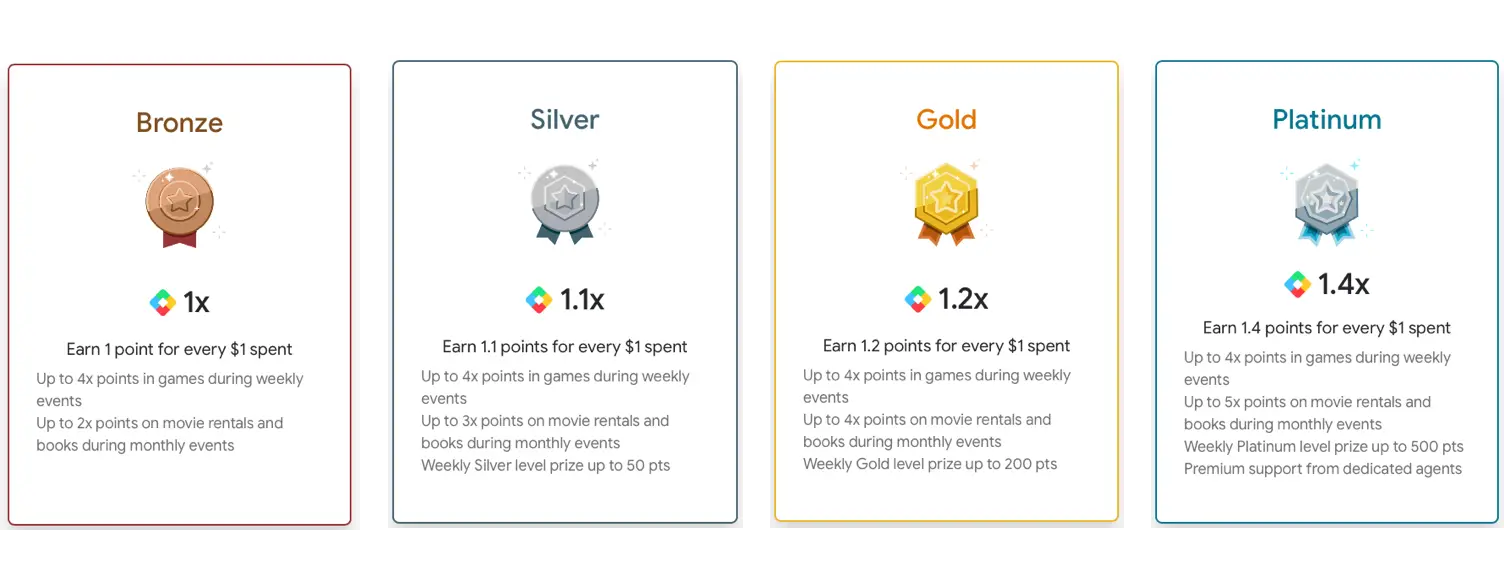Quick Answer
- Google Play Points is a rewards scheme that lets you earn points and rewards on the Play Store.
- In this article, let’s see what Google Play Points are, how it works, and how you can join and use Play Points.
- You can also use them to buy Google Play Credit, which can be used to purchase apps, movies, books, and anything else in the Play Store.
Last year, Google rolled out its Play Point Rewards program for people who often make purchases on the Google Play Store. In this article, let’s see what Google Play Points are, how it works, and how you can join and use Play Points.
Google Play Points: Everything You Need to Know
Google Play Store is a one-stop destination for Android users to access thousands of apps, games, movies, and ebooks. Play Points is a great way to earn additional perks for people who make purchases in the store.
What are Google Play Points?
Google Play Points is a rewards scheme that lets you earn points and rewards on the Play Store. Using it, you earn reward points for purchasing digital content, in-app items, and downloads on the store. You can use these points to get discount coupons and in-app items or Google Play Credit.
Supported Countries
Google Play Points is available only in the US, Japan, Korea, Taiwan, and Hong Kong. It is now also being rolled out to Australia, Germany, France, and the United Kingdom. If you’re in any other country like India, you’ll have to wait for the program to be rolled out in your region.
How to Join Google Play Points?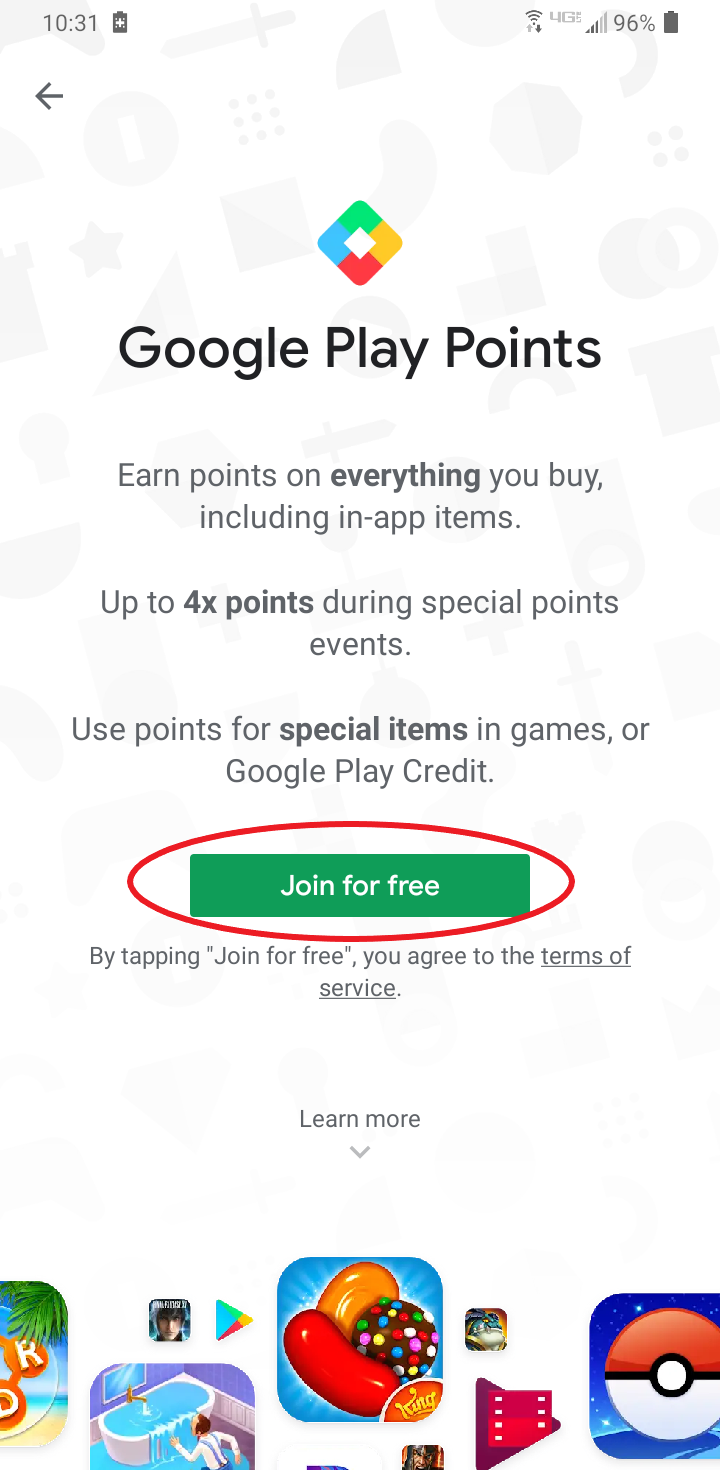
If you’re in any of the above countries, you can join Play Points free of cost by following the steps below.
- Open the Play Store on your Android phone.
- Tap the hamburger menu on the left corner.
- Click on Play Points.
- Tap Join for free. Add a payment method if you haven’t already.
How Does it Work?
Once you’re enrolled in the program, you’ll earn 1 point for every $1 spent with Google Play. New users will be getting 3 times more points for the first seven days as a one-time bonus.
Apart from making purchases, you can also earn Play Points by downloading featured free apps and games. Plus, weekly points events can further boost your earning rate on movies, books, and select games.
Users are classified into four levels- Bronze, Silver, Gold, and Platinum, based on the number of points they earn. When you earn enough points in a calendar year, you’ll be upgraded to the next tier. This will increase your earning rate alongside some added benefits.
Levels, Points & Benefits
1. Bronze- 0 to 149 points
- You earn 1 point per 1$ spent
- Up to 4x points in games during weekly events
- Up to 2x points on movie rentals and books during monthly events.
2. Silver- 150 to 599 points
- You earn 1.1 points for every $1 spent
- Up to 4x points in games during weekly events
- Up to 3x points on movie rentals and books during monthly events
- Weekly Silver level prizes up to 50 points every week.
3. Gold- 600 to 2,999 points
- You earn 1.2 points for every $1 spent
- Up to 4x points in games during weekly events
- Up to 4x points on movie rentals and books during monthly events
- Weekly Gold level prizes up to 200 points every week.
4. Platinum- 3,000+ Points
- You earn 1.4 points for every $1 spent
- Up to 4x points in games during weekly events
- Up to 5x points on movie rentals and books during monthly events
- Weekly Platinum level prizes up to 500 points every week
- Premium support- faster response and dedicated agents.
When will the Points Expire?
Note that Google Play Points don’t last for long. They will expire one year after the last activity. So, be generous about spending those points. Also, your level could upgrade or downgrade based on points earned in the previous year.
How Do I Use Google Play Points?
You can spend Play Points on a lot of stuff, including in-app purchases like coins, skins, and more. You can also use them to buy Google Play Credit, which can be used to purchase apps, movies, books, and anything else in the Play Store.
Wrapping Up
So this was all about Google Play Points, how it works, and how you can join and spend points. If you feel something has been left out or have any other doubt or query, please reach out through the comments below. Stay tuned for more such articles.
Also, read- What is Google Play Pass? How to Use it? Here’s Everything You Need to Know