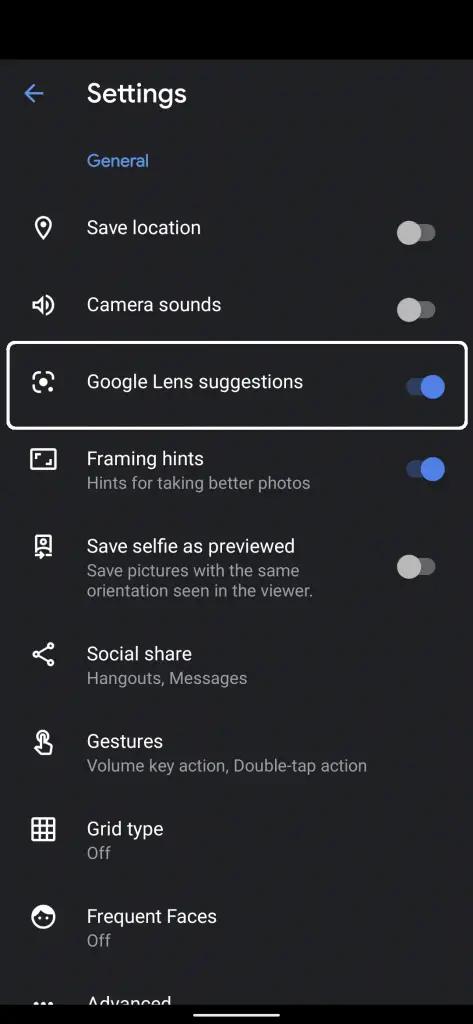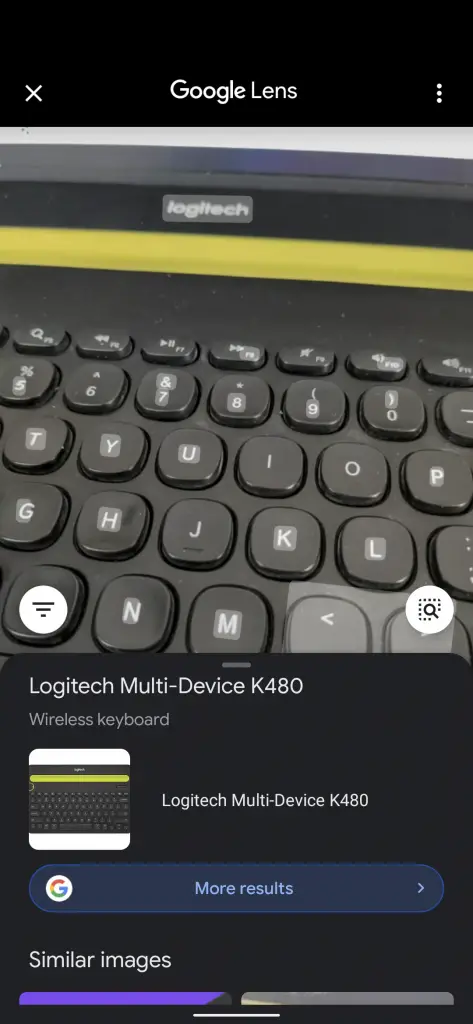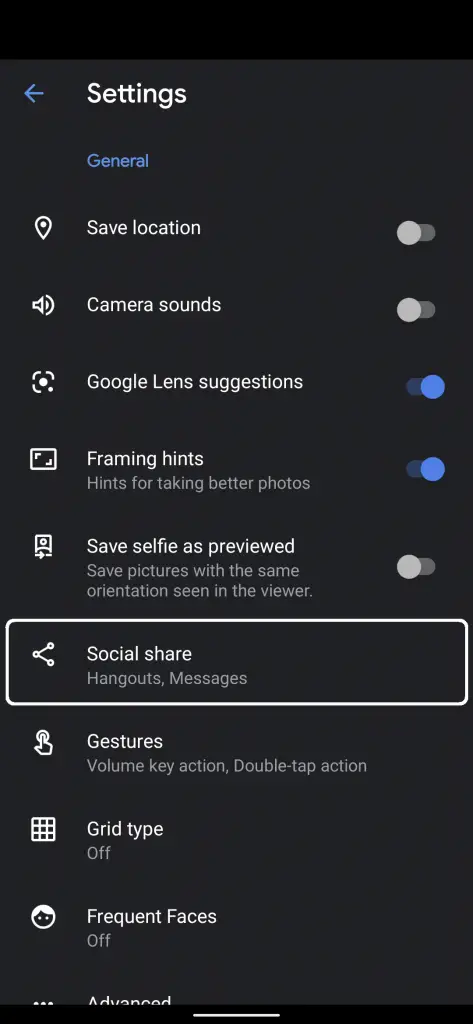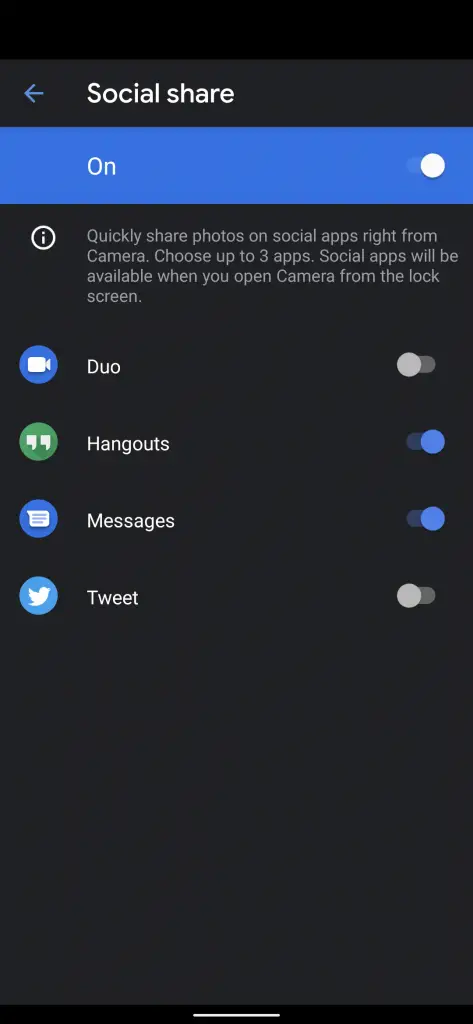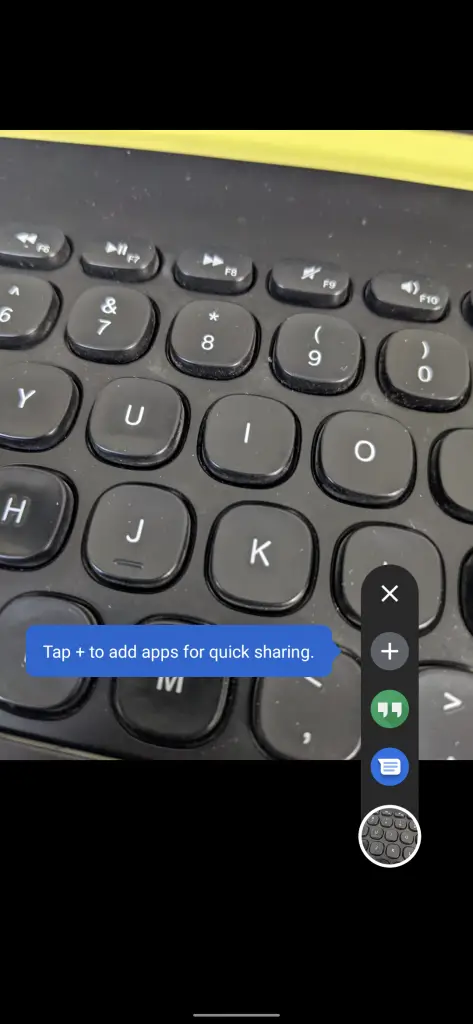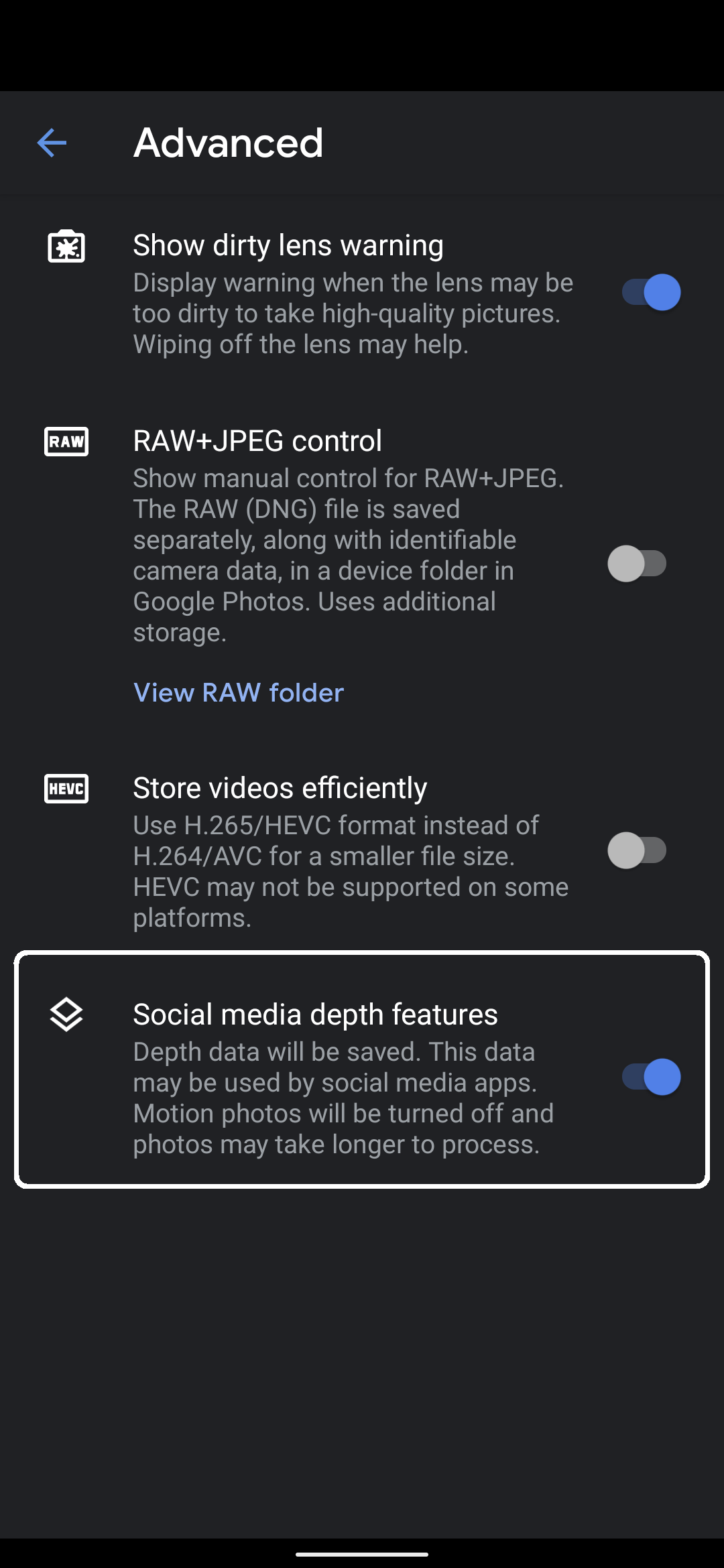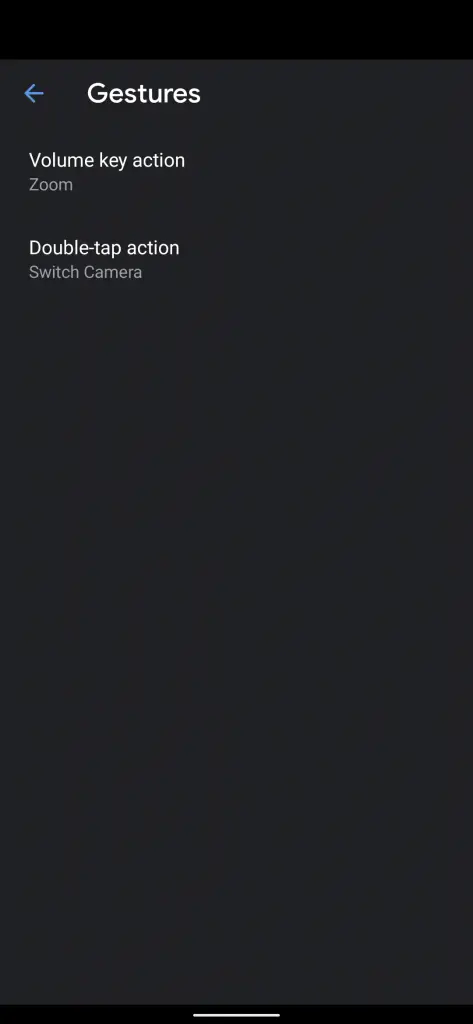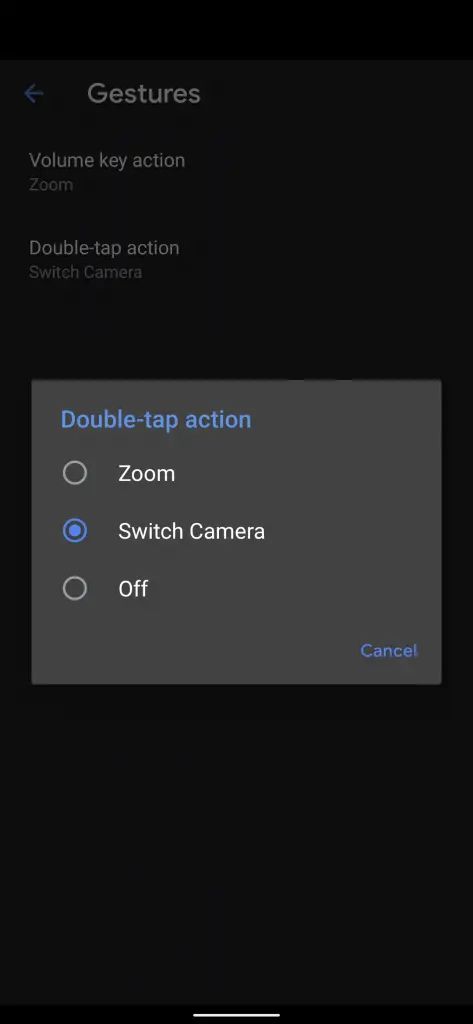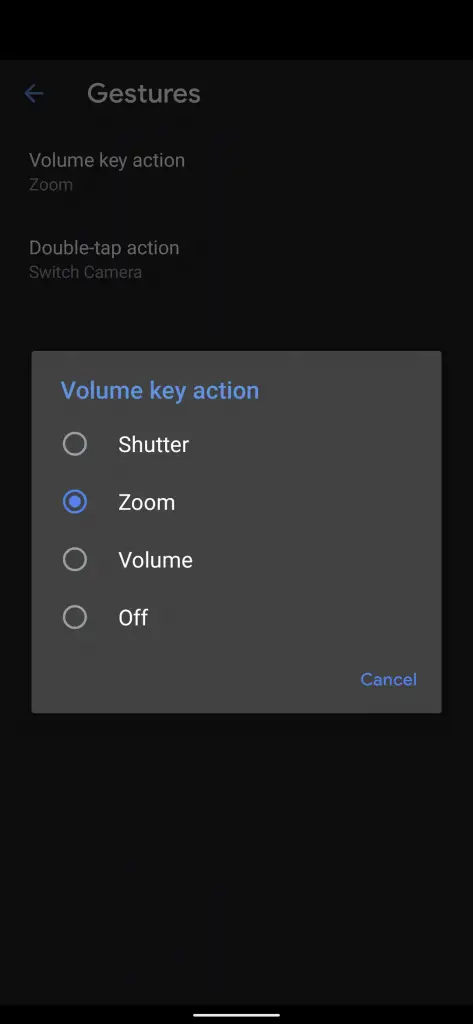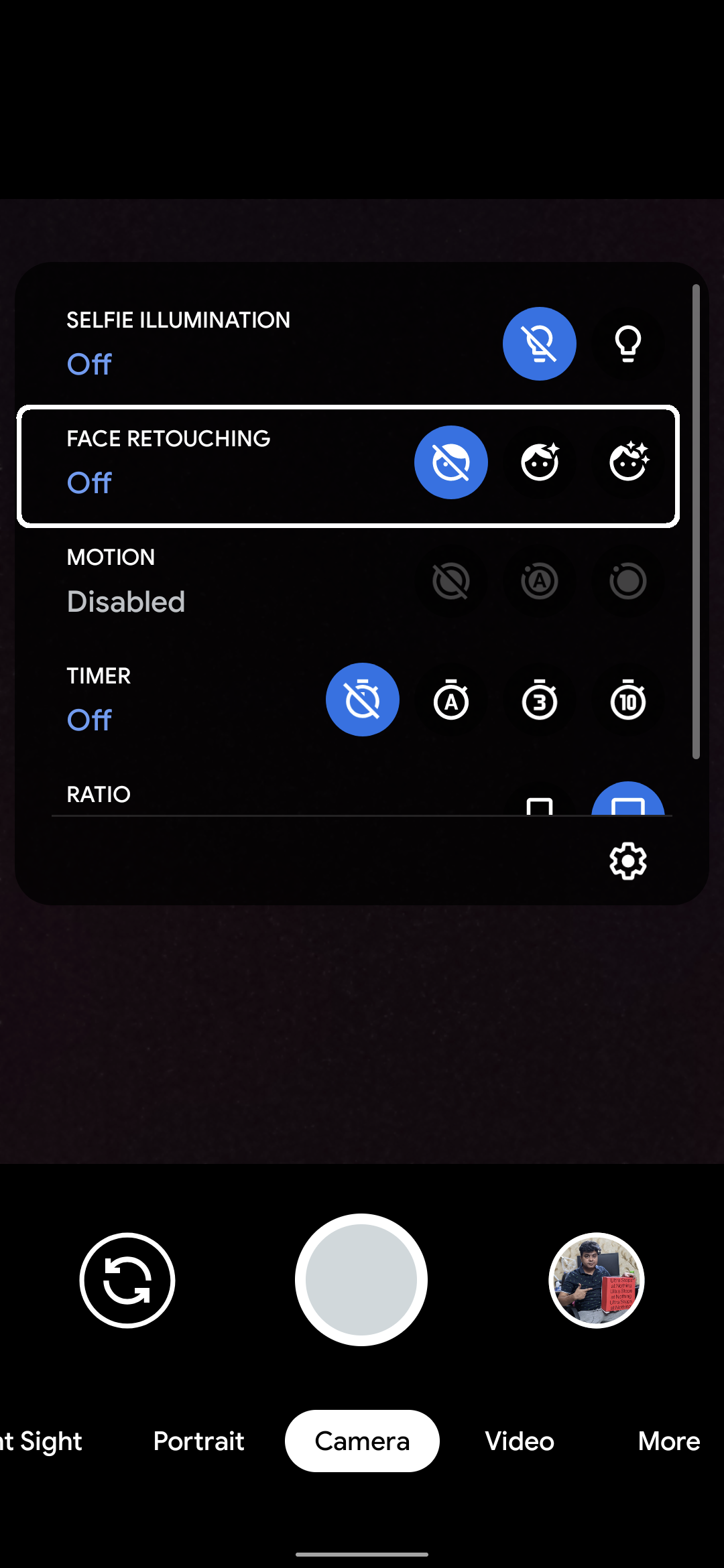Quick Answer
- This list depends on the app which is installed on your phone so if you want a certain app to appear on this screen, you need to install it first from the Google Play Store.
- So you can enable this feature and when you click a picture, you can upload it as a 3D image on Facebook.
- To use this feature, all you need to do is open the camera app and point to the object you want to start the search about.
Google Pixel 4a is a really amazing phone when it comes to the camera. This phone captures some really amazing details and dynamic range in the pictures which no other phone can do at a higher price range. So, here are some camera tips and tricks for your Google Pixel 4a so you can capture even better pictures with your Pixel.
Also, read | Pixel 4a Vs OnePlus Nord: Best Mid-range Phone of 2020
Search Anything from the Viewfinder
Google has integrated the Google Lens into the camera app itself and there is also a toggle in the settings to enable and disable it. This feature is enabled by default on Pixel smartphones, if not then you can go to the Settings and enable the Google Lens Suggestions toggle.
To use this feature, all you need to do is open the camera app and point to the object you want to start the search about. Now, tap and hold on the viewfinder on that object, the Google Lens interface will pop up with the search results about that object. Here you can tap on the desired result to open it in the Chrome browser.
Social Share
Social Share is a feature that lets you share the image right when you click it. It shows a little popup on the gallery button in the corner with different apps to share the picture. You can just tap on the desired app to share the picture. This feature can also be enabled and disabled if you want from the settings.
Fo that, go to Settings > Social Share, here you can enable or disable this feature using the toggle at the top. Once enabled, you can select the apps which you want to pop up in the social share list. This list depends on the app which is installed on your phone so if you want a certain app to appear on this screen, you need to install it first from the Google Play Store.
Social Media Depth Features
Some social media apps like Facebook support posts with images that have the depth to it. Also, not every smartphone is capable of capturing pictures that can be used to be posted in 3D on Facebook but your Pixel 4a does. So you can enable this feature and when you click a picture, you can upload it as a 3D image on Facebook.
You can enable or disable this feature in the Camera settings and select Advanced. Here you will see some advanced settings including the Social media depth features toggle. Enabling this toggle will ensure that the phone will save more information with the picture so the app can use it for posting the 3D images.
Quicky Switch Between Cameras
Google’s Camera app has a gesture feature that lets you do some quick actions on the camera app easily. You can double-tap on the camera user interface to quickly switch to the front-facing and rear cameras. You can also make use of the volume buttons to perform some quick actions.
To customize these actions, you can go to the Settings > Gestures, here you will see two options. Volume key action and Double-tap action are both customizable with some pre-defined options. You can select the option which is suitable for you on either of the two actions provided.
Selfie Illumination
The Pixel 4a does not come with a selfie flash but comes with a feature that can give you somewhat the same experience. This feature is called Face illumination and it adds a screen fill light to illuminate your face when taking selfies in low light conditions. To enable this, open a selfie camera, swipe down to bring quick toggles, and enable the Selfie illumination feature.
Face Retouching
If you like selfies with some face touch up then Pixel 4a got something for you. As you know how intelligent the camera on the Pixel 4a is, so Google added a Face retouching feature that intelligently retouches your face in selfies.
This feature won’t make your selfies look like a bad photoshop. But it intelligently retouches the skin by keeping the tone natural. You can enable this from the quick toggles, swipe down on the selfie camera and enable the Face retouching feature.
Wrapping up
These were the camera tips and tricks of Google Pixel 4a. Now you can capture the best pictures with your phone. Pixel 4a is available for Rs. 31,999 on Flipkart.
For more tips and tricks related to Pixel 4a, follow us on social media to stay updated.