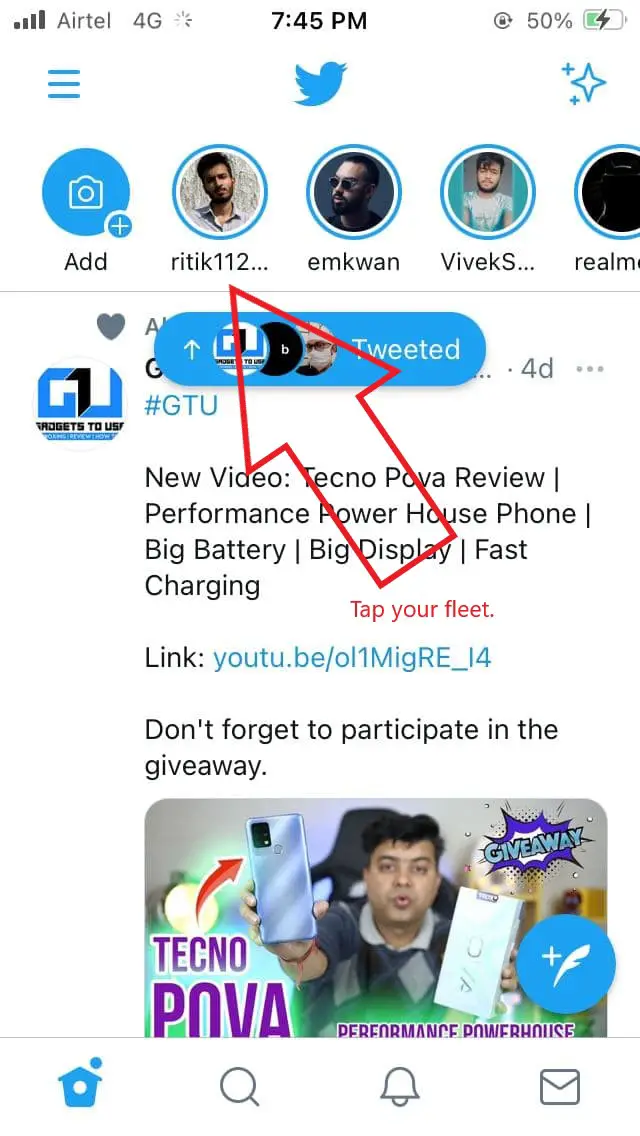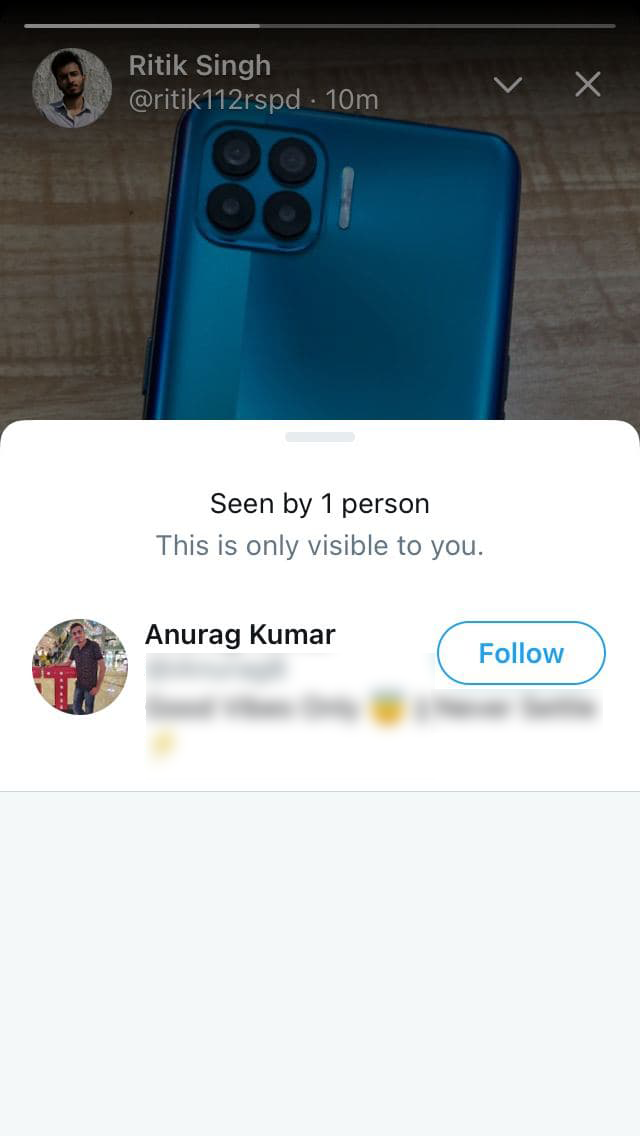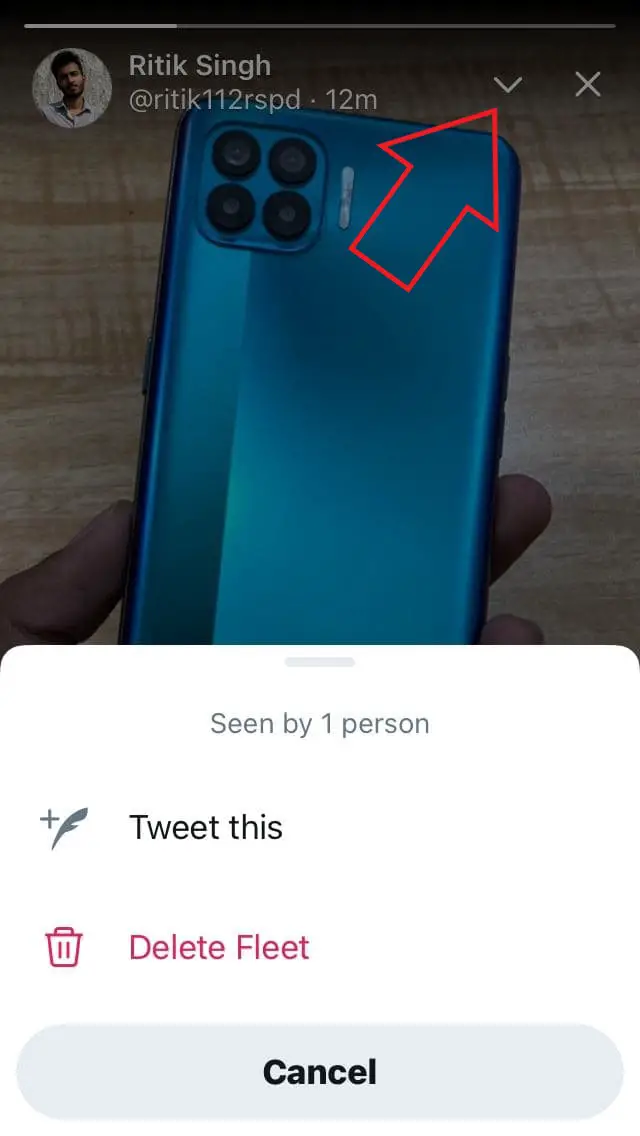Quick Answer
- You can also tap the down-facing arrow at the top right to see the count of people who saw your fleets.
- Therefore, we are here with a quick guide to check who saw your fleets on the Twitter app.
- As a result, you cannot delete your fleets or see who has seen them on the desktop.
Fleets are a great way to share content on Twitter. You can post stories like Instagram to which people can see and interact. However, many of you are unable to see the number of people who have seen your fleets. Therefore, we are here with a quick guide to check who saw your fleets on the Twitter app.
Check Who Saw Your Fleets on Twitter App
- Open the Twitter app on your phone.
- Tap on your fleet at the top left to open it.
- Once it opens, click the “Seen by” at the bottom left corner.
- Here, you’ll see the people who have seen your fleets.
- You can also tap the down-facing arrow at the top right to see the count of people who saw your fleets.
Similar to Instagram, you’ll be able to see the list of viewers who have seen your post. Tapping their name will take you to their Twitter profile. Moreover, you can directly follow, mute, block, or report the person’s profile by long-tapping the name from the viewer’s list.
Now, since you can see your viewers, others can also see if you have seen their fleets. If you want to see what a person has posted without appearing in their viewer’s list, here’s our detailed guide on checking fleets without letting others know.
Wrapping Up
So, this was all about how you can check who and how many people have seen your fleets on the Twitter app. Note that fleets aren’t yet available on the Twitter web version. As a result, you cannot delete your fleets or see who has seen them on the desktop. Do let me know if you have any related doubts or queries in the comments below. Stay tuned for more.
Also, read- How to Mute Fleets From A Particular Twitter Account.