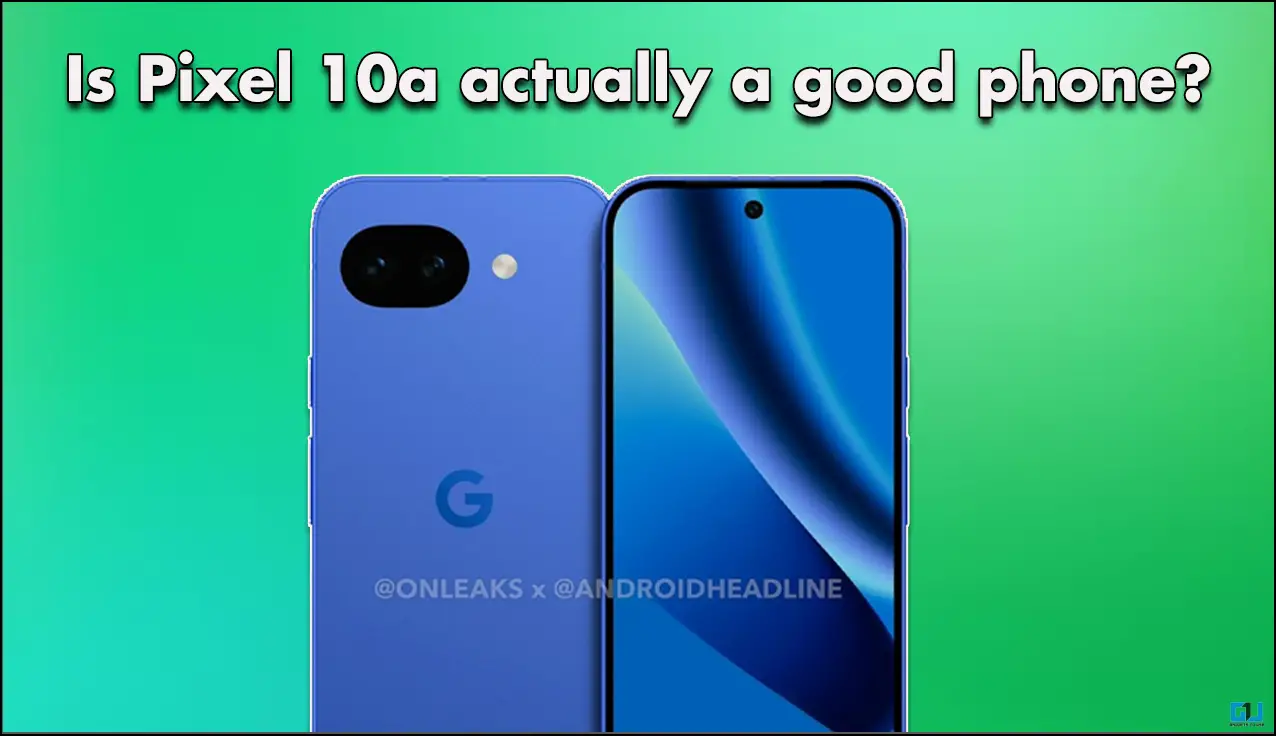Quick Answer
- Open the app and log in using your contact number, you will get an OTP to get into the app.
- We still recommend you to keep your driving license with you every time and at least keep a copy of the registration papers.
- But mistake happens like sometimes we forget to carry our documents such as driving license and these mistakes can burn a big hole into your pocket if you break the traffic rules.
Traffic fines have been increased recently and people have to pay hefty fines for breaking traffic rules. These new rules are imposed so people will become more responsible on-road and won’t break the rules. But mistake happens like sometimes we forget to carry our documents such as driving license and these mistakes can burn a big hole into your pocket if you break the traffic rules.
Today, we are listing these two apps which will help you to avoid these traffic rules. These apps store your important documents in digital format on the cloud so you don’t have to carry hard copy everywhere. You have to store them once and you can show the digital version to any government official anytime.
Also, read | How to Renew Driving License Online & Offline in India
Are Digital formats of documents valid?
According to a notification from the Transport Ministry, Driving Licence, vehicle registration or other documents in the ‘electronic form’ are now valid under the Motor Vehicles Act. Citizens can submit the documents on the governments’ DigiLocker or mParivahan app.
Digilocker App
Digilocker is an app which has been released last year by the Government of India to emphasize digitization. The app is made to reduce the use of paper at government offices. You can save your license or your vehicle registration papers so you don’t have to carry them every time when you are driving.
How to store your certificates on the Digilocker app
- Install the Digilocker app on your smartphone from Google Play Store or App Store.
- Open the app and log in using your contact number, you will get an OTP to get into the app.
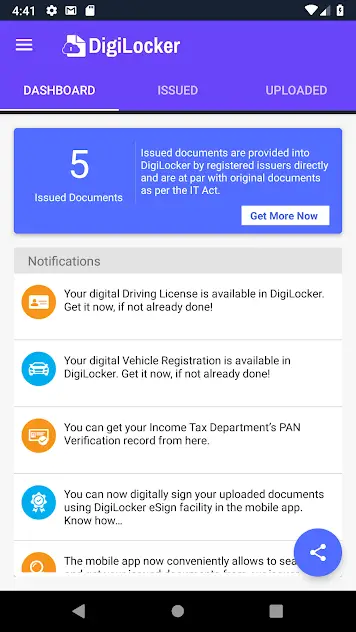
- Go to the Uploads tab and add the upload button on the top right corner.
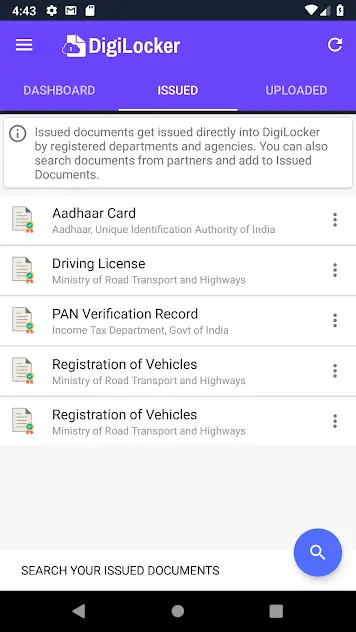
- Now, select the pictures of your documents and certificates and upload them.
- You can make folders to categorize all your documents so you can find them easily.
Make sure to add your Aadhaar card number to the app to complete the authentication of your account and documents. You can scan the QR code on your certificates so you can add them to Digilocker app without taking pictures.
Suggested | How to Avoid Paying e-Challan by Filing Grievance
mParivahan App
mParivahan app has been released by the government to check the registration details of any vehicle. You can search for the vehicle registration by providing the details needed on the home page. You can also save your vehicle registration so you don’t have to enter details every time.
How to save driving license on mParivahan App
- Download the mParivahan app on your smartphone from Google Play Store or App Store.
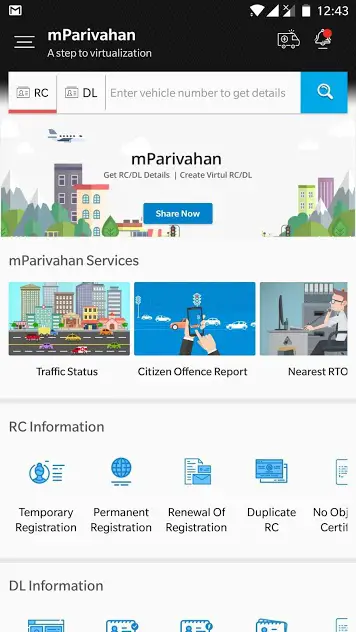
- Sign up or log in to the app using your contact number and other details.
- After that, go to the My RC section and enter your registration number. It will then ask for the last four digits of the challan number and your engine number.
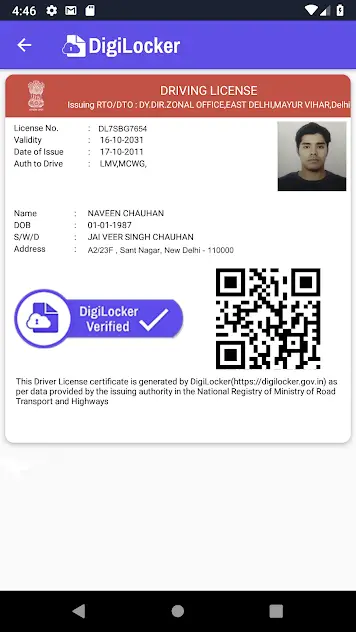
- You will be able to see your details on the dashboard.
You can also save your driving license from the My DL section of the app. This will fetch your license from the database and save it as a digital copy on your smartphone.
Also, read | Violated traffic rule? Here’s how to check and pay your e-challan online
Wrapping up
That’s how you can avoid the hefty traffic fines if you forget the vehicle’s registration papers or your driving license. We still recommend you to keep your driving license with you every time and at least keep a copy of the registration papers.