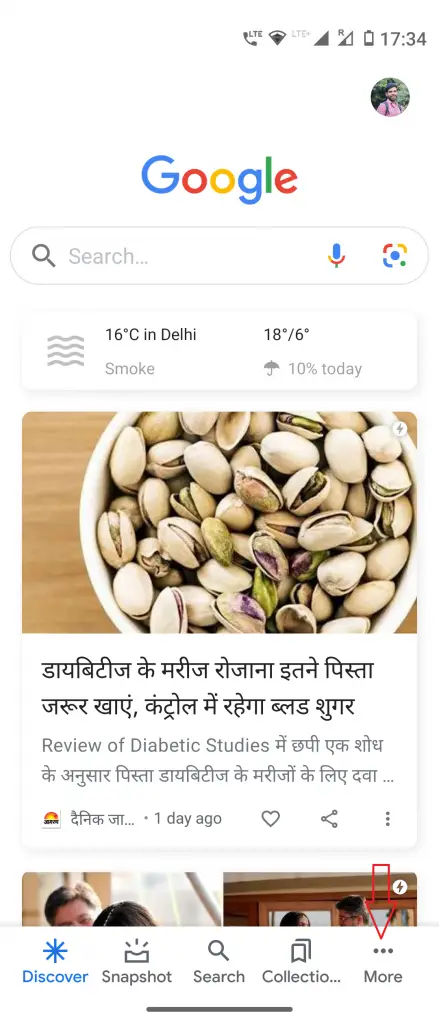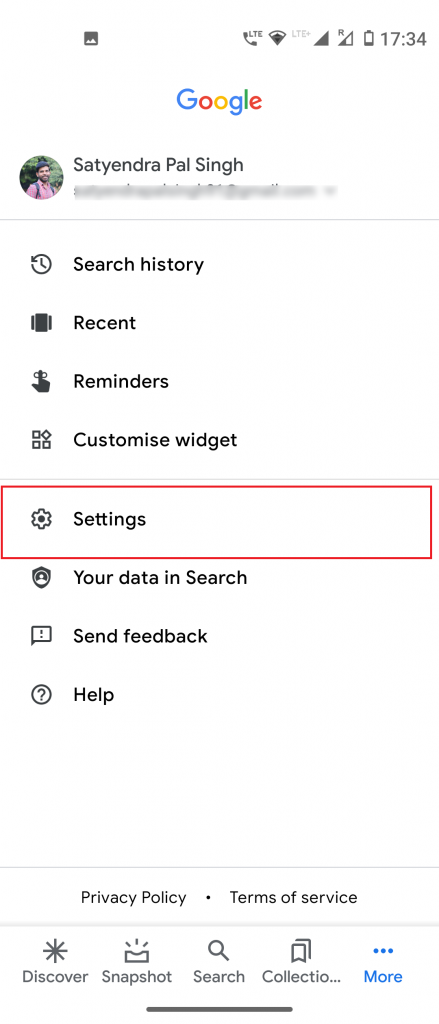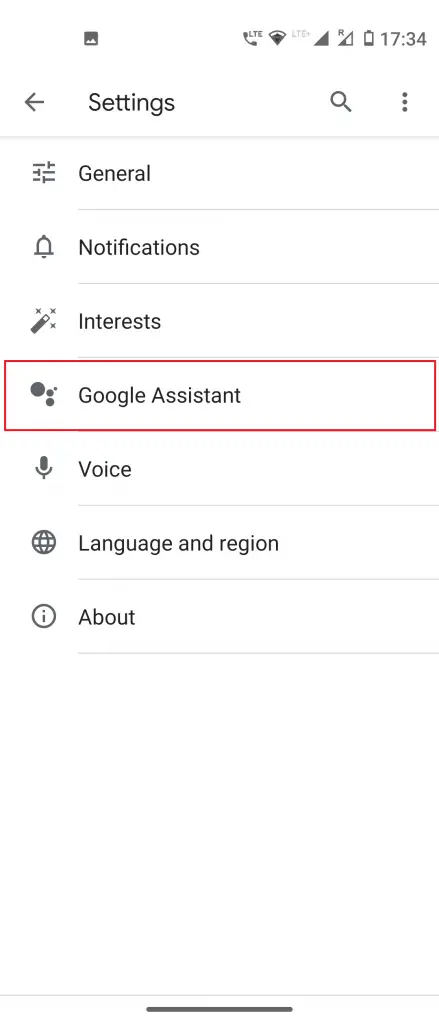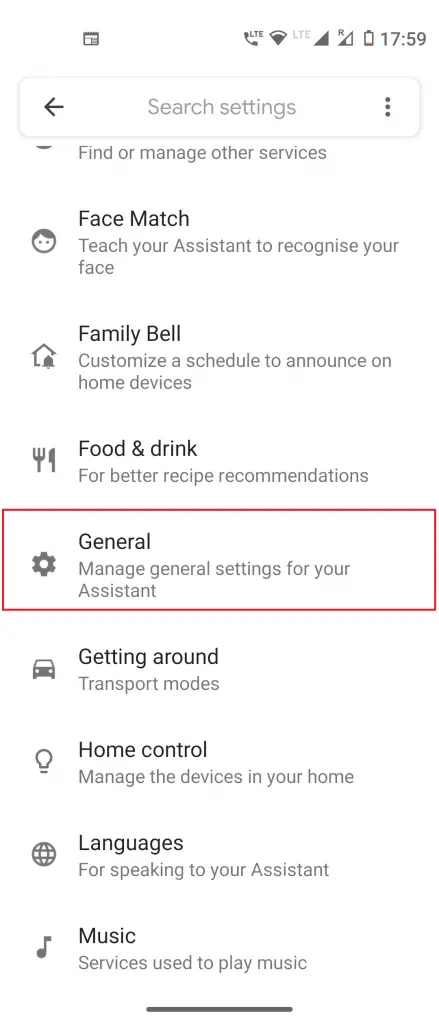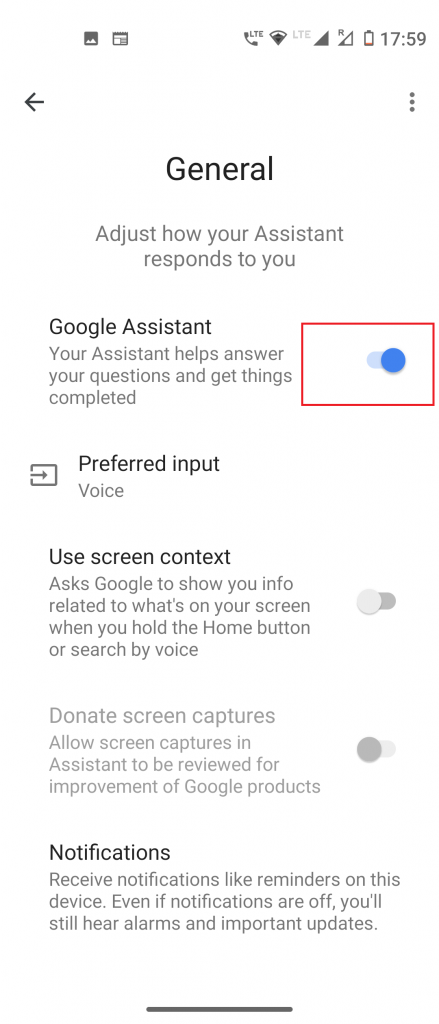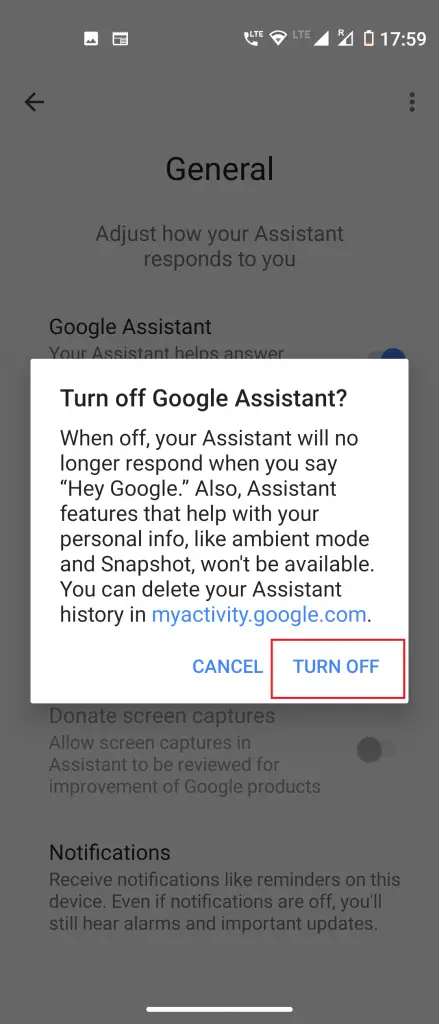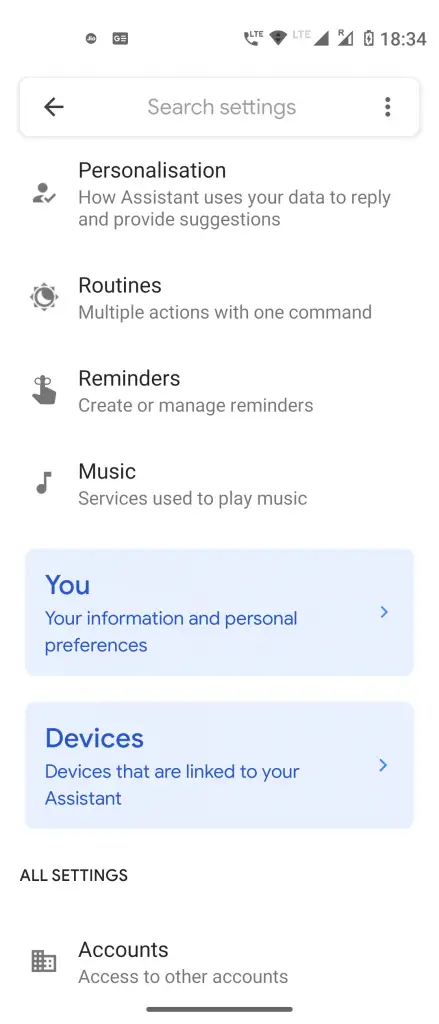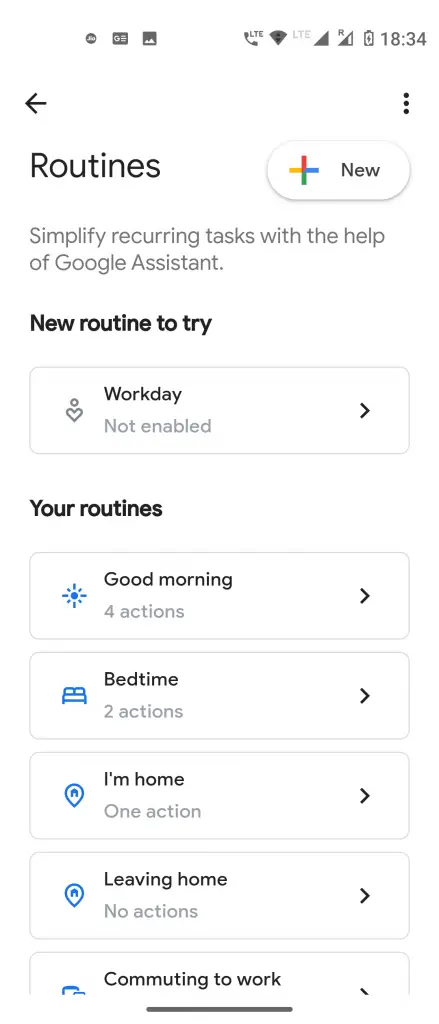Quick Answer
- However, if you don’t want to disable it on your phone, you can disable Google Assistant on the lock screen.
- 1] Open the Google app on your smartphone and select the More (three dots) option in the bottom right corner.
- Google Assistant is invoked multiple times when you unlock your smartphone, so there are ways you can stop using the Assistant.
Google Assistant is unarguably a useful tool for smartphone users. It has also evolved since its launch and every now and then we hear some new features of Google Assistant. But this could not be the reason one should be using it on one’s phone. People face issues like Google assistant pops up when they don’t ask for it or some users even worried about data privacy. So, they may wanna know how to turn-off Google Assistant completely on Android.
Suggested | How to Delete Google Assistant History on Android
Google Assistant is invoked multiple times when you unlock your smartphone, so there are ways you can stop using the Assistant. However, if you don’t want to disable it on your phone, you can disable Google Assistant on the lock screen.
How to turn off Google Assistant
So, if you choose to disable Google Assistant completely, follow the below-mentioned steps:
1] Open the Google app on your smartphone and select the More (three dots) option in the bottom right corner.
2] From here go to Settings and then select Google Assistant.
3] Now Scroll down to General and tap on it. On the next page, uncheck the Google Assistant toggle.
5] You will see a pop-up warning about the features won’t work anymore when you do this. Ignore this and tap on Turn Off.
That’s it! You have now turned off Google Assistant for your Google Account.
Bonus Tip
However, if you don’t want to completely turn-off the Google Assistant from your phone, there is another way. You can set routines in Google Assistant for your select actions. This way you don’t need to disable it and it will work as per your routine.
1] Open Google App and go to Assistant like the steps mentioned above.
2] Here, in the General settings, tap on Routines.
3] On the next page, add your routine and select the actions.
This way your Google Assistant will open up as per the routine only.
For more such tips and tricks, stay tuned with Gadgets To Use!