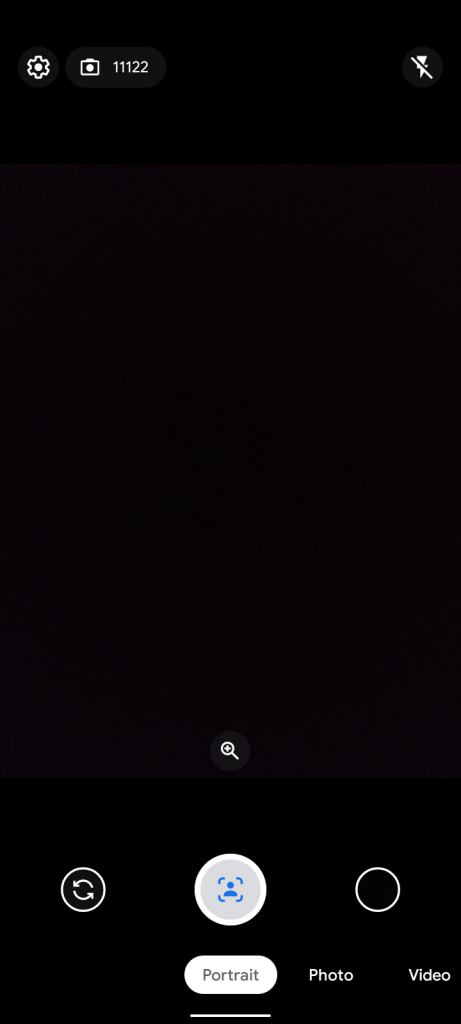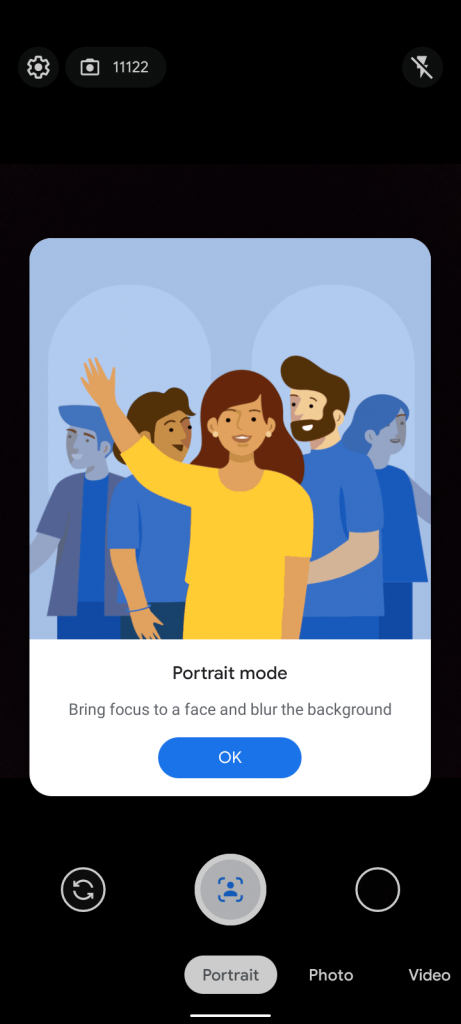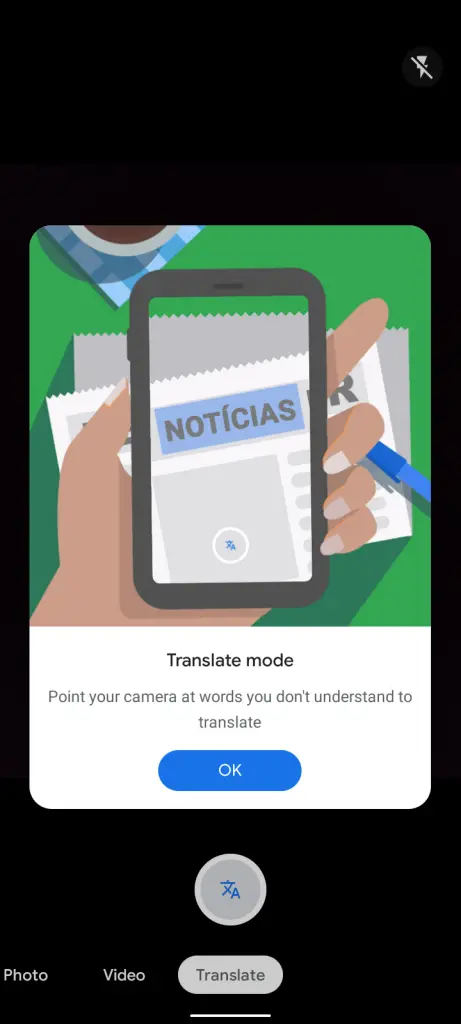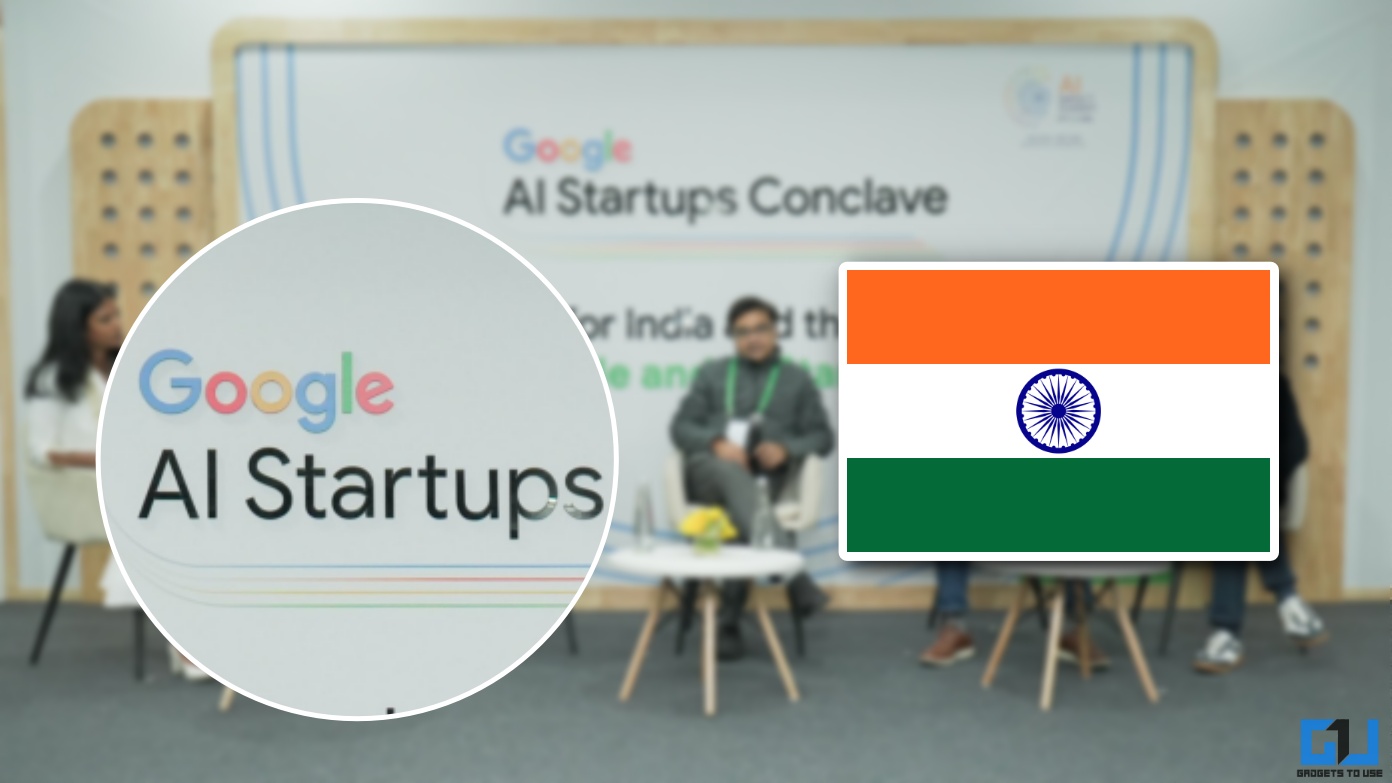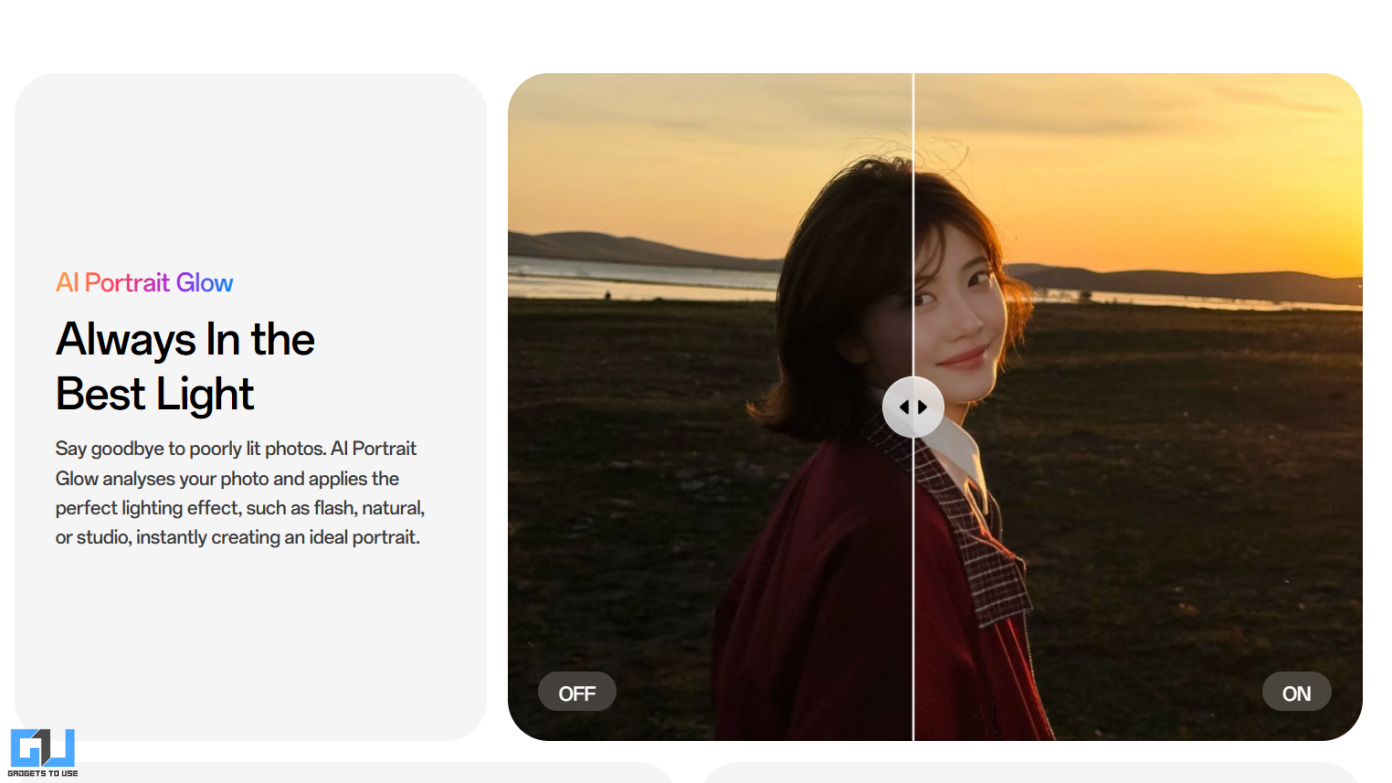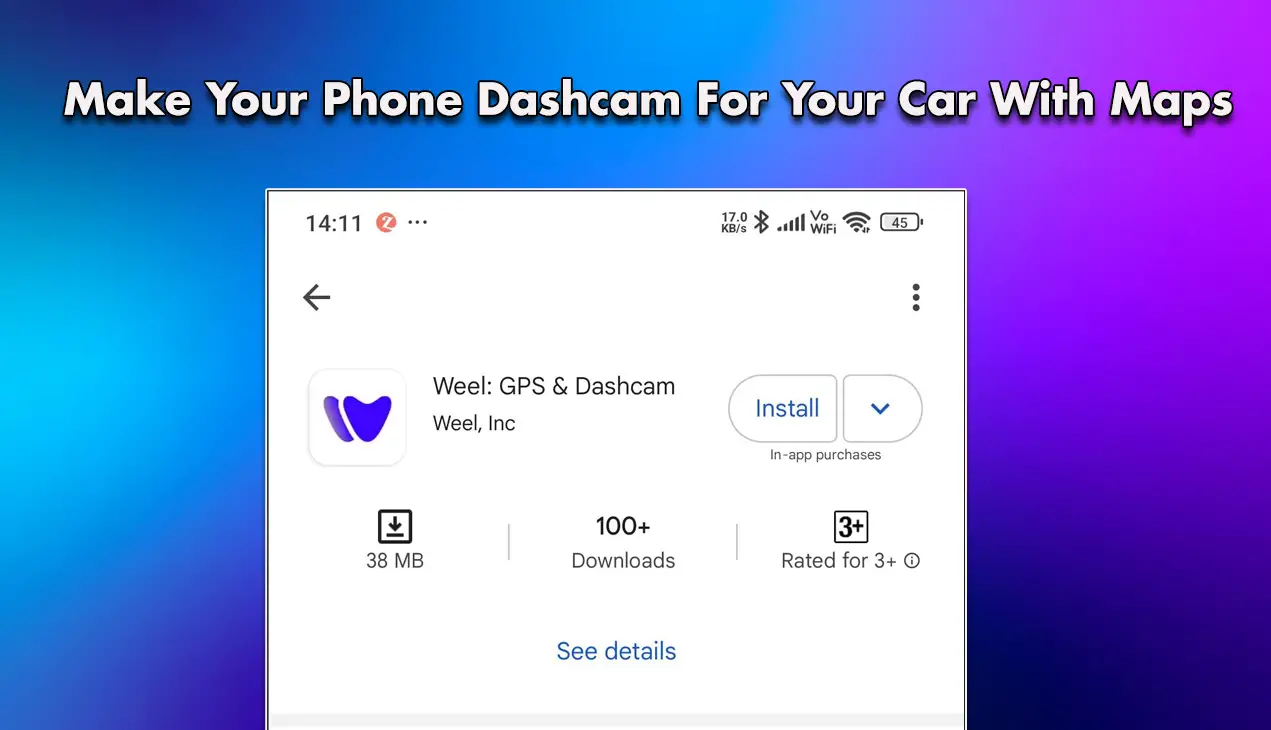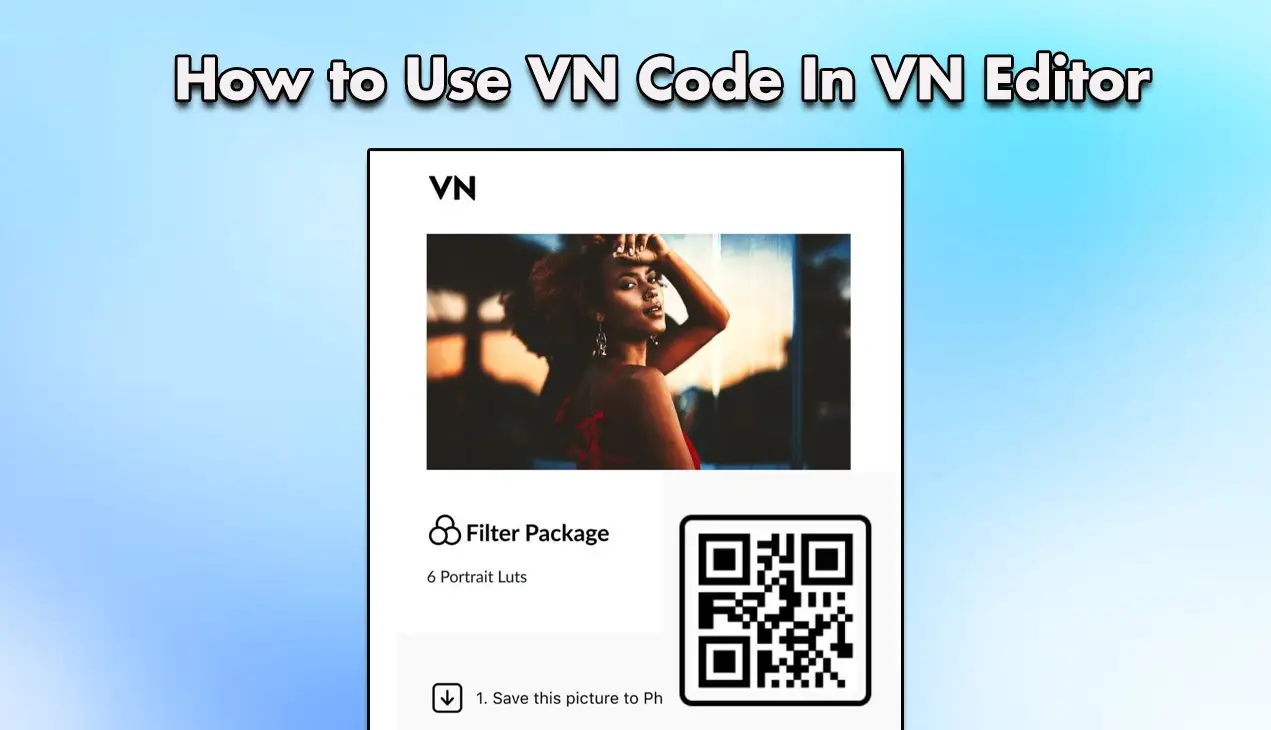Quick Answer
- We installed the Camera Go APK on the Micromax IN 1B to give you a hands-on review of how the app works, and how it can change your photography experience.
- Google launched a toned-down version of the it’s Google Camera app dubbed as Google Camera Go, earlier this year for Android Go edition phones.
- There is a shutter button at the bottom, in between the camera switcher and gallery shortcut buttons.
Google launched a toned-down version of the it’s Google Camera app dubbed as Google Camera Go, earlier this year for Android Go edition phones. The app was quite simple initially and didn’t include most of the features from the main Google Camera app. However, Google has now brought support for some features in the past few months.
Also, read | 3 Apps To Make Phone Camera Faster To Focus on Android
So the Google Camera Go app now has Night Mode support, Portrait mode and recently it has also got HDR support as well. Lets find out how these festures will work for your Android Go Phone.
Camera Go keeps getting better. We’re bringing HDR to more #Android devices, allowing you to capture photos with crisper details and richer color at any time of day. pic.twitter.com/mk8uByB6bK
— Android (@Android) December 17, 2020
You can download the latest Camera Go APK for any Android device running Android 8.0 or above. Please note that you won’t get access to all the features as these features are only limited for a handful of devices including Nokia 1.3 and Wiko Y61 etc.
What’s Google Camera Go?
Google Camera Go is a lite version of the Google Pixel phone’s Camera app. It is made for Android Go devices to take advantage of Google’s photography algorithm and to click pictures in portrait mode, night mode, and HDR etc.
We installed the Camera Go APK on the Micromax IN 1B to give you a hands-on review of how the app works, and how it can change your photography experience.
Google Camera Go Hands-On
The Camera UI of the app is very basic and has very less clutter so you don’t get distracted. There is a shutter button at the bottom, in between the camera switcher and gallery shortcut buttons.
On the top, you get Settings icon, storage indicator and a shortcut for Flash. The Storage indicator gives an estimate on the number of images you can click on your device. In the bottom bar, there is mode switcher and the magnifying glass icon on the screen is for zooming. You can tap anywhere on the screen to lock focus.
In the settings, you will find Flash, Timer and beauty enhancements. Switching the different modes, there are three modes present on the app are Portrait, Video and Translate mode. The front camera UI is also quite similar with Portrait mode and Beauty mode or face smoothening.
Camera Samples
We took some photos with the new Camera Go app on our Micromax IN 1B device. Our Go app does not have an HDR setting, but you’ll see the results are still good enough.
Day Light
Portrait Mode
Low Light
Selfie
As you can see the results are obviously better with the Google Camera Go app. However, you should note that this app is intended for Android Go Edition smartphones, so you might not see all features.
We will test it on Android Go Edition phone and let you know the results again. What are your thoughts on Google Camera Go? Tell us in the comments!