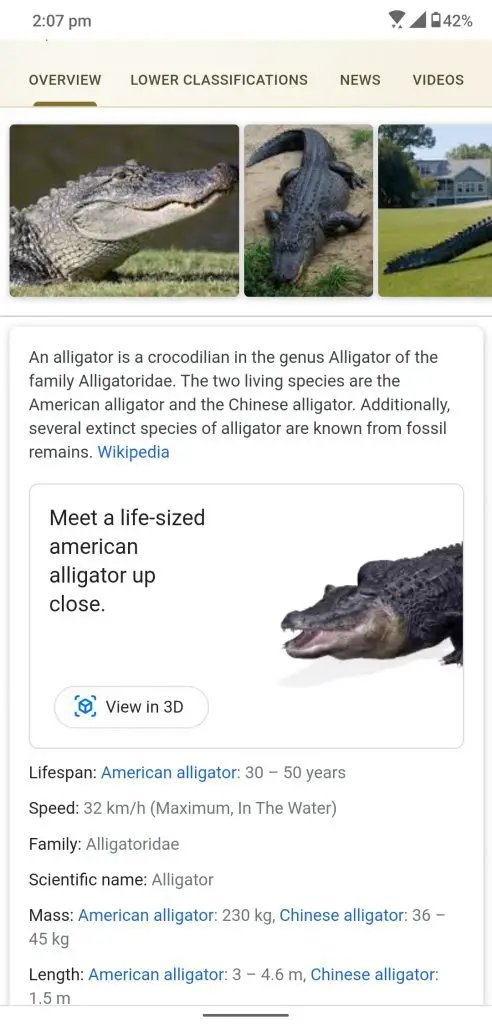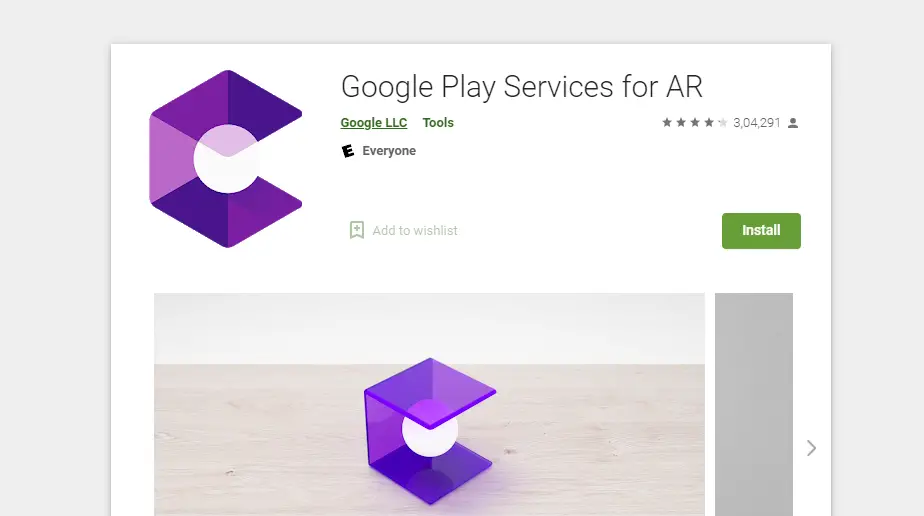Quick Answer
- Google introduced this feature at last year’s Google I/O and added a whole list of animals for everyone to see in 3D while doing a simple Google search.
- 2] For this, go to apps in settings and check if the Google Play Services for AR app is installed on your phone or not.
- When we search an animal name on Google, all phones show the ‘View in 3D’ option, but many phones are creating issues when people try to use the ‘View in your space’ option.
Back in April this year when we were forced to live inside our houses becuase of COVID-19 shutdowns, we told you about Google’s AR feature which let you see 3D animals in augmented reality. Google introduced this feature at last year’s Google I/O and added a whole list of animals for everyone to see in 3D while doing a simple Google search. However some of the users are still facing issue in using this feature. So if you also can’t see animals in 3D using Google AR, here’s how to fix it.
Also, read | How to View 3D Animals in AR on Your Phone Using Google Search
Fix Can’t See Animals in 3D
When we search an animal name on Google, all phones show the ‘View in 3D’ option, but many phones are creating issues when people try to use the ‘View in your space’ option. So they cannot see the 3D animal in their space.
This happens because not all phones support Google’s ARCore which is required to see 3D animals in your space. The latest smartphones don’t ususally face this issue. But if you are still facing it, follow these steps:
1] First of all, you need to check if your phone supports Google ARCore.
2] For this, go to apps in settings and check if the Google Play Services for AR app is installed on your phone or not.
3] If it is not, you need to go to the Play Store to make sure to install AR app’s latest updated version.
Download Google Play Services for AR
Google ARCore Supported Devices
Here are some of the smartphone devices that support Google ARCore:
iPhones
iPhone 11 series, iPhone XR, iPhone X series, iPhone 8 series, iPhone 7 series, iPhone 6S, iPhone 6S Plus and iPhone SE.
Android devices
Asus: ROG Phone, ROG Phone II, Zenfone 6.
Google: Pixel series, Pixel 2 series, Pixel 3 series, Pixel 4 series.
Nokia: Nokia 6, 6.1 Plus, Nokia 7 Plus, Nokia 7.1, Nokia 8, Nokia 8 Sirocco, Nokia 8.1.
Honor: Honor 8X, Honor 10, Honor View 10 Lite, Honor V20.
Huawei: Mate 20 Lite, Mate 20, Mate 20 Pro, Mate 20 X.
LG: LG G6, G7 Fit, G7 One, G7 ThinQ, G8 ThinQ, G8S ThinQ, G8X ThinQ.
Motorola: Moto G5 series, Moto G6 series, Moto G7 series, Moto G8 series, Motorola One series, Moto X series.
OnePlus: OnePlus 3T to OnePlus 8T.
Oppo: F11 Pro, K3, K5, R17 Pro, Reno Series.
Realme: Realme 5, 5 Pro, Realme X, XT, X2, X2 Pro.
Samsung: Galaxy A8, A30, A40, A50, A50s, A60, A70, A80, A90, Galaxy Fold, Galaxy S9 and S10 series, Galaxy Note 9, Note 10 series.
Xiaomi: Mi A3, Redmi K20 series, Redmi Note 7 series, etc.
If your phone is on the list and you cannot see the Google 3D animals, then try updating the app. You can also reboot your phone to fix any other glitch.
Also, read | How to Update Google Play Services on Android
This way you can fix can’t see Google 3D animals in your space issue. For more such tips and trick, stay tuned!