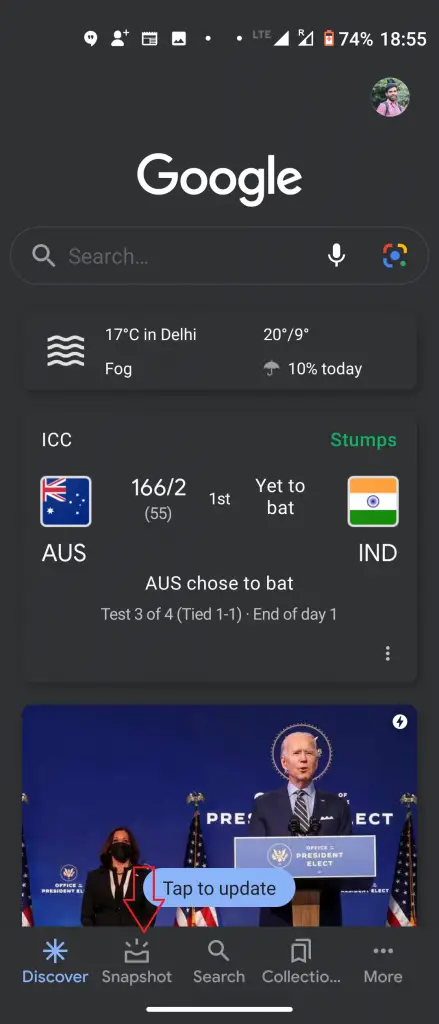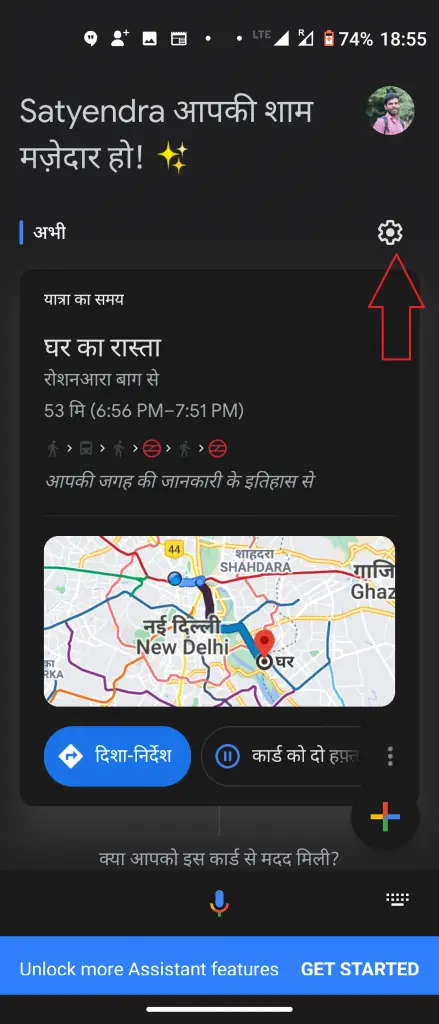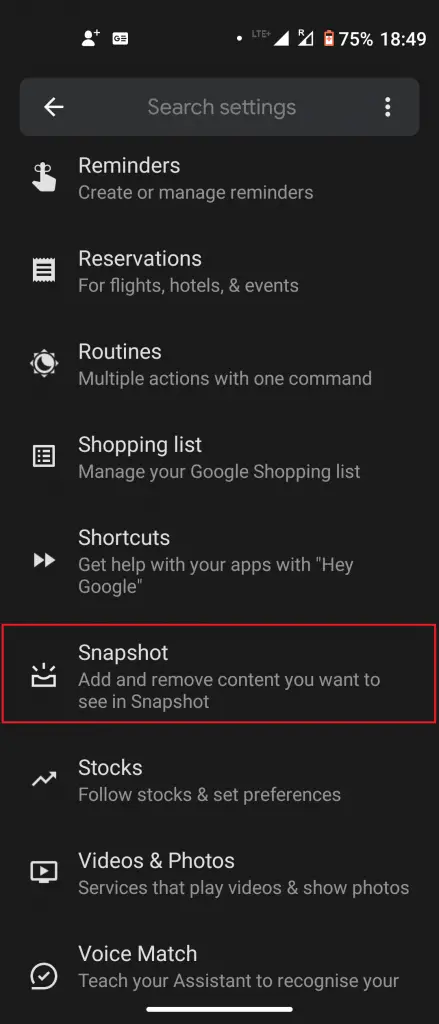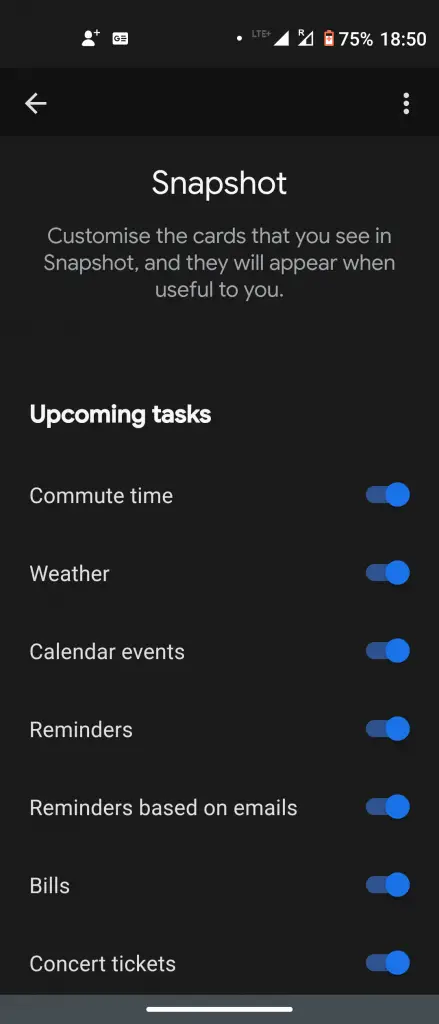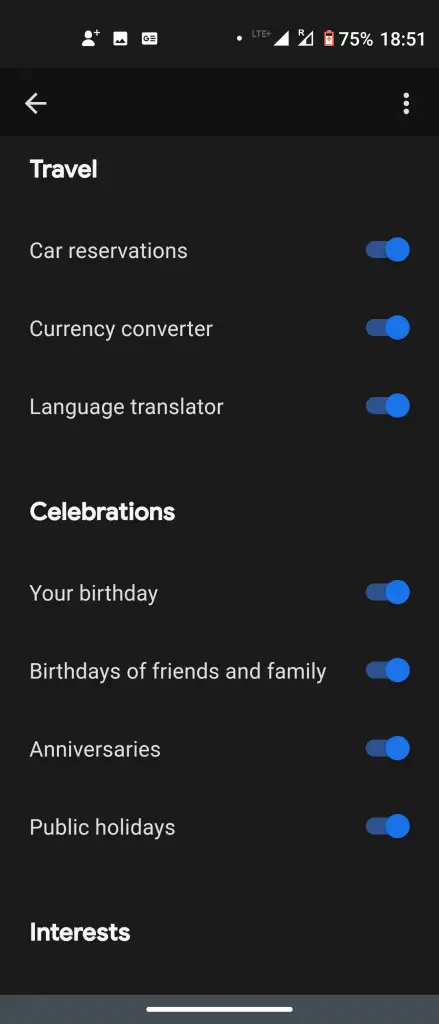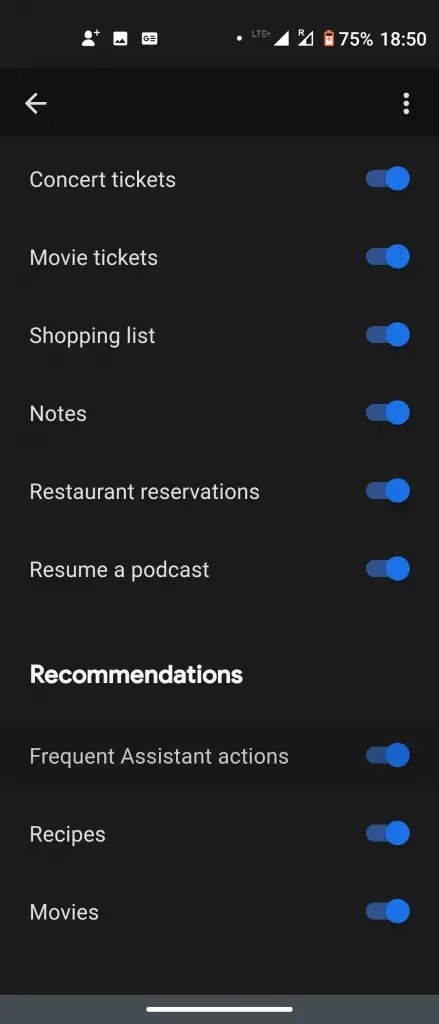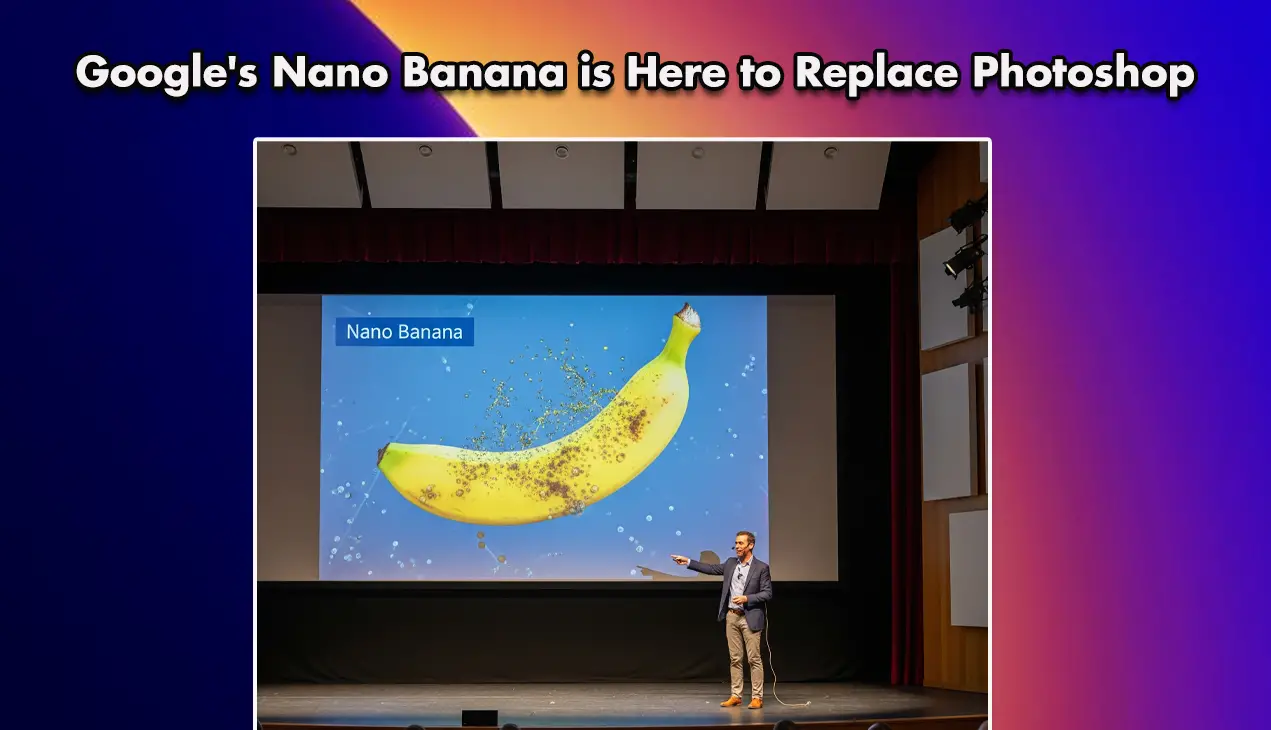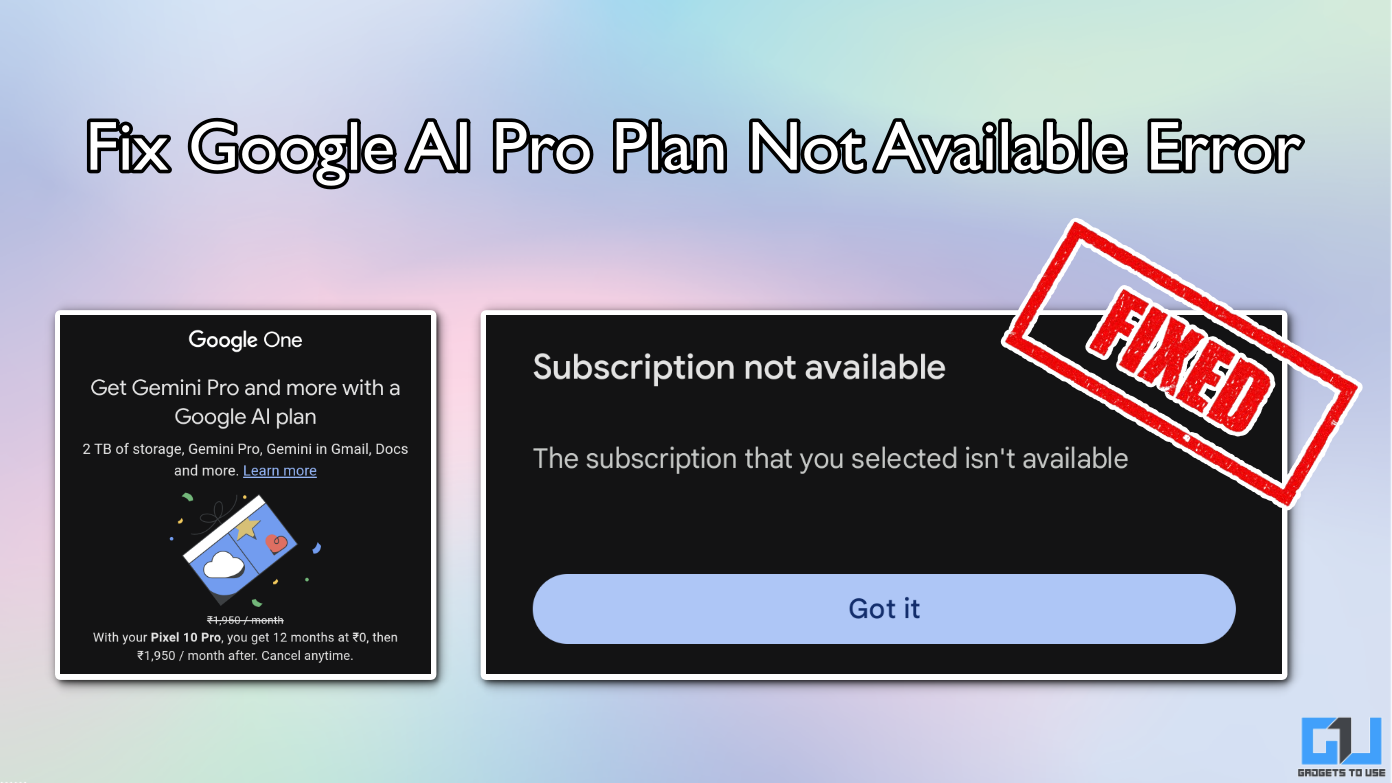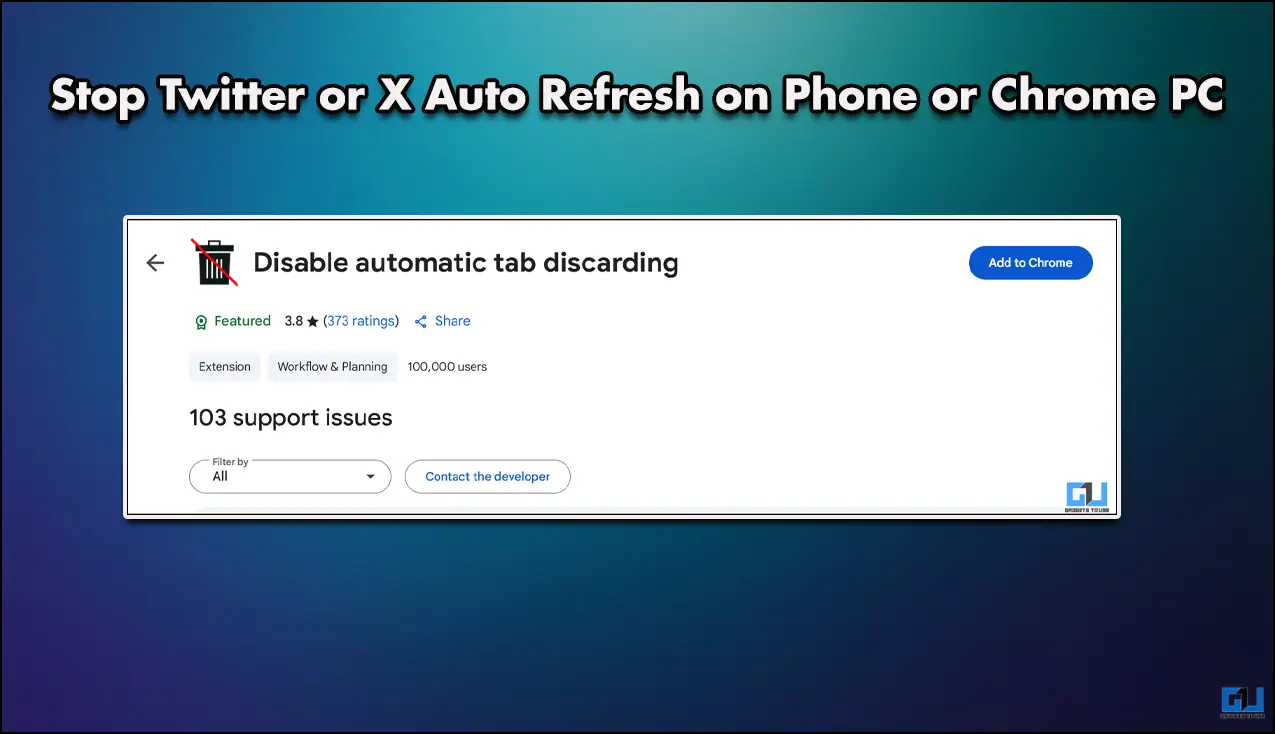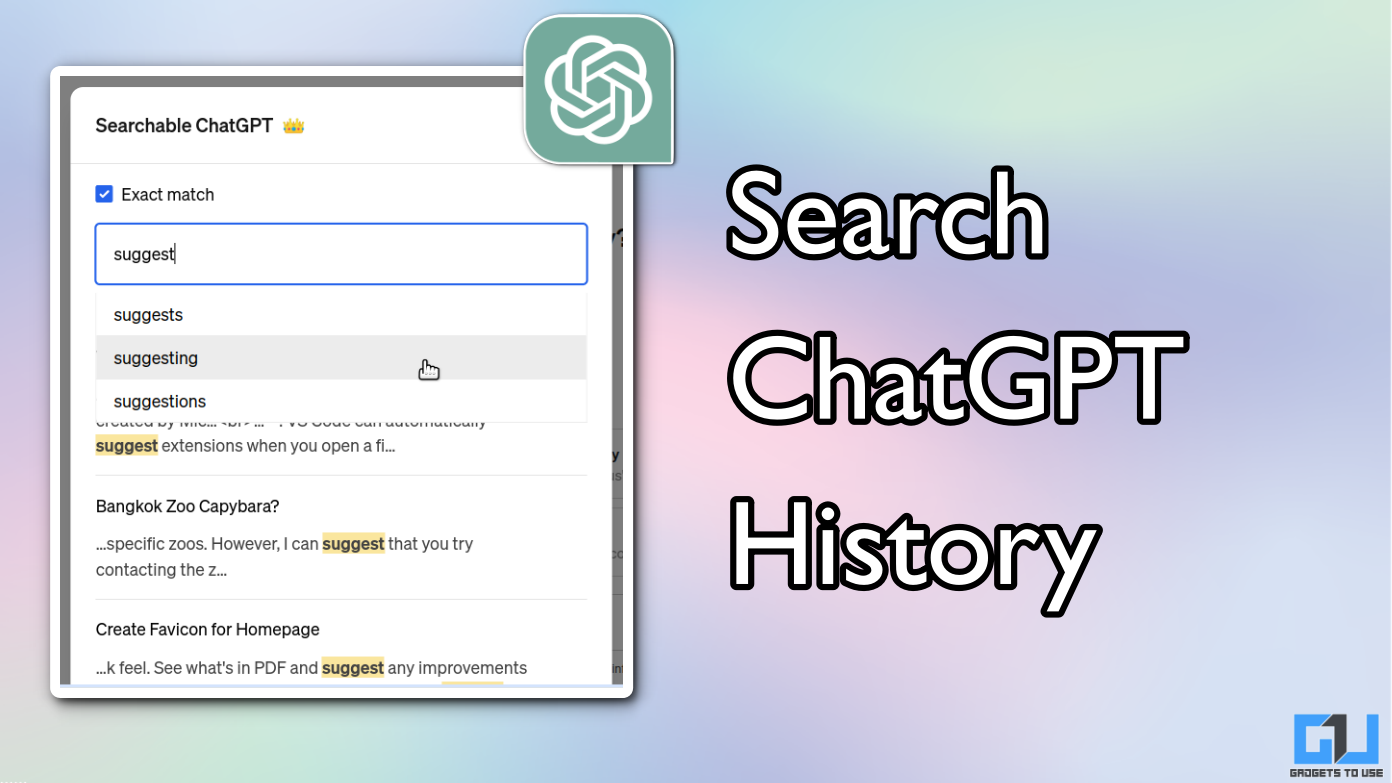Quick Answer
- 3] If you do not want to see any of the above-mentioned cards in your Google Assistant Snapshop or do not want it to show you notifications about the same, you can simply disable the toggle next to it.
- To recall, the ability to dismiss these Snapshot cards has long been there but Google now lets you apply permanent settings so you can customize what you see in Snapshot.
- This is a much-needed update from Google which lets you add or remove cards in Google Assistant Snapshot.
Google announced its Google Assistant Snapshot feature earlier this year which is quite useful for many of us. The Snapshot shows us cards to remind us of our daily activities. These cards differ from person to person depending on their activity on Google. However, some common ones like weather, commute, and movie recommendations remain the same for all. Now, Google has introduced a new setting to control which cards appear in Snapshot. Here’s how you can add or remove cards in Google Assistant Snapshot on Android.
Also, read | 2 Ways to Turn Off Google Discover Stories on Android Phone
Remove Cards in Google Assistant Snapshot
To recall, the ability to dismiss these Snapshot cards has long been there but Google now lets you apply permanent settings so you can customize what you see in Snapshot.
1] Open Google App on your phone and go to Settings > Google Assistant and then select Snapshot. Alternatively, you can directly head to Snapshot from the Google app’s home page at the bottom near Discover. Here tap on the clog icon to head to settings.
2] Tapping on the launches a long list of cards grouped under five categories that you can individually toggle on/off. Following are the categories and their cards:
- Upcoming Tasks: Commute time, Weather, Calendar events, Reminders, Reminders based on emails, Bills, Concert tickets, Movie tickets, Shopping list, Notes, Restaurant reservations, Resume a podcast.
- Recommendations: Frequent Assistant actions, Recipes, Movies.
- Travel: Car reservations, Currency converter, Language translator.
- Celebrations: Your Birthday, Birthdays of friends and family, Anniversaries, Public holidays.
- Interests: Upcoming sports games, Stocks, Your stock portfolio.
3] If you do not want to see any of the above-mentioned cards in your Google Assistant Snapshop or do not want it to show you notifications about the same, you can simply disable the toggle next to it.
All these cards are enabled by default, so you can enable or disable any card as per your preference. Snapshot also lets you tap on the card notification and you can select the action you want to take. This is a much-needed update from Google which lets you add or remove cards in Google Assistant Snapshot.
For more such tips and tricks, stay tuned to Gadgetstouse.com.