Quick Answer
- When an image is large, it’s hard to decode the distortion, but in medium and small sized photos, you can easily spot pixelation and spots of distortion that are a perfect sign of an altered image, especially if the photo is otherwise clear.
- Google Image Search allows you to make a reverse image search on the search engine to find out the instances of the same image on the internet.
- Furthermore, if a photo is taken in the afternoon, the setting sun casts a longer shadow than it casts at midday.
These days we can’t believe everything we see online, especially on social media. The internet is filled with many “photoshopped” images that are circulated either to have fun or sometimes to misguide people. Ever since its birth, Photoshop has been a quick and easy way to tweak photos and lately, it has led to some fake news circulating around the globe. However, there are now a range of tools and techniques that make it easy to find out if the image is manipulated. Here we are discussing six ways to tell if an image has been photoshopped or edited.
Also, Read | 6 Ways to Detect AI Generated Text With Free Tools
Ways to Tell If An Image Has Been Photoshopped
1. Look out for the details
Sometimes we see an image that just doesn’t look right? So the very first technique to find out if an image is manipulated is just simply looking over it. A potentially photoshopped image may tell you itself that there is something that is not right. This may not be the technical approach, but you can probably spot a fake image by looking a bit closer.

Always look for the edges, bents or liquid looking surfaces in an image. If those appear a little distorted that should otherwise be solid, the image is surely edited.
2. Check for signs of Pixelation

Editing a photo often causes digital distortion in the form of pixelation or imperfect coloring. These can be good signs of a photo’s genuinity. When an image is large, it’s hard to decode the distortion, but in medium and small sized photos, you can easily spot pixelation and spots of distortion that are a perfect sign of an altered image, especially if the photo is otherwise clear.
Also, read | Remove Unwanted Objects From Photos on Android and iPhone
3. Check the Shadows
We all know shadows of the photos tell a lot so this applies to only very bad photoshopping. Still, looking for a shadow can be a good idea and people still make such silly mistakes while editing photos. For example, sometimes, an object won’t cast a shadow at all and sometimes it does wrongly and the images don’t have it.
Furthermore, if a photo is taken in the afternoon, the setting sun casts a longer shadow than it casts at midday. So you can easily sport by just looking at a shadow closely. However, this method can not be so accurate in artificial light.
4. Check EXIF and Geolocation Data
EXIF data is the metadata of a photo when it’s taken and stored along with it. This data includes information like camera lens, aperture, shutter speed, ISO, etc. Moreover, sometimes even location data is also stored in a photo.
So if you know a little bit about photography you can easily spot the fake images by just looking at its EXIF data. For example, if an image is shot with a low aperture and depth of field, there could be a blurry background. Similarly, slow shutter speed makes moving objects blurry. So when these parameters don’t match, the image has possibly been edited.
5. Photo Analyzing Tools
Another way to detect if an image has been manipulated or not is to use photo analyzing tools. Websites such as FotoForensics, and Image Edited? are free and simple photo analyzing tools. Image Edited? uses the above-mentioned techniques including EXIF data to find out distorted areas and colors and it shows the results itself.
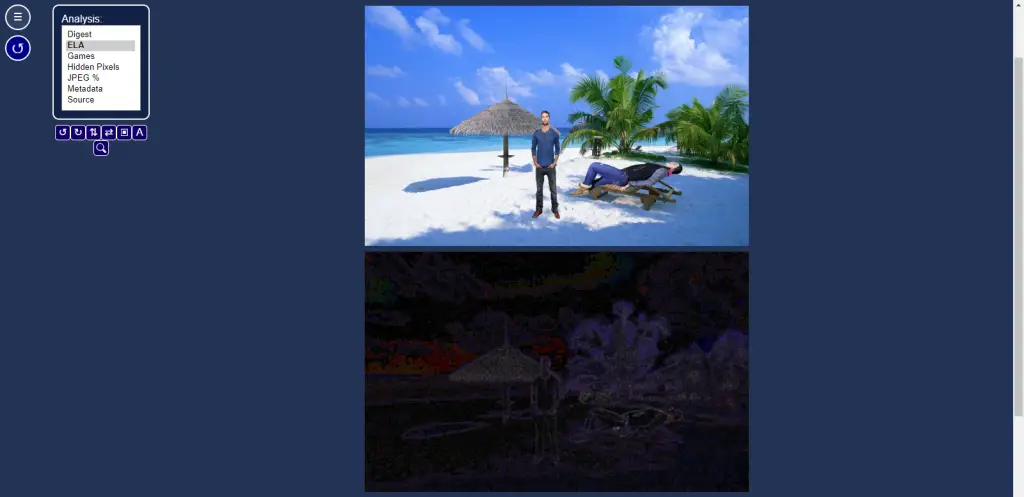
FotoForensics is also a similar tool to Image Edited?, however, it doesn’t show a result and leaves the analysis up to you. The tool offers an Error Level Analysis (ELA) of an image that highlights potentially photoshopped elements that can not be seen with the naked eye.
6. Bonus Tip: Reverse Image Search
When all the above techniques fail, why not ask Google for it? Google Image Search allows you to make a reverse image search on the search engine to find out the instances of the same image on the internet. This also shows similar images so you can decide if the one you see is doctored or not.
Read our detailed guide on How To Search On Google Using Image or Video.
Photoshopped images are fun when used for entertainment purposes but sometimes it’s necessary to find out the real truth behind an image to avoid the fake news. However, now you know how to tell if an image has been manipulated, so tell others about it by sharing this article.
For more such tips and tricks, stay tuned to Gadgets To Use!












