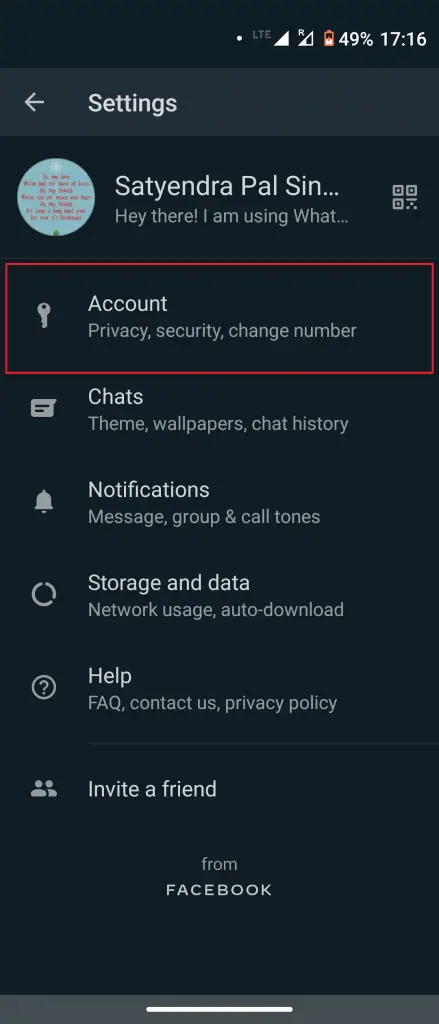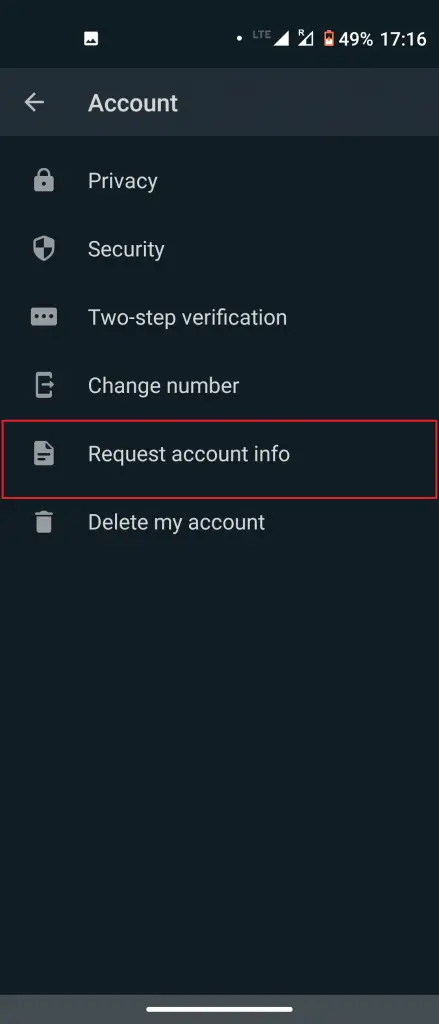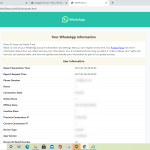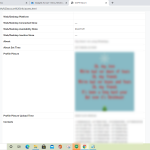Quick Answer
- So if you too want to know what data is collected by WhatsApp, the Facebook-owned company allows you to download and view your data.
- Dubbed as Request Account Info, this feature allows you to export a report of your WhatsApp data which includes your contacts, profile photo, and groups.
- 2] Here you will now see a new Download report button, tap on it and a ZIP file will be downloaded to your phone.
After the recent WhatsApp privacy policy changes, users are more concerned about their data. So if you too want to know what data is collected by WhatsApp, the Facebook-owned company allows you to download and view your data. Dubbed as Request Account Info, this feature allows you to export a report of your WhatsApp data which includes your contacts, profile photo, and groups. This report doesn’t include your messages, as the same is not collected by the messenger. So if you want to view and download your WhatsApp data collected by the app, read this article.
Also, read | How to Export WhatsApp Chat as PDF
Download Your WhatsApp Data
Request your data
To download your data report, make sure to update your app to the latest version. After that, follow the below-mentioned steps:
1] Go to WhatsApp Settings -> Account.
2] Here look for Request account info and tap on it.
3] Tap the Request report on the next page.
Your report will be available to download in about three days after the requested date. When it is available, you’ll receive a notification on your phone.
Download your data
1] Go to WhatsApp Settings -> Account and tap Request account info.
2] Here you will now see a new Download report button, tap on it and a ZIP file will be downloaded to your phone.
3] Once the file is downloaded, you can tap the Export report.
The report will be in a ZIP file including HTML file and JSON files that is easy to view. However, you cannot view the report within WhatsApp. So you will need an external app to export the report. Share a copy of the report with your system via email and view it there.
What data does WhatsApp collect?
WhatsApp collects User Information that includes Phone Number, Connection IP, Device Type & Manufacturer, Profile Picture, About, Contacts, and Groups. It also collects Terms of Service data which shows when you have accepted WhatsApp’s terms of service. Lastly, it has Registration Information and Privacy Settings like Last Seen, Profile Photo, and Status.
Do Telegram and Signal have a similar feature?
By the way, telegram collects only selected data, but it doesn’t have a similar feature to download your data. Instead of this, you can export your chats including photos and other media. These chats can be exported in JSON or HTML formats, and you will need the Telegram Desktop app to export chats.
Signal doesn’t have any such feature that lets you download your data, as it doesn’t store any of your data except your phone number.
Also, read | WhatsApp Vs Telegram Vs Signal: Detailed Comparison Based on All Features
This is how you can download and view your WhatsApp data collected by the app. If you have any queries or questions, ask us in the comments below.
You can also follow us on Google News for instant tech news, smartphones, and gadget reviews, and join GadgetsToUse Telegram Group.