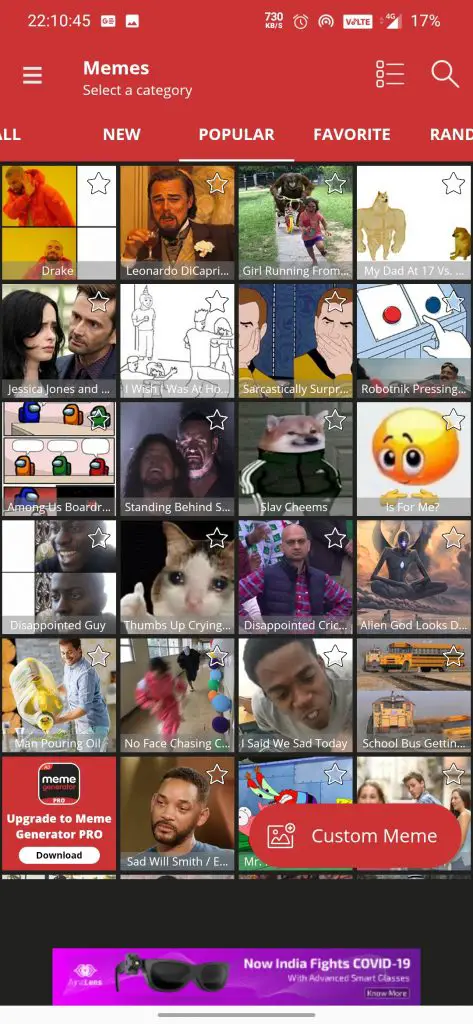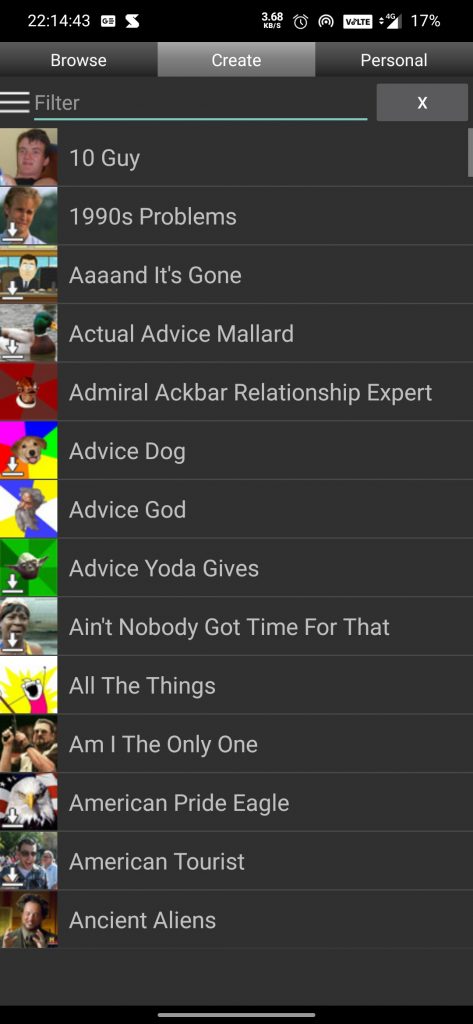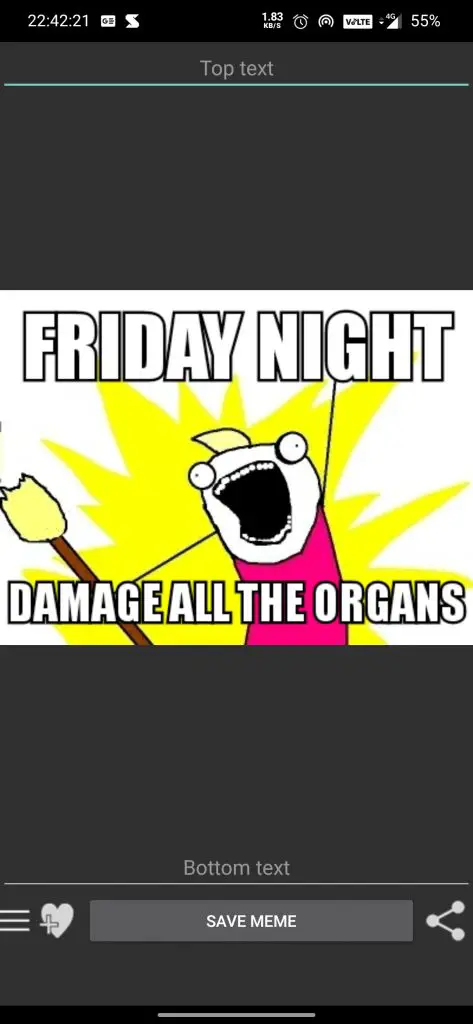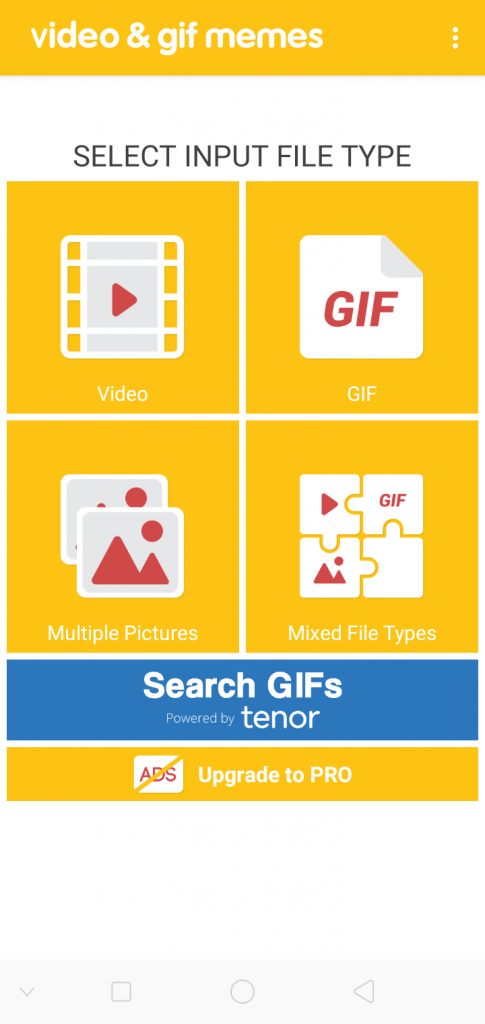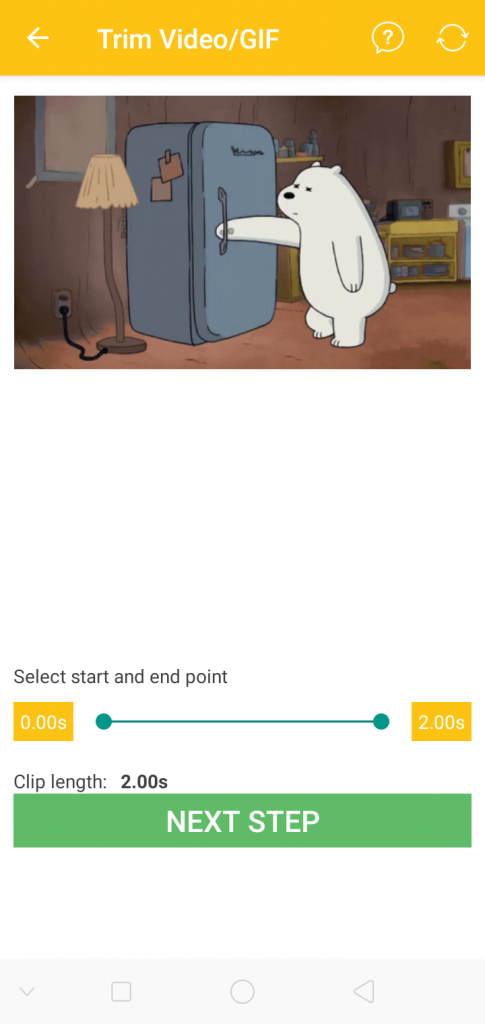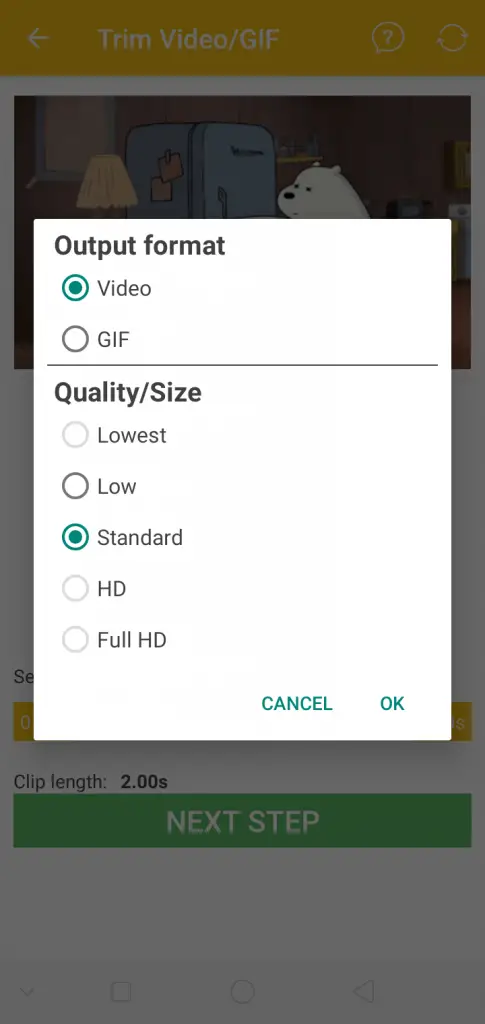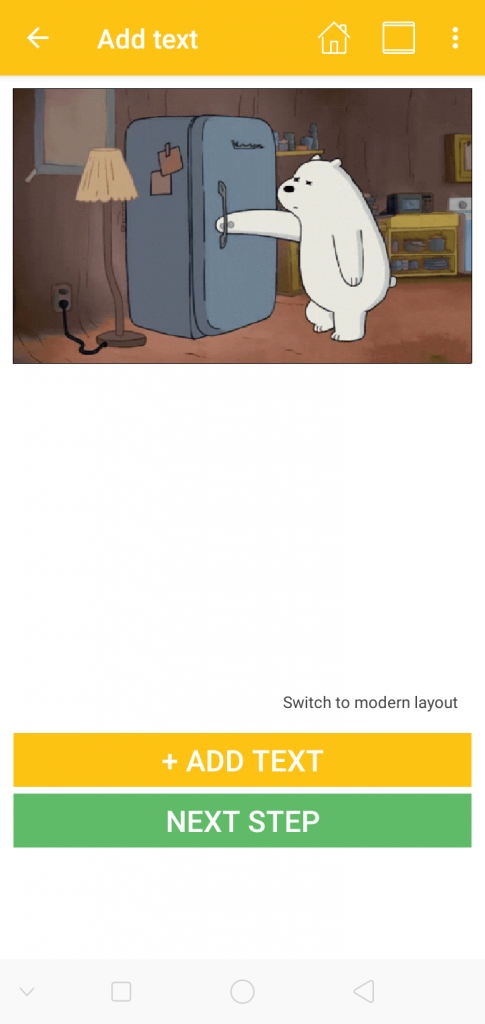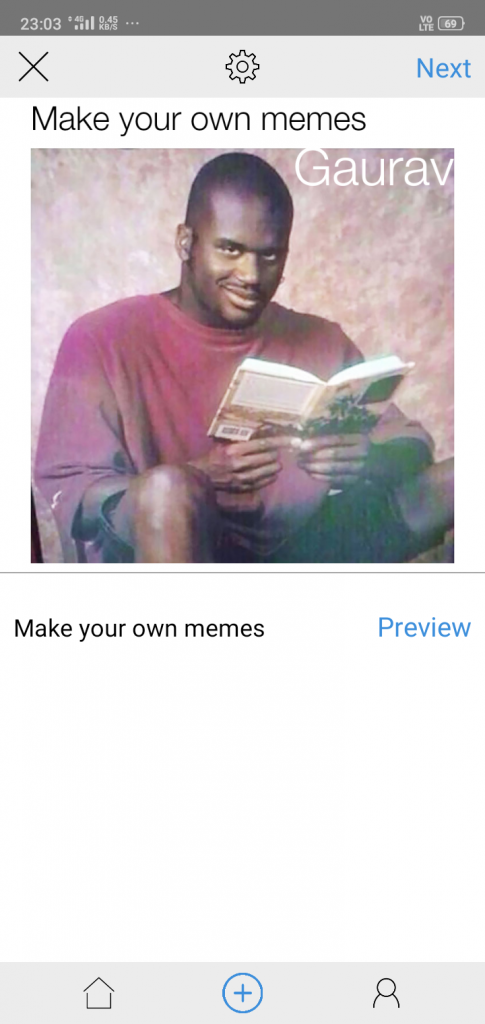Quick Answer
- The best part is we can also add Images, Videos, and Gifs in a single file, to make a “Meme Ultra Pro-Max” (if you know what I mean).
- GATM App is a popular Meme generator app with over 5M+ downloads on the Google play store.
- So here are some of the best meme generator apps for Android and iOS, which you can use and make memes on phone.
“Meme” has become a very common word in our everyday life. Unless you live on a deserted island in complete isolation? Well, if you do. How are you accessing the internet from there and reading this article? Nowadays memes can be found on every single online platform, whether it’s Twitter, Instagram, Facebook, or even WhatsApp, in both pictures and video forms. But have you ever thought, how these super amazing memes are created which make you roll over the floor? Today I’m gonna share a few ways by which you can make Memes on phone that too for FREE!!
Also, Read | 3 Ways to Creates Memes Using ChatGPT
Make Memes on Phone for Free
1. Meme Generator Free (Android)
Meme Generator Free might be the most popular meme app on Google Play Store with 10M+ downloads, which comes from ZomboDroid. Here you get 1000+ latest and popular meme templates, where you can easily add your own text.
- 1000+ meme templates
- Upload own images
- Sticker support
- Add custom Stickers
- 60+ Fonts available~
- Share on Social media
- No Watermark
Also, Read | How to chat secretly on WhatsApp, Signal, and Telegram
2. Byte Vine Creative Meme Maker (iOS)
Byte Vine app is really popular with 4M+ users on the platform. This app offers unique functionality to add hats, faces, and more to your memes. Along with this, we can also assign a meme to contact.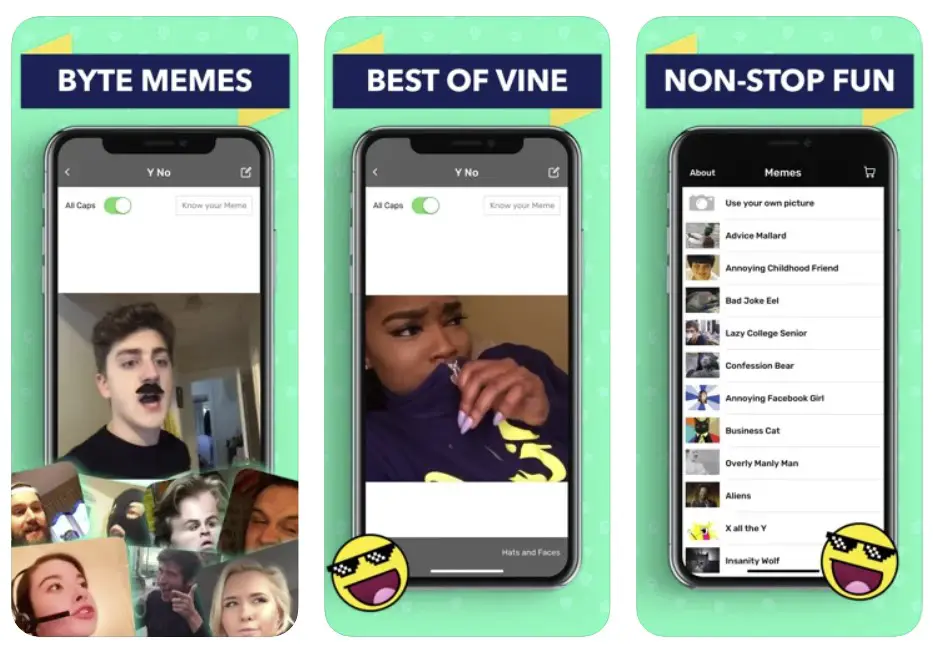
- Gets updated frequently
- Add own images
- Limited text formatting
- Share on Social media
- Assign a meme to a contact
Also, Read | 3 Ways To Download Free To Use Funny Sounds on Android and iPhone
3. GATM Meme Generator (Android)
GATM App is a popular Meme generator app with over 5M+ downloads on the Google play store. The content on the app gets updated regularly, so you’ll always be in touch with the latest meme trends.
- Upload own images
- Gets updated regularly
- Basic text formatting
- No watermark
- Can be shared on social media platforms
4. Meme Maker App (iOS)
Meme Maker App is popular with 2M+ downloads on the App Store, and is also easy to use. Just select an image, add your text, and share. This app also lets you add multiple images to a single meme.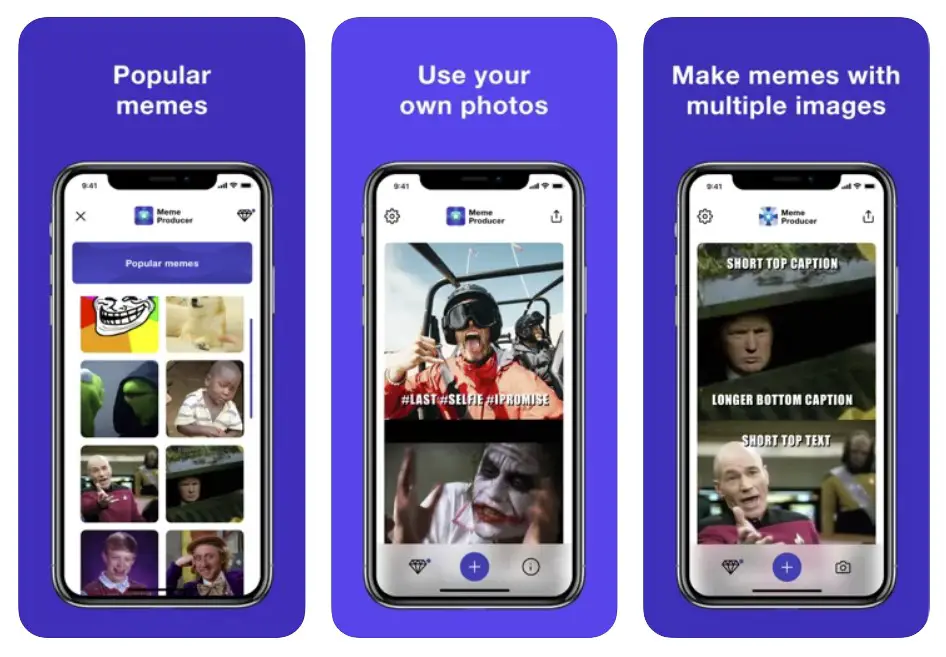
- Add multiple images in a single meme
- Upload own images
- Multiple line text
- No ads
- No watermark
5. Video and Gif Memes (Android)
Another popular app is Video & Gif Memes offered by ZomboDroid with over 1M+ Downloads on the Google Play Store. Here you get an added functionality of Gifs and Videos along with images. The best part is we can also add Images, Videos, and Gifs in a single file, to make a “Meme Ultra Pro-Max” (if you know what I mean). ?
- Upload own media files
- Supports Images, Videos, and Gifs in one file
- Tenor Gif Search
- Add Custom Text
- Multiple Aspect Ratios
- Adjust Frame rate of the output clip
- No watermark
Suggested | 4 Ways to Resize Your Videos for Instagram, WhatsApp, Facebook & Twitter
6. Bonus: Modern Memes (Android)
Last but not least is Modern Memes with 100k+ downloads on the Google Play Store. This app offers 250+ memes, and also allows adding own media.
- 250+ meme available
- Add own images
- Multiple line texts
- Supports Instagram Upload resolutions
- Add Custom Watermark (Text)
- No App Watermark
- Full-Screen Ads ?
So here are some of the best meme generator apps for Android and iOS, which you can use and make memes on phone. Also don’t forget to tag Elon Musk on Twitter, who knows he might become a fan of your memes (PS: You can tag me as well) ?. Do let us know about your favorite memes app, in the comments.
You can also follow us for instant tech news at Google News or for tips and tricks, smartphones & gadgets reviews, join GadgetsToUse Telegram Group or for the latest review videos subscribe GadgetsToUse Youtube Channel.