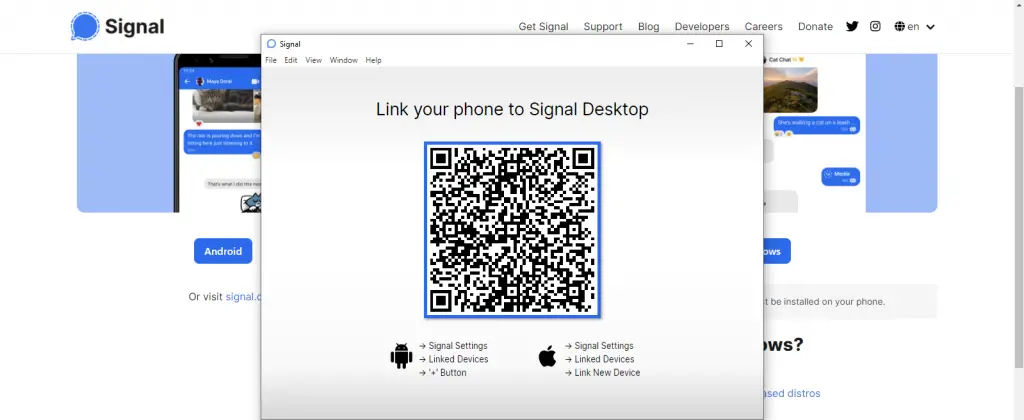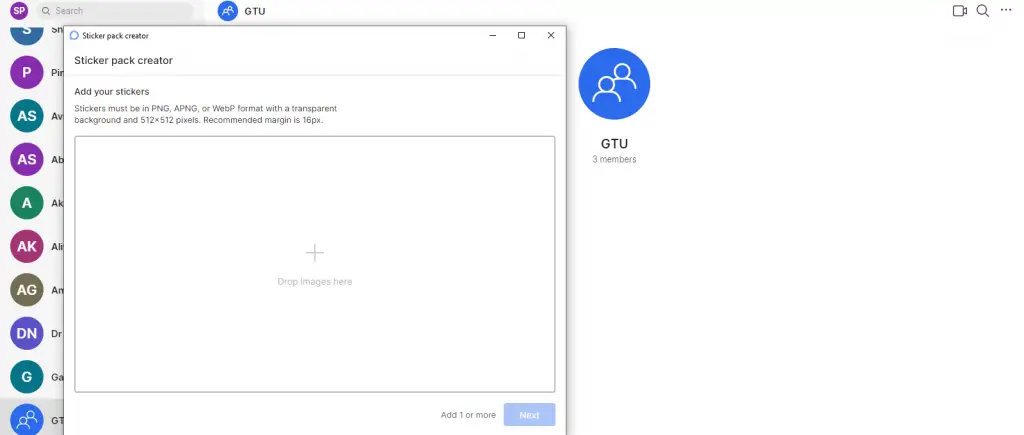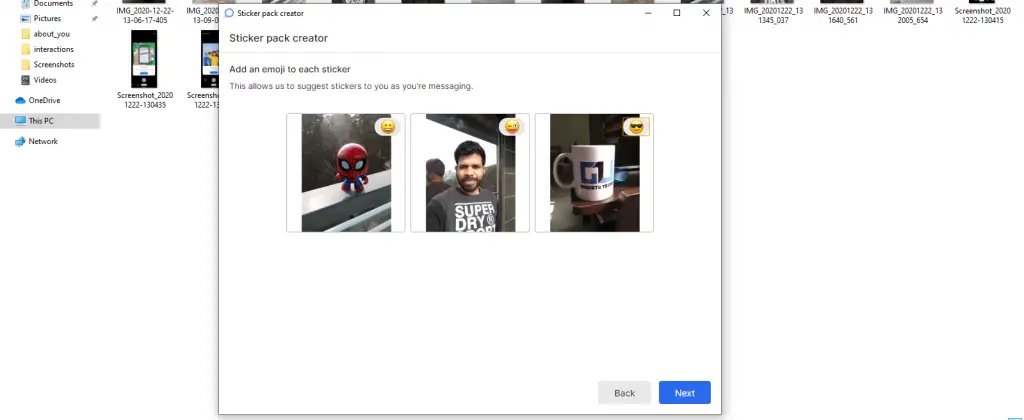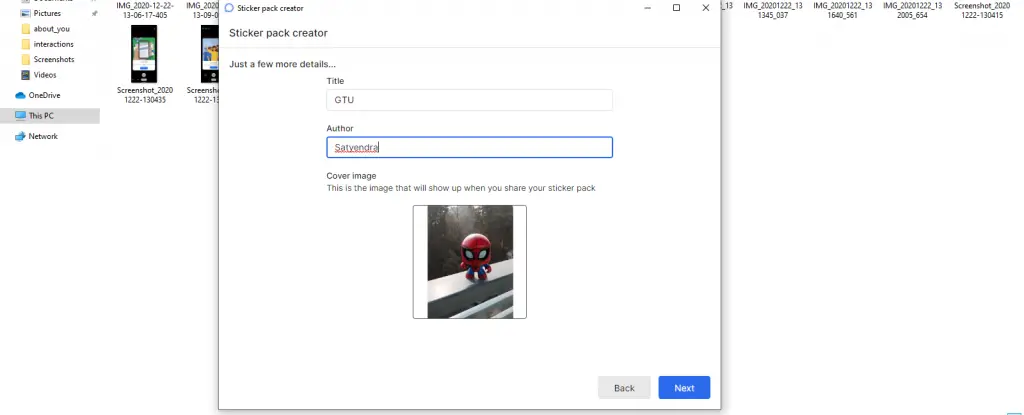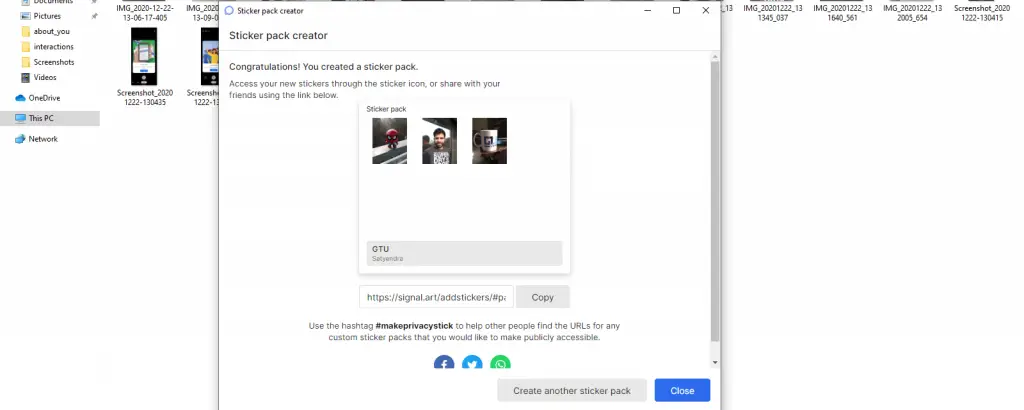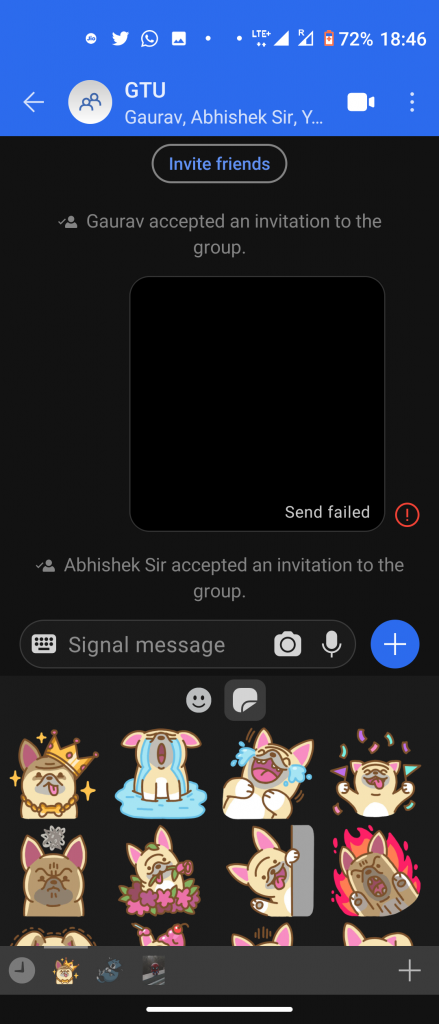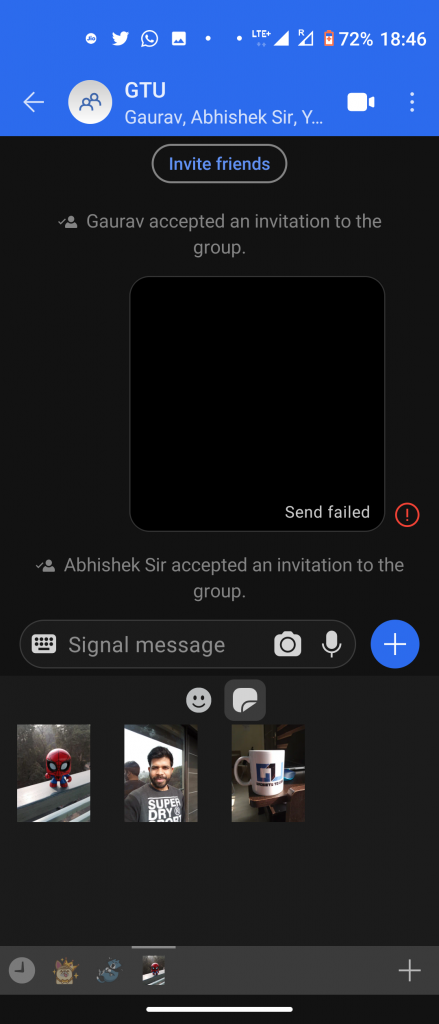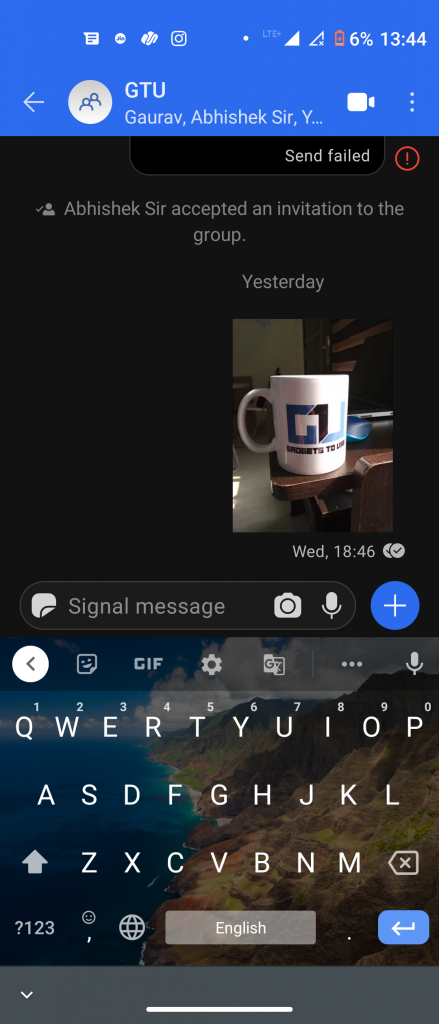Quick Answer
- 1) In order to send your own stickers on Signal, open the Signal app on your phone and go to a chat with whom you want to send the stickers.
- You need to select at least 3 images to create a pack and a maximum of 200 images can be added to the pack.
- 2) Now go to Stickers by clicking the icon in the typing space and then again tapping on the sticker icon next to the emoji sign.
Stickers are a great way to make the conversation more interesting. Most of us use stickers on WhatsApp messenger. But after the recent data privacy policy of the Facebook company, people are switching to alternatives. One such alternative is Signal messenger which also comes with some great chatting features including sticker support. Here we are telling how you can create and send your own stickers on Signal messenger.
Also, read | How to Move Your WhatsApp Group Chats to Signal
Create your own stickers on Signal messenger
Prerequisites
- Signal desktop app on your PC.
- Updated Signal mobile app.
- Images to create stickers (PNG or WEBP format).
Steps to create own stickers on Signal
1) Download and install the desktop app of Signal on your PC.
2) Log in to the desktop app by scanning the QR code from your phone just like WhatsApp web.
3) Now go to files and click on “Create/upload sticker pack”.
4) Tap on the ‘+’ icon and select the images in PNG or WEBP formats.
You need to select at least 3 images to create a pack and a maximum of 200 images can be added to the pack.
5) After that, assign one smiley to each image.
6) Enter the title of your sticker pack and the author’s name.
7) Click “Next” and on a confirmation pop-up click “Upload”.
That’s it. Your Signal sticker pack had now been created. You can share the stickers with other apps like Facebook, Twitter, and WhatsApp as well.
Suggested | Top 9 Signal Messenger Tips & Tricks to Use in 2021
Send your Signal stickers
1) In order to send your own stickers on Signal, open the Signal app on your phone and go to a chat with whom you want to send the stickers.
2) Now go to Stickers by clicking the icon in the typing space and then again tapping on the sticker icon next to the emoji sign.
3) Here you will see your own sticker pack at the bottom. Tap on it and select any sticker and send it.
This way you can create and send your own stickers on Signal messenger. Anyway Signal already comes with some preinstalled stickers but custom stickers are more fun and have a personal touch, just like we used to make on WhatsApp.
Tell us in the comments which messenger app you are currently using. For more such tips and tricks, stay tuned!
You can also follow us for instant tech news at Google News or for tips and tricks, smartphones & gadgets reviews, join GadgetsToUse Telegram Group or for the latest review videos subscribe GadgetsToUse Youtube Channel.