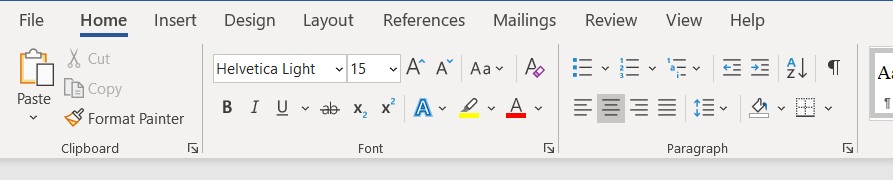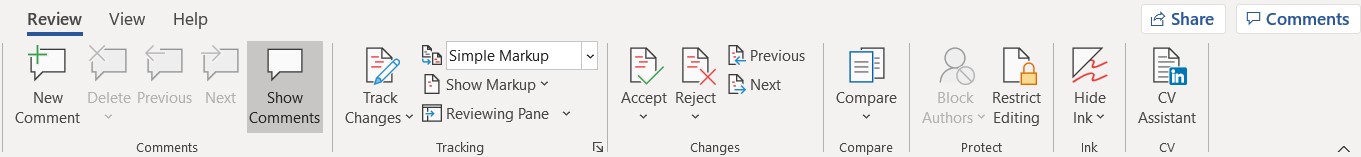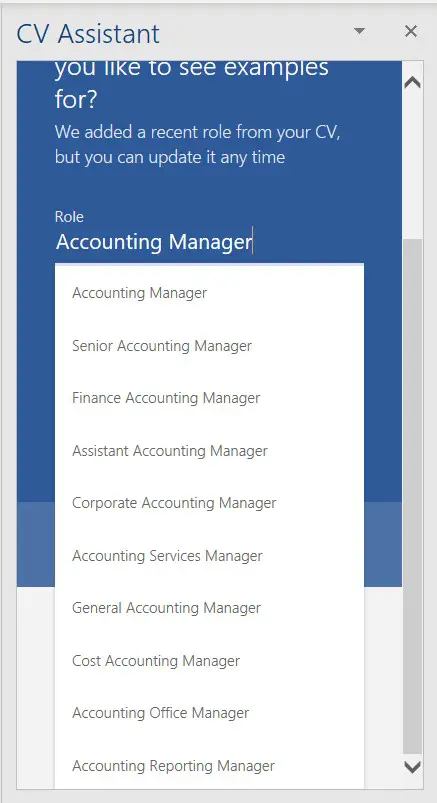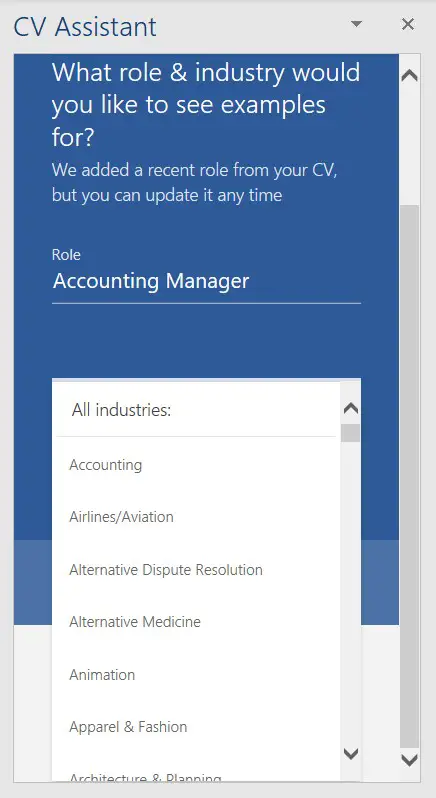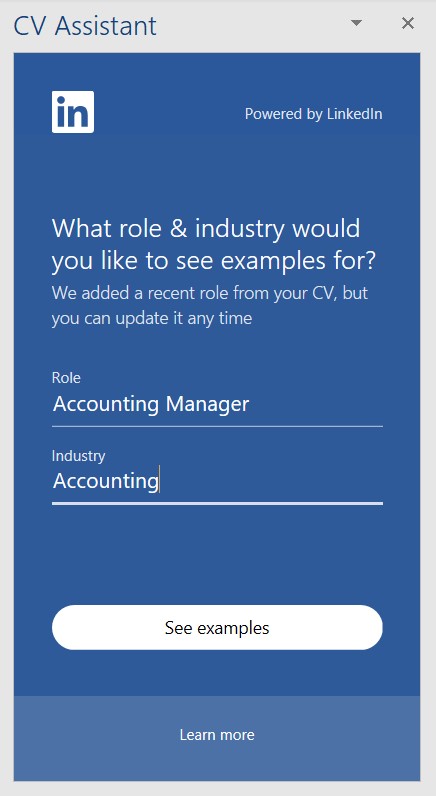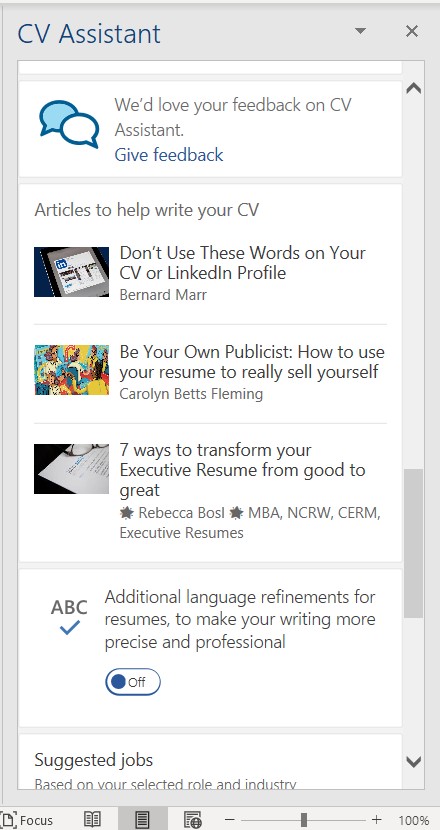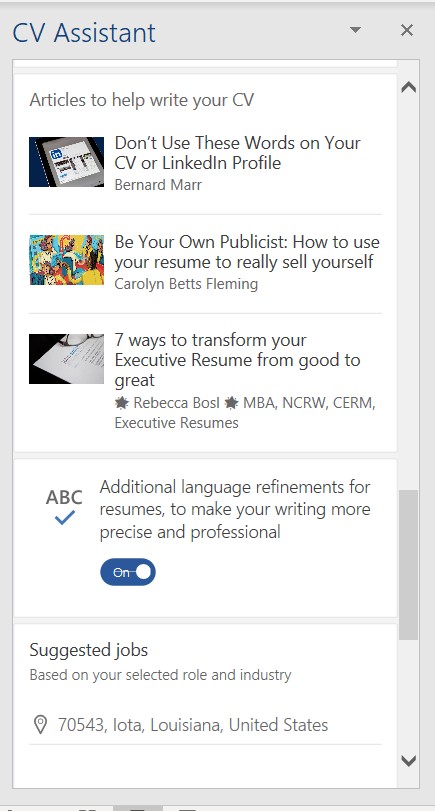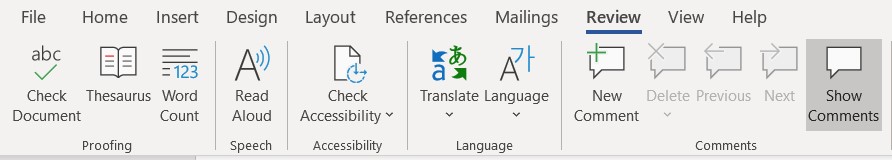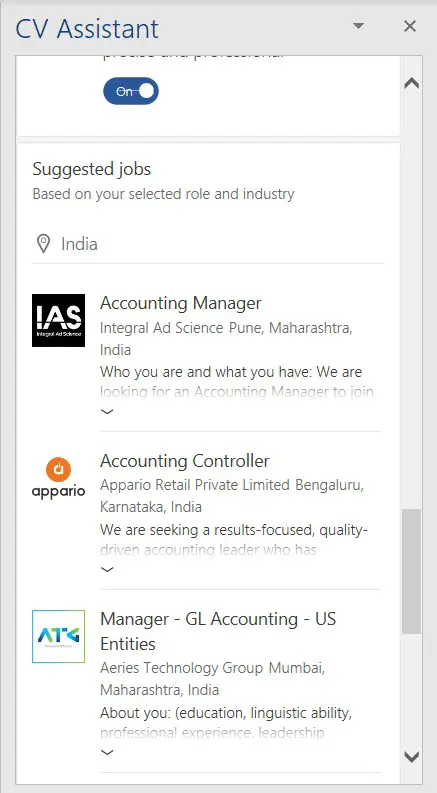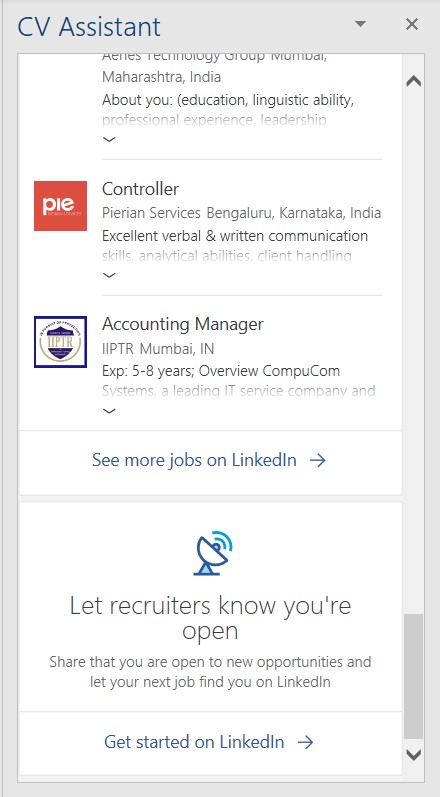Quick Answer
- Then you’ve come to the right place because today I’ll be showing you “How to Fix your Resume with Microsoft Resume Assistant” so you can hit the bullseye and get into a new Job.
- That’s it, by following these simple steps you can easily fix your resume with Microsoft Resume Assistant to make it more professional, and get into a Job.
- You can check out the profile of your interest to find some useful insights to give your resume a professional touch.
Did you recently applied for a job, but things didn’t turn out as expected? And now you’re figuring out what’s wrong with your Resume? Then you’ve come to the right place because today I’ll be showing you “How to Fix your Resume with Microsoft Resume Assistant” so you can hit the bullseye and get into a new Job. So let’s get started.
Also, Read |How to Find Jobs Using Google Kormo App in India
Fix Your Resume with Microsoft Resume Assistant
- Launch Microsoft Word on your computer and open your Resume Document.
- Click on Review Tab, and then click on the CV/Resume Assistant. (This will open a resume assistant on the right pane)
- Once the CV/Resume Assistant appears, click on Get Started.
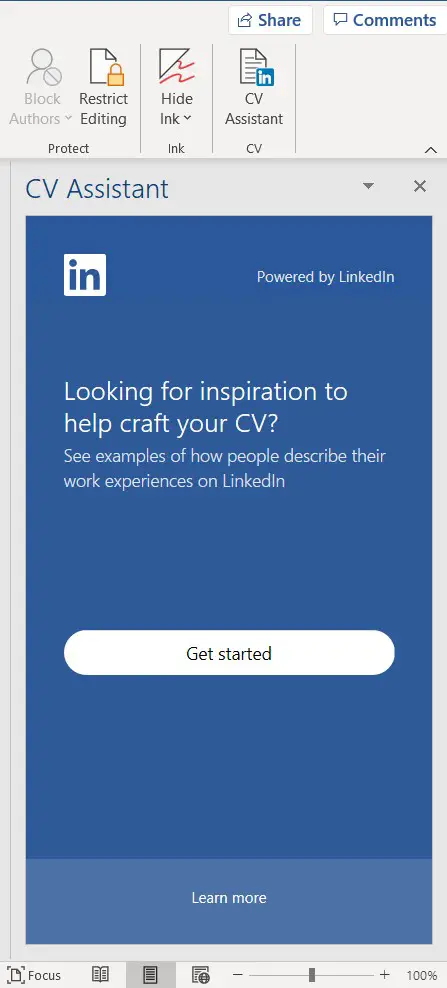
- Here you will different fields like Role, Industry, etc., fill them up with your details.
- Click See examples.
- Since the Resume Assistant is powered by LinkedIn, so you will see some LinkedIn Profiles which match your Role and Industry.
- You can check out the profile of your interest to find some useful insights to give your resume a professional touch.
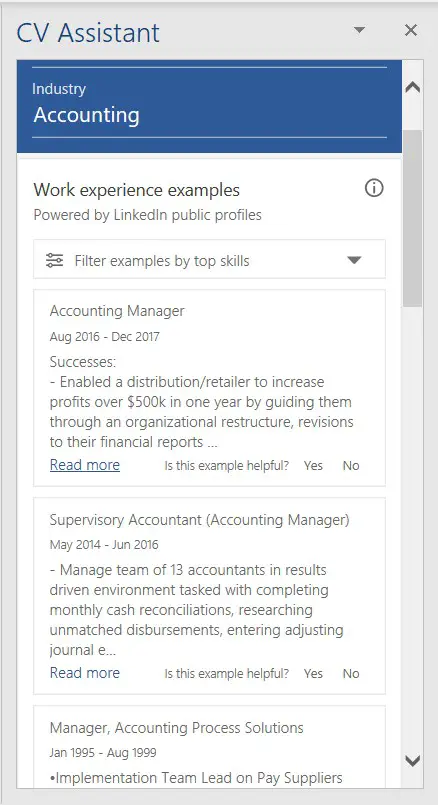
- Next up, the CV/Resume Assistant displays the top skills for your occupation. See which ones you possess, and determine if you want to include those in your resume.
- Additionally, the CV/Resume Assistant will suggest you some articles to improve your resume you can check them out as well.
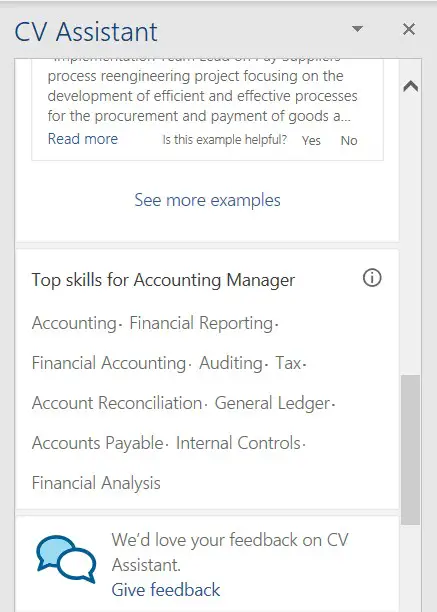
- After the articles, you’ll see an additional language refinement toggle.
Toggle it ON, and click the Check Document Icon under the Review Tab, to let the MS Word, check your resume for clarity, conciseness, vocabulary, and other attributes.
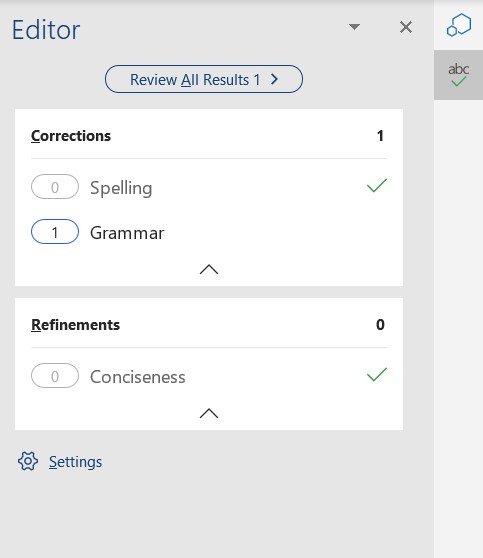
Document Results - Lastly, you’ll see some suggested jobs based on your resume details and location. Or you can set up a LinkedIn profile as well.
Also, Read | How to Use Microsoft Word Transcribe Tool
That’s it, by following these simple steps you can easily fix your resume with Microsoft Resume Assistant to make it more professional, and get into a Job. Do let us know, how much impact does this trick made on your resume in the comments down below.
You can also follow us for instant tech news at Google News or for tips and tricks, smartphones & gadgets reviews, join GadgetsToUse Telegram Group or for the latest review videos subscribe GadgetsToUse Youtube Channel.