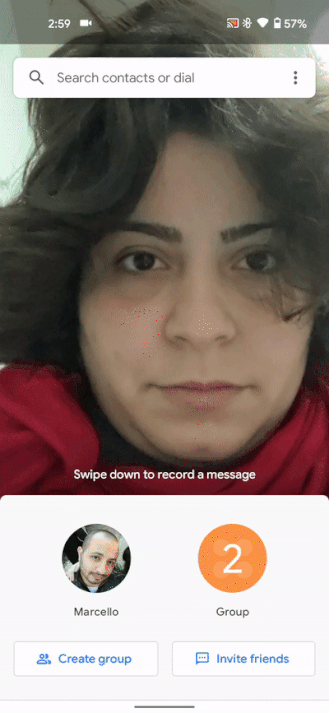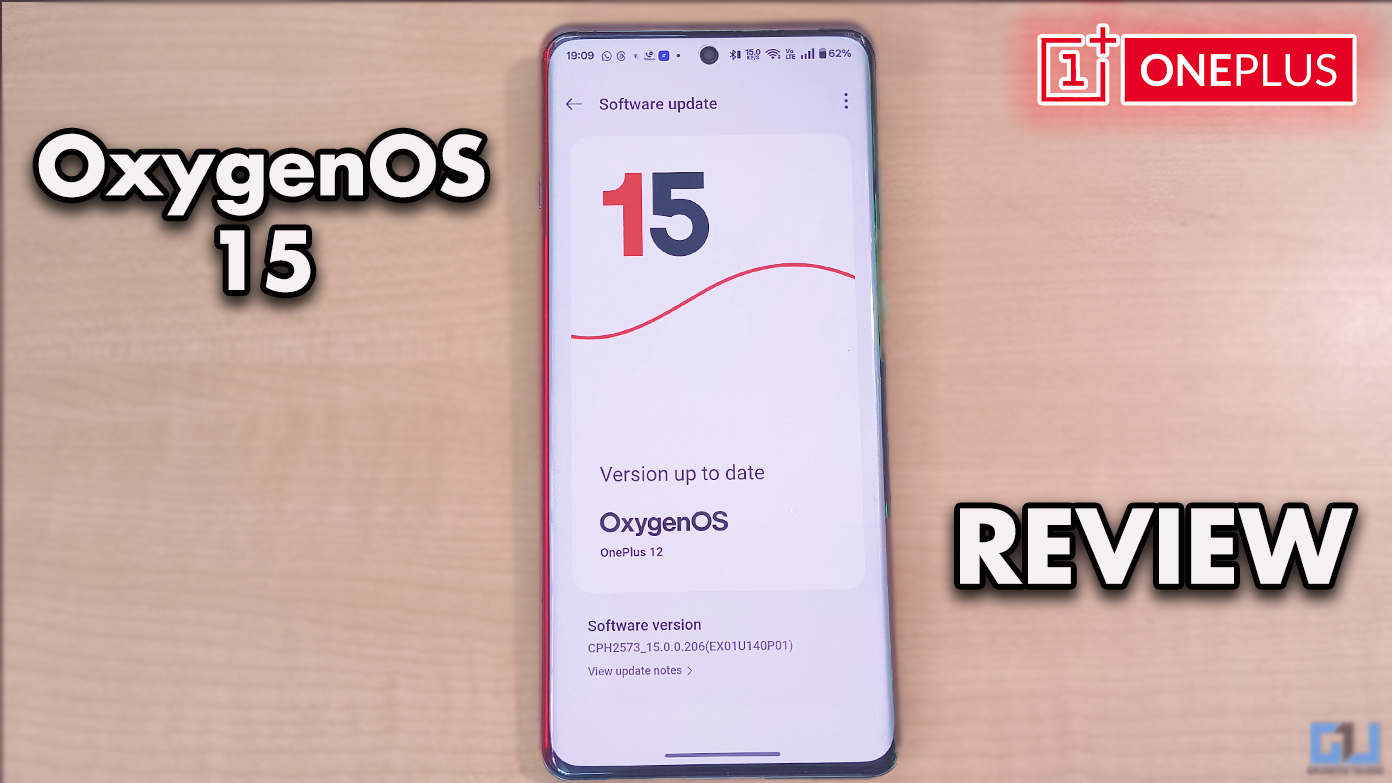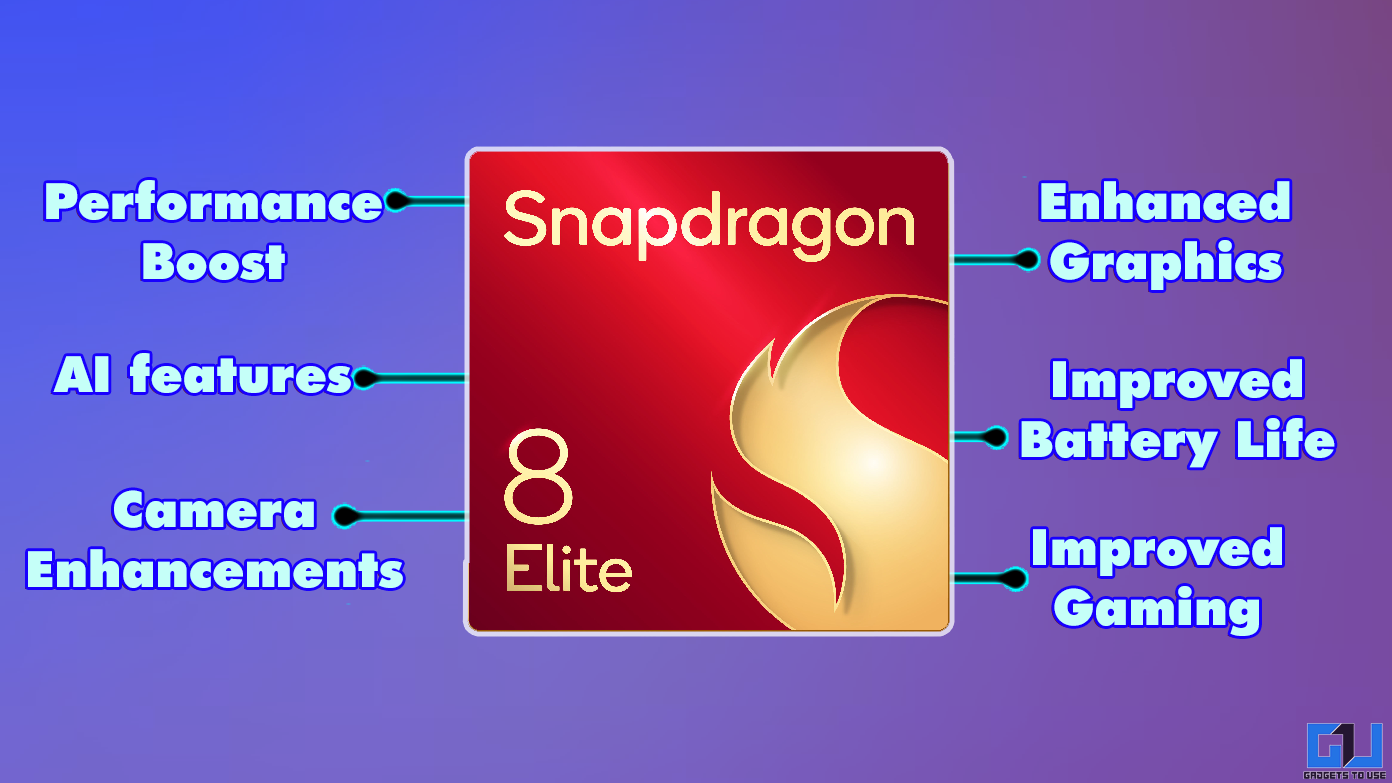The minimal Google Assistant introduced with the Pixel-lineup, specifically the new Pixel 5, Pixel 4a 5G, and Pixel 4a, supports contextual commands, offering direct integration with apps. The Assistant takes the context of the screen content into account when you give it commands. And hence, it can work tightly with call commands in WhatsApp and Google Duo. Let’s see how you can make calls on WhatsApp and Duo using contextual commands in Google Assistant.
Google Assistant Contextual Commands in WhatsApp & Duo
Make Calls in WhatsApp
Normally, asking the Assistant to call someone will place a cellular voice call. However, if you’re inside WhatsApp, saying “call <contact_name>” will make a WhatsApp audio call to the person instead of calling over the network.
For instance, you need not say, “Hey Google, call Ritik on WhatsApp.” Instead, you can simply say “Call Ritik” when you’re using WhatsApp. The assistant will understand that you’re using WhatsApp and automatically connect with that particular contact over WhatsApp audio call.
This works for only WhatsApp audio calls and not video calls.
Related | How to Make WhatsApp Calls Using Google Assistant
Make Calls in Google Duo
Like WhatsApp, Google Assistant won’t place a network call when Duo is open on your Pixel. Instead, it will pay attention to the screen’s context and directly trigger Duo’s corresponding function.
As a result, it’ll make a Duo video call to the person when you say “Call <contact_name> inside the Duo app. Assistant predictably uses video calls instead of voice calls in Duo.
Wrapping Up
All in all, it’s exactly the same as asking the Assistant to call a contact from the home screen while specifying the app to use. In the case of Pixel, you don’t have to do the latter part because you’re already in the app.
This will surely save time for many but can also annoy people who want the Assistant to make cellular calls irrespective of the app open in the foreground. Do let me know what you think about it in the comments below.
Also, read- How to Use Google Assistant Shortcuts On Android.
You can also follow us for instant tech news at Google News or for tips and tricks, smartphones & gadgets reviews, join GadgetsToUse Telegram Group or for the latest review videos subscribe GadgetsToUse Youtube Channel.