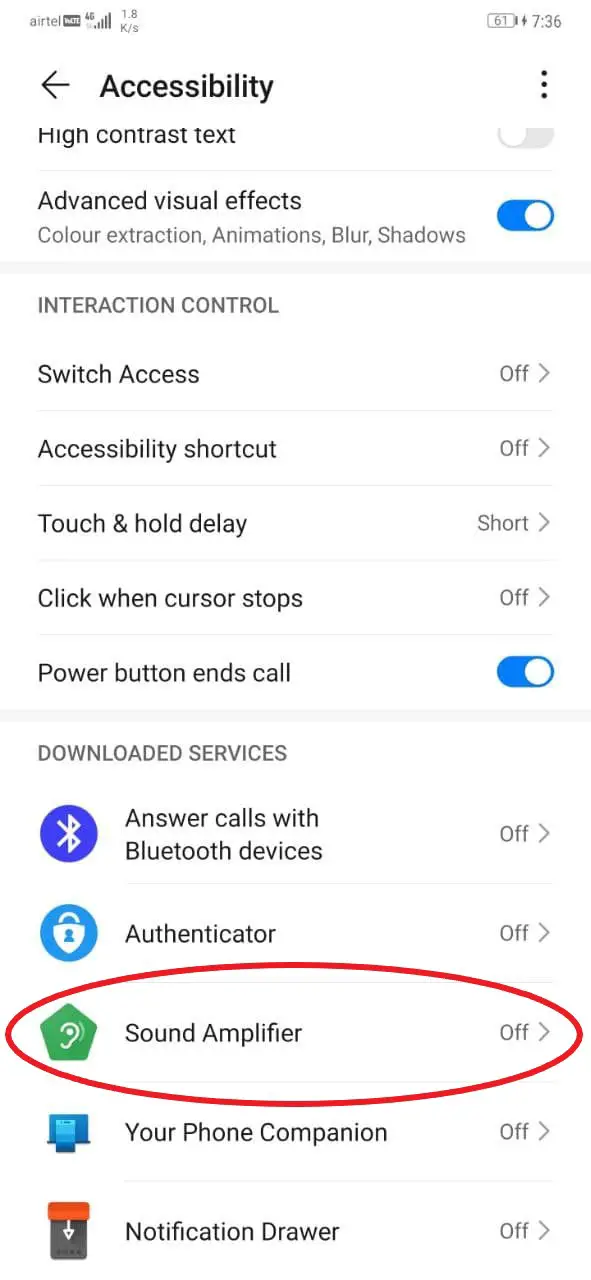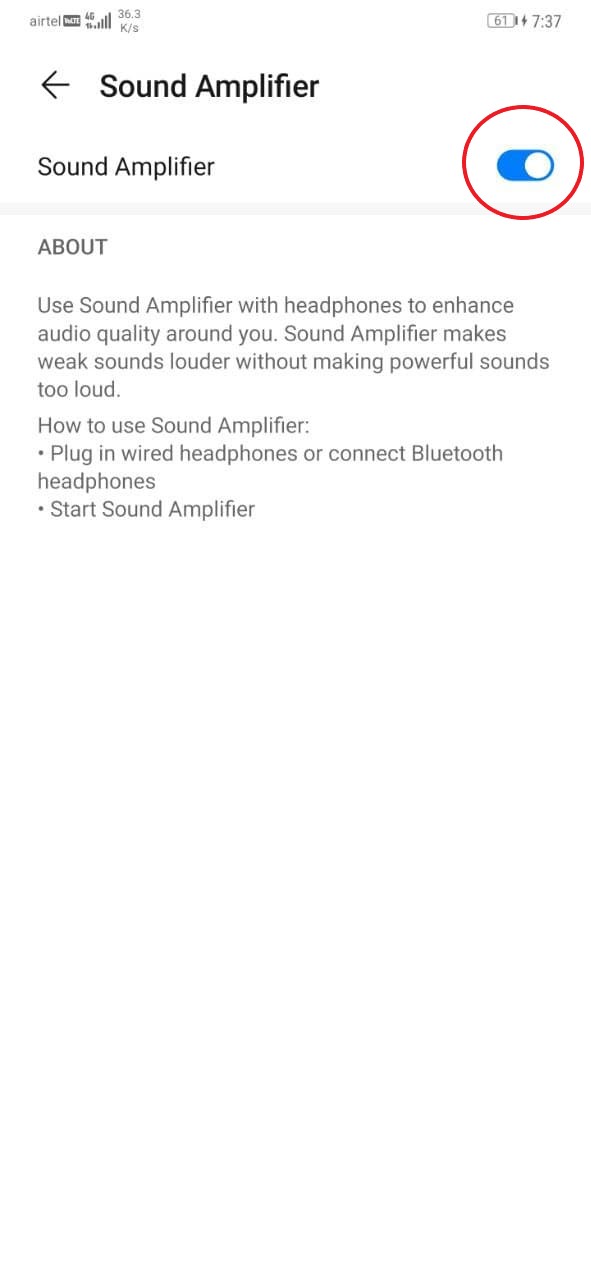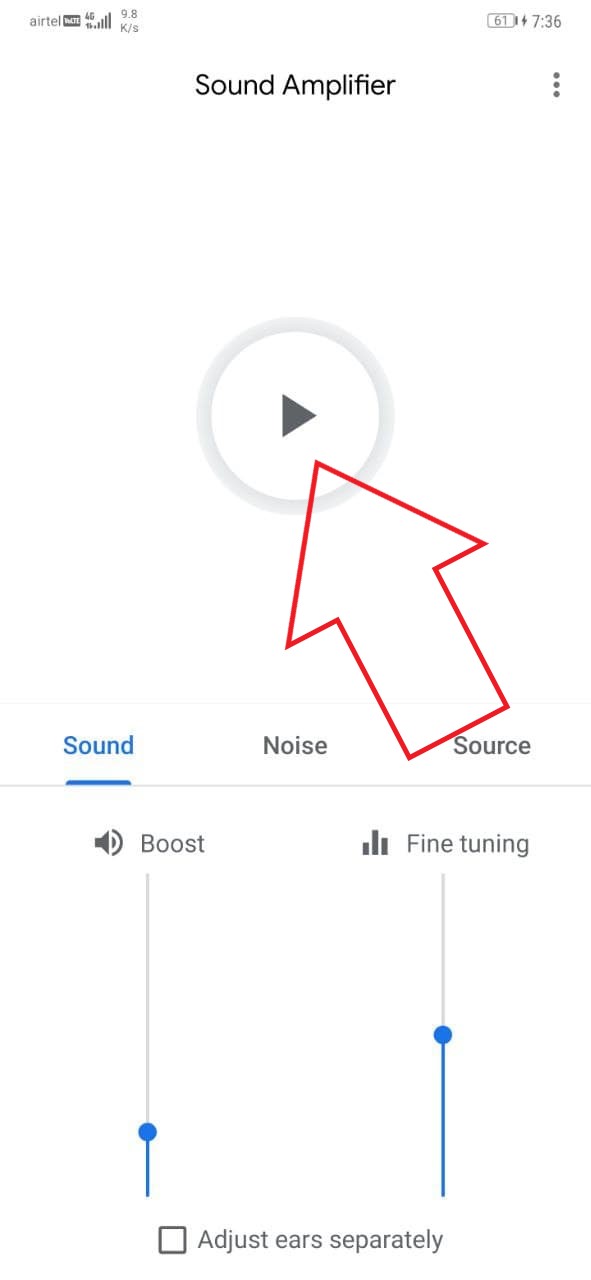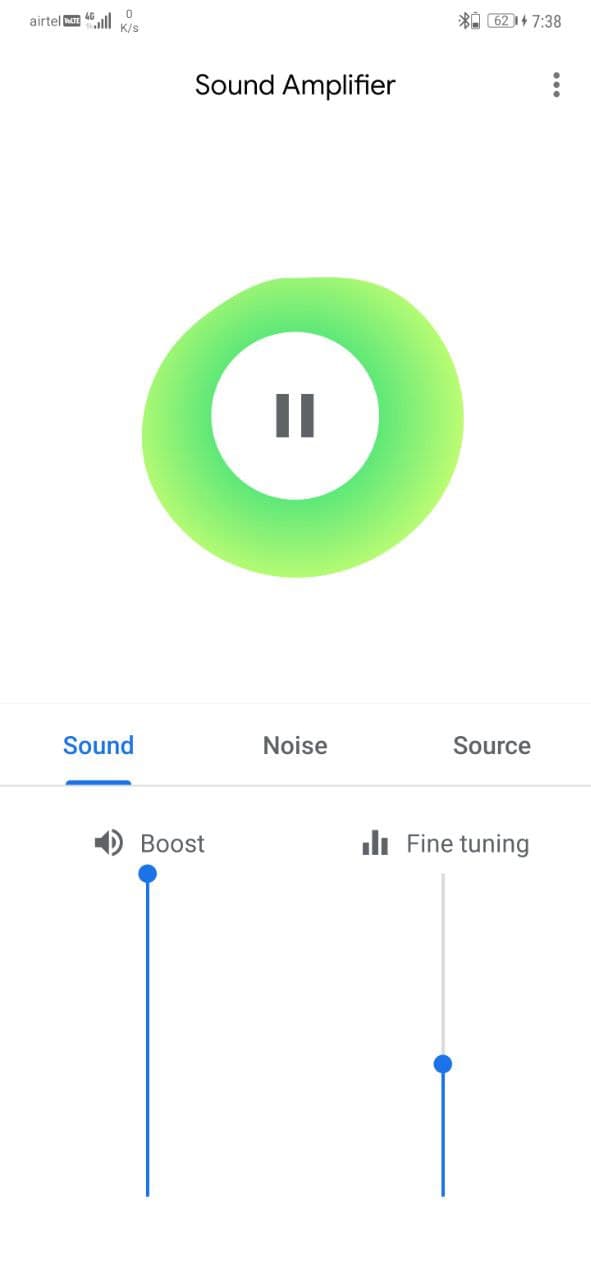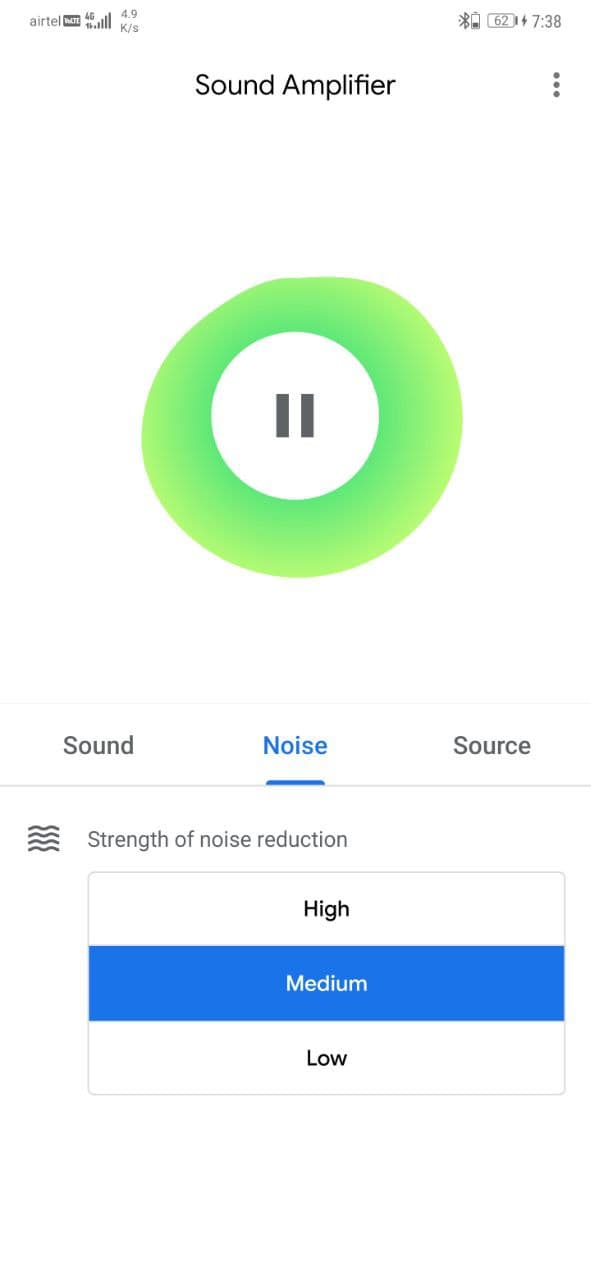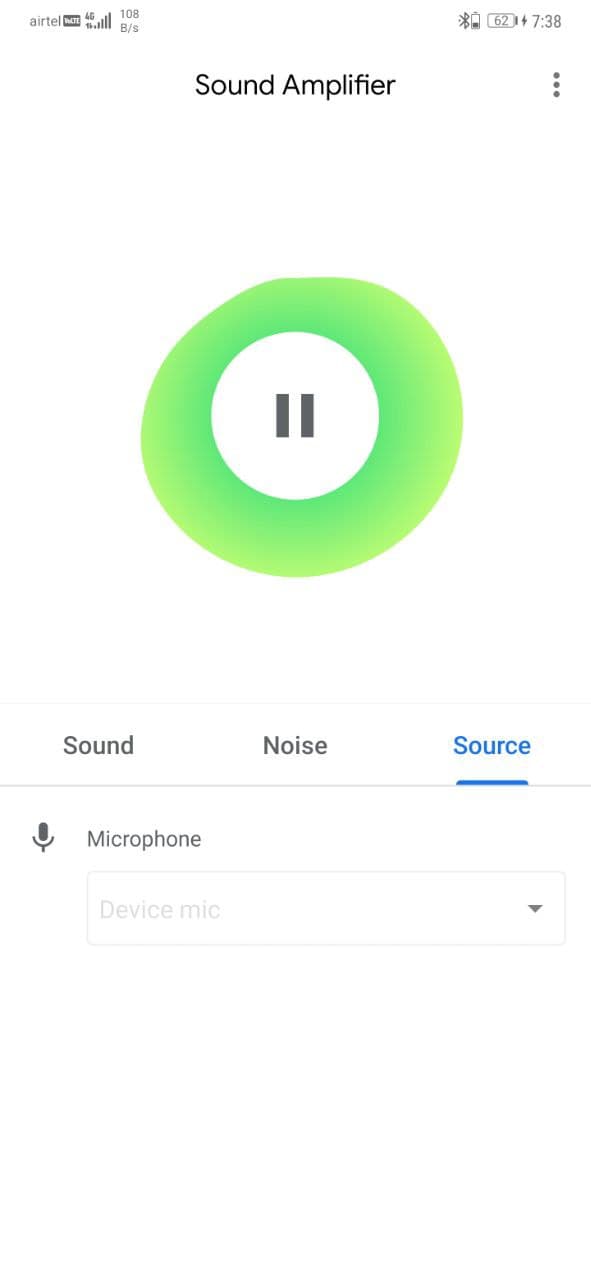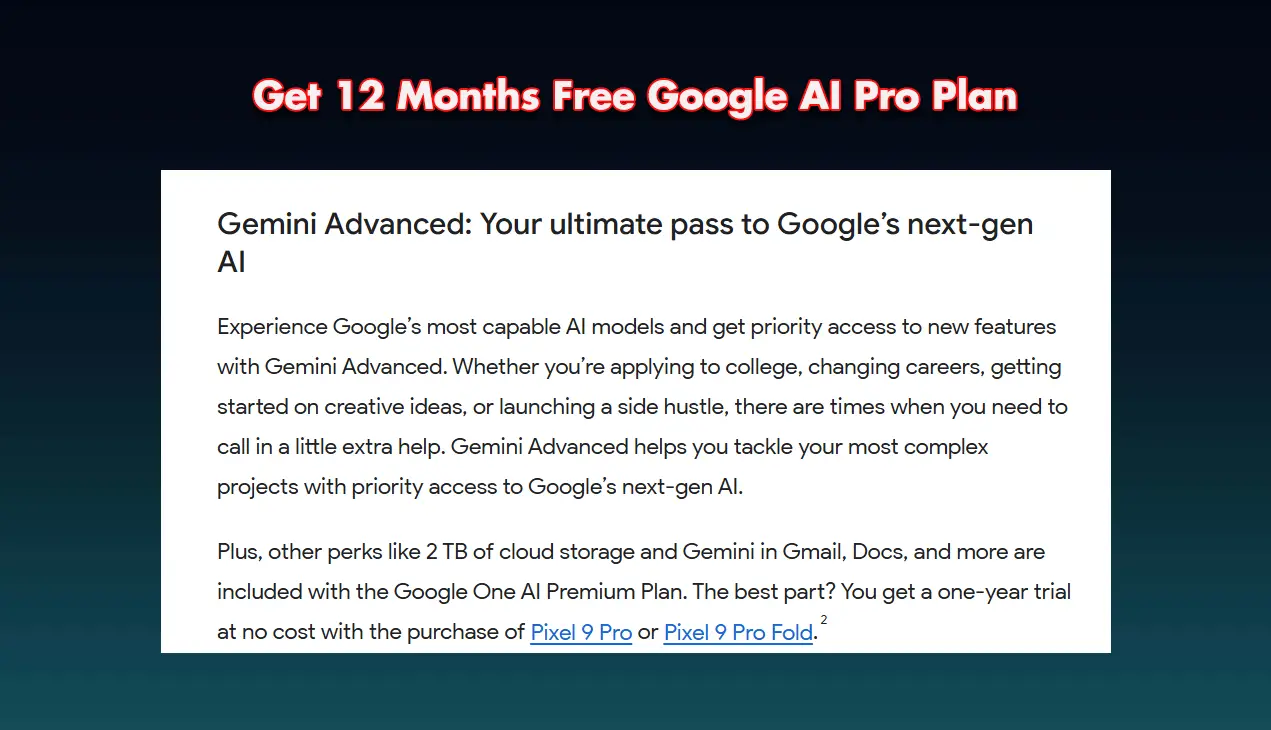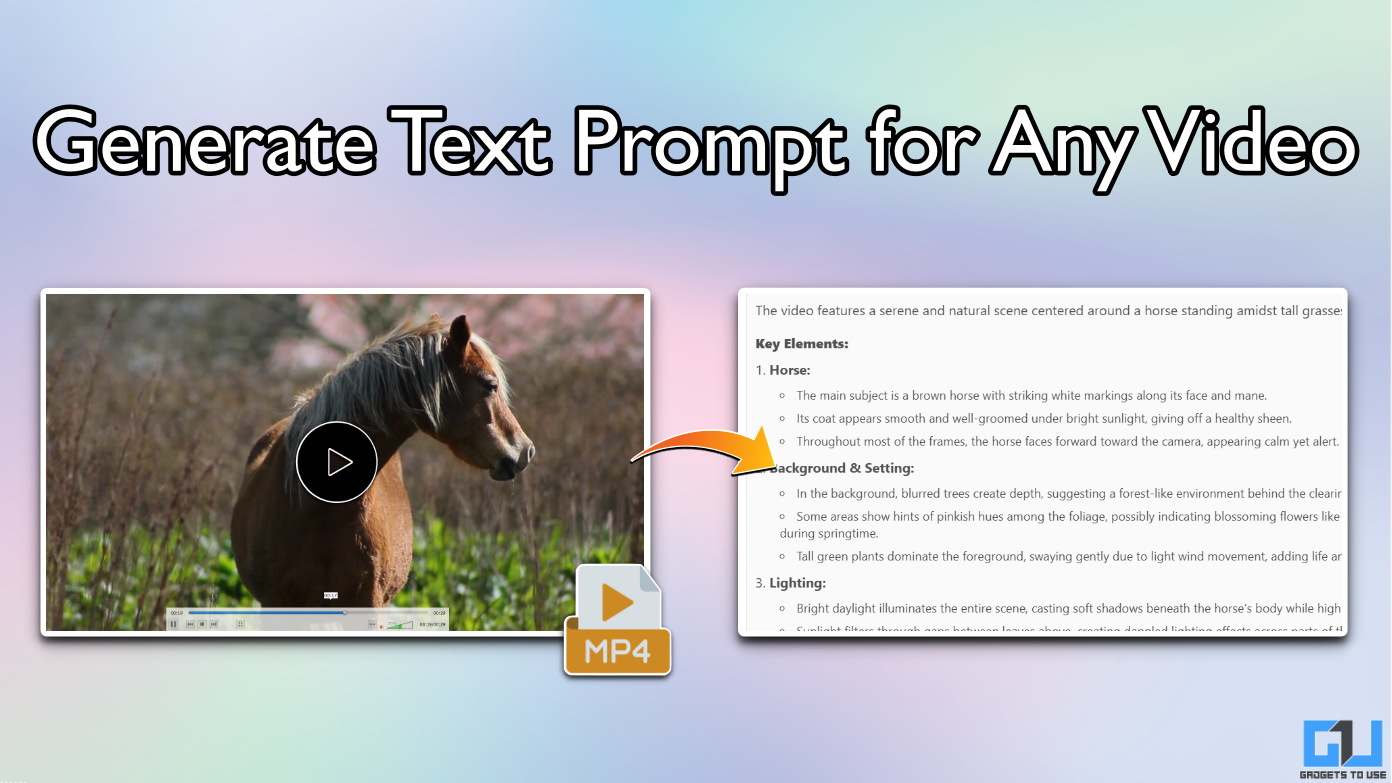Quick Answer
- All you need is a pair of wired or Bluetooth earphones- you can then use the app to emphasize foreground sounds and minimize the background noise by adjusting the frequencies.
- Using it, one can hear conversations in noisy restaurants more clearly, boost the sound coming from the TV at needed frequency levels, or boost the lecturer’s voice without bothering others.
- This was all about how you can boost certain sounds and conversations on your Android phone using the Sound Amplifier app.
Do you have any hearing issues? Or do you want to hear sounds or conversations from far away? Well, Google has come up with an interesting app that helps people hear more clearly. Using it, you can boost the volume of sounds and conversations around you on your Android phone. Here’s how you can use it to increase the volume of your surroundings for better hearing.
Also, read | Trick To Increase Loudspeaker Volume On Your Android Phone
Boost Volume Of Sounds and Conversations Around You on Android Phone
The Sound Amplifier app by Google enhances volume for people who have difficulty with hearing. All you need is a pair of wired or Bluetooth earphones- you can then use the app to emphasize foreground sounds and minimize the background noise by adjusting the frequencies.
Using it, one can hear conversations in noisy restaurants more clearly, boost the sound coming from the TV at needed frequency levels, or boost the lecturer’s voice without bothering others.
Steps to Use Sound Amplifier to Boost Volume of the Surroundings
- Download the Sound Amplifier app from the Google Play Store.
- Once installed open Settings on your phone and head to the Accessibility menu.
- Here, scroll down and look for “Sound Amplifier.”
- Click on it and enable the toggle to turn on accessibility permission.
- Now, open the Sound Amplifier app and click the Play button. Make sure you’ve connected your headphones.
Once you turn it on, you can adjust the boost volume based on your liking. Some people with hearing loss can hear better at certain frequencies- you can adjust it using the slider for Fine-tuning.
The app also gives you the option to adjust ears separately by checking the option at the bottom. Furthermore, you can go to the Noise tab and set the strength of noise reduction. You can check the video attached below to learn more about how it works and helps with hearing.
Previously, Sound Amplifier worked only with wired earphones and headphones. Now, it also supports Bluetooth earphones.
Wrapping Up
This was all about how you can boost certain sounds and conversations on your Android phone using the Sound Amplifier app. Do try it and let me know if it helps you hear better. Also, share this article with your friends and family who have hearing aid problems.
Also, read- Trick to Use Different Notification Sound For All Apps on Android.
You can also follow us for instant tech news at Google News or for tips and tricks, smartphones & gadgets reviews, join GadgetsToUse Telegram Group or for the latest review videos subscribe GadgetsToUse Youtube Channel.