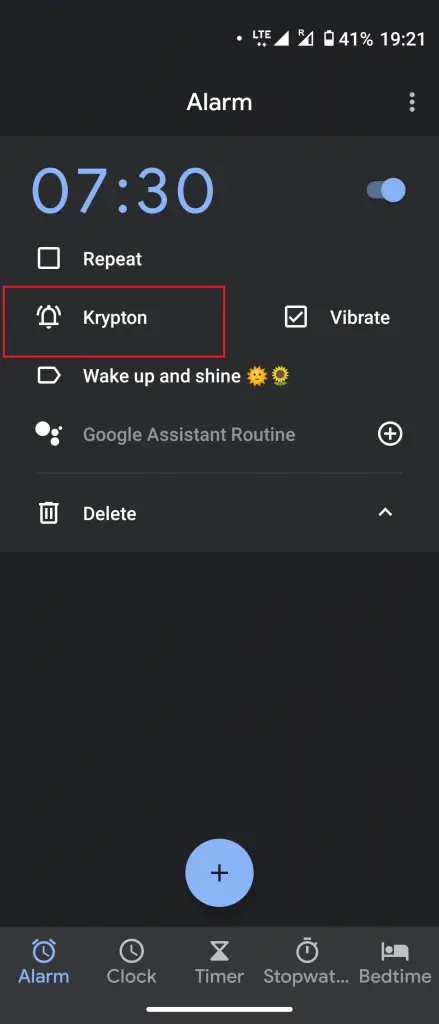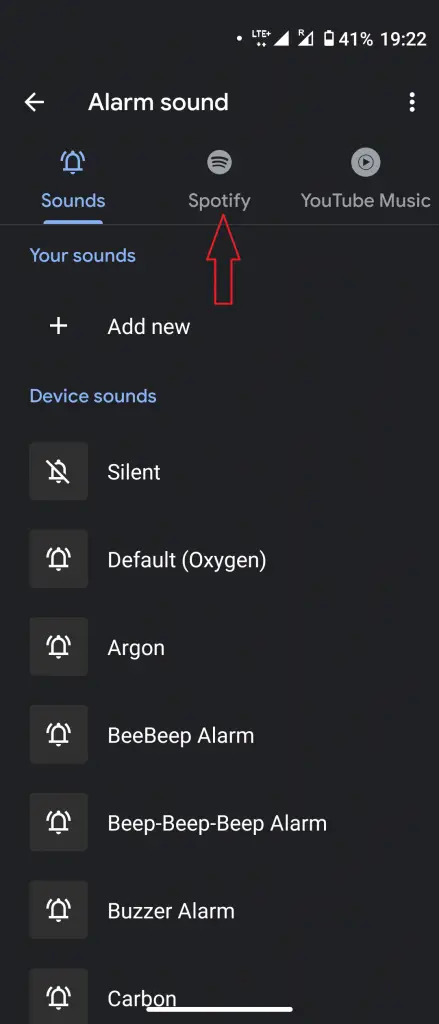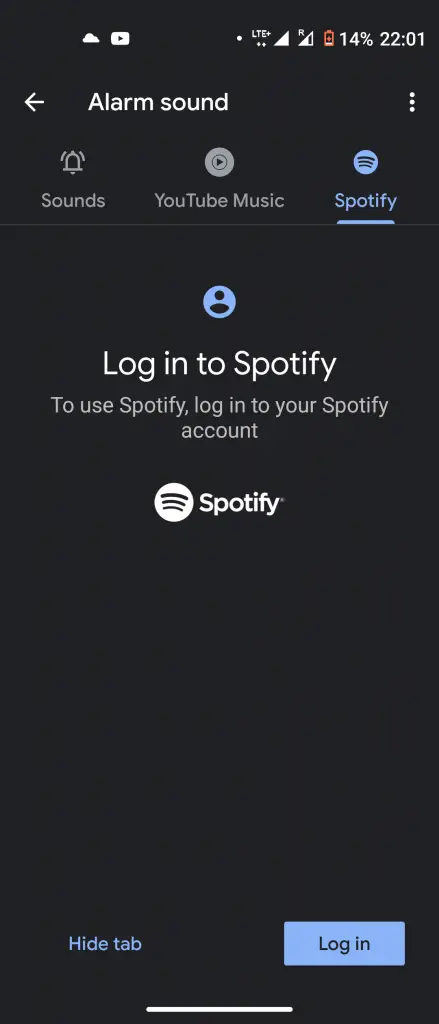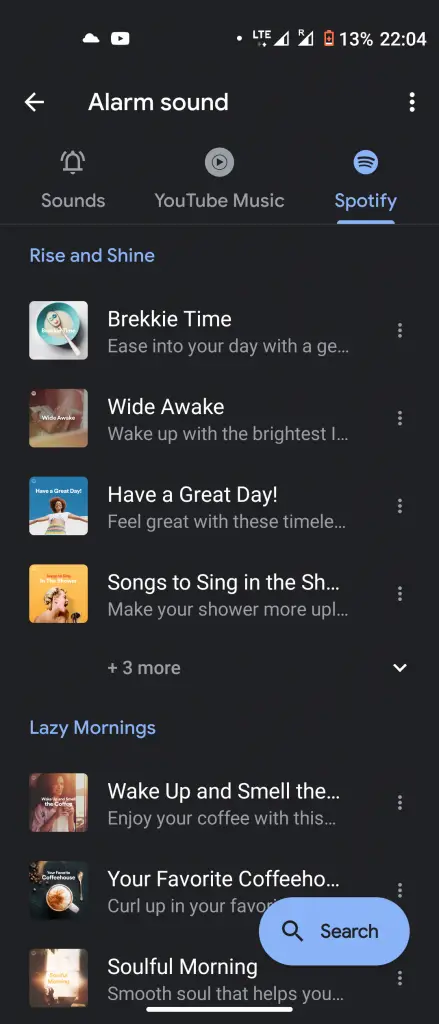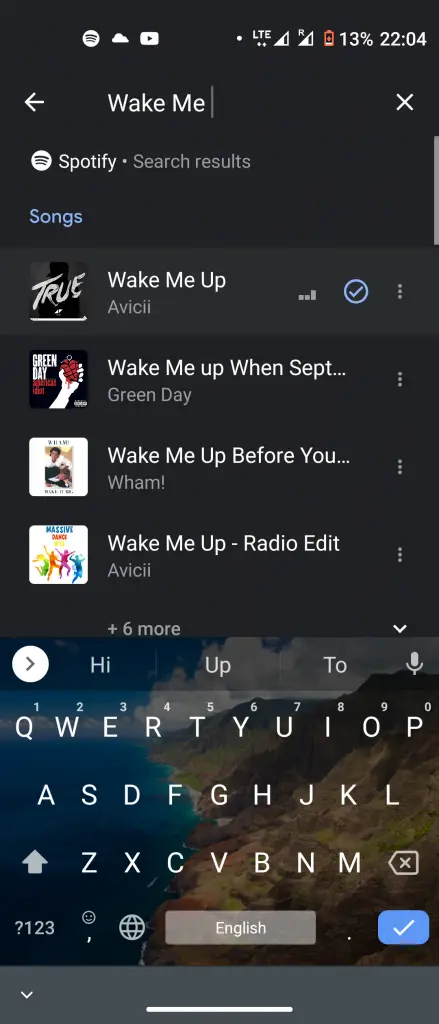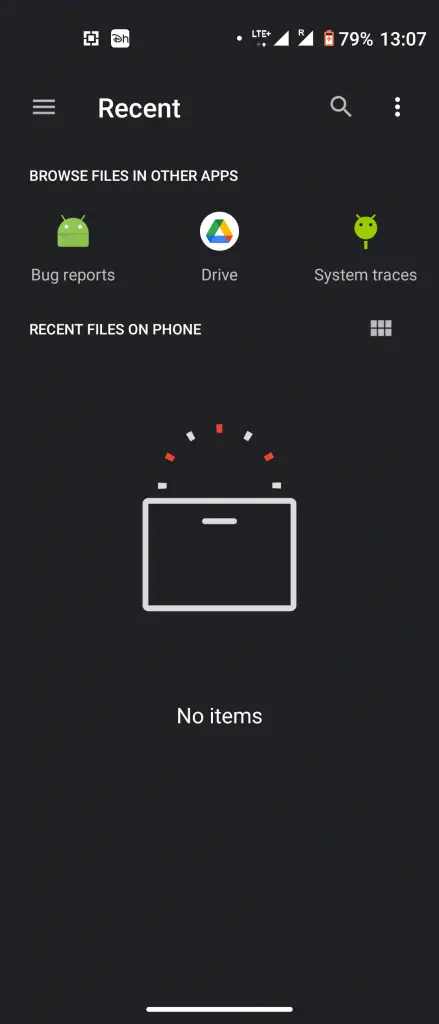Quick Answer
- You can select a song from your phone’s default alarm tones but if you want a Spotify song as your alarm tone, tap on the Spotify button from the top.
- Most of us need an alarm to wake up in the morning, but what if you don’t like the sound of your alarm and it makes waking up more frustrating sometimes.
- Tap on the “+” icon to create a new alarm or tap on an already created alarm.
Are you tired of waking up to your boring alarm tones that come pre-installed on your phone? Most of us need an alarm to wake up in the morning, but what if you don’t like the sound of your alarm and it makes waking up more frustrating sometimes. Well, not anymore! You can try changing your alarm tone to something else, your favorite music maybe? You always could set a custom alarm tone, but now there’s something even better. If you use Spotify, you can use it to set a song as your alarm tone.
Also, read | How to Link Spotify with Google Assistant in India
Spotify has partnered with some music experts to create that ideal playlist to wake up to. So we are also going to tell you some songs that’ll help you wake up happily.
Set a song as an alarm tone
First of all, in order to use Spotify songs as your alarm tone, you’ll need to install Google’s Clock app, if it’s not already there on your phone. The app supports Spotify as well as YouTube Music.
Once you get Clock from the Play Store, follow these simple steps to set your favorite song as an alarm tone.
Steps to set Spotify Song As Alarm
1. Tap on the “+” icon to create a new alarm or tap on an already created alarm.
2. Tap on the bell icon to select or change your alarm sound.
3. You can select a song from your phone’s default alarm tones but if you want a Spotify song as your alarm tone, tap on the Spotify button from the top.
4. Install and log in to the app if you haven’t already had it.
5. After that, it will show you the songs you listen to on the display.
6. Select one of your favorite songs or search for it if you can’t see it.
8. Tap on the song name and then tap on the Done button.
That’s it, your alarm tone has been set. The next morning, you will wake up to your favorite music!
Set a Custome Tone
If you don’t use Spotify, you can still set your favorite song as an alarm tone. For this, you will need to have that song on your smartphone.
1. Open the Clock app and tap on an alarm.
2. Tap on the bell icon and on the next screen tap on “Add New.”
3. Find the song from your smartphone’s storage.
That’s it! Your new alarm tone has been set.
You can also upload the song in your Google Drive and access it from the Clock app.
Bonus: Best Songs to Wake Up to
Science says there are songs that can help you get out of bed easily and happily. These songs have strong beats unlike something soft and soothing and send out positive vibes.

So if your mornings aren’t as energized as they should be, check out some of the best songs to wake up to. Among the top picks are “Viva La Vida” by Coldplay, “Downtown” by Macklemore & Ryan Lewis, and “Confident” by Demi Lovato.
- Coldplay – Viva La Vida
- St. Lucia – Elevate
- Macklemore & Ryan Lewis – Downtown
- Bill Withers – Lovely Day
- Avicii – Wake Me Up
- Pentatonix – Can’t Sleep, Love
- Demi Lovato – Confident
- Arcade Fire – Wake Up
- Hailee Steinfeld – Love Myself
- Sam Smith – Money On My Mind.
So, you now can listen to any of your favorite songs while waking up, as now you know how to make any song as an alarm tone. Tell us what is your favorite song to wake up to in the comments below!
You can also follow us for instant tech news at Google News or for tips and tricks, smartphones & gadgets reviews, join GadgetsToUse Telegram Group or for the latest review videos subscribe GadgetsToUse Youtube Channel.